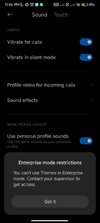MIUI 14 MIUI 14 STABLE RELEASE
- Thread starter ingbrzy
- Start date
You are using an out of date browser. It may not display this or other websites correctly.
You should upgrade or use an alternative browser.
You should upgrade or use an alternative browser.
- Status
- Not open for further replies.
Thanks for your help, I have updated TWRP to 3.7.0 for A13. When I try to flash 14.0.5.0 it works fine up to the point: updating partition details, then I get:
Failed to mount '/system_ext' (Invalid argument)
Failed to mount '/product' (Invalid argument)
Failed to mount '/vendor' (Invalid argument)
Failed to mount '/vendor_dlkm' (Invalid argument)
Failed to mount '/odm' (Invalid argument)
Failed to mount '/mi_ext' (Invalid argument)
But the install zip is a success.
Is this something I need to worry about and how do I fix it?
It's a bit weird, the phone boots ok, "my device" shows I'm running version 14.0.5.0, however it has the "update" link with the little red dot on it, meaning I should update my OS, but when I check for updates it says "You are up to date!"
Failed to mount '/system_ext' (Invalid argument)
Failed to mount '/product' (Invalid argument)
Failed to mount '/vendor' (Invalid argument)
Failed to mount '/vendor_dlkm' (Invalid argument)
Failed to mount '/odm' (Invalid argument)
Failed to mount '/mi_ext' (Invalid argument)
But the install zip is a success.
Is this something I need to worry about and how do I fix it?
It's a bit weird, the phone boots ok, "my device" shows I'm running version 14.0.5.0, however it has the "update" link with the little red dot on it, meaning I should update my OS, but when I check for updates it says "You are up to date!"
Last edited:
Imtuga
Members
- 20 Jul 2021
- 87
- 30
It's normalThanks for your help, I have updated TWRP to 3.7.0 for A13. When I try to flash 14.0.5.0 it works fine up to the point: updating partition details, then I get:
Failed to mount '/system_ext' (Invalid argument)
Failed to mount '/product' (Invalid argument)
Failed to mount '/vendor' (Invalid argument)
Failed to mount '/vendor_dlkm' (Invalid argument)
Failed to mount '/odm' (Invalid argument)
Failed to mount '/mi_ext' (Invalid argument)
But the install zip is a success.
Is this something I need to worry about and how do I fix it?
It happens to almost all of us
- 6 Oct 2016
- 10,567
- 322
Not a feature of MIUI.Also is it possible to change the volume of incoming notifications despite the volume of calls?
domthewizard
Members
- 14 Mar 2016
- 183
- 40
studioworks123
Members
- 11 Jan 2022
- 45
- 20
HELLO, i have a mi 11 with Xiaomi.eu 13.0.9 stable and TWRP 3.6.2_12 v5.1_A12.
it´s possible install new 14.0.8 stable via TWRP with out wipe mi data?
are both compatible? it´s my twrp compatible with new ROM?.
it´s possible install new 14.0.8 stable via TWRP with out wipe mi data?
are both compatible? it´s my twrp compatible with new ROM?.
Imtuga
Members
- 20 Jul 2021
- 87
- 30
It's possible to update to Miui14 but you have to update to A13 TWRP first.HELLO, i have a mi 11 with Xiaomi.eu 13.0.9 stable and TWRP 3.6.2_12 v5.1_A12.
it´s possible install new 14.0.8 stable via TWRP with out wipe mi data?
are both compatible? it´s my twrp compatible with new ROM?.
studioworks123
Members
- 11 Jan 2022
- 45
- 20
any link for TWRP A13?, the installatión it´s over the same twrp, installing with zipIt's possible to update to Miui14 but you have to update to A13 TWRP first.
installatión?
thanks
I THINK THIS suits for MI 11 A13 MIUI 14 ¿it´s ok?
| twrp-installer-3.7.0_11-0-venus.zip | 30.6M | 2022-10-04 07:36:51 UTC |
Updating to a newer build:
1. download new build to internal storage
2. go to Advanced > Install Recovery Ramdisk
4. select the new image
5. after that is done, if you were using a custom kernel, reflash it now
6. if you were using magisk, reflash it now
Last edited:
After update to miui 14 MS teams freezes on start when MS company portal (intune) is installed. After uninstalling intune the teams opens fine, but my account need the intune app to use teams.
Anyone faced similar problem?
Permissions granted (for teams and intune also) according to: https://xiaomi.eu/community/threads/microsoft-teams-not-working-on-stable.67542/#post-676699
Shamiko 0.6.0, universal safetynetfix 2.4.0
Tried reinstalling apps, clearing data and still nothing
Anyone faced similar problem?
Permissions granted (for teams and intune also) according to: https://xiaomi.eu/community/threads/microsoft-teams-not-working-on-stable.67542/#post-676699
Shamiko 0.6.0, universal safetynetfix 2.4.0
Tried reinstalling apps, clearing data and still nothing
Last edited:
Imtuga
Members
- 20 Jul 2021
- 87
- 30
Mi11: Venusany link for TWRP A13?, the installatión it´s over the same twrp, installing with zip
installatión?
thanks
I THINK THIS suits for MI 11 A13 MIUI 14 ¿it´s ok?
twrp-installer-3.7.0_11-0-venus.zip 30.6M 2022-10-04 07:36:51 UTC
Updating to a newer build:
1. download new build to internal storage
2. go to Advanced > Install Recovery Ramdisk
4. select the new image
5. after that is done, if you were using a custom kernel, reflash it now
6. if you were using magisk, reflash it now
Recovery for Xiaomi devices - Browse /venus at SourceForge.net
List of relevant recovery in one place
 sourceforge.net
sourceforge.net
To update TWRP, by flashing .IMG, follow the right process depending on the device (recovery location)
In your case maybe ramdisk (please confirm)
Any doubt, use the how to's available in the first post only.
Give a huge thanks to the DEVS.
studioworks123
Members
- 11 Jan 2022
- 45
- 20
hi, yes my device it´s A/B device,Mi11: Venus
Recovery for Xiaomi devices - Browse /venus at SourceForge.net
List of relevant recovery in one placesourceforge.net
To update TWRP, by flashing .IMG, follow the right process depending on the device (recovery location)
In your case maybe ramdisk (please confirm)
Any doubt, use the how to's available in the first post only.
Give a huge thanks to the DEVS.
i have download img (twrp-3.7.0_12-v7.2_A13-venus-skkk.img),
and now i will proceed to boot on TWRP and install from TWRP
--> In the recovery interface: Advanced -> Install Recovery Ramdisk
OK?
Imtuga
Members
- 20 Jul 2021
- 87
- 30
Look carefully, if you have a A/B device you shouldn't install a recovery in ramdisk.hi, yes my device it´s A/B device,
i have download img (twrp-3.7.0_12-v7.2_A13-venus-skkk.img),
and now i will proceed to boot on TWRP and install from TWRP
--> In the recovery interface: Advanced -> Install Recovery Ramdisk
OK?
I have A/B recovery device and I update recovery in both A / B slots.
It have been mentioned here, about this
studioworks123
Members
- 11 Jan 2022
- 45
- 20
then i will look for more informatión before to do nothing, i don´t want bick the phone. thanks.Look carefully, if you have a A/B device you shouldn't install a recovery in ramdisk.
I have A/B recovery device and I update recovery in both A / B slots.
It have been mentioned here, about this
gogocar62
XM12 Tester
- 22 Apr 2021
- 5,490
- 322
then i will look for more informatión before to do nothing, i don´t want bick the phone. thanks.

Installing a Custom Recovery
All custom recoveries come in the format of an IMG file (some are released as a flashable ZIP, like OrangeFox, but there's still an IMG inside). However, installation method will differ, depending on where the recovery ramdisk resides on your device specifically. Failing to install the custom...
MDeurloo81
Members
- 9 Feb 2023
- 11
- 5
Thanks a lot for making this possible guys at the development team!!, it runs a lot smoother on my POCO X3 Pro.
Only downside is that automatic callrecording doesn't work anymore....
Only downside is that automatic callrecording doesn't work anymore....
gogocar62
XM12 Tester
- 22 Apr 2021
- 5,490
- 322
MDeurloo81
It should work. Do you use MIUI dialer? If you use Google dialer, you will not automatically record calls.MDeurloo81
Members
- 9 Feb 2023
- 11
- 5
MDeurloo81
Members
- 9 Feb 2023
- 11
- 5
studioworks123
Members
- 11 Jan 2022
- 45
- 20
i have read all thread, and i have a doubt!
Installing a Custom Recovery
All custom recoveries come in the format of an IMG file (some are released as a flashable ZIP, like OrangeFox, but there's still an IMG inside). However, installation method will differ, depending on where the recovery ramdisk resides on your device specifically. Failing to install the custom...xiaomi.eu
I BOOT ON actual TWRP, AND From this, could install the new version of TWRP ?
With install recovery ramdisk or also i have to install before from fastboot?
it´s 1 step or 2 steps? i also have TWRP installed.
gogocar62
XM12 Tester
- 22 Apr 2021
- 5,490
- 322
Boot into TWRP and install the ROM. That is all. At the same time as installing the ROM, the new TWRP that is part of the ROM will also be installed.
studioworks123
Members
- 11 Jan 2022
- 45
- 20
ok, easier than expected. Thanks a lot!Boot into TWRP and install the ROM. That is all. At the same time as installing the ROM, the new TWRP that is part of the ROM will also be installed.
studioworks123
Members
- 11 Jan 2022
- 45
- 20
THANKS JUSD DO IT!!!, from 13.0.9 stable to 14.0.8 stable without change twrp. now working!!Boot into TWRP and install the ROM. That is all. At the same time as installing the ROM, the new TWRP that is part of the ROM will also be installed.
In Poco F3, auto voice recording is still there... Using the Xiaomi DialerYep, i use miui dialer. option has vanished....
- Status
- Not open for further replies.
Similar threads
- Replies
- 4K
- Views
- 3M
- Replies
- 292
- Views
- 891K