Hi guys. I just flashed MIUI EU 14 on my Joyeuse today everything seems fine except that icon I encircled in red suddenly appeared while using the device, I tried toggling on and off all buttons in control center but it does not disappear. I never seen the Icon before so I got no idea what is it all about. Anyone tell me about this please?
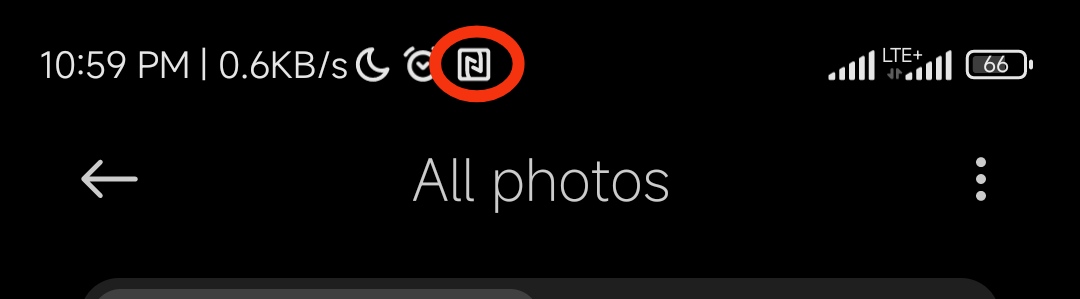
Edit: NFC, sorry guys it was NFC.
Edit: NFC, sorry guys it was NFC.



