MIUI 14 MIUI 14 STABLE RELEASE
- Thread starter ingbrzy
- Start date
You are using an out of date browser. It may not display this or other websites correctly.
You should upgrade or use an alternative browser.
You should upgrade or use an alternative browser.
- Status
- Not open for further replies.
Maybe it was a misunderstanding/quoting wrong postread previous posts
Anyway, I have everything working excellent (and no need to read the guides here)
Updated the patched Xiaomi.eu Stable, patched the new boot.imgband flashed to get Magisk back (BCS I need Magisk and its modules for other.purposes) - good guides for Magisk (who still need root for other purposes ate on XDA)
Device and Basic Integrity passing and successfully paying by Wallet
I had that too but payment went fine.Okay, I'll try to pay via phone soon for a coffee, let's see if it actually works. I deleted Wallet with all data & reinstalled ROM again, just in case. But the message is still displayed inside the Wallet security submenu (no intro popup though).
Now the message is gone as well.
You'll be fine.
Hi folks, thanks for the fast fix for Google pay.
Just a quick one - I have a bug in the camera whereby selecting 5x zoom no longer defaults to the telephoto camera. The only way to force it is to zoom in to 10x and back out again which takes time and means I often miss the critical moment I was trying to capture! Has anyone else encountered this please and know of a fix? Pro mode works as before and defaults straight to the tele lens but is not as convenient and quick to use in a pinch.
Thanks again as always for all your efforts!
Just a quick one - I have a bug in the camera whereby selecting 5x zoom no longer defaults to the telephoto camera. The only way to force it is to zoom in to 10x and back out again which takes time and means I often miss the critical moment I was trying to capture! Has anyone else encountered this please and know of a fix? Pro mode works as before and defaults straight to the tele lens but is not as convenient and quick to use in a pinch.
Thanks again as always for all your efforts!
They reuploaded most ROMs with a fix, and there are suggestions of additional actions in the previous posts.There are solution for poco f5 pro gpay? I use it dayly so it' s very importan for me. I'll have to migrate to miui global o eu. I'm so frustated.
So if you want help, you may want to provide more details about what you did
Not worked, unfortunately... maybe I'll have to wait for a future release.After I flashed, and reboot back, still see the doesn't match. What I did is clear data not just cache of the Google pay/wallet. Restart phone again then it fixed the problem.
Try and let me know if it works.
Meanwhile, my Poco X5 Pro wallet is working now. Tested. Thank you developer.
I install by twrp the new fix reloaded rom and wallet said muy phone it's no secure for pay, I can't add a credit card. I tried to clear data of the three Google app, Google play, wallet and Google service, then restart with the same gpay error. I deleted twrp folder like someone said,and neither works. Enable and disable NFC, I tried all the sugestion than people gave, but gpay still not works, my device can't pass safetynet test, and I can't add any credit card. My wife has a poco F3 and only with new rom install gpay works perfectly. I don't know what more to do for fix gpay. Thanks in advance for your help.They reuploaded most ROMs with a fix, and there are suggestions of additional actions in the previous posts.
So if you want help, you may want to provide more details about what you did
Didac Gil
Members
- 7 Apr 2014
- 101
- 30
Google did some integrity patches. Developers said they are working on an update so we will have to wait. It is happening to other vendors alsoI install by twrp the new fix reloaded rom and wallet said muy phone it's no secure for pay, I can't add a credit card. I tried to clear data of the three Google app, Google play, wallet and Google service, then restart with the same gpay error. I deleted twrp folder like someone said,and neither works. Enable and disable NFC, I tried all the sugestion than people gave, but gpay still not works, my device can't pass safetynet test, and I can't add any credit card. My wife has a poco F3 and only with new rom install gpay works perfectly. I don't know what more to do for fix gpay. Thanks in advance for your help.
Sent from my 22021211RG using Tapatalk
rxaviers
Members
- 9 Mar 2021
- 4
- 15
GPay on Custom MIUI 13 had stopped working: "Google pay Device doesn't meet security requirements", but installing the latest custom MIUI 14 found here fixed it. Upgrade worked smoothly and GPay working fine again. Thanks all.
PS: Used `macos_fastboot_update_rom.sh` after `chmod a+x macos_fastboot_update_rom.sh bin/macos/fastboot`.
PS: Used `macos_fastboot_update_rom.sh` after `chmod a+x macos_fastboot_update_rom.sh bin/macos/fastboot`.
can smb advise where to move to make it work again?succeed. thanks
...
but my gpay is still not working considering my phone is not secure enough (i switched off dev options) - it is not cool
or I just need to wait for next stable update?
or I suppose to switch to dev weekly updates?
Weekly to stable is a downgrade so format data is mandatory.Hey, I have Xiaomi 12X with latest weekly rom (23.7.31), can I flash latest stable with GPay fix without data wipe?
EDEUS
Members
- 21 Apr 2022
- 9
- 13
Yup, coffee bought successfully, cheers everyoneI had that too but payment went fine.
Now the message is gone as well.
You'll be fine.
Hector1822
Members
- 12 Nov 2023
- 4
- 3
Help, it happened to me when the installation of the xiaomi.eu rom finished, I have the password and the number that they ask me for, but the problem lies in the fact that the keyboard does not come out so I requested it with an external keyboard, also the device does not connect to WiFi, when I check the option to open the WiFi networks menu the device restarts, I already deleted the account the xiaomi by unlinking them but it doesn't connect to the internet to let me enter the system
I can go to the twrp menu but it won't let me reinstall another rom, reset the device or delete files
My hands are tied, I don't know what to do, I'm running out of ideas and I'm desperate, help!
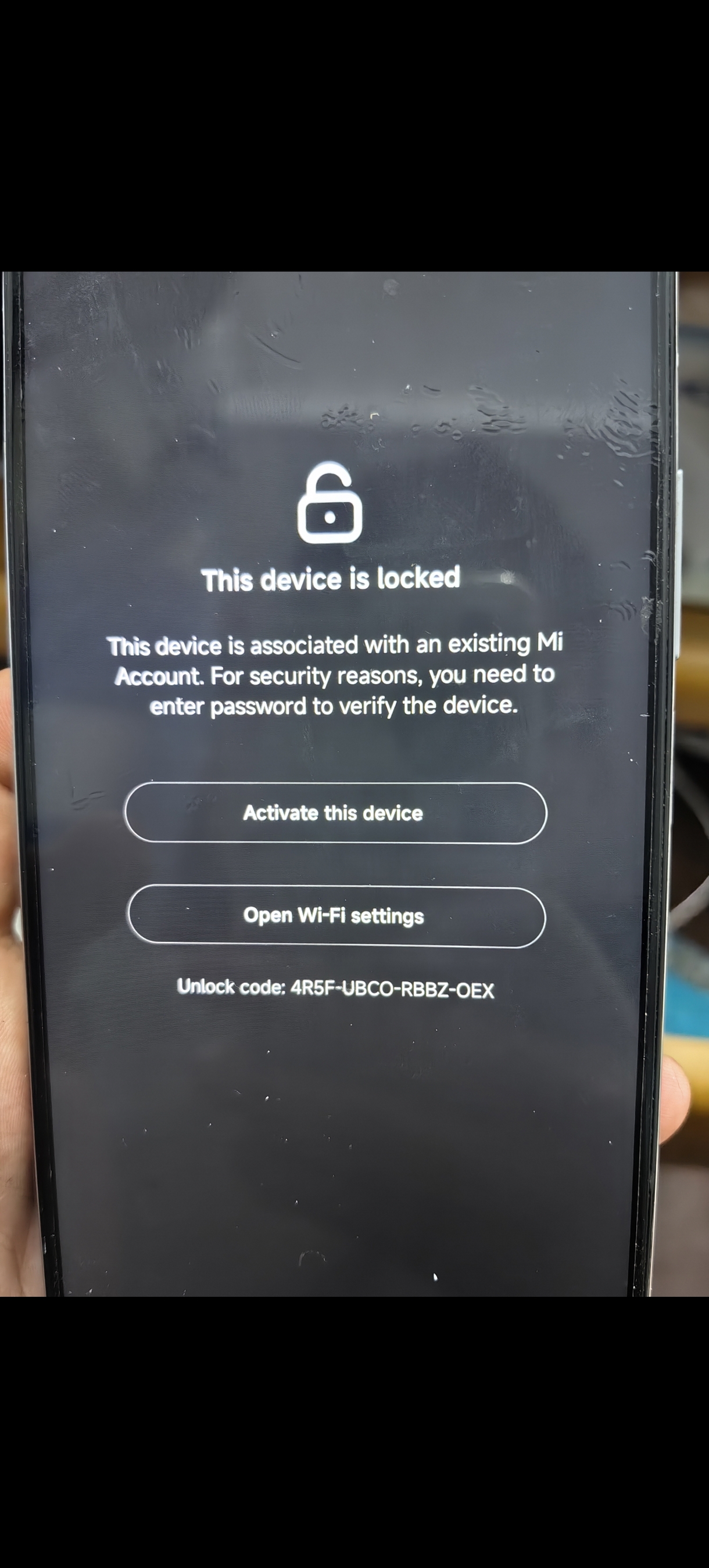
I can go to the twrp menu but it won't let me reinstall another rom, reset the device or delete files
My hands are tied, I don't know what to do, I'm running out of ideas and I'm desperate, help!
I have the error all the time, but integrity passed, and I can use the wallet anywayOn Mi11Lite5gNE I updated rom but wallet was starting with the known warning message. So I uninstalled and installed wallet app. No warning again, haven't tried to pay yet. But I have no wallet icon on control center. Any way to get it back?
You must open wifi settings then connect to a network , go back and the keyboard will appear !!!Help, it happened to me when the installation of the xiaomi.eu rom finished, I have the password and the number that they ask me for, but the problem lies in the fact that the keyboard does not come out so I requested it with an external keyboard, also the device does not connect to WiFi, when I check the option to open the WiFi networks menu the device restarts, I already deleted the account the xiaomi by unlinking them but it doesn't connect to the internet to let me enter the system
I can go to the twrp menu but it won't let me reinstall another rom, reset the device or delete files
My hands are tied, I don't know what to do, I'm running out of ideas and I'm desperate, help!
View attachment 49402
Tried the advise from above above - just tried to pay - all is working.can smb advise where to move to make it work again?
Thank s everybody.
Poco F3 (alioth), Stable .EU 14.0.8.0 (REBUILD)
- Google Pay (Wallet), NFC payments working flawlessly - here
- System runs smoothly and fastest after updated
- Weather, Calculator and also the Widgets options "maybe" updated - here
- Play Store app updated to v38.3.22-29 [O] [PR] 580543208 (Certified) - attached
NOTE:The ONLY issue I noticed is that Calculator app now lack both Icons (Scientific and Converter) in the Screen Menu. Already reported here and in the Bugs section - attached => WORKAROUND
Thanks Devs and please check,
- Google Pay (Wallet), NFC payments working flawlessly - here
- System runs smoothly and fastest after updated
- Weather, Calculator and also the Widgets options "maybe" updated - here
- Play Store app updated to v38.3.22-29 [O] [PR] 580543208 (Certified) - attached
NOTE:
Thanks Devs and please check,
Attachments
Last edited:
So if im going from 23.9.18 on my Mi11 i need to downgrade for latest release from yesterday?
Nevermind just tried and my device got locked, cant wipe the data anymore becouse my phone is not decrypted anymore, and cant get anything back from phone aswell, Authenticator is gone with alot of Crusial Codes, the Note should be texted smaller so only fewer people can read it under the post that any weekly is downgrade
Nevermind just tried and my device got locked, cant wipe the data anymore becouse my phone is not decrypted anymore, and cant get anything back from phone aswell, Authenticator is gone with alot of Crusial Codes, the Note should be texted smaller so only fewer people can read it under the post that any weekly is downgrade
Last edited:
- Status
- Not open for further replies.
Similar threads
- Replies
- 4K
- Views
- 3M
- Replies
- 292
- Views
- 889K





