- Jul 8, 2018
- 21
- 15
Hi team,
I tried to hide the Android System notification in the status bar for an overlay app and the Configuration app force closed.
How to replicate the issue:
The Configuration app will FC and throws an output error.
Is this the only way to hide the Android System notification for an overlay app?
MIUI version: 10.3.3.0.PDCCNXM (stable) - Mi 6X (wayne)
Thanks in advance.
I tried to hide the Android System notification in the status bar for an overlay app and the Configuration app force closed.
How to replicate the issue:
1. Hold the Android System notification and touch "All categories (Todas las categorías)" option.
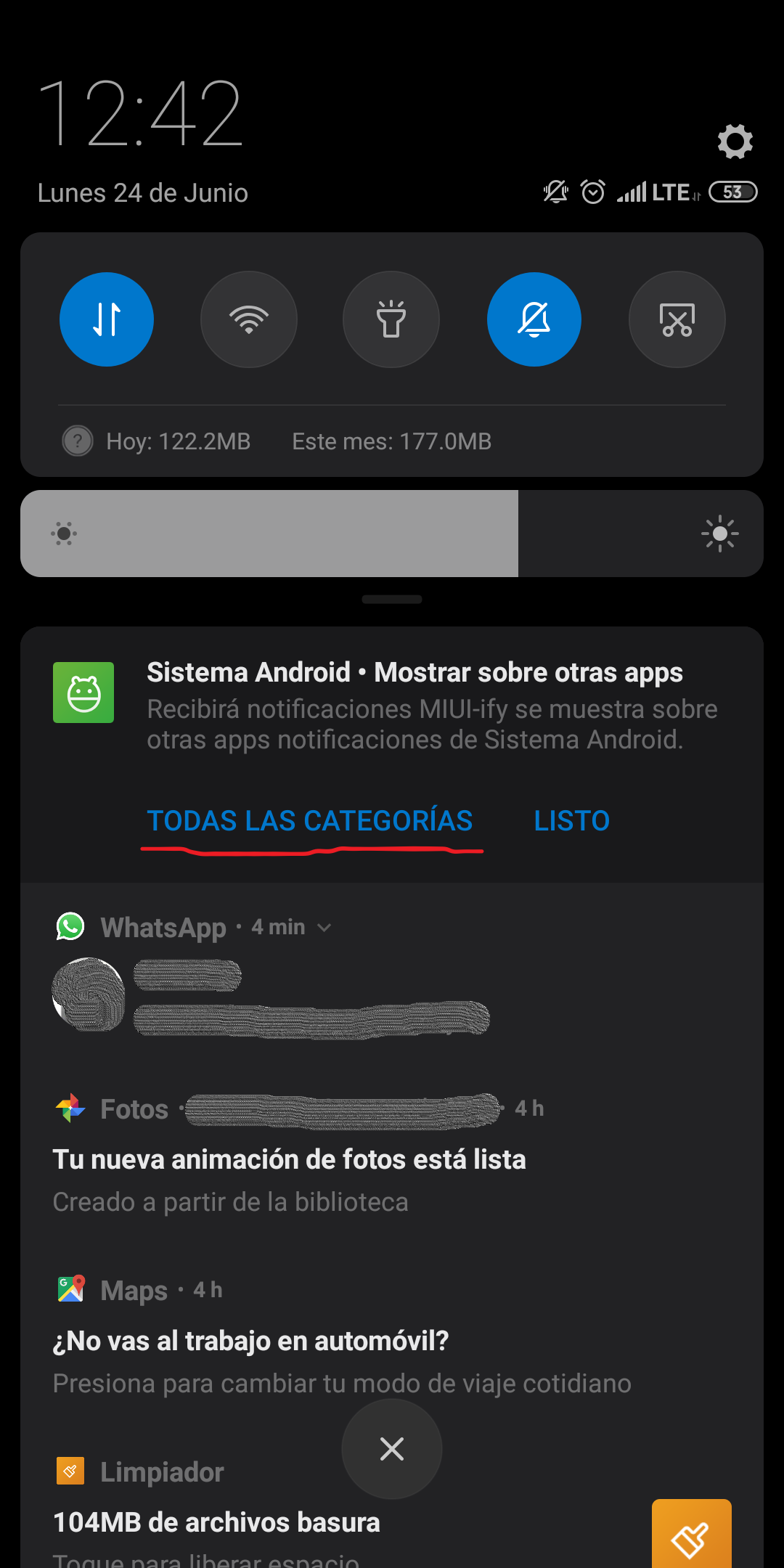
2. Touch the app you want to hide the notification for. In this case, is an app called MIUI-fy.
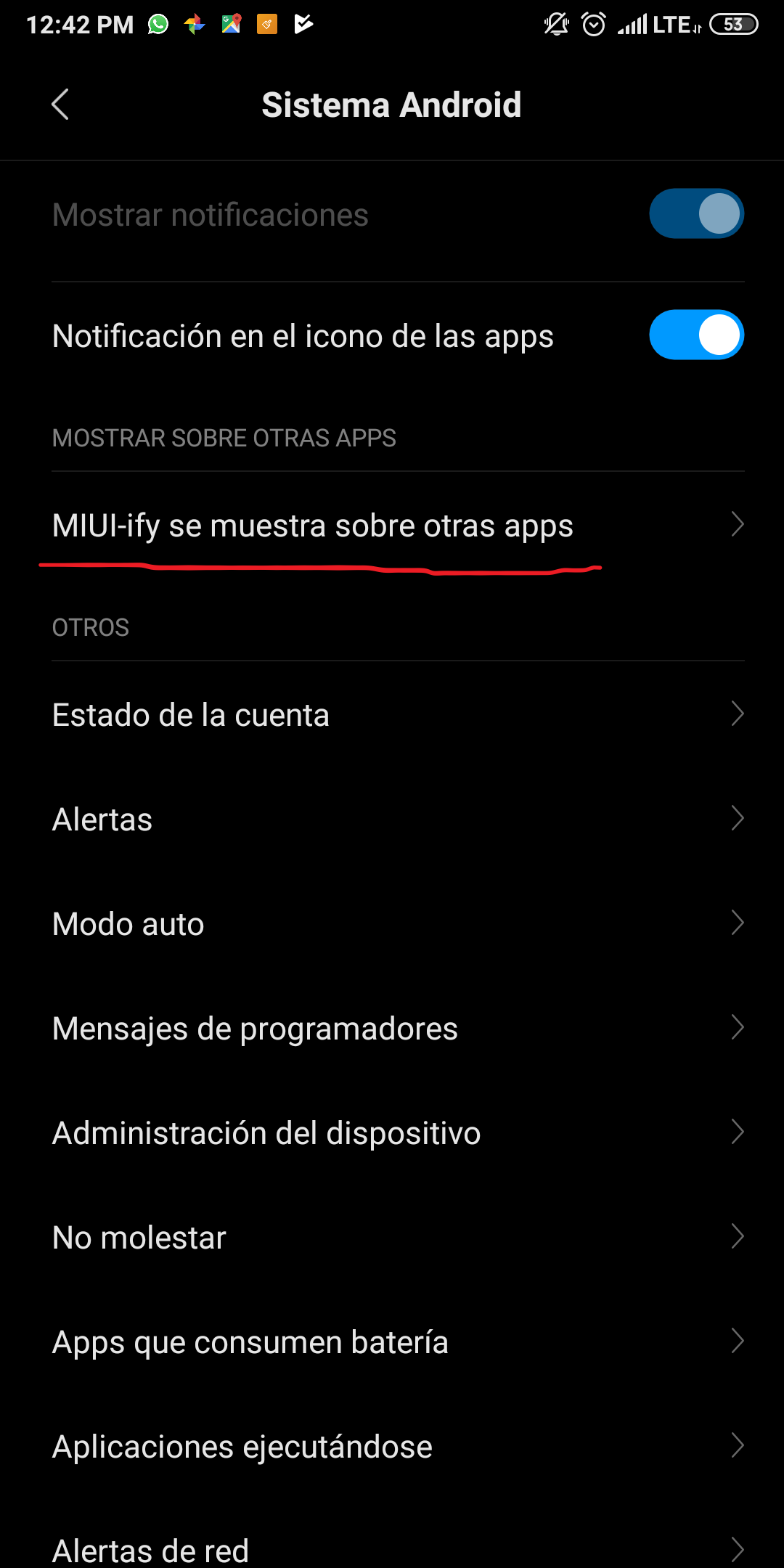
2. Touch the app you want to hide the notification for. In this case, is an app called MIUI-fy.
The Configuration app will FC and throws an output error.
Java:
java.lang.NoSuchMethodError: No direct method ra()V in class Lcom/android/settings/NotificationChannelSettings; or its super classes (declaration of 'com.android.settings.NotificationChannelSettings' appears in Settings.apk)
at com.android.settings.NotificationChannelSettings.onCreate(Unknown Source:30)
at android.app.Fragment.performCreate(Unknown Source:15)
at android.app.FragmentManagerImpl.moveToState(Unknown Source:346)
at android.app.FragmentManagerImpl.addAddedFragments(Unknown Source:48)
at android.app.FragmentManagerImpl.executeOpsTogether(Unknown Source:125)
at android.app.FragmentManagerImpl.removeRedundantOperationsAndExecute(Unknown Source:99)
at android.app.FragmentManagerImpl.execPendingActions(Unknown Source:21)
at android.app.FragmentManagerImpl.executePendingTransactions(Unknown Source:0)
at com.android.settings.kg.a(Unknown Source:238)
at com.android.settings.kg.a(Unknown Source:41)
at com.android.settings.kg.onCreate(Unknown Source:194)
at android.app.Activity.performCreate(Unknown Source:16)
at android.app.Activity.performCreate(Unknown Source:1)
at android.app.Instrumentation.callActivityOnCreate(Unknown Source:3)
at android.app.ActivityThread.performLaunchActivity(Unknown Source:368)
at android.app.ActivityThread.handleLaunchActivity(Unknown Source:36)
at android.app.servertransaction.LaunchActivityItem.execute(Unknown Source:57)
at android.app.servertransaction.TransactionExecutor.executeCallbacks(Unknown Source:99)
at android.app.servertransaction.TransactionExecutor.execute(Unknown Source:34)
at android.app.ActivityThread$H.handleMessage(Unknown Source:36)
at android.os.Handler.dispatchMessage(Unknown Source:21)
at android.os.Looper.loop(Unknown Source:208)
at android.app.ActivityThread.main(Unknown Source:107)
at java.lang.reflect.Method.invoke(Native Method)
at com.android.internal.os.RuntimeInit$MethodAndArgsCaller.run(Unknown Source:11)
at com.android.internal.os.ZygoteInit.main(Unknown Source:274)Is this the only way to hide the Android System notification for an overlay app?
MIUI version: 10.3.3.0.PDCCNXM (stable) - Mi 6X (wayne)
Thanks in advance.


