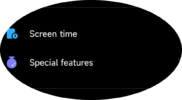Hi all,
I got a new Xiaomi Mi 11 lite 5G recently running MIUI Global 12.5.3, and while overall this phone is very good, there is one disappointing thing related to Do Not Disturb mode. And I'd very grateful if Mi 11 lite users can confirm or deny whether they see the same behavior or not.
The problem is that there seems to be no way to create multiple schedule timers for DND mode, and a user has to either enable it (selecting turn on/off time and days) or disable.
On all other Xiaomi I have now in my family, it's possible to create multiple schedule timers for DND and Silent modes, the simplest usage example is when a user creates one schedule for workdays and another one for weekends.
Here are the screenshots from Mi 11 lite and Redmi Note 8T:


Does Mi 11 lite really lack this feature?
I got a new Xiaomi Mi 11 lite 5G recently running MIUI Global 12.5.3, and while overall this phone is very good, there is one disappointing thing related to Do Not Disturb mode. And I'd very grateful if Mi 11 lite users can confirm or deny whether they see the same behavior or not.
The problem is that there seems to be no way to create multiple schedule timers for DND mode, and a user has to either enable it (selecting turn on/off time and days) or disable.
On all other Xiaomi I have now in my family, it's possible to create multiple schedule timers for DND and Silent modes, the simplest usage example is when a user creates one schedule for workdays and another one for weekends.
Here are the screenshots from Mi 11 lite and Redmi Note 8T:
Does Mi 11 lite really lack this feature?
Last edited: