[ultimate Guide] How To Unlock Bootloader, Root And Flash Recovery On Redmi Note 3
- Thread starter sebsch1991
- Start date
You are using an out of date browser. It may not display this or other websites correctly.
You should upgrade or use an alternative browser.
You should upgrade or use an alternative browser.
feds64
Members
- 30 Nov 2015
- 112
- 30
You can try this...I am using SphinX v1c ROM. Can anyone tell me how can is install twrp step by step?
http://en.miui.com/thread-200704-1-1.html
Archelot
Members
- 1 Dec 2015
- 52
- 20
I
I need to install 5.10.24 dev rom first but i can not. Can you tell me how can i install?
You can try this...
http://en.miui.com/thread-200704-1-1.html
I need to install 5.10.24 dev rom first but i can not. Can you tell me how can i install?
feds64
Members
- 30 Nov 2015
- 112
- 30
Is your device rooted...?I
I need to install 5.10.24 dev rom first but i can not. Can you tell me how can i install?
feds64
Members
- 30 Nov 2015
- 112
- 30
Happy New Year 2016....Hello Happy new year 2016 good, if someone can have a hand that's take this note 3 I am resisting me.
I put rom development but can not not let me not tendo driver preloader to note 3 or to Fastboot whether any attempt I make is useless to me, please appreciate some help because I'm lost and not to do, the rom I have is the 7.00.11.00 (LHNCNCJ) any suggestions? Thanks and happy 2016
I just finished flashing my redmi note 3, 5 min ago.... Try this ...
http://en.miui.com/thread-197451-1-1.html
Archelot
Members
- 1 Dec 2015
- 52
- 20
Happy New Year 2016....
I just finished flashing my redmi note 3, 5 min ago.... Try this ...
http://en.miui.com/thread-197451-1-1.html
I am using SphinX v1c ROM. I don't it is rooted or not.
I bought a note3 (from goldway) that's shipped with a custom rom based on the official dev rom. It's not that bad, but i plan to migrate to the xiaomi.eu rom eventually. Does it mean it's bootloader is already unlocked? How can I verify this / find out what steps I need to perform from this guide?
Hi! You should add this part (Developer ROM installation) to your guide:
WARNING: During this Process all data will be wiped
Thanks to Muz_paray from en.miui.com.
- Download Developer ROM here
- Place that .zip file at the root of the internal storage (don't paste it in any folder).
- Go to Updater App (you will find it in Homescreen > Tools (folder) > Update)
- Tap on the 3 dots (right corner of the screen) > Select .zip file downloaded previously.
- The phone will reboot and you will be on Developer ROM!
what can i do if my note3 says: "Cant verify this update, please try others"
Do i have to use SPFlashtool or is there a way without?
And why cant it verify it?
Archelot
Members
- 1 Dec 2015
- 52
- 20
what can i do if my note3 says: "Cant verify this update, please try others"
Do i have to use SPFlashtool or is there a way without?
And why cant it verify it?
What rom you using right now?
Archelot
Members
- 1 Dec 2015
- 52
- 20
So I am with the others, I am on dev version .31 and the tool just redirect me to the unlock page (I asked for the code back in the day).
Altough, my phone doesn't say activated (+ my number). I don't know what I have to do in there to activate it. Ideas?
Same here...
If you solve this please let me know...
xiaomi will send to u a sms saying to u that your account now is enabled to unlock bootloader.I use 5.12.31 dev rom. I did everthing step by step. But i can't unlock bootloader

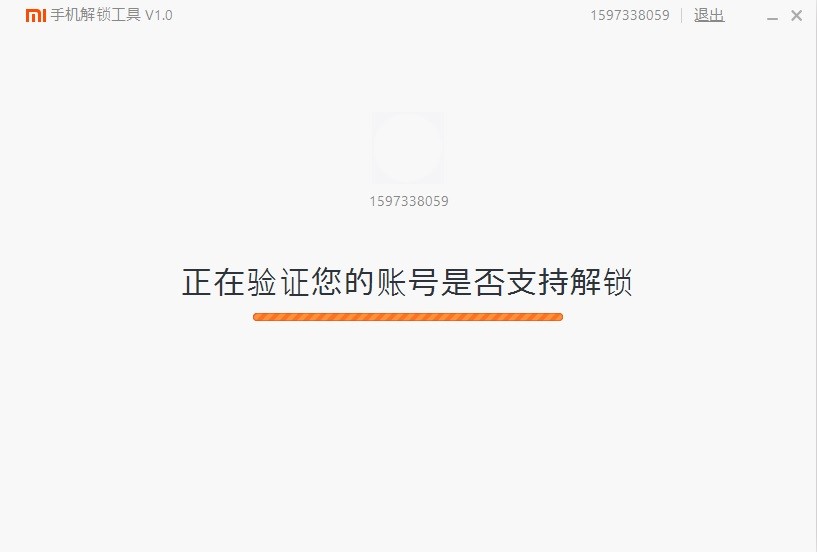
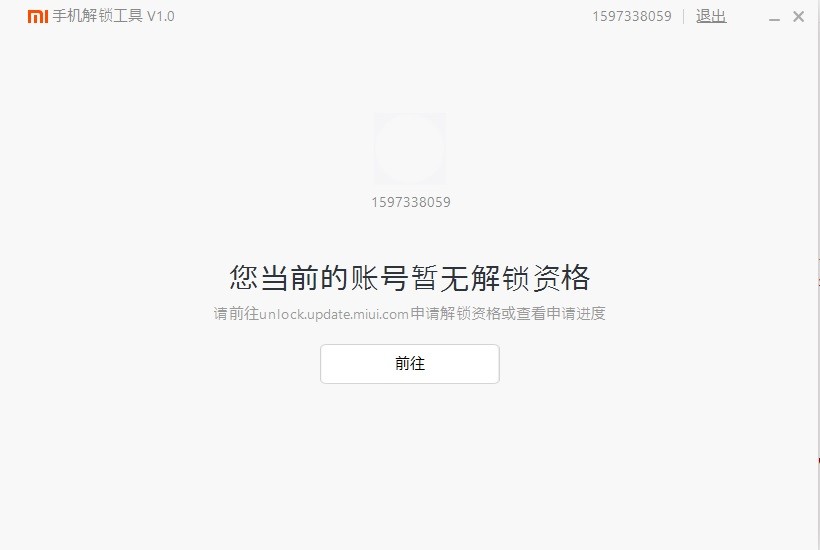
Bro u must wait it
xiaomi will send to u a sms saying to u that your account now is enabled to unlock bootloader.
Bro u must wait it
Do we need to apply for that somewhere, or every activated mi account with a note 3 linked to it will get it?
Archelot
Members
- 1 Dec 2015
- 52
- 20
Do we need to apply for that somewhere, or every activated mi account with a note 3 linked to it will get it?
He is just wrong. Don't listen him.
Archelot
Members
- 1 Dec 2015
- 52
- 20
Unlock Bootloader
You can easily unlock your Bootloader with the following procedure. You dont need to apply for any Unlock Code or other stuff.
REQUIREMENTS:
-- RedMi Note 3
-- Developer ROM installed (stable will not work !!!)
-- working MI-Account (verified and SIM CARD activated)
-- Unlocking Software ( get it here )
- Start your Phone running a developer ROM
- Proceed through the Setup Wizard
- Connect your Phone to your verified Mi-Account (Settings -> Accounts)
- Login to i.mi.com and make sure that your new RedMi Note 3 is connected to that Account. (It appears that it only works when you connected a SIM-Card/Phone Number to your Account - Can be from another phone but your Account must be linked to a SIM-Card.)
- Reboot your Phone to Fastboot Mode (Power + volume down)
- Connect your Phone via USB to your Computer
- Start the MiFlashUnlock.exe (find the link at REQUIREMENTS)
- Click the left Button (chinese text)
- Login with your Mi-Account you used to link your new Phone
- Press the Button with chinese Text and watch
-
Will you help us?
benito carmelas
Members
- 8 Dec 2014
- 27
- 20
Good again, I'm no longer desperate to do, I fail drivers, SP_Flash_Tool_v5.1516 program gives me error 4064, can not change the ROM 7.00.11.00 is set, I tried with everything I have read in various forums but since I can not but I think I'll wait out a less complex solution for me and I see that in the end will damage the RN3 and that if serious and my order, I appreciate the help but I'm not qualified to perform the processesThey indicated, as for more if I do not fault a thing fails in another, thanks for the support but I think I'm a denied.
Xiaomi is putting things increasingly difficult for ordinary users and that my views do not think it's good, I think you could opt for other measures that would give more security and were simpler to handle, it's just an opinion of mine
Xiaomi is putting things increasingly difficult for ordinary users and that my views do not think it's good, I think you could opt for other measures that would give more security and were simpler to handle, it's just an opinion of mine
Archelot
Members
- 1 Dec 2015
- 52
- 20
Good again, I'm no longer desperate to do, I fail drivers, SP_Flash_Tool_v5.1516 program gives me error 4064, can not change the ROM 7.00.11.00 is set, I tried with everything I have read in various forums but since I can not but I think I'll wait out a less complex solution for me and I see that in the end will damage the RN3 and that if serious and my order, I appreciate the help but I'm not qualified to perform the processesThey indicated, as for more if I do not fault a thing fails in another, thanks for the support but I think I'm a denied.
Xiaomi is putting things increasingly difficult for ordinary users and that my views do not think it's good, I think you could opt for other measures that would give more security and were simpler to handle, it's just an opinion of mine
Use 1516 volume up + volume down + power press same time and connect device to PC. You will get no error.
Similar threads
- Replies
- 2
- Views
- 3K
- Replies
- 56
- Views
- 36K
- Replies
- 3
- Views
- 1K
- Replies
- 10
- Views
- 4K


