Leocamarte
Members
- 13 Mar 2019
- 33
- 20
I'm trying to go back to the global rom on the Mi 9T device with the miui.eu 20.11.12, but I keep giving this permission denied error, how do I solve this?
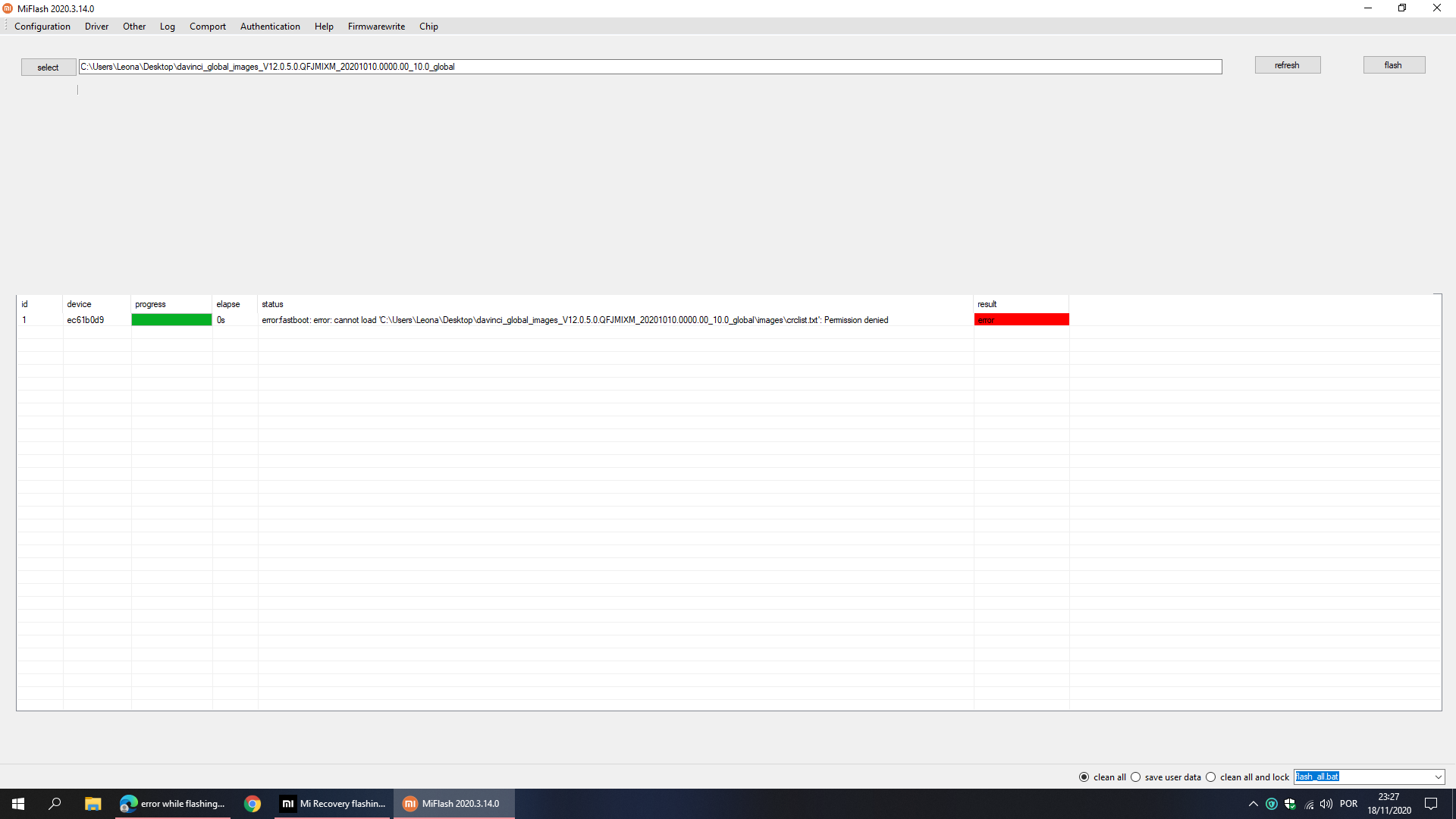
Hi. after flashing the new version on my Poco f 2 pro I have a bootloop. I can't get to the twrp either. what can I do ?
post n5I'm trying to go back to the global rom on the Mi 9T device with the miui.eu 20.11.12, but I keep giving this permission denied error, how do I solve this?View attachment 32907
I'm with LMI and the only TWRP that has ever worked with my device has been TWRP-3.4.2 B-0623. After having flashed this xiaomi.eu build with this "new" recovery, my Poco F2 Pro was not even able to boot in this recovery - seems it has disappeared (what it definitely should not have according to op). So I flashed (yes, I indeed flashed - did not only boot in it via fastboot!) TWRP-3.4.2 B-0623 and now, I can get in TWRP via button shortcut or from within running system using the power menu. So, finally, I did all what I should not have done - that was the only way to get my system running perfectly: Have "normal" recovery access and can enjoy full decryption feature - TWRP asks for my pattern and that's it.
Quite strange, isn't it...?
So you just flashed this weekly with TWRP or did you sideload it?For mi 10 pro, the "new fix TWRP" is not neccesary on this build, flash the TWRP-3.4.2 B-0623 and it works just fine. I think Xiaomi EU shoudn't including the new TWRP in next weekly any more.
All works with my Mi9!Ok, so an update on my post below:
1. I tried installing another calendar (Google Calendar) to see if the sync works properly. And it did.
2. Strangely, after installing the Google Calendar, now the Mi Calendar also shows the Birthdays.
So there has to be a sync issue with the Mi Calendar app, or a dependency on a Google Service related to the Google Calendar app, that is needed to function properly in order for the Mi Calendar app to work.
Can someone (ideally with a Mi9), check if Birthdays from contacts sync properly to the stock M Calendar for them?
Thanks
Don't be confused....
what you read is correct, no more need to format system as in the past because EU rom is designed to do that for you.
But FORMAT DATA is not WIPE DATA and from stock rom you must decrypt in order to load the zip file.
so correct patern is:
Unlock bootloader > flash TWRP via ADB > reboot to TWRP > FORMAT DATA/typing YES; ONLY >reboot to recovery<load EU rom zip in the phone memory< flash Xiaomi EU ROM > reboot system.
no need to wipe cache.
- Miflash is the tool to be used for eventual heavy crash or return to stock.
Sorry but on my Mi 9T twrp 3.4.0.0 after format data and reboot recovery it rebooted in fastboot. Any method to install first and then format data or...?Don't be confused....
what you read is correct, no more need to format system as in the past because EU rom is designed to do that for you.
But FORMAT DATA is not WIPE DATA and from stock rom you must decrypt in order to load the zip file.
so correct patern is:
Unlock bootloader > flash TWRP via ADB > reboot to TWRP > FORMAT DATA/typing YES; ONLY >reboot to recovery<load EU rom zip in the phone memory< flash Xiaomi EU ROM > reboot system.
no need to wipe cache.
- Miflash is the tool to be used for eventual heavy crash or return to stock.
All works with my Mi9!
Sent from my MI 9 using Tapatalk
We talk about 20.11.12 beta on Poco F2 pro.There is no translation problem, if I select the 4G network first on the list, and type * # * # 4636 # * # * I can see that the selected network is 4G.
Enviado de meu POCO F2 Pro usando o Tapatalk
On MI9T I still use in these days TWRP 3.3.2b- 0428. it perfectly works.Sorry but on my Mi 9T twrp 3.4.0.0 after format data and reboot recovery it rebooted in fastboot. Any method to install first and then format data or...?
I tried many times to install but failure
Yes, Poco F2 Pro, I'm on the same version 20.11.12, I performed a clean installation, I don't understand why it doesn't appear. But on Android 10 miui.eu the option appears, what can it be?We talk about 20.11.12 beta on Poco F2 pro.
SystemChangelog for today version?
[QUOTE = "Gabriel2107, post: 572859, member: 275935"]Gabriel2107,
Changelog για τη διάστασηή έκδοση;
Νέο σύστημα - Xiaomi.eu ROM για Mi 10T / Redmi K30S Ultra (apollo)
Βελτιστοποίηση - Νέα διαρωματικά χρώματα [Android 11]
Νέα Κάμερα - Νέα εμφάνιση της καρτέλας Περισσότερα [εφαρμογή Android 11] Βελτιστοποίηση - Απενεργοποιημένο χαρακτήρατογράφημα από την προεπιλογή για την επιλογή της διάθεσης των φωτογραφιών [Mi 9T]
Επιδιόρθωση Ασφαλείας - Λείπει η επιλογή απενεργοποίηση της χρήσης του τοστ "Πρόσβαση στα στοιχεία στο προχειρο"
Εκδήλωση
Νέο - πρόσβαση να οργανώσετε τα στοιχεία στο Recents ξεχωριστα ή οριζόντια
Νέο πρόγραμμα - εφαρμογή να εξαγάγετε κάθε μηνύματα σε PDF
Βελτιστοποίηση - Βελτιστοποιημένη πρόσβαση στο Outlook
Αποθήκη προσεγών
Νέο - Σκοτεινή εμφάνιση
Αναρός
Νέος - πρόσβαση να δημιουργύω στην εικόνα της χρονχουσας προβλεξιμου καιρού στο Γκαλερί ή ναάζάζουμε σε χρήση
You will need to provide some more information, e.g. phone model, what ROM you were installing, method you were using to install it, any preparations such as formatting, etc.i came from arrow os 11 and i installed eu back and im stock on the new miui logo? need help please. its been a while since ive used miui.eu rom
We use essential cookies to make this site work, and optional cookies to enhance your experience. Cookies are also used for ads personalisation

