[GUIDE] How to install Xiaomi.eu ROM for Xiaomi 12/12S series
- Thread starter ingbrzy
- Start date
You are using an out of date browser. It may not display this or other websites correctly.
You should upgrade or use an alternative browser.
You should upgrade or use an alternative browser.
hausgeist73
Members
- 20 Aug 2022
- 3
- 3
I did everything,
meanwhile I found all the settings required:
1. Developer Mode ON
2. OEM unlocking
3. USB Debugging
4. Mi Unlock Status
5. Login, logoff - in MI account dozens of times
All good, but still can´t connect to the phone.
a. Fastboot ON
b. MI Unlock Tool started
c. Signing in MI acoount
Still no connection to phone possible "Not connected to the phone".
I give up. A sad waste of time and money.
meanwhile I found all the settings required:
1. Developer Mode ON
2. OEM unlocking
3. USB Debugging
4. Mi Unlock Status
5. Login, logoff - in MI account dozens of times
All good, but still can´t connect to the phone.
a. Fastboot ON
b. MI Unlock Tool started
c. Signing in MI acoount
Still no connection to phone possible "Not connected to the phone".
I give up. A sad waste of time and money.
gogocar62
XM12 Tester
- 22 Apr 2021
- 5,483
- 322
Do you have the necessary drivers installed on your PC?
- install USB drivers & adb and fastboot tools
- install xiaomi drivers (sometimes necessary)
-> a small [howto] if you have driver issues
Did you sign in to the MI account via Data (not WiFi) on your phone?

 xiaomi.eu
xiaomi.eu
- install USB drivers & adb and fastboot tools
- install xiaomi drivers (sometimes necessary)
-> a small [howto] if you have driver issues
Did you sign in to the MI account via Data (not WiFi) on your phone?

[HowTo] Install Fastboot image
How to install a xiaomi.eu fastboot image - Perhaps you have an update info on your phone -> Its only an info that an update is available - Update is only possible with fastboot / PC and not with TWRP and here we go .... - you need to unlock bootloader -> a small [howto] to unlock...
Last edited:
I updated my device to new ROM ver 13.0.39.0.SLBCNXM_v13-12.zip
but i still need to update i attached 2 pic . i asked is that normal or i have some problems
thank you too much
but i still need to update i attached 2 pic . i asked is that normal or i have some problems
thank you too much
Attachments
I tried to do restart several times... And I face the same issue... Is there solution to solve this?Did you restart your phone?
It is not a problem for you. It is nothing that would prevent the normal use of the phone.
Best regards
Is there any guide on how to install new recovery ROM for mi 12s ultra?
I've tried to follow this https://xiaomi.eu/community/threads/howto-install-recovery-image.66211/
But it fails, it says
I got stuck on fastboot mode and had to install the previous fastboot image back 13.0.8
I've tried to follow this https://xiaomi.eu/community/threads/howto-install-recovery-image.66211/
But it fails, it says
Code:
Sending 'boot.img' (102400 KB) OKAY [ 2.180s]
Booting FAILED (remote: 'Failed to load/authenticate boot image: Bad Buffer Size')I got stuck on fastboot mode and had to install the previous fastboot image back 13.0.8
katerpanne
Members
- 19 Apr 2014
- 3,563
- 332
Which twrp did you downloaded? It seems your twrp file is broken…Is there any guide on how to install new recovery ROM for mi 12s ultra?
I've tried to follow this https://xiaomi.eu/community/threads/howto-install-recovery-image.66211/
But it fails, it says
Code:Sending 'boot.img' (102400 KB) OKAY [ 2.180s] Booting FAILED (remote: 'Failed to load/authenticate boot image: Bad Buffer Size')
I got stuck on fastboot mode and had to install the previous fastboot image back 13.0.8
Info from @NODO-GT
Do not download form this link, this twrp is not working (https://androidfilehost.com/?w=files&flid=329796)
get it from here: https://dl.akr-developers.com/?dir=skkk/TWRP/A12/v6.2_A12
# FAILED (remote: 'Failed to load/authenticate boot image: Bad Buffer Size')
Last edited:
katerpanne
Members
- 19 Apr 2014
- 3,563
- 332
look here…how to upgrade to xiaomi.eu_multi_UNICORN_V13.0.16.0.SLECNXM_v13-12.zip without the fastboot sctipt? I've installed xiaomi.eu_multi_UNICORN_V13.0.12.0.SLECNXM_v13-12-fastboot.zip successfully.

[HowTo] Install Recovery image
How to install a xiaomi.eu recovery image Because of more and more working TWRP or OrangeFox on MIUI13 Android12 a little How To and here we go .... Unlock your device (only once) - you need to unlock bootloader -> a small [howto] to unlock bootloader Install Tools and Drivers - install USB...
It worked, thank you!Which twrp did you downloaded? It seems your twrp file is broken…
Info from @NODO-GT
Do not download form this link, this twrp is not working (https://androidfilehost.com/?w=files&flid=329796)
get it from here: https://dl.akr-developers.com/?dir=skkk/TWRP/A12/v6.2_A12
# FAILED (remote: 'Failed to load/authenticate boot image: Bad Buffer Size')
katerpanne
Members
- 19 Apr 2014
- 3,563
- 332
try this…Hello,
I am seeing this error when trying to run mac_fastboot_first_install_with_data_format.sh (same error when running with windows script on PC) on my Mi 12S Ultra:
This package is for "thor" devices; this is a "unknown".
Device is unlocked and in fastboot.
Subi23
Members
- 12 Dec 2015
- 24
- 15
Hi how are things?. Yesterday I installed TWRP for my Xiaomi 12 (Cupid) and everything is ok, it works perfect. But when I wanted to install the new stable rom xiaomi.eu_multi_XM12_V13.0.39.0.SLCCNXM_v13-12.zip I couldn't, everything was fine, but in the end it gave an error. I have the xiaomi.eu_multi_XM12_V13.0.36.0.SLCCNXM_v13-12-fastboot.zip. I tried it by OTA and normal from the TWRP and nothing, from 36 it does not happen.... Is it possible that I have to install 37 first and then move on to the new one?, I can't think of anything else. Does it happen to anyone else?, Thanks to all
12rithy
Members
- 23 Aug 2011
- 24
- 15
I had the same problem. We need to Format Data first, not Factory Reset then install the ROM.I installed TWRP and everyhing ok but when i tried to install last xiaomi.eu it doesn't boot the rom and boots again to the twrp. Where is my mistake ?
Ewanuna
Members
- 11 Nov 2018
- 10
- 15
Hello, I have a Xiaomi 12 and in the phone settings it tells me that I must update it. So when I download the update from the computer and unzip the file, the .bat files do not appear anywhere, instead, everything appears completely different. I attach a screenshot of the unzipped folder to see if you can help me, thanks.
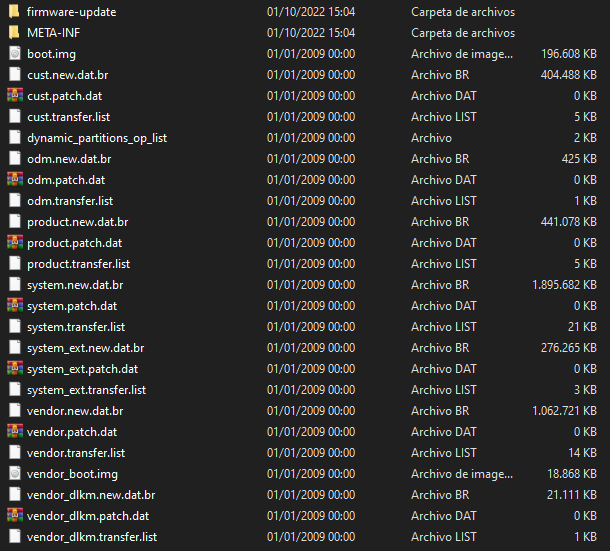
katerpanne
Members
- 19 Apr 2014
- 3,563
- 332
please no double posts... thxHi friend I've a problem
I've Xiaomi 12s ultra
I install 13.0.10 in this version someone has presented overheating when charging the phone?
Thanks
could you show me the solution?please no double posts... thx
katerpanne
Members
- 19 Apr 2014
- 3,563
- 332
no only on my 11 ultra I can say not overheating. but thats not helpful for youcould you show me the solution?
apokorwnas
Members
- 9 Jan 2021
- 5
- 15
Why I can't find the eu stable rom for Xiaomi 12s pro on stable releases page? Can anyone help please?
Similar threads
- Replies
- 4
- Views
- 6K
- Replies
- 56
- Views
- 36K
- Replies
- 4
- Views
- 2K
- Replies
- 0
- Views
- 3K
- Sticky
- Replies
- 90
- Views
- 125K




