I'm still on the 13.0.12 and no issues like that. Wanted to update but I see a lot problems so will stick with the 13.0.12Same problem as you.
Factory reset didn't work. Same issues. Can't open pdf and can't download any attached file from Gmail. You say that this can be fixed by installing Google File Manager or WPS Office. Which is better in your opinion?
MIUI 13 MIUI 13 STABLE RELEASE
- Thread starter ingbrzy
- Start date
You are using an out of date browser. It may not display this or other websites correctly.
You should upgrade or use an alternative browser.
You should upgrade or use an alternative browser.
- Status
- Not open for further replies.
Maybe you can check this thread : https://xiaomi.eu/community/threads/how-to-disable-automatic-night-reading-mode-mi-11-ultra.63529/Why exactly at 10 p.m the phone screen turns yellowish, as if someone turned on the reading mode. Can't find anywhere how to turn it off.
Poco F3, 13.0.7 (This has been a problem since 13.0.1 version)
How can I install the "xiaomi.eu_multi_HMK40_POCOF3_V13.0.7.0.SKHCNXM_v13-12.zip"
The folder doesn't contain the: "windows_fastboot_update_rom.bat"
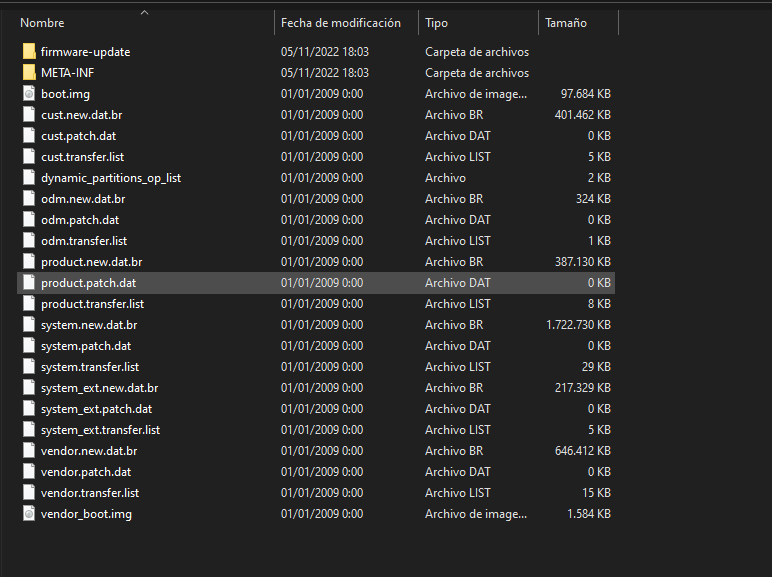
The folder doesn't contain the: "windows_fastboot_update_rom.bat"
SISPANAGHS
Members
- 4 Mar 2018
- 99
- 40
this is not fastboot rom.How can I install the "xiaomi.eu_multi_HMK40_POCOF3_V13.0.7.0.SKHCNXM_v13-12.zip"
The folder doesn't contain the: "windows_fastboot_update_rom.bat"
View attachment 44599
recovery rom needs twrp
Thanks!this is not fastboot rom.
recovery rom needs twrp
I had downloaded the right one (-fastboot) but when I open the "windows_fastboot_first_install_with_data_format.bat"
appears: "Waiting for device..."
Maybe i need to install any drivers or something?
SISPANAGHS
Members
- 4 Mar 2018
- 99
- 40
again.Thanks!
I had downloaded the right one (-fastboot) but when I open the "windows_fastboot_first_install_with_data_format.bat"
appears: "Waiting for device..."
View attachment 44602
Maybe i need to install any drivers or something?
not fastboot rom.
use twrp
gogocar62
XM12 Tester
- 22 Apr 2021
- 5,452
- 322
You need to install the drivers.Thanks!
I had downloaded the right one (-fastboot) but when I open the "windows_fastboot_first_install_with_data_format.bat"
appears: "Waiting for device..."
View attachment 44602
Maybe i need to install any drivers or something?

How to install Xiaomi.eu ROM for Redmi K40 / Poco F3
Installation instructions xiaomi.eu for Redmi K40 / Poco F3 Install drivers, ADB and fastboot install Xiaomi drivers 1- First, update the ROM to the latest using the updater. 2-Unlock the bootloader 3 -Download the ROM WEEKLY -...
katerpanne
Members
- 19 Apr 2014
- 3,563
- 332
look here… https://xiaomi.eu/community/threads/howto-install-fastboot-image.64508/Thanks!
I had downloaded the right one (-fastboot) but when I open the "windows_fastboot_first_install_with_data_format.bat"
appears: "Waiting for device..."
View attachment 44602
Maybe i need to install any drivers or something?
Christian Melcher
Members
- 12 Oct 2017
- 3
- 13
It is due to the lack of an option to unlock file access for the app. Download version 4.7 and it should work. I don't know if the problem is with the app or with the miui13 xiaomi.eu. The latest version of the app works on my global rom on another cell phone.Y'all,
I'm running xiaomi.eu_multi_MIX4_V13.0.4.0.SKMCNXM_v13-12-fastboot.zip on a Mix 4. It's working great overall but the Yi Home app won't open. I've tried uninstalling and using an older version, but no luck. Anyone managed to get this working?
karmagodicon
Members
- 6 Nov 2022
- 4
- 5
hello everyone, my device is 11t pro, installed 13.0.7.0 with full wipe, also installed magisk 25.2 zip. everything is ok, but there is no magisk app in device, installed apk separately - it is ok? working, also themes app in chinese, okay, but can't import 3rd party mtz files, when using import, it see MTZ extension like folder, cant select, please help
Hello, I don't know if that was already posted here, but I have a problem while using Waze in my car (Android auto), the navigation crashes whatever in 5, 10, 15 mins... If i unplug the cable and plug again next exiting Waze and reloading, the problem remains.
The problem appeared next flashing that rom, i don't know what could be wrong ?
Without connecting to Android auto, there is no problem but i wished i could connect without any worry.
Does anyone else have the same problem? Any way to solve that, if possible, please?
I am on 12TPro (europe) and did format data while flashing that rom.
Except that, I didn't notice anything else "bugging".
Regards from France.
The problem appeared next flashing that rom, i don't know what could be wrong ?
Without connecting to Android auto, there is no problem but i wished i could connect without any worry.
Does anyone else have the same problem? Any way to solve that, if possible, please?
I am on 12TPro (europe) and did format data while flashing that rom.
Except that, I didn't notice anything else "bugging".
Regards from France.
Hello, I am using a Xiaomi MI12X , I installed a first ROM and updated it via fastboot to V13.0.5 but now the Update section in the Settings there is a new update, it downloaded this zip file with the ROM: xiaomi.eu_multi_XM12X_V13.0.7.0.SLDCNXM_e38ad37a6e_v13-12 , apparently it's a Recovery ROM this time, if I tap in "Install" the phone reboots and it shows this window in chinese:

Any way I can install this ROM (xiaomi.eu_multi_XM12X_V13.0.7.0.SLDCNXM_v13-12.zip) like the previous one (5) using fastboot? Or, how do I install twrp without losting the data?
Thanks!

Any way I can install this ROM (xiaomi.eu_multi_XM12X_V13.0.7.0.SLDCNXM_v13-12.zip) like the previous one (5) using fastboot? Or, how do I install twrp without losting the data?
Thanks!
Hello,Hello, I am using a Xiaomi MI12X , I installed a first ROM and updated it via fastboot to V13.0.5 but now the Update section in the Settings there is a new update, it downloaded this zip file with the ROM: xiaomi.eu_multi_XM12X_V13.0.7.0.SLDCNXM_e38ad37a6e_v13-12 , apparently it's a Recovery ROM this time, if I tap in "Install" the phone reboots and it shows this window in chinese:
View attachment 44614
Any way I can install this ROM (xiaomi.eu_multi_XM12X_V13.0.7.0.SLDCNXM_v13-12.zip) like the previous one (5) using fastboot? Or, how do I install twrp without losting the data?
Thanks!
EDIT : your device seems to have that rom in recovery, so you should flash using TWRP.
So do I need to reboot in fast mode, install twrp and then reboot in recovery mode then install the rom?Hello,
EDIT : your device seems to have that rom in recovery, so you should flash using TWRP.
Is any part of the process goin to wipe my data in the phone?
Thanks!
hi sir , i have a qustaion with my k50 ultra when it flash the rom.
my phone Identified as google pixel 2,and some app will show “ Not compatible with this device”in the play store.
do you know how to change it?
my phone Identified as google pixel 2,and some app will show “ Not compatible with this device”in the play store.
do you know how to change it?
Attachments
- 6 Oct 2016
- 10,528
- 322
The following MediaTek Dimensity device is now supported thanks to the contributors of the Community-funded MediaTek Support Initiative:
- Xiaomi 12T (plato)
Please thank our patrons, without their support this would never have happened.
Note: Do understand that any future updates for these devices depend on the continuous support of the patrons. In simple words: more patrons - faster updates, less patrons - slower updates.
- Xiaomi 12T (plato)
Please thank our patrons, without their support this would never have happened.
Note: Do understand that any future updates for these devices depend on the continuous support of the patrons. In simple words: more patrons - faster updates, less patrons - slower updates.
katerpanne
Members
- 19 Apr 2014
- 3,563
- 332
look here….So do I need to reboot in fast mode, install twrp and then reboot in recovery mode then install the rom?
Is any part of the process goin to wipe my data in the phone?
Thanks!

[HowTo] Install Recovery image
How to install a xiaomi.eu recovery image Because of more and more working TWRP or OrangeFox on MIUI13 Android12 a little How To and here we go .... Unlock your device (only once) - you need to unlock bootloader -> a small [howto] to unlock bootloader Install Tools and Drivers - install USB...
jjoeshua
Members
- 13 Mar 2020
- 362
- 52
Why I can not open this site? Also , I can not open app and widget, this is the site from my mobile operater , I can not see minutes and GB that is left.
A1.rs I try every browser, every possible that I find. And nothing. When I connect to other wifi ,that is not from my operater. I recently discover that I must use VPN to be able to open this site. Why is that? On stock Rom didn't have this problem
A1.rs I try every browser, every possible that I find. And nothing. When I connect to other wifi ,that is not from my operater. I recently discover that I must use VPN to be able to open this site. Why is that? On stock Rom didn't have this problem
I can see in your previous posts that you are rooted. Did you install mods that interact with the network like adblocks or similar features ?Why I can not open this site? Also , I can not open app and widget, this is the site from my mobile operater , I can not see minutes and GB that is left.
A1.rs I try every browser, every possible that I find. And nothing. When I connect to other wifi ,that is not from my operater. I recently discover that I must use VPN to be able to open this site. Why is that? On stock Rom didn't have this problem
If you really mean global, I would say no. If you mean Xiaomi.eu stable, it is not recommended, but you can try, and format after if it does not boot or you have random issuesI have Xiaomi mi 10 pro with the latest weekly beta that was published, can I install the latest global one without having to format the phone?
karmagodicon
Members
- 6 Nov 2022
- 4
- 5
hello everyone, themes app in chinese, okay, but can't import 3rd party mtz files, when using import, it see MTZ extension like folder, cant select, please help to solve problem
jjoeshua
Members
- 13 Mar 2020
- 362
- 52
This is all modules that I have flashed , do you think that one of this can make this problem .. ?I can see in your previous posts that you are rooted. Did you install mods that interact with the network like adblocks or similar features ?
Attachments
- Status
- Not open for further replies.
Similar threads
- Replies
- 4K
- Views
- 2M
- Replies
- 292
- Views
- 663K




