MIUI 12.5 20.12.28/29
- Thread starter ingbrzy
- Start date
You are using an out of date browser. It may not display this or other websites correctly.
You should upgrade or use an alternative browser.
You should upgrade or use an alternative browser.
- Status
- Not open for further replies.
Antonio1978
Members
- 20 Dec 2020
- 12
- 5
Can you write here the version of Google play service that you have installed? There are more APK to download.
Thanks
Jalejodiazh
Members
- 29 May 2020
- 12
- 15
I have a problem with the GPS after updating to miui 12.5, when using it with applications such as MI FIT or Strava it indicates the mileage traveled with error (example, it tells me with 200 meters of difference that I have advanced 1 kilometer more), the same verification location either by google maps or in the aforementioned applications shows me that these are at a considerable distance from the place where I am. This is an example of an activity on Monday in which he had only traveled 1 kilometer uphill and shows as if he had traveled 2.9 kilometers. My device is a Redmi note 7, my questions are: has someone else detected this problem? Do you have any solution? How can I report this failure? For now I will downgrade.
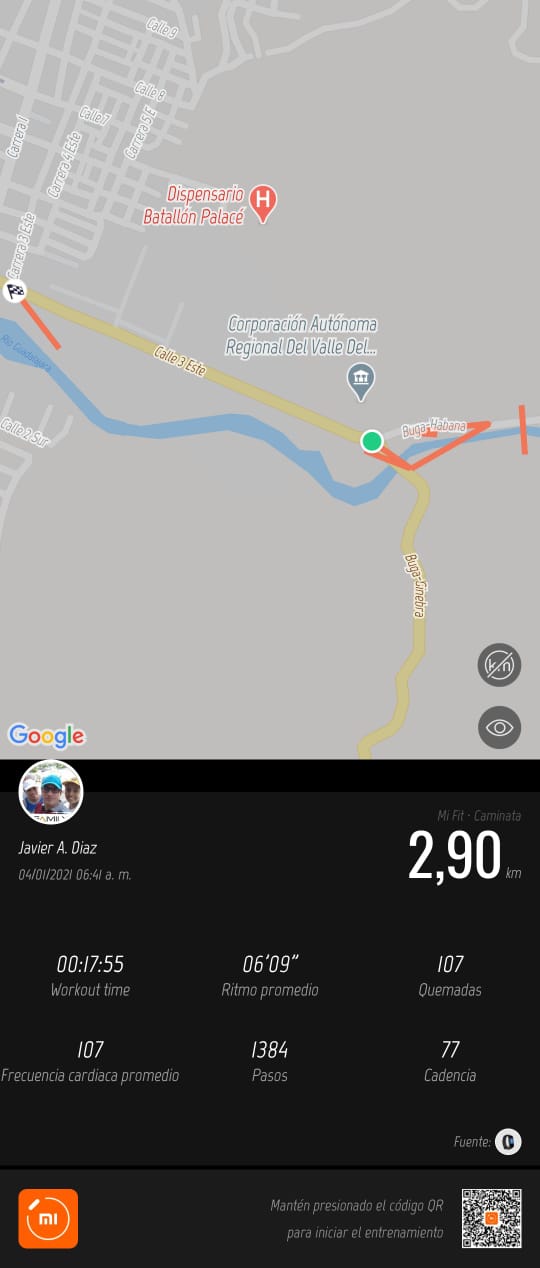
leakcim
Members
- 5 Sep 2017
- 19
- 15
Like what? I'm using 12.5 in k20 pro...Huge bugs in k20 pro
Is it useful to install the 12.5 cleanly?
And if so, are there any instructions for this?
(I would need then also immediately the new TWRP)
1. Flash TWRP
2. Format Data
2.1 Wipe System/Data/cache/dalvik
3. Flash Miui 12.5
4. Reboot to System - It will take +/- 5 minutes
4.1. After setting up the phone, if you want Magisk, reboot to recovery
4.2. Flash Latest Magisk v21.2
4.3. Wipe Dalvik/cache
4.4. Reboot to System
I'm in MIUI 12.5 v20.12.30
Lagged when I wake up and check the phone at morning, yesterday I changed the control center Style from "New Version" to "old Version" and the notification from "Android" to "Miui", so today morning didn't lag anymore. Maybe I had something running in Backgroud, no time to check what apps are running in backgroup or startup.
Last edited:
what device do u haveNew issue - I can't boot into TWRP! I keep getting Fastboot. Any idea of what happened after my successful installation of 12.5?
Maverixz
Members
- 24 Aug 2012
- 23
- 15
psydex
Members
- 13 Nov 2020
- 61
- 20
No need to wipe other partitions like system/data/cache/dalvik?1. Flash TWRP
2. Format Data
3. Flash Miui 12.5
4. Reboot to System - It will take +/- 5 minutes
could be what was told a few posts before...I have a problem with the GPS after updating to miui 12.5, when using it with applications such as MI FIT or Strava it indicates the mileage traveled with error (example, it tells me with 200 meters of difference that I have advanced 1 kilometer more), the same verification location either by google maps or in the aforementioned applications shows me that these are at a considerable distance from the place where I am. This is an example of an activity on Monday in which he had only traveled 1 kilometer uphill and shows as if he had traveled 2.9 kilometers. My device is a Redmi note 7, my questions are: has someone else detected this problem? Do you have any solution? How can I report this failure? For now I will downgrade.
View attachment 33839
must check if was not activated the new option to use "aproximate location"
PieroAnt
Members
- 15 May 2020
- 353
- 67
For android 11.Can you write here the version of Google play service that you have installed? There are more APK to download.
Thanks
Per android 11 altrimenti scegli la versione per android 10
Jalejodiazh
Members
- 29 May 2020
- 12
- 15
I already checked the applications, both MiFit and Strava and Google Maps had the approximate location option deactivated, should they be like this?When activated the location point goes to a wider circle, should it look like this?Go to settings, apps, manage apps, find your app, tap on permissions and tap the get location permission. From there check if approximate location is off and check if while using the app (at least) is selected.
Enviado desde mi Redmi Note 7 mediante Tapatalk
Jalejodiazh
Members
- 29 May 2020
- 12
- 15
Sorry@Jalejodiazh , @Blastboom Strice you are able to edit your posts instead of spaming. I think you forget this is a forum and not an instant message chat
Enviado desde mi Redmi Note 7 mediante Tapatalk
Blastboom Strice
Members
- 3 Dec 2020
- 873
- 182
Approximate location gives a bit less accurate location to the app, which can be good for apps that ~don't need very accurate position, but navigation apps probably need it turned off. What may happens then is that these apps (probably) get shut down by the system to lower battery usage. And if they're supposed to be working... then a problem occurs. Which is kinda weird, because it should be detected. Anyways, we'll probably have a new rom tommorow, so update and check again.I already checked the applications, both MiFit and Strava and Google Maps had the approximate location option deactivated, should they be like this?When activated the location point goes to a wider circle, should it look like this?
andypelaez123
Members
- 8 Nov 2020
- 3
- 13
Install original rom by Xiaomi official installerMI 9SE after dirty flash blocked in fastboot. Any idea to proceed forward is appreciated.
leakcim
Members
- 5 Sep 2017
- 19
- 15
New issue - I can't boot into TWRP! I keep getting Fastboot. Any idea of what happened after my successful installation of 12.5?
Did you flashed TWRP before it goes to Fastboot? the same codename of the phone and the TWRP ?
Last edited:
leakcim
Members
- 5 Sep 2017
- 19
- 15
No need to wipe other partitions like system/data/cache/dalvik?
Yes, sorry, forgot this part, because you are migrating from Android 10 to 11, wipes it before Flash ROM, or it can bootloop to Recovery.
Post Edited, thank you!
Last edited:
gilsathler
Members
- 20 Nov 2018
- 3
- 13
Blastboom Strice
Members
- 3 Dec 2020
- 873
- 182
You ~don't wipe system! Check the first 2 posts of each rom thread.Yes, sorry, forgot this part, because you are migrating from Android 10 to 11, wipes it before Flash ROM, or it can bootloop to Recovery.
Post Edited, thank you!
- Status
- Not open for further replies.
Similar threads
- Replies
- 292
- Views
- 893K



