MIUI 12.0 20.5.21
- Thread starter ingbrzy
- Start date
You are using an out of date browser. It may not display this or other websites correctly.
You should upgrade or use an alternative browser.
You should upgrade or use an alternative browser.
- Status
- Not open for further replies.
Leandrosson
Members
- 1 Oct 2019
- 12
- 15
RemoteNow for Hisense TVs is not working. It wasn't working in MIUI 11 until last updates either
gravityz3r0
Members
- 25 May 2020
- 23
- 15
Quick question guys, after installing this weekly build, will OTA automatic update works once a stable version is released? Or do i always need to update via TWRP in the future?
mhnl1979
Members
- 10 May 2020
- 14
- 15
With mi
Here to. Also crashes of health app. After reboot, it says seeking device error or somethingI can confirm
Wysłane z mojego Redmi K20 Pro przy użyciu Tapatalka
Poney70
Donator
- 3 Oct 2019
- 5,487
- 337
If you use xiaomi.eu weekly ROM, OTA will download and install the newest weekly ROM update for your device.Quick question guys, after installing this weekly build, will OTA automatic update works once a stable version is released? Or do i always need to update via TWRP in the future?
ekonstadoudakis
Members
- 20 Apr 2014
- 224
- 52
Why, everytime, I enter from a notification to see an app, opens in windows mode and not full screen in my Mi 8, in this version? Previous version didn't have this problem. Anyone else facing same thing!?
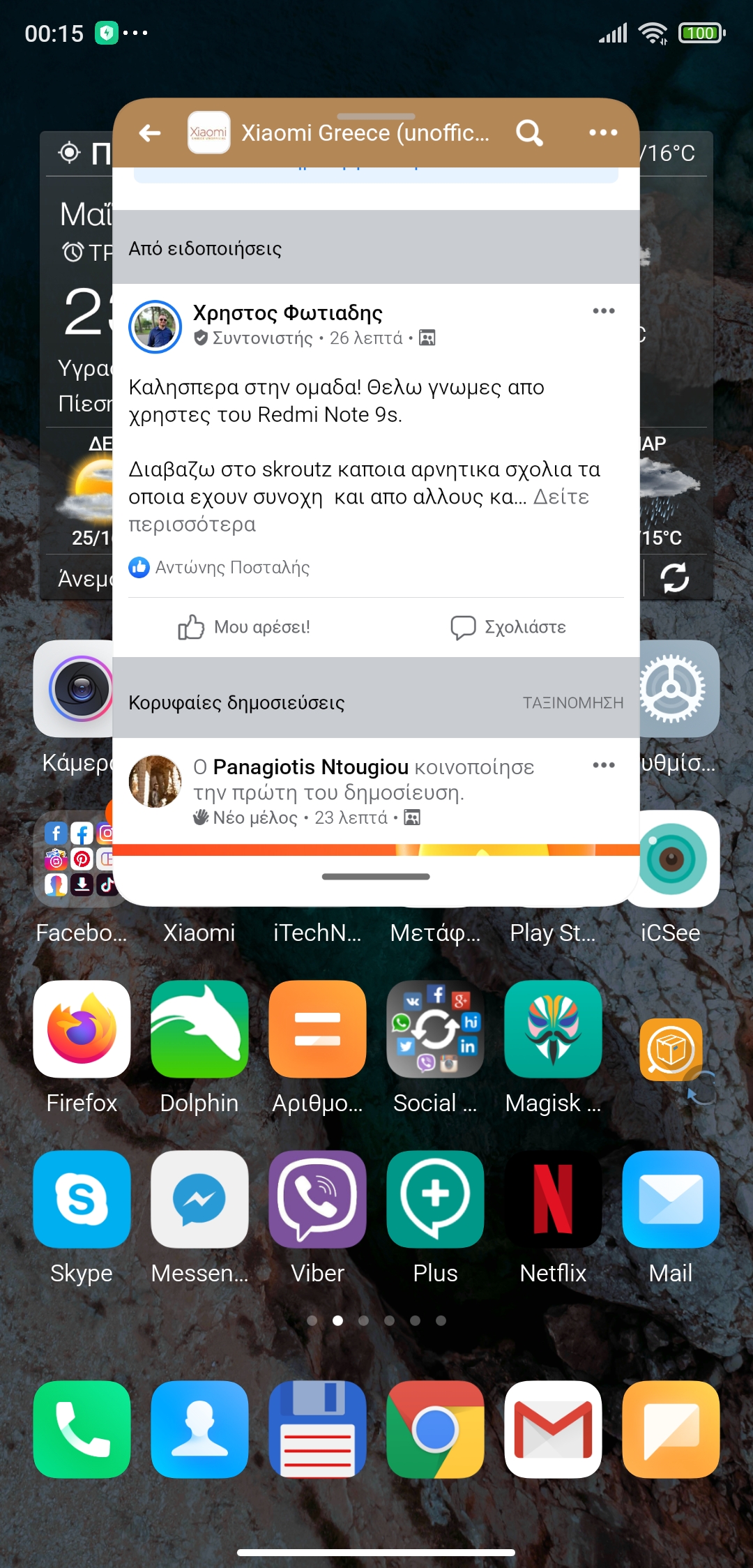
Dear community,
today I have updated to the latest "Xiaomi.eu Beta 12 Version".
While downloading the OTA update probably only half of it was downloaded, but the system said that everything is ready.
So I updated and during the installation the codes repeated themselves again and again.
The update process went on for half an hour. Then i interrupted the process by holding down the power button.
Now I'm up to the latest version, but I think something went wrong because my phone now always crashes spontaneously.
Is it possible to "flash over" the Xiaomi EU ROM without deleting data?
Best regards!
Ubuntu19
today I have updated to the latest "Xiaomi.eu Beta 12 Version".
While downloading the OTA update probably only half of it was downloaded, but the system said that everything is ready.
So I updated and during the installation the codes repeated themselves again and again.
The update process went on for half an hour. Then i interrupted the process by holding down the power button.
Now I'm up to the latest version, but I think something went wrong because my phone now always crashes spontaneously.
Is it possible to "flash over" the Xiaomi EU ROM without deleting data?
Best regards!
Ubuntu19
egccrodrigues
Members
- 27 Apr 2020
- 9
- 5
my Mi9 Crashes often with the message:
"Find Device Closed Unexpectedly"
happened since 20.5.21
I have the exact same problem. Have you found a solution for this?
Poney70
Donator
- 3 Oct 2019
- 5,487
- 337
Hello,Dear community,
today I have updated to the latest "Xiaomi.eu Beta 12 Version".
While downloading the OTA update probably only half of it was downloaded, but the system said that everything is ready.
So I updated and during the installation the codes repeated themselves again and again.
The update process went on for half an hour. Then i interrupted the process by holding down the power button.
Now I'm up to the latest version, but I think something went wrong because my phone now always crashes spontaneously.
Is it possible to "flash over" the Xiaomi EU ROM without deleting data?
Best regards!
Ubuntu19
You didn't say your device (Mi 9). ^^
If you use the System Updater, you can't install a badly downloaded ROM because there is a MD5 checksum validation.
Looks like a TWRP bug... weird...
There are many reports of system crash/"find device" crash on Mi 9 and Mi 9T Pro devices for this weekly version...
Hope it will fixed in next weekly release.
EDIT: So I don't think it's useful to reinstall the ROM (and you will not lose your data if you do that).
Last edited:
Kill the Google app. It'll be all black when after it restartsExcept for the fact that the Google Feed in the system launcher still shows a bug in dark mode, this version of xiaomi.eu runs fantastic. So that the dark mode is completely taken over.
Gesendet von meinem MI 9 mit Tapatalk
Sent from my Mi 10 Pro using Tapatalk
LOLO9393
Members
- 8 Feb 2016
- 3,227
- 322
so right! you wait!But there is not yet a stable rom of Miui 12...
that leaves enough time to read forum rules.
Last edited:
silverstream
Members
- 29 Dec 2017
- 99
- 20
hellfreezover
Members
- 29 Aug 2015
- 584
- 82
To get encrypted on Mi6 I had to use official ROM, encrypt, install EU ROM, modify fstab file after each update.My phone seems to be unencrypted..so, can i enable encryption without format??
Inviato dal mio MIX 2S utilizzando Tapatalk
Change encryptable=ice to fileencryption=ice
In the file and copy it over the original one.
Sent from my MI 6 using Tapatalk
On my K20 Pro, I've encountered 3 times this week. When I use Flashlight in lock screen, it cannot turn off and system reboot. Giving me an error that Find Device has stopped unexpectedly error when it restarts.
Any idea what is causing this problem?
I thought it was just me, it happened to me about 3 times, but in just one day
Schaeferreiner
Members
- 7 Dec 2016
- 161
- 40
This is the reason, why Xiaomi limits the usage to fast devices. And it´s so unnecessary as a pimple in faceIf you want BATTERY LIFE, disable superwallpaper.
This sh.it, EAT battery life a dinosaur.
Alan098765
Members
- 16 Sep 2019
- 1,019
- 142
Use nova launcher or lawn chair launcherGood battery but very laggy phone. Hope performance in default launcher is fixed soon.
View attachment 30102
Sent from my Mi 9 Lite using Tapatalk
Snoopy030266
Members
- 3 Oct 2019
- 5
- 15
Xiaomi mi 10 pro randomly Soft reboots.
It won't show the Mi logo
It shows only the 5G and Miui logo
So I guess it only reboots OS not whole device
It only takes 3 seconds. Not full reboot.
Never did that while I'm using it.
But I have it in front of me and I see it soft reboot like 2 or 3 times in an hour.
Sent from my Mi 10 Pro using Tapatalk
Yes it's the same here. With 20.5.22.
Alan098765
Members
- 16 Sep 2019
- 1,019
- 142
I was unable to find the Chinese beta version of the MI9 20.5.25, with its changelog, while the global stable version 12.0.0.8 has been released. Why?

Miui Community

Sent from my Mi 9 Lite using Tapatalk
- Status
- Not open for further replies.
Similar threads
- Replies
- 292
- Views
- 859K



