MIUI 12.5 21.1.13/14
- Thread starter ingbrzy
- Start date
You are using an out of date browser. It may not display this or other websites correctly.
You should upgrade or use an alternative browser.
You should upgrade or use an alternative browser.
- Status
- Not open for further replies.
- 6 Oct 2016
- 10,567
- 322
We are aware of the Provision crash issue on initial setup, a fix was already implemented on our side for the next release.
Meanwhile you can still pass initial setup, just remove your SIM first, that should avoid the crash. Once you're done with the setup, restore your SIM.
Meanwhile you can still pass initial setup, just remove your SIM first, that should avoid the crash. Once you're done with the setup, restore your SIM.
- 6 Oct 2016
- 10,567
- 322
Use a different app... The error there tells you that the app is broken.MI 10 ULTRA
FAIL......
AJSRO
Members
- 6 Dec 2020
- 30
- 30
Hello!
I updated my Mi 9 to this version (21.1.14) and... surprise! Maybe you think this doesn't matter but the Absolute Volume disappeared again from developer options. Honestly I don't know why this happens to me.
I attach two screenshots, first with the previous version (21.1.6) and second with last version (21.1.14).
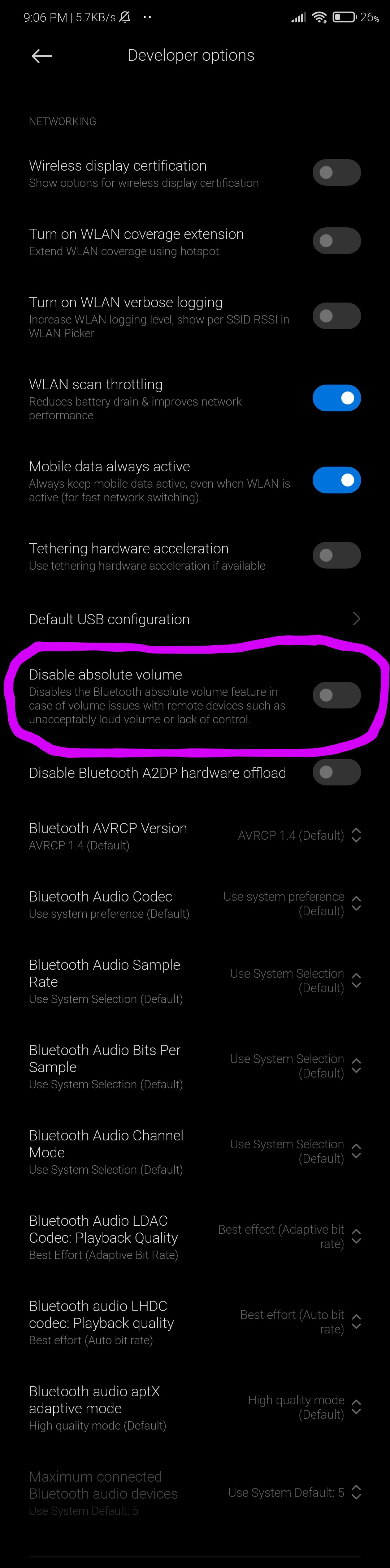
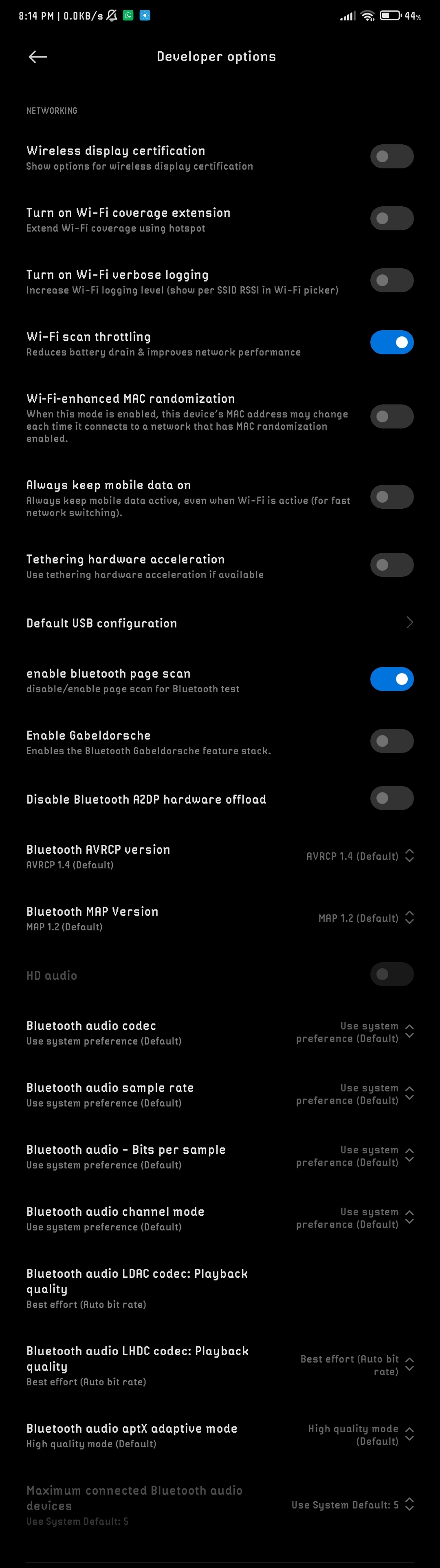
Or maybe I'm just blind and I don't see where it goes. Somebody has an idea about what happened here? I would really appreciate it in advance.
Good night!
I updated my Mi 9 to this version (21.1.14) and... surprise! Maybe you think this doesn't matter but the Absolute Volume disappeared again from developer options. Honestly I don't know why this happens to me.
I attach two screenshots, first with the previous version (21.1.6) and second with last version (21.1.14).
MIUI 21.1.6 Absolute Volume appears here.
MIUI 21.1.14 Absolute Volume doesn't appear here.
Or maybe I'm just blind and I don't see where it goes. Somebody has an idea about what happened here? I would really appreciate it in advance.
Good night!
drinkwaterbottle
Members
- 26 Jan 2020
- 1
- 13
mi 9 full screen gestures not working.
Fresh clean install from AOSP rom (CrDroid 6.12) and only button navigation is working.
When full screen gesture is selected in the settings, the horizontal bar at the bottom appears but no swipes can be made and there are no swiping animations.
Also, opening app settings from the recents menu does not work.
Fresh clean install from AOSP rom (CrDroid 6.12) and only button navigation is working.
When full screen gesture is selected in the settings, the horizontal bar at the bottom appears but no swipes can be made and there are no swiping animations.
Also, opening app settings from the recents menu does not work.
Last edited:
katerpanne
Members
- 19 Apr 2014
- 3,563
- 332
mi 9 full screen gestures not working.
Fresh clean install from AOSP rom (CrDroid 6.12) and only button navigation is working.
When full screen gesture is selected in the settings, the horizontal bar at the bottom appears but no swipes can be made and there are no swiping animations.
Also, opening app settings from the recents menu does not work.
I cannot confirm this. After updating from "21.1.6" to "21.1.14" the "full screen gestures" are fully working on my MI9.
Iain_B
Members
- 25 Mar 2013
- 1,916
- 297
The TWRP that is installed with the weekly ROM is 3.4.0 which is stable. This cannot decrypt. Therefore you need to install the weekly ROM using USB-OTG.MI10, is TWRP still not be able to decrypt
Read more about the Mi 10 (umi) and TWRP here: https://xiaomi.eu/community/threads...e-magisk-for-mi-10-umi-plus-extra-tips.59306/
desire1504
Members
- 22 Oct 2020
- 140
- 40
Iain_B
Members
- 25 Mar 2013
- 1,916
- 297
It is after you install a new ROM that you should wait until it has charged again a few times.thank you for the respond
FYI, my phone is already more than one year IINM...it quite weird since its show different amout of battery capacity in older miui 12.5 compared to the latest miui 12.5 version
RN8 Summary from me on 21.01.13:
Dirty installed with TWRP from @geoanto555 with wipe for Dalvik/Cache without problem. Runs great!
RAM usage is back to normal.
Security patch is January
Bubbles work without overlay
Very fast and smooth
USB file transfer error message gone
Glow charging animation is fixed
No weird notifications from apps.
BT is working great with better range, sound quality and Absolute volume
I think the two new Super wallpapers are missing from this release, I believe one was from Greece or somewhere close, but a quick check didn't show it.
Best ROM for RN8 since I have owned the device. Thank you everyone at xiaomi.eu.
Some notes and hints I wanted to share:
To use VR or AR without glitches - Cardboard for example - disable Auto brightness. It causes jitter for some reason.
Google Cardboard ran in weird screen size this version, check enable fullscreen in the app options to remedy.
Dirty installed with TWRP from @geoanto555 with wipe for Dalvik/Cache without problem. Runs great!
RAM usage is back to normal.
Security patch is January
Bubbles work without overlay
Very fast and smooth
USB file transfer error message gone
Glow charging animation is fixed
No weird notifications from apps.
BT is working great with better range, sound quality and Absolute volume
I think the two new Super wallpapers are missing from this release, I believe one was from Greece or somewhere close, but a quick check didn't show it.
Best ROM for RN8 since I have owned the device. Thank you everyone at xiaomi.eu.
Some notes and hints I wanted to share:
To use VR or AR without glitches - Cardboard for example - disable Auto brightness. It causes jitter for some reason.
Google Cardboard ran in weird screen size this version, check enable fullscreen in the app options to remedy.
Are you using the stock system launcher?mi 9 full screen gestures not working.
Fresh clean install from AOSP rom (CrDroid 6.12) and only button navigation is working.
When full screen gesture is selected in the settings, the horizontal bar at the bottom appears but no swipes can be made and there are no swiping animations.
Also, opening app settings from the recents menu does not work.
slobodanboshkov
Members
- 17 Feb 2020
- 130
- 40
On poco f2 pro/redmi k30 Pro I have problem -cannot send sms. It says sending .. Someone else have the same issue?
Sent from my Redmi K30 Pro using Tapatalk
Sent from my Redmi K30 Pro using Tapatalk
Can you disable "MagiskProps Config" module > Reboot > Check SafetyNet, if it still pass or not?
With disabled Magisk Prop Config, Safetynet fails. With reenabled Magisk Prop Config, it passes again.
EDIT: lmi was reuploaded, OTA reflash worked flawlessly again.
Uninstalled Magisk Prop Config. Safetynet passes, just needs Magisk Hide.
Thanks a lot.
Last edited:
katerpanne
Members
- 19 Apr 2014
- 3,563
- 332
With disabled Magisk Prop Config, Safetynet fails. With reenabled Magisk Prop Config, it passes again.
- did you hide magiskmanager ?
- clear Data / Cache "Google Play store", "Google Play services", "Google Service Framework" and reboot
- how did you check safetynet status (perhaps try two different versions from playstore)
Last edited:
BlackGold96
Members
- 6 Nov 2020
- 23
- 15
Mi9t pro 21.1.14 the system sound lags, you type on the keyboard, the sound comes out as well by locking and unlocking the screen, and the volume slider lags, adds and decreases with a very long delay, plus when the sound lags the smartphone slows down
stathis95194
Members
- 7 Sep 2018
- 476
- 87
Same here for Ultra. I'm passing safetynet even after not only disabling but removing Magisk Prop and SafetyNet Fixdid you hide magiskmanager ? on my mi9 its now running without "Magisk Prop Config" or some other module / configs.
Sent from my M2007J1SC using Tapatalk
Weaamzidane
Members
- 15 Jan 2021
- 2
- 3
Weaamzidane
Members
- 15 Jan 2021
- 2
- 3
- Status
- Not open for further replies.
Similar threads
- Replies
- 292
- Views
- 891K


