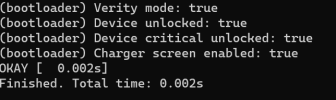I still don’t understand, is it possible to install this firmware through Ota and then clear the data and only then log into the system?Just installed 23.11.19 and deleted Dalvik Cache & Cache via advanced wipe before reboot.
13 Ultra previously with HyperOS weekly (23.11.8)
Dirty flashed via TWRP A14
Downloaded from OS (Update message in Android settings)
No bootloop after reboot
All apps working
SIM card and Wifi working
No issues with Whatsapp, Line and Messenger
Banking apps working
All settings and all data there from all apps (deleted cache, but not data)
All good for now.
Camera Shutter Sound is fixed now (can be switched on and off within camera app)
HyperOS 1.0 23.11.17/19
- Thread starter ingbrzy
- Start date
You are using an out of date browser. It may not display this or other websites correctly.
You should upgrade or use an alternative browser.
You should upgrade or use an alternative browser.
- Status
- Not open for further replies.
garkiechen
Members
- 23 Nov 2023
- 4
- 15
My mi 14p is stuck in fastboot
After unlocking BL, I turned on USB debugging, flashed the rom version 1.0.23.11.16.DEV in fastboot mode, and then it got stuck in fastboot mode... I tried the power button + volume up and down, I don’t know. Is there any way you can provide me
The computer's current device administrator can detect the android bootlodar lnterface
Computer system win11
Figure 1 shows the final crash screen after executing first_install_with_data_format.bat.
Figure 2 The result of using the adb command fastboot oem device-info (it should be that the BL is unlocked)
After unlocking BL, I turned on USB debugging, flashed the rom version 1.0.23.11.16.DEV in fastboot mode, and then it got stuck in fastboot mode... I tried the power button + volume up and down, I don’t know. Is there any way you can provide me
The computer's current device administrator can detect the android bootlodar lnterface
Computer system win11
Figure 1 shows the final crash screen after executing first_install_with_data_format.bat.
Figure 2 The result of using the adb command fastboot oem device-info (it should be that the BL is unlocked)
Attachments
Isn't wiping Dalvik not recommended as it leads to a slower OS until the next ROM update?Just installed 23.11.19 and deleted Dalvik Cache & Cache via advanced wipe before reboot.
13 Ultra previously with HyperOS weekly (23.11.8)
Dirty flashed via TWRP A14
Downloaded from OS (Update message in Android settings)
No bootloop after reboot
All apps working
SIM card and Wifi working
No issues with Whatsapp, Line and Messenger
Banking apps working
All settings and all data there from all apps (deleted cache, but not data)
- Fixed: Camera Shutter Sound is fixed now (can be switched on and off within camera app)
- Fixed: No more message about Update in Android settings
All good for now.
moskito2803
Members
- 4 Oct 2021
- 303
- 67
Never done directly from OS. I downloaded via OTA and then flashed via TWRP and deleted Cache before reboot.I still don’t understand, is it possible to install this firmware through Ota and then clear the data and only then log into the system?
moskito2803
Members
- 4 Oct 2021
- 303
- 67
don't know, too late for me now. But system is fine so farIsn't wiping Dalvik not recommended as it leads to a slower OS until the next ROM update?
AFAIK the dalvik will be rebuilt on first boot, the cache by using apps.
- 6 Oct 2016
- 10,567
- 322
True, but it does look like the dalvik-cache was not updated properly, thus the issues.Isn't wiping Dalvik not recommended as it leads to a slower OS until the next ROM update?
So if you have those crashing issues, try to wipe dalvik-cache and see if it resolves the crashes.
- 6 Oct 2016
- 10,567
- 322
But from what I understand, TWRP can't decrypt the data partition on Android 14 yet.Just installed 23.11.19 and deleted Dalvik Cache & Cache via advanced wipe before reboot.
...
Both the cache and the dalvik-cache reside in the data partition, so... how did you clear them if TWRP can't decrypt?
That was the case until Android 12, no longer the case in Android 13. Don't know about Android 14.don't know, too late for me now. But system is fine so far
AFAIK the dalvik will be rebuilt on first boot, the cache by using apps.
I think the crashes had something to do with chrome or the android webview. Not all apps crashed, only those that had some connection with the webview or some form of login to Google.True, but it does look like the dalvik-cache was not updated properly, thus the issues.
So if you have those crashing issues, try to wipe dalvik-cache and see if it resolves the crashes.
After I deleted webview + chrome updates and cache, all apps now work without crashing.
- 6 Oct 2016
- 10,567
- 322
Not necessarily. I saw crashes from random processes, like the built-in network stack.I think the crashes had something to do with chrome or the android webview. Not all apps crashed, only those that had some connection with the webview or some form of login to Google.
After I deleted webview + chrome updates and cache, all apps now work without crashing.
fotocreaman
Members
- 18 Oct 2018
- 22
- 15
There is a new version of TWRP that supports decryption.But from what I understand, TWRP can't decrypt the data partition on Android 14 yet.
Both the cache and the dalvik-cache reside in the data partition, so... how did you clear them if TWRP can't decrypt?
That was the case until Android 12, no longer the case in Android 13. Don't know about Android 14.
- 6 Oct 2016
- 10,567
- 322
From what I understand, v8.1t5_A14 doesn't support decryption yet.There is a new version of TWRP that supports decryption.
fotocreaman
Members
- 18 Oct 2018
- 22
- 15
You are right, I did a test in the beginning of this week and had the impression it worked. But it is not. As always you are rightFrom what I understand, v8.1t5_A14 doesn't support decryption yet.
First of all, thank you for the efforts of our xiaomi.eu rom programmers. After reading the problems and possible solutions, I am one of those who did not have time to download the rom. question and not request. Are the "corrected" roms going to be uploaded again? Or is this weekly already discarded? Thanks in advance.
- 6 Oct 2016
- 10,567
- 322
There's nothing to correct. We don't know the source of the problem and there was nothing unusual with the build process.First of all, thank you for the efforts of our xiaomi.eu rom programmers. After reading the problems and possible solutions, I am one of those who did not have time to download the rom. question and not request. Are the "corrected" roms going to be uploaded again? Or is this weekly already discarded? Thanks in advance.
mario.bradac
Members
- 12 Jul 2015
- 86
- 30
On my ISHTAR it decrypts normally...From what I understand, v8.1t5_A14 doesn't support decryption yet.
moskito2803
Members
- 4 Oct 2021
- 303
- 67
I can confirm that I had no issues after reboot...maybe because I deleted Dalvik,True, but it does look like the dalvik-cache was not updated properly, thus the issues.
So if you have those crashing issues, try to wipe dalvik-cache and see if it resolves the crashes.
TWRP for A14 was released 4 days ago. I used for 13 Ultra. It decrypts without issues. TWRP is now like it has always been.But from what I understand, TWRP can't decrypt the data partition on Android 14 yet.
Both the cache and the dalvik-cache reside in the data partition, so... how did you clear them if TWRP can't decrypt?
That was the case until Android 12, no longer the case in Android 13. Don't know about Android 14.
Recovery for Xiaomi devices - Browse /ishtar at SourceForge.net
List of relevant recovery in one place
 sourceforge.net
sourceforge.net
- 6 Oct 2016
- 10,567
- 322
I don't see how the release date has anything to do with its inability to decrypt.TWRP for A14 was released 4 days ago. I used for 13 Ultra.
Recovery for Xiaomi devices - Browse /ishtar at SourceForge.net
List of relevant recovery in one placesourceforge.net
Maybe it's only Xiaomi 14/14 Pro that can't be decrypted yet.
From what I experienced:True, but it does look like the dalvik-cache was not updated properly, thus the issues.
So if you have those crashing issues, try to wipe dalvik-cache and see if it resolves the crashes.
- Tried wiping dalvik-cache using v8.1t5_14 twrp on my k60 and it didn't solve the issue of google play services and xiaomi account.
- Tried reupdating from fastboot without data format. I didn't downgrade from previous weekly beta because I believe the twrp was the culprit but still got the same issue.
- Retry from fastboot again but with data format. Didn't downgrade from previous weekly beta and no issue since then. Network, gapps, xiaomi account, etc. are all working as of now. I still believe that twrp is somehow part of the reason that's why I directly used fastboot with data format instead of using twrp for data format.
Don't know if this can help but here is my log when it has those issues. Wish I could help more but I lack the knowledge and experience.
moskito2803
Members
- 4 Oct 2021
- 303
- 67
Just wanted to say that I used this version for 13 Ultra for A14 and it works without issues.I don't see how the release date has anything to do with its inability to decrypt.
Maybe it's only Xiaomi 14/14 Pro that can't be decrypted yet.
Đỗ Xuân Khánh
Members
- 9 Apr 2018
- 168
- 40
Interesting!! Clearing Cache and Davik cache in TWRP fixed crashing issues on my K60p
fotocreaman
Members
- 18 Oct 2018
- 22
- 15
I discovered that TWRP v8.1t5_A14 for Mi 13 Ultra can decrypt, but at random times this is not working. As for me clearing cache and Dalvik did not help. Apps keep crashing, so I went back to previous build.
пI support, same thing Xiaomi 13 pro. Reverted to previous versionЯ обнаружил, что TWRP v8.1t5_A14 для Mi 13 Ultra умеет расшифровывать, но в случайные моменты это не работает. Лично мне очистка кеша и Dalvik не помогла. Приложения продолжают вылетать, поэтому я вернулся к предыдущей сборке.
ranko
Members
- 13 Dec 2022
- 9
- 15
yeah, me too, my mi 13 work normally after clear cache and davik, theme and app vault no longer crashInteresting!! Clearing Cache and Davik cache in TWRP fixed crashing issues on my K60p
LatvianPotatoFarmer
Members
- 12 Sep 2023
- 42
- 20
Can't seem to download the new weekly version (23.11.19), says file could not be found or not available, for Xiaomi 13 series and other devices
I used to flash dirty flash with TWRP and update from Fastboot both before, but it got the same situation: The Google and Webview crashed, WiFi did not work, SIM card couldn't unlock in 11.19dev.
So I dirty flashback to 11.8dev, and everything worked well
Then I saw somebody said you can try to clean the Dalvik/ART cache and cache before you reboot after flashed in Recovery, So I tried with that, and I got this situation: The WiFi is working, the SIM card working, Google crashed, Webview crashed and Xiaomi Account crashed, then I try to clean data of these apps and re-install the APP that getting force close such as WeChat. Right now every APP works well.
If you can't going into Google pay, try with this one:https://xiaomi.eu/community/threads/23-11-8-13-16.70548/post-706388
So I dirty flashback to 11.8dev, and everything worked well
Then I saw somebody said you can try to clean the Dalvik/ART cache and cache before you reboot after flashed in Recovery, So I tried with that, and I got this situation: The WiFi is working, the SIM card working, Google crashed, Webview crashed and Xiaomi Account crashed, then I try to clean data of these apps and re-install the APP that getting force close such as WeChat. Right now every APP works well.
If you can't going into Google pay, try with this one:https://xiaomi.eu/community/threads/23-11-8-13-16.70548/post-706388
Last edited:
- Status
- Not open for further replies.
Similar threads
- Replies
- 292
- Views
- 891K
- Replies
- 4K
- Views
- 3M