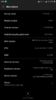badnu
Members
- 24 Jun 2017
- 8
- 15
Redmi 4X - the notification light doesn't blink when I have a missed call or unread sms, it just lights continously. I suspect that this behaviour came with the Nougat update (7.6.15), as I remember it was OK with Marshmallow. Another 4X owners, can you please confirm this issue?
In here works perfectly nice for me, both case.