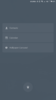Flashable Zips to fix & replace xiaomi.eu (China ROM) notification system to Global Rom notification style can be downloaded from these links below (under folder 'MiuiSystemUI').
Please note that the Uninstaller Zip file is an universal one, it works with all devices (It only restores back the original files that was backed up when you flash the MiuiSystemUI installer zip file).
Currently availables : Redmi Note 4x Mido, Mi 5 (used files uploaded by
@graw2), Mi 5S, Mi 6, Mi Note 2, Mi Mix 2, Mi Max 2.
Feedback please.
Note :
*) All Credits Go to
@graw2 &
@Igor Eisberg for their research and findings.
*) 1st reboot after replacing MiuiSystemUI (both Install and Uninstall) need 5 minutes or maybe more, so be patient, it's not a bootloop, I tried this several times with my Mi Max 2.
* Recommend to clear Cache & Dalvik before reboot.
@Manfred62,
@dosimple12