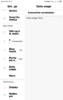Vihru
Members
- 30 Nov 2015
- 134
- 40
No.. It's a worst notch hide I have ever seen... Let's do it more effectively...
do you have better ideas? if notch is on, statusbar is just too small to display all notifications for normal way.
pixel 3 notch off make the display smaller.. so the top of display can have full statusbar without any restrictions..