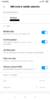That's more of a Windows 10 issue more than anything else. I've had that issue with lots of smartphones. The workaround would be to try to manually select a driver when trying to install. Even a generic mtp driver should work. If that doesn't fix your issue maybe it's the classic "you didn't choose mtp device on the phone" or a problem with the cable / usb port on the PC. Try changing ports/cable
Every time that you plug your cable into your phone you are given the choice of charging or tranferring of file to computer or one other irrelevant option.
If the screen is closed then use the pull down notification shade and you can still change the setting .
This same procedure should be used every time when you need to send files to your phone.
If you are in twrp it is automatically connected.