[GUIDE] How to install Xiaomi.eu ROM for Xiaomi 12/12S series
- Thread starter ingbrzy
- Start date
You are using an out of date browser. It may not display this or other websites correctly.
You should upgrade or use an alternative browser.
You should upgrade or use an alternative browser.
ekonstadoudakis
Members
- 20 Apr 2014
- 224
- 52
One question...the rom from here at Xiaomi 12 PRO installs the new MIUI Control Center or has the old one, because Global has the old one!? I know I can install it separately.
Hi there, My 12 pro its on its way and want to know how you did it.Hi Mates,
I got my xiaomi 12 and now i have a few questions... My 12 is on global will it work to flash xiaomi.eu on it?
And wich rom, i found only the Stable for 12, on weekly list is no xiaomi 12 listed?
Edit: its answered.... I dont have seen some posts with same queation...
Unlock the phone 1st, and after????Did you went directly from the global to the stable xiaomi.eu????
Thanks
the procedure does not change with global or china edition. there are two guides to install xiaomi.eu. one at the first post or the katerpanne guideHi there, My 12 pro its on its way and want to know how you did it.
Unlock the phone 1st, and after????Did you went directly from the global to the stable xiaomi.eu????
Thanks
tangerinekey381
Members
- 30 Jan 2022
- 7
- 15
Goodjob Maddoc.Finally! After finding in the end, alone, which are the testing points in the Xiaomi 12 Pro, it was set in EDL and installed global version.
View attachment 41887
ekonstadoudakis
Members
- 20 Apr 2014
- 224
- 52
Yes, very. I haven't met any problems.Goodjob Maddoc., how's the global? smoothly?
Update android webview first. It will download something called trichrome library. After that you can install chrome.Jup, same here on my Xiaomi 12 (coming from Global ROM) - installed chrome beta instead...weird though (APK Install would also work, but cant update via store then)
tangerinekey381
Members
- 30 Jan 2022
- 7
- 15
Hello, MadDoc. ,May I ask if you use Mitools to flash the ROM?Yes, very. I haven't met any problems.
ekonstadoudakis
Members
- 20 Apr 2014
- 224
- 52
Correct.Hello, MadDoc. ,May I ask if you use Mitools to flash the ROM?
thank you too much for supporting our xiaomi 12/12x/12pro devices ...
but i can not flash my device xiaomi 12 pro chines ver and give thie errors : pic attached
I will explain the steps I took in detail:
1- I dowloaded xiaomi.eu_multi_XM12Pro_V13.0.30.0.SLBCNXM_v13-12-fastboot.zip ( the rom For type to my phone)
2- I activated the developer options and checked usb debugging
3-I decompress the file by winrar
4-I switched my phone to fastboot mode
5-I turned off my antivirus
6- I'm using windows 11
7- I'm using original cable
But I not succeed and get these errors every time...
I don't know what I did wrong or what are the missing steps that made me unsuccessful...so please help
thank you too much
but i can not flash my device xiaomi 12 pro chines ver and give thie errors : pic attached
I will explain the steps I took in detail:
1- I dowloaded xiaomi.eu_multi_XM12Pro_V13.0.30.0.SLBCNXM_v13-12-fastboot.zip ( the rom For type to my phone)
2- I activated the developer options and checked usb debugging
3-I decompress the file by winrar
4-I switched my phone to fastboot mode
5-I turned off my antivirus
6- I'm using windows 11
7- I'm using original cable
But I not succeed and get these errors every time...
I don't know what I did wrong or what are the missing steps that made me unsuccessful...so please help
thank you too much
Attachments
gogocar62
XM12 Tester
- 22 Apr 2021
- 5,493
- 322
tangerinekey381
Members
- 30 Jan 2022
- 7
- 15
I think it might be Windows 11 issue?thank you too much for supporting our xiaomi 12/12x/12pro devices ...
but i can not flash my device xiaomi 12 pro chines ver and give thie errors : pic attached
I will explain the steps I took in detail:
1- I dowloaded xiaomi.eu_multi_XM12Pro_V13.0.30.0.SLBCNXM_v13-12-fastboot.zip ( the rom For type to my phone)
2- I activated the developer options and checked usb debugging
3-I decompress the file by winrar
4-I switched my phone to fastboot mode
5-I turned off my antivirus
6- I'm using windows 11
7- I'm using original cable
But I not succeed and get these errors every time...
I don't know what I did wrong or what are the missing steps that made me unsuccessful...so please help
thank you too much
I follow instructions to update my 12 pro successfully, and I'm not using original cable,try to update it on Windows 10?
thank you for fast reply im not have any windows 10 in all my PCs , Surely there is another solutionI think it might be Windows 11 issue?
I follow instructions to update my 12 pro successfully, and I'm not using original cable,try to update it on Windows 10?
best regards
Yannick M.
Members
- 3 Nov 2016
- 13
- 15
Lilke gogocar was saying, do you have an unlocked bootloader?Do you have an unlocked bootloader?
Yannick M.
Members
- 3 Nov 2016
- 13
- 15
thank you too much for supporting our xiaomi 12/12x/12pro devices ...
but i can not flash my device xiaomi 12 pro chines ver and give thie errors : pic attached
I will explain the steps I took in detail:
1- I dowloaded xiaomi.eu_multi_XM12Pro_V13.0.30.0.SLBCNXM_v13-12-fastboot.zip ( the rom For type to my phone)
2- I activated the developer options and checked usb debugging
3-I decompress the file by winrar
4-I switched my phone to fastboot mode
5-I turned off my antivirus
6- I'm using windows 11
7- I'm using original cable
But I not succeed and get these errors every time...
I don't know what I did wrong or what are the missing steps that made me unsuccessful...so please help
thank you too much
see above question
Yannick M.
Members
- 3 Nov 2016
- 13
- 15
Reading the first post of this thread may help you a lotno ...
I have no idea how to do this....help please
katerpanne
Members
- 19 Apr 2014
- 3,563
- 332
thank you too much for supporting our xiaomi 12/12x/12pro devices ...
but i can not flash my device xiaomi 12 pro chines ver and give thie errors : pic attached
I will explain the steps I took in detail:
1- I dowloaded xiaomi.eu_multi_XM12Pro_V13.0.30.0.SLBCNXM_v13-12-fastboot.zip ( the rom For type to my phone)
2- I activated the developer options and checked usb debugging
3-I decompress the file by winrar
4-I switched my phone to fastboot mode
5-I turned off my antivirus
6- I'm using windows 11
7- I'm using original cable
But I not succeed and get these errors every time...
I don't know what I did wrong or what are the missing steps that made me unsuccessful...so please help
thank you too much
look here…
I followed the instructions in this link...
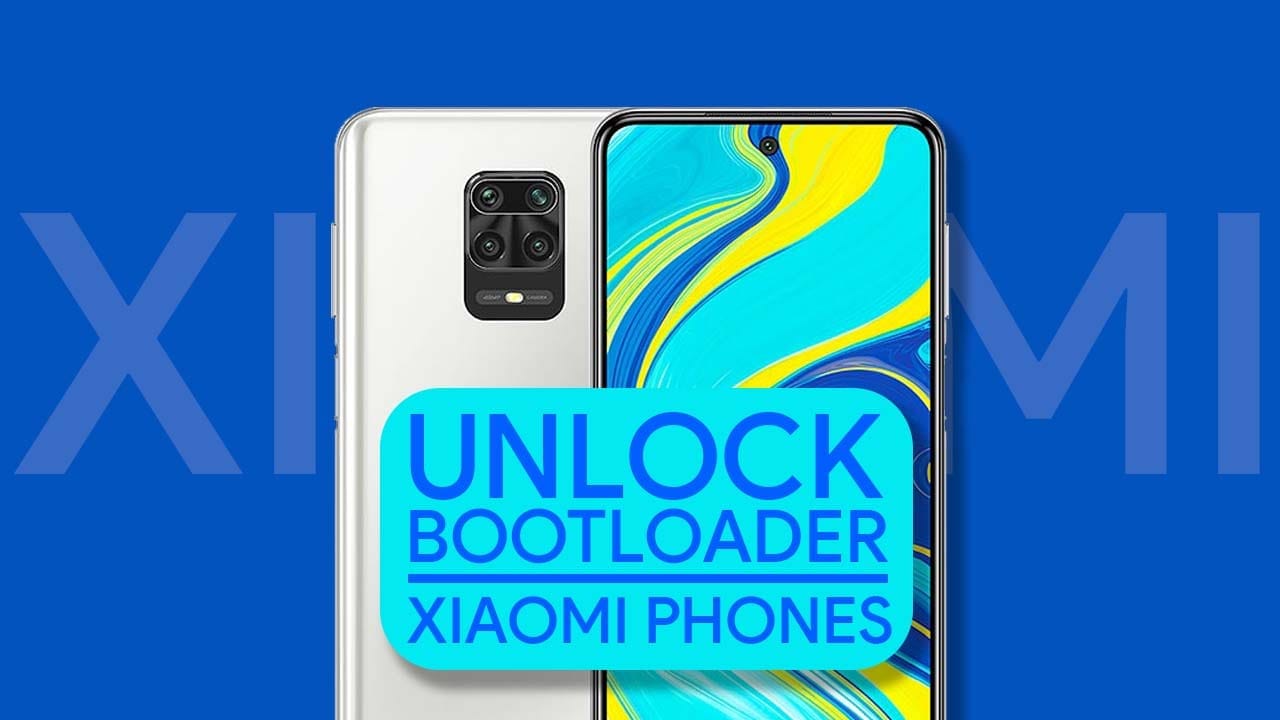
 www.guidetoroot.com
But I faced a problem while registering my account with the program
www.guidetoroot.com
But I faced a problem while registering my account with the program
and when put my phone number which linked with my account
any help
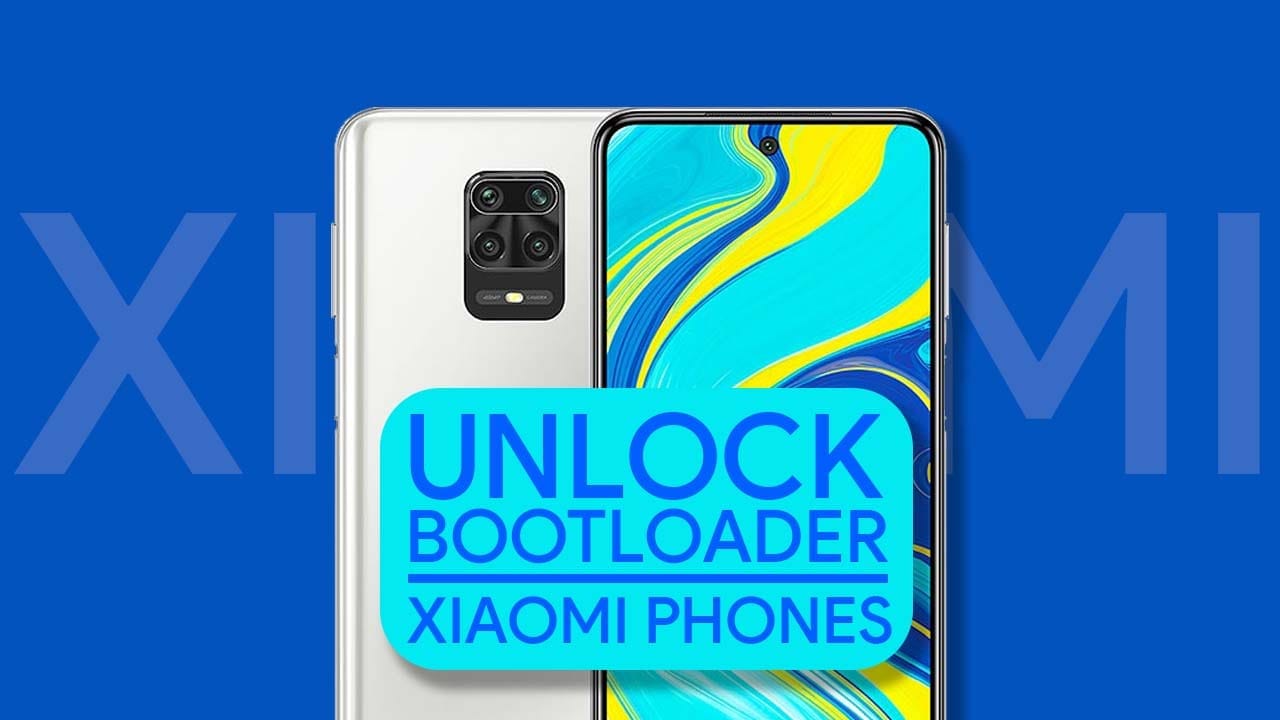
How to Unlock Bootloader on any Xiaomi Phones [UPDATED 2023]
Hello, there today in this article I will be showing you How to Unlock Bootloader On Any Xiaomi Phones. if you want to know this, then you have landed at the right place. this article, I have shown you the complete step by step guide on unlocking the bootloader of Xiaomi Devices. So, read this...
and when put my phone number which linked with my account
any help
Attachments
gogocar62
XM12 Tester
- 22 Apr 2021
- 5,493
- 322
gogocar62
XM12 Tester
- 22 Apr 2021
- 5,493
- 322
After the elapsed time of 164h, you only connect the phone in fastboot mode to the PC and unlock the bootlodar.
Mi account = Do not log out of the phone or log in again.
Mi account = Do not log out of the phone or log in again.
Last edited:
thank you too much i will try after 174 HAfter the elapsed time of 164h, you only connect the phone in fastboot mode to the PC and unlock the bootlodar.
Do not hang out on the phone. don't even sign in from your Mi account again.
best regards
gogocar62
XM12 Tester
- 22 Apr 2021
- 5,493
- 322
And do not add your account in MIUI again, otherwise you will wait from scratch !!!
Odesláno z Pixel 6 pomocí Tapatalk
Odesláno z Pixel 6 pomocí Tapatalk
Aléxikuz
Members
- 29 Aug 2020
- 11
- 15
One question, in previous models when I wanted to erase all the files on my phone, I had to go to TWRP > wipe > internal storage, because if I did it from the phone settings, it entered bootloop. In this case... not having twrp, where can I delete all the data from?
Similar threads
- Replies
- 4
- Views
- 6K
- Replies
- 56
- Views
- 37K
- Replies
- 4
- Views
- 2K
- Replies
- 0
- Views
- 3K
- Sticky
- Replies
- 90
- Views
- 125K






