[GUIDE][venus|star|mars] How to install Xiaomi.eu ROM for Xiaomi MI11 / Pro / Ultra
- Thread starter ingbrzy
- Start date
You are using an out of date browser. It may not display this or other websites correctly.
You should upgrade or use an alternative browser.
You should upgrade or use an alternative browser.
No, 12.5.8 stable beta for Mi 11 (venus)Where is 12.5.8 for ultra?
Because it's a stable beta.I installed with twrp and everything was fine venus, The forced dark mode for Amazon app no longer works
1647838042
Members
- 26 Jan 2021
- 213
- 52
Is this a stable beta? While the previous 12.5.7 was not?Because it's a stable beta.
Is mi 11 ultra update usually after 11?No, 12.5.8 stable beta for Mi 11 (venus)
Mark F
Members
- 15 Aug 2020
- 844
- 102
What do you mean after 11?Is mi 11 ultra update usually after 11?
Poney70
Donator
- 3 Oct 2019
- 5,487
- 337
He wanted to know if Xiaomi schedule a Stable ROM release for Mi 11 Ultra, after a Mi 11 Stable ROM release. I really don't think so...What do you mean after 11?
Mark F
Members
- 15 Aug 2020
- 844
- 102
Me tooHe wanted to know if Xiaomi schedule a Stable ROM release for Mi 11 Ultra, after a Mi 11 Stable ROM release. I really don't think so...
Damn mi 11 ultra updates have really crawled to a stop. Think I might sell this. Too many bugs.
Mark F
Members
- 15 Aug 2020
- 844
- 102
Why don't you move over to the EU weekly ROM, at least you're on weekly updates with bug fixes in every updateDamn mi 11 ultra updates have really crawled to a stop. Think I might sell this. Too many bugs.
I use rom xiaomi.eu 12.5.7 and I don't see any errorDamn mi 11 ultra updates have really crawled to a stop. Think I might sell this. Too many bugs.
Hello.
One thing i noticed on 21.6.9 using Mi 11 is that Bluetooth keeps disconnecting from android auto wireless and it happens lots of times. Then i have to turn off and turn on again and then, after like 5 minutes or sometimes earlier, it disconnects again.
Even with smartwatch is hard to connect.
Thank you.
Regards.
One thing i noticed on 21.6.9 using Mi 11 is that Bluetooth keeps disconnecting from android auto wireless and it happens lots of times. Then i have to turn off and turn on again and then, after like 5 minutes or sometimes earlier, it disconnects again.
Even with smartwatch is hard to connect.
Thank you.
Regards.
I did the same complaint, devs told me chinese theme has got more featuresHow can we get the themes on global rom similar one on EU ROM ? Is there any apk or short cut or something. This themes app in EU ROM is chinese and quite different to the one I used on Global rom. For example, if I search spiderman - I could not find anything in EU ROM themes, where as I definitely remember that there were so many in global rom - themes app. I am not sure how can I explain but its very uncomfortable using themes in EU ROM and is missing a lot of features/updates. ...so we got to live with it is it ? U guys should do something to get a similar themes global rom to EU Rom. come on developers ...u can do it...think think think....
Any one has any suggestion please.
gogocar62
XM12 Tester
- 22 Apr 2021
- 5,492
- 322
Why are you moaning here like children?
It is no problem to download any mtz. Thema from the web and install in the Thema app.
It is always possible to install Global rom.
It is no problem to download any mtz. Thema from the web and install in the Thema app.
It is always possible to install Global rom.
Last edited:
digeratz
Members
- 15 Jan 2019
- 73
- 30
Hello.
One thing i noticed on 21.6.9 using Mi 11 is that Bluetooth keeps disconnecting from android auto wireless and it happens lots of times. Then i have to turn off and turn on again and then, after like 5 minutes or sometimes earlier, it disconnects again.
Even with smartwatch is hard to connect.
Thank you.
Regards.
turn off "Use rear display" to solve your issue as a workaround (if you're using Mi 11 Ultra). For Mi 11, not sure.
I'm updating to 21.6.16 now, hopefully, it has it fixed.
Why are you moaning here like children?
It is no problem to download any mtz. Thema from the web and install in the Thema app.
It is always possible to install Global rom.
What is Thema App?
Cant find it.
Fentadroid
Members
- 3 Jan 2020
- 92
- 20
I am on latest 12.5.7 stable on Mi 11 Ultra. Every time I'm connected to a bts that support 5G, it shows "5G" on signal indicator even if I am on LTE / 4G. Is that a bug? My monthly plan does not allow me to connect to 5G even if the bts supports it. Is there anything i can do?
Hello.
Now i am using 21.6.16 on Mi 11 and what i complained last post about disconnecting android wireless is corrected, thanks.
Another thing that i had noticed but i forgot to report and now is corrected is that when we got any call the bluetooth disconected and start plaiyng on the phone, not on the radio anymore. Then i had to close Android auto and then it worked again.
But it is corrected too.
Thank you, great job!
Now i am using 21.6.16 on Mi 11 and what i complained last post about disconnecting android wireless is corrected, thanks.
Another thing that i had noticed but i forgot to report and now is corrected is that when we got any call the bluetooth disconected and start plaiyng on the phone, not on the radio anymore. Then i had to close Android auto and then it worked again.
But it is corrected too.
Thank you, great job!
Hi, Dear
I was trying to flash my Xiaomi Mi 11 Ultra Global using guide for fastboot, but now it only boots into fastboot... Could you, please, help me fix it?
What I did:
1. I unlocked the phone (BTW it did factory reset which I didn't know as this was not a case when I was doing this 2-3 years ago with other phone I think, but never mind)
2. Copied the xiaomi.eu_multi_MI11Pro_MI11Ultra_21.6.16_v12-11.zip to phone
3. Downloaded platform-tools_r31.0.2 on computer
4. Downloaded Mi11Ultra(Pro)-twrp3.5.1-recovery-21.5.9-decrypted on computer
4. Booted into TWRP using fastboot and USB cable
5. Unplugged the USB cable and run Install from TWRP using downloaded ROM
6. Rebooted phone
It didn't boot into OS but went again into Fastboot mode
So I ran TWRP again, but it didn't see any data. Also, after plugging in OTG memory it doesn't show it.
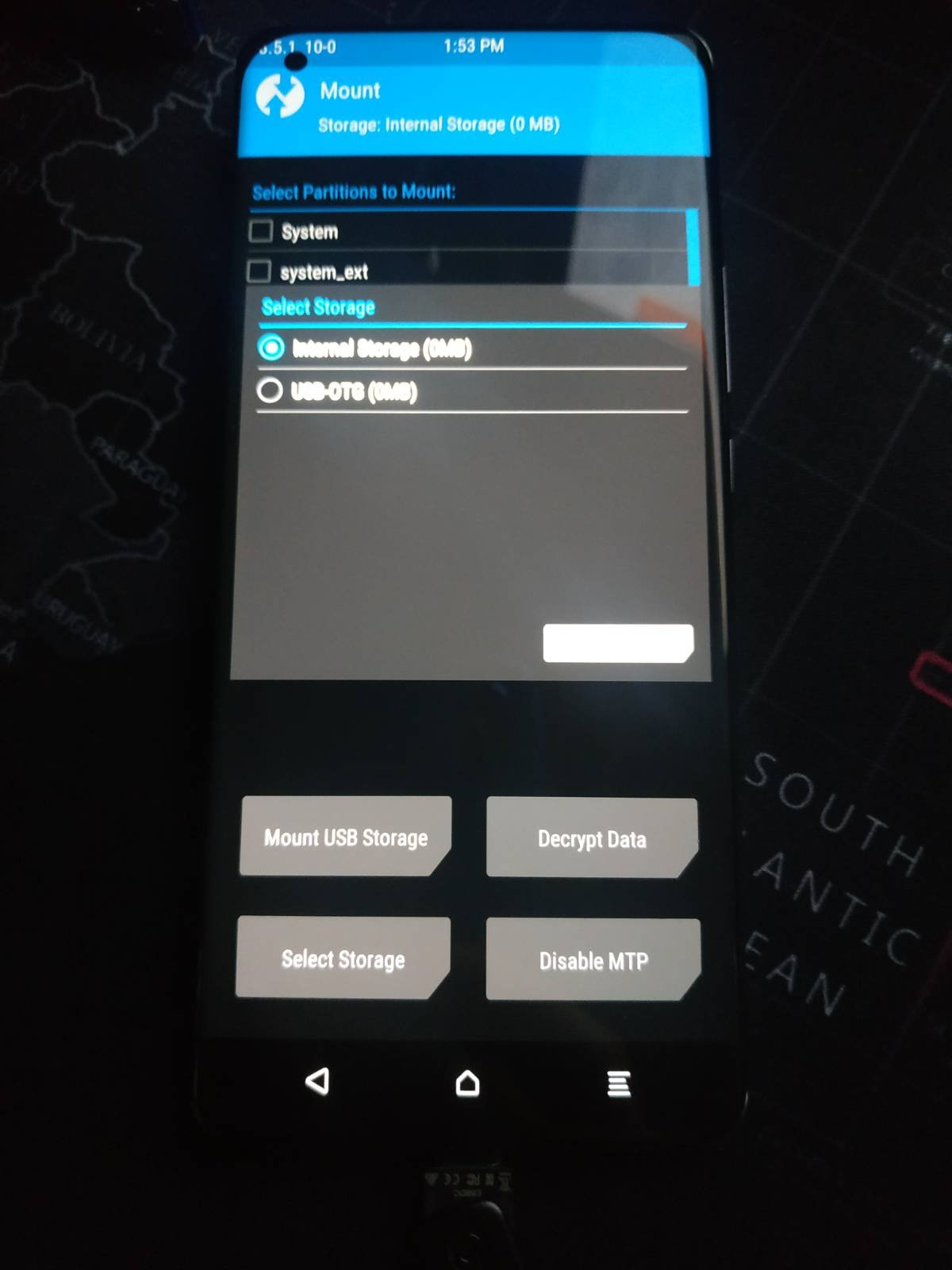
What did I wrong? I didn't set code for the phone but it wasn't said in the instruction. Was it mandatory? Can I now fix it somehow easily with TWRP?
I was trying to flash my Xiaomi Mi 11 Ultra Global using guide for fastboot, but now it only boots into fastboot... Could you, please, help me fix it?
What I did:
1. I unlocked the phone (BTW it did factory reset which I didn't know as this was not a case when I was doing this 2-3 years ago with other phone I think, but never mind)
2. Copied the xiaomi.eu_multi_MI11Pro_MI11Ultra_21.6.16_v12-11.zip to phone
3. Downloaded platform-tools_r31.0.2 on computer
4. Downloaded Mi11Ultra(Pro)-twrp3.5.1-recovery-21.5.9-decrypted on computer
4. Booted into TWRP using fastboot and USB cable
5. Unplugged the USB cable and run Install from TWRP using downloaded ROM
6. Rebooted phone
It didn't boot into OS but went again into Fastboot mode
So I ran TWRP again, but it didn't see any data. Also, after plugging in OTG memory it doesn't show it.
What did I wrong? I didn't set code for the phone but it wasn't said in the instruction. Was it mandatory? Can I now fix it somehow easily with TWRP?
Mark F
Members
- 15 Aug 2020
- 844
- 102
Did you do a format data after first flash? You must when installing a different branch ROM.
Go to fastboot, push twrp, boot to twrp, install ROM, format data from twrp wipe menu ( the one that makes you type YES), reboot system.
There is a guide for twrp here https://xiaomi.eu/community/threads/guide-install-twrp-for-mi-11-pro-ultra.61239/
Go to fastboot, push twrp, boot to twrp, install ROM, format data from twrp wipe menu ( the one that makes you type YES), reboot system.
There is a guide for twrp here https://xiaomi.eu/community/threads/guide-install-twrp-for-mi-11-pro-ultra.61239/
Poney70
Donator
- 3 Oct 2019
- 5,487
- 337
@jkcbgc Hello,
You didn't follow the guide at all... So it's normal to have a not working phone at the end. ^^
EDIT: Oops... I tough I was in this guide/thread => https://xiaomi.eu/community/threads/guide-install-twrp-for-mi-11-pro-ultra.61239/

You didn't follow the guide at all... So it's normal to have a not working phone at the end. ^^
EDIT: Oops... I tough I was in this guide/thread => https://xiaomi.eu/community/threads/guide-install-twrp-for-mi-11-pro-ultra.61239/
Did you do a format data after first flash? You must when installing a different branch ROM.
Go to fastboot, push twrp, boot to twrp, install ROM, format data from twrp wipe menu ( the one that makes you type YES), reboot system.
There is a guide for twrp here https://xiaomi.eu/community/threads/guide-install-twrp-for-mi-11-pro-ultra.61239/
Thank you for answering.
No, I didn't format data
I am now in TWRP again, but how can I install ROM if it doesn't see any storage? With ADB somehow?
Similar threads
- Replies
- 9
- Views
- 16K
- Replies
- 6
- Views
- 4K
- Replies
- 7
- Views
- 6K
- Replies
- 56
- Views
- 37K


