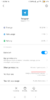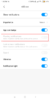- 6 Oct 2016
- 10,464
- 322
[ ] = Not enough info and no solution yet.
[?] = Investigation or fixing in progress.
[x] = Fixed for the next release.
Known Official Issues:
Display: Refresh rate is set to 60Hz when the screen is turned on by Clock app (alarm or timer), if automatic refresh rate is off or unsupported.
Files: Date and size for files and folders are sometimes shown as "nullnull".
Security: "Pause app activity if unused" can only be enabled/disabled by tapping the setting, but not by tapping the toggle.
Super wallpapers: Day/night modes may not correspond to sunrise/sunset times. [Super wallpapers are not modified by Xiaomi.eu]
Weekly ROMs are now obsolete.
Previous Releases:
[?] = Investigation or fixing in progress.
[x] = Fixed for the next release.
Known Official Issues:
Display: Refresh rate is set to 60Hz when the screen is turned on by Clock app (alarm or timer), if automatic refresh rate is off or unsupported.
Files: Date and size for files and folders are sometimes shown as "nullnull".
Security: "Pause app activity if unused" can only be enabled/disabled by tapping the setting, but not by tapping the toggle.
Super wallpapers: Day/night modes may not correspond to sunrise/sunset times. [Super wallpapers are not modified by Xiaomi.eu]
Weekly ROMs are now obsolete.
Previous Releases:
24.7.8/12:
[x] Mi Share: Cannot be turned on from Settings.
24.6.3:
[x] Share: Direct Share to a contact just opens the app instead of the specified contact. [Official HyperOS issue]
24.5.27:
[x] System UI: Status bar clock is not visible in landscape when the notification shade is expanded.
24.4.8:
[x] Settings: "Number of notification icons" is being reset in certain scenarios.
24.2.26:
[x] System launcher: Some MIUI widgets fail to be downloaded when added directly to the home screen.
[x] System launcher: Unable to add MIUI widgets when "-1 screen" is set to Google Discover.
24.2.19/20:
[x] Settings: "Switch Control center side" setting is missing.
[x] System UI: Extended power menu sliders are not visible. [Xiaomi 14/14 Pro only]
24.1.29:
[x] Messaging: Setting "Send via vCard" doesn't persist.
[x] Mi Video: Unable to select the "Trending" tab.
[x] Security: Incorrect warning about available ROM update in "Optimize" scan.
24.1.22:
[x] Gallery: Syncing with Google Photos doesn't work.
[x] Notifications: App icon is inside a circle when "Use app icons for notifications" is enabled and "Android" notification style is used.
[x] Notifications: Missing custom media controls for Spotify, Apple Music and YouTube Music.
[x] Sidebar: "Play video sound with screen off" is missing in sidebar for videos.
[x] System UI: Full-screen gestures bar is too narrow when a keyboard is showing.
[x] Xiaomi Account: App crashes when trying to login to a Xiaomi Account using a Google Account.
[x] Xiaomi Cloud: Syncing doesn't work for certain apps, like Notes and Frequent phrases.
24.1.8:
[x] Lock screen: Editor gets stuck on "Detecting layers..." when selecting a wallpaper from Gallery.
[x] Music: App crashes when going to settings.
24.1.1/2/3:
[x] Control center: Overlaps the notification shade in certain cases.
[x] System: Apps are crashing after a ROM update due to an ART issue.
23.12.18:
[x] Audio: Low volume for regions conforming to the CE marking.
23.12.11/13:
[x] Calendar: Chinese text in the app icon.
[x] Camera: "Voice shutter" was hidden for languages other than English and Chinese.
[x] Dark mode: "Adjust text and backgrounds automatically" doesn't work when "Switch to Dark mode" is enabled.
[x] Dark mode: "Adjust text and backgrounds automatically" doesn't adjust to landscape mode (only part of the screen is dimmed).
[x] Gallery: Extracting subjects from photos and changing the background behind them features are missing.
[x] Settings: Preview for M font size is incorrect.
[x] System UI: "Use app icons for notifications" was set but not applied by default.
23.12.4/9:
[x] Control center: Large VoWiFi toggles for certain carriers.
[x] Gallery Editor: App crashes when tapping Filters > Custom > Import in the video editor.
[x] Package installer: "Preparing installation..." takes longer than expected and sometimes shows that connection has failed.
[x] Security: App crashes when setting the Ranking to "Details" in Battery settings.
23.11.27/30:
[x] Control center: Tile labels are not single-line.
[x] Control center: Smart Home tile is missing.
[x] Dark mode: "Adjust text and backgrounds automatically" doesn't work.
[x] Lock screen: Signature is limited to 20 characters.
[x] Lock screen: Wallpaper Carousel is not working properly.
[x] Package installer: Unable to use third-party installers, such as SAI.
[x] Security: Some MIUI permissions are missing.
[x] Settings: Cannot adjust font weight for Mi Sans in Font settings.
[x] Settings: Missing settings (Interconnectivity, Side panel shortcuts, Quick settings layout, Switch Control center side, Collapse after touch, Use app icons for notifications, Use LTE icon for 4G, Status bar icons, Use app icons for notifications [for AOD]).
[x] System UI: "Collapse after touch" doesn't work.
[x] System UI: Toggling "Use app icons for notifications" on is causing white status bar icons.
[x] System UI: Toggling "Show notification icons" off and on causes only 1 status bar icon to show at a time.
[x] System UI: Weather widget is resizing the notification panel header.
23.11.8/13/16:
[x] Camera: "Shutter sound" toggle is missing in settings. [Camera app versions 5.1.x only]
[x] Lock screen: System UI crashes when a side panel shortcut is being tapped.
[x] System UI: When opening the power menu and turning off the screen, it remains on the screen when turning the screen on.
[x] System UI: Tapping the weather widget in notification center opens both Weather and Calendar apps when using old Control center style.
23.10.15:
[x] Google: OK Google/Voice Match is "not supported" with newer Google app versions.
23.7.17:
[x] Camera: Portait "Beauty" mode is empty with only a "Reset" item. [Some devices]
23.6.5:
[x] Calendar: "Local calendar" is not available and adding certain events doesn't work.
23.5.29:
[x] Browser: App is crashing when toggling on "Content feed".
23.5.15:
[x] Package installer: Unable to use third-party installers, such as SAI. [App downgraded due to Xiaomi officially removing compatibility]
[x] Settings: "Adjust text and backgrounds automatically" for Dark mode is not working. [Official MIUI issue]
23.4.25:
[x] Notifications: Last button in notification's menu (on long-press) is being shrunk. [Some devices]
23.3.27/28:
[x] Settings: "Voice input" setting doesn't work properly in Default apps -> Assist & voice input.
23.3.20/21:
[x] Messaging: Unable to download MMS messages. [Fixed by Xiaomi in app version 14.2.3.1]
23.3.13/16:
[x] Security: App behavior and privacy indicators are not available for certain third-party apps (e.g. Meta apps).
23.3.7:
[x] App vault: Widgets on the home screen are being removed sometimes with a notification in Chinese.
[x] Launcher: Crash when drag-and-dropping an app from app drawer onto an app icon on the home screen to create a folder.
[x] Security: Privacy indicators (camera/microphone/location) are not working at all.
[x] System UI: NFC icon is not visible on the status bar. [Some devices]
[x] Telephony: eSIM is not available on the global model of Xiaomi 13 and 13 Pro.
[x] Themes: "Choose online ringtone" fails to load content.
[x] Themes: Choosing a local ringtone doesn't work properly (a default ringtone is played instead). [Fixed by Xiaomi]
23.2.13:
[x] Contacts: Call recordings for numbers starting with "+" or "*" are not found by the app.
23.2.6/7:
[x] Launcher: Large gap between the dock and other Home screen items.
[x] Themes: Tapping "Wallpaper Carousel" in the app's settings has no effect.
23.1.30/31:
[x] Gallery: Crash when trying to edit a Dynamic shot.
[x] Wallpaper Carousel: Wallpaper is not changing automatically.
23.1.3:
[x] Lock screen: "Search" fingerprint shortcut didn't trigger any action. [Fingerprint-on-Display devices only]
22.12.26/27/28:
[x] Settings: "Turn off screen" is missing for "Double tap fingerprint sensor". [Side-mounted fingerprint sensor devices only]
[x] Settings: Native input languages selection screen is crashing (e.g. OpenBoard).
22.12.19/21:
[x] Mi Share: The Mi Share function is missing in the native "Send" dialog.
[x] Settings: "Control center style" is missing in "Notifications & Control center" settings. [Xiaomi 12S/12S Pro/12S Ultra only]
[x] Settings: "Digital assistant app" defaults to "None" instead of "Google", and swipe for Google Assistant gesture doesn't work.
[x] System: MIUI text selection context menu (rounded and with "Frequent phrases" item) is not available in certain apps.
22.12.8/16:
[x] Mi Smart Play: System UI crashes when switching audio output in Control center.
[x] Notifications: Media controls in the notification weren't displayed for some media apps targeting Android 13 API (e.g. Mi Music, Spotify).
22.10.26:
[x] Control center: "Nearby Share" tile is missing in certain cases.
[x] Gallery: Cannot long-tap text in an image to recognize and select it.
[x] Package installer: Chinese notifications related with Secure mode were displayed while using large UI scaling.
[x] Permissions: "Return blank messages" behaves like "Always allow".
[x] Security: Google Play services and Google Play Store are disabled in "Ultra battery saver" mode.
22.10.12:
[x] Camera: App crashes when tapping the "Google Lens" shortcut.
22.9.29:
[x] Package installer: Unable to use third-party installers, such as SAI.
[x] Themes: App crashes after switching font in Display settings. [Fixed by Xiaomi in app version 3.9.1.3]
22.9.14:
[x] Control center: Scanner tile is removed after rebooting.
[x] Launcher: Large gap between the dock and the first row of icons. [Fixed by Xiaomi in Closed Beta 22.9.16]
[x] Recorder: App crashes when tapping "Select all" in the context menu. [Fixed by Xiaomi in Closed Beta 22.9.19]
22.7.28:
[x] Themes: App crashes when adding an online wallpaper to favorites.
22.7.21:
[x] Scanner: Chinese pop up message when switching between Document scanner modes. [Some display languages]
[x] Scanner: Crash when confirming a scanned document. [Comma-as-decimal-separator languages only]
22.7.6/7:
[x] App vault: Incorrect date format.
22.6.15:
[x] Control center: Data usage in the mobile data toggle is not available.
[x] Launcher: Navigating back from "-1 screen" settings results in a blank panel.
22.6.29:
[x] Downloads: Useless "Permissions details" setting.
[x] Gallery: Stickers list in photo editor is empty.
[x] Permissions: "Precise location" title is in Chinese in Location permission dialog.
22.6.8/6.9:
[x] Security: Cannot overwrite data usage reset date in Data usage settings. [Fixed by Xiaomi in Closed Beta 22.6.14]
[x] Security: Data usage settings have settings not working outside of China. [Fixed by Xiaomi in Closed Beta 22.6.14]
[x] Settings: Cannot choose Ukrainian language in language picker.
[x] Themes: App crashes when opening a video wallpaper preview.
22.5.31/6.1:
[x] Cleaner: WhatsApp cleaner isn't working. [Migrated to Global Cleaner app]
[x] Control center: Certain quick toggles and panels are not displayed properly in Dark mode. [Fixed by Xiaomi in Closed Beta 22.6.6]
[x] Permissions: Requested permissions are not listed in permission dialogs.
[x] System: Cannot use the keyboard in certain cases. [Fixed by Xiaomi in Closed Beta 22.6.6]
22.5.25:
[x] Settings: Hostname input field is not visible when "Private DNS provider hostname" option is selected. [Fixed by Xiaomi in Closed Beta 22.5.27]
[x] Settings: "Individual apps" list is empty in Dark mode settings. [Fixed by Xiaomi in Closed Beta 22.5.27]
22.5.11:
[x] Control center: Mi Smart Play is missing despite being enabled in Settings.
[x] Game Turbo: Opening the in-game side bar causes a Security app crash.
[x] Security: Taping "Manage virtual ID" in "Virtual ID" settings has no effect.
22.4.20/21:
[x] App vault: Widgets are not being refreshed when the Battery widget is added.
[x] Health: Chinese-only map in "Workouts" tab. [Workouts tab removed]
22.4.13:
[x] Initial Setup: "MIUI SDK" is crashing during "Loading apps..." on the final setup screen.
[x] Settings: Incorrect main camera specs are being displayed in My device. [Redmi K40 Pro only]
[x] System UI: Control center cannot be expanded from status bar when "Switch Control center side" is enabled. [Android 12 only]
22.4.6/7:
[x] Mi Video: Online videos are not being played at all while logged in to Google Account.
22.3.23/24:
[x] Camera: Main camera doesn't work. [Mi 10T Pro only]
22.3.16:
[x] Messaging: "Delivery status" is not working.
[x] System UI: Only one notification icon is shown on the status bar. [Some Android 12 devices, fixed by Xiaomi in Closed Beta 22.3.18]
[x] System UI: Privacy indicator on the status bar for camera/microphone cannot be turned off. [Android 12 only]
22.3.2/3/9:
[x] System: Crash when launching certain apps, e.g. Santander Way.
22.2.19:
[x] Battery: Screen usage stats are missing in Battery settings. [Android 12 only]
22.2.17:
[x] Settings: Custom variable fonts are not listed in Font settings.
[x] System: Certain third-party apps were not working correctly. [Android 12 only]
22.2.9:
[x] Audio: Playback issues when OK Google/Voice Match is enabled. [Redmi Note 9 Pro 5G/Mi 10T Lite only]
[x] Security: China-only "Arrive in a location" and "Leave a location" conditions are visible in Automated tasks.
[x] System UI: Mobile data toggles are not working in themed lock screens. [Android 12 only]
22.1.19/22:
[x] Heath: App is crashing when accessing "Sleep" for Croatian, Czech, French, Korean, Romanian and Slovenian.
[x] Settings: "Collapse after touch" is not working. [Android 12 only]
[x] Settings: "Wallpaper & personalization" is crashing when using a third-party launcher.
22.1.13:
[x] Notifications: App icons are shown in notifications (except when expanded) even when "Use app icons for notifications" is disabled. [Android 12 only]
22.1.5/6:
[x] Lock screen: Sometimes Lock screen clock and date color was not adjusted to the wallpaper properly.
[x] Music: App is crashing when accessing "Advanced settings".
[x] Security: Permissions dialog on initial startup of apps installed from unknown sources is missing. [Android 12 only]
[x] Settings: Font weight slider is being overlapped by the full-screen gestures indicator in Font settings.
[x] Settings: Quick settings layout "Compact" has no effect. [Some Android 12 devices]
[x] System: Some apps are lagging severely, like Gmail and SpeedTest. [Fixed by Xiaomi in Closed Beta 22.1.8]
[x] Wi-Fi: "Dual band Wi-Fi speed boost" in "Wi-Fi assistant" is missing. [Supported devices only]
21.12.29/30:
[x] System UI: Holding the power button to open the power menu takes 3 seconds. [Android 12 only]
21.11.30/12.1:
[x] Android Auto: Car display UI is not scaled properly. [Android 12 only]
[x] Security: AVL engine for security scan is not available. [Some devices]
[x] Settings: "Extended power menu" setting is not available in Developer options. [Android 12 only]
[x] Settings: "Collapse after touch" is not working. [Android 12 only]
[x] Sound recorder: Recording cannot be started.
21.11.17:
[x] Initial Setup: "Next" button is disabled in "System navigation mode" screen, requiring checking either of the modes first.
[x] System: Text selection popups aren't displayed immediately, requiring touching the left/right selection marker.
[x] System: Custom actions in text selection popups are missing.
[x] Wi-Fi: 5GHz hotspot is not available for countries in the EU/CE region. [Some devices]
[x] Wi-Fi: "Dual band Wi-Fi speed boost" in "Wi-Fi assistant" is being auto-disabled on Wi-Fi network connection.
21.11.3:
[x] Settings: App crashes when opening Location settings. [Some devices]
21.10.20/22:
[x] Camera: Quick snap is not working in video mode.
[x] Messaging: App crashes using the default (untabbed) layout. [Android 12 only, fixed in 21.10.22]
21.10.13:
[x] Recovery: Flashing failed with Error 1. [MIX 4 only]
21.9.8:
[x] Google: SafetyNet CTS check fails on certain devices.
[x] System: System is freezing when using chat bubbles in Facebook Messenger app. [Fixed by Xiaomi in Closed Beta 21.9.13]
21.9.1:
[x] Cleaner: Definitions update is failing for Tencent engine and/or scan is crashing.
[x] Security: Definitions update is failing for Avast engine.
21.8.11:
[x] System: Apps are freezing in certain cases. [Affected China Beta ROMs 21.7.30-21.8.16, fixed by Xiaomi in Closed Beta 21.8.17]
21.7.28:
[x] Scanner: App crashes on first launch due to a layout bug. [Official bug in app version 13.07.272]
[x] Settings: Input method selection for physical input devices doesn't work correctly. [Official MIUI bug]
21.7.14:
[x] Launcher: Uninstalling apps using drag-and-drop is not working in drawer mode.
21.6.23:
[x] Contacts: Date/time row in call log entries is not laid out properly.
[x] Gallery: Previews of installed themes are showing in "Photos" tab.
[x] Launcher: Titles and icons for widget sets are incorrect.
[x] Notifications: Tapping "Snooze" option in notification options crashes the System UI. [Some devices]
21.6.16/17:
[x] Themes: Super wallpapers are missing on some low and mid-tier devices.
21.6.9:
[x] Notifications: Tapping "Snooze" option in notification options crashes the System UI.
21.6.2:
[x] Battery: Percentage in Power usage details header is not displayed in a single line.
[x] Contacts: Call logs for numbers beginning with "+" can't find matching call recordings.
[x] Lock screen: Owner info is not centered properly when using a centered clock style.
[x] Settings: Daylight saving time is not included in the calculation of sunrise/sunset times for Dark mode and Reading mode.
21.5.26/27:
[x] Calendar: Incorrect times are displayed for Sunrise/Sunset.
[x] Settings: No options menu in Account Sync settings and APN editor. [Fixed by Xiaomi in Closed Beta 21.5.29]
21.5.12/13:
[x] Calendar: Some settings, like "Start of the week", have no effect.
[x] Camera: "Quick snap (video mode)" doesn't work. [Mi 11 Pro/Ultra and Redmi Note 9 4G/Redmi 9T only]
21.4.28/29:
[x] Screen recorder: Recordings are being saved to DCIM instead of Movies.
[x] Settings: Crash in SIM setting (official issue). [Some devices]
21.4.14/15:
[x] Initial Setup: Gestures navigation is reverted to buttons when initial setup is finished.
[x] Notifications: Media notifications cannot be properly dismissed, or leave an empty space. [Android 11 only]
[x] Settings: "Access Point Names" may be inaccessible.
[x] Settings: Missing a few minor sections in Privacy protection.
[x] Settings: Missing "Dual apps" and "Second space". [Low-RAM* devices only] (* 4GB or lower as defined by Xiaomi)
[x] Settings: Missing "Wallpaper Carousel" in Lock screen settings.
21.4.7/8:
[x] Telephony: 3G is non-functional. [Redmi Note 7 only]
[x] Themes: Some preview images for the default theme are missing.
21.3.31/4.1:
[x] Always-on display: App crashes when tapping "Turn off when lying in the dark".
[x] Audio: Various audio issues related to increased media volume steps count. [Media volume steps reverted to default]
[x] DRM: "Widevine (L1)" was displayed in "Fingerprint payments" for devices which don't support OTA key requests.
[x] Lock screen: The shortcuts panel is overlaying the lock screen directly after boot. [Android 11 only]
[x] Mi Video: Incorrect app name when using Dark mode and English system language. [Fixed by Xiaomi in app version 2021033100(MiVideo-GP)]
[x] Settings: A useless "Manage Home screen shortcuts" setting is shown in "Apps" settings, leads to an empty screen.
[x] Settings: "Boot audio" toggle is shown even for devices which don't support it in Sound & vibration -> Additional settings.
21.3.17/18:
[x] Calendar: "Add event" shortcut in App vault doesn't work and is missing under Fingerprint shortcuts.
[x] Scanner: Chinese title is shown in all Share dialogs.
[x] Settings: Tapping on "Passwords" setting in "Privacy protection" causes the app to crash.
21.3.9/10/11:
[x] Button shortcuts: If Always-on display is enabled and "Turn off screen" shortcut is set to "Long press the Home button", using the shortcut turns off the screen without starting the Always-on display. [Android 11 only]
[x] Launcher: Couldn't swipe up from corner for Google Assistant while "Hide full screen indicator" option was enabled. [Android 11 only]
21.3.3/5:
[x] Phone: USSD response dialogs are crashing the app and causing telephony to be restarted.
21.2.24/25:
[x] Cloud Backup: Backup fails with "Network error / Can't back up" message. [Fixed by Xiaomi in Closed Beta 21.2.26]
[x] Launcher: Incorrect voice input icon in the search bar. [Mi 11 only]
[x] Music: Missing translations (i.e. Chinese) in app version 5.2.23i. [Fixed by Xiaomi in app version 5.2.26i]
[x] System UI: VoLTE and/or VoWiFi status bar icons are being hidden for certain operators.
21.2.3/4:
[x] Downloads: Downloads app shows update suggestion dialog on launch.
[x] DRM: Widevine L1 is not available. [Mi 10T Lite only]
[x] Google: OK Google/Voice Match is not available. [Mi 10T Lite only]
21.1.27/28:
[x] Downloads: Download complete/incomplete notification will reappear once again after being dismissed.
[x] Gallery: App crashes when swiping through photos. [Redmi Note 7 only]
[x] Gallery: App crashes when trying to use "Video effects" in "Recommendations" tab. [Redmi Note 7 only]
[x] Super wallpapers: Weather wallpaper unable to fetch weather data from the Weather app.
[x] System: Changing the text size to XXS/XL/XXL crashes the system. [Redmi Note 7 only]
21.1.20/21:
[x] Alarm: Unable to dismiss an alarm without unlocking the screen lock first. [Fixed by Xiaomi in Closed Beta 21.1.25]
[x] DRM: Widevine L1 is not available. [Mi 9 Lite and Mi 9 SE only]
[x] Gallery: Heavy internet data usage due to libraries being periodically re-downloaded. [Official bug on Mi 11]
[x] Settings: "Individual apps" list for Dark mode loads slowly or fails to load, and some installed apps and games are missing. [Excluding system apps]
21.1.13/14:
[x] Google: OK Google/Voice Match is not available. [Snapdragon 855 devices on Android 11 only]
[x] Initial Setup: Provision app crashes during setup with a SIM card inserted.
[x] Quick settings: A Chinese toggle is showing at the bottom of the toggles list. [Some devices]
[x] Weather: Unable to delete locations by long-tapping them and clicking the "Delete" button.
21.1.6/7:
[x] Bubbles: Dark tint is overlaying expanded bubbles. [Redmi Note 8 only / Fixed by Xiaomi in Public Beta 21.1.13]
[x] Gallery: "Bokeh" app crashes when trying to edit a Dynamic shot/Motion photo or a Document photo. [Some devices]
[x] Security: SafetyNet test fails for unrooted devices.
[x] System: Broken icons in certain apps, like Edge and Spotify. [Fixed by Xiaomi in Closed Beta 21.1.12]
[x] System: Dynamic font and theme font are not being applied properly. [Fixed by Xiaomi in Closed Beta 21.1.12]
[x] System: Custom actions in text selection popups are missing. [Android 11, and also Android 10 in certain apps]
[x] System: Google Setup Wizard is showing on first boot instead of MIUI's initial setup.
[x] System UI: The "Glow" charging animation is not working. [Some Android 11 devices]
[x] System UI: Unmute sound is playing from Quick settings/Control center even when disabled. [Android 11 only]
[x] System UI: Weather info in the notification shade is not scaled properly with very small text sizes. [Android 11 only]
20.12.28/29:
[x] Bubbles: Dark tint is overlaying expanded bubbles. [Android 11 only / Fixed by Xiaomi in Closed Beta 21.1.4, except Redmi Note 8]
[x] Launcher: If Global App vault is installed and set as the "-1 screen", the default App vault loads on boot instead.
[x] Launcher: Missing "Global icon animations" toggle, swipe-down for Control center gesture not working, and other issues.
[x] NFC: Payments via NFC (e.g. Google Pay) are not working. [Mi 9 and Redmi K20 Pro/Mi 9T Pro only / Fixed by Xiaomi in Closed Beta 20.12.30]
20.12.9/10:
[x] Email: Action bar doesn't show up when selecting a conversation. [Fixed by Xiaomi in app version V12_20201104_b5]
[x] Gallery: Crashes in certain scenarios.
[x] Gallery: Enabling any of the "Secure sharing" settings breaks sharing of videos from File Manager or Gallery. [Android 11 only]
20.12.2:
[x] Camera: Chinese labels for Camera shortcuts.
[x] Google: OK Google/Voice Match is not available. [Snapdragon 865 devices on Android 11 only]
[x] Launcher: "Show suggestions" (in Recents panel) toggle is missing. [Android 11 only]
[x] Security: Chinese text in messages related to Clipboard access permissions.
[x] System UI: Battery percentage in "Wave" charging animation is distorted. [Android 11 only]
[x] System UI: Swipe up from corner for Google Assistant freezes and blocks navigation. [Android 11 only]
[x] System: Recents panel is crashing when System launcher is not set as the default launcher. [Android 11 only, still WIP]
20.11.25:
[x] Always-on display: Clock stops updating after 5 minutes.
[x] Security: Virtual ID cannot be turned off. [Fixed by Xiaomi in Closed Beta 20.11.27]
20.11.18:
[x] Settings: "AI preloading" setting doesn't change if the switch icon is tapped.
[x] Sound: Silent mode is turned on automatically after a reboot.
[x] System UI: The new volume panel cannot be expanded when "Default volume control stream" is set to "Ringtone".
20.11.5:
[x] Security: No option to disable the "accessed items in the clipboard" toast notification.
20.10.22:
[x] Contacts: Contacts search shows white background in dark mode.
[x] System: App resources are getting corrupted after a ROM update. [Some devices]
20.10.15/16:
[x] Camera: Front camera video recording video is corrupted. [Mi 10 Ultra only]
[x] DRM: Widevine L1 is not available. [Redmi Note 8 only]
20.9.24:
[x] Launcher: A sound effect is played when uninstalling an app even when "Delete sound" is disabled.
[x] Security: "Autostart" permission is reset when an app is updated. [Android 11 only]
[x] Security: "Virtual ID" feature is missing.
[x] System UI: "Glow" charging animation is not scaled properly. [720p devices only]
20.9.10:
[x] Cleaner: Updating definitions for "Clean Master" engine doesn't work.
[x] Security: The "Return blank messages" permission doesn't work.
[x] System UI: Status bar is not hidden for "Wave" charging animation. [Android 11 only]
20.8.13:
[x] Launcher: Lags while scrolling in Google Discover.
20.8.6:
[x] Downloads: Downloading files in certain apps fails despite the actual files are being saved to storage. [Android 11 only]
[x] Gallery: Crash when trying to edit a Dynamic photo. [Redmi Note 7 only]
[x] Launcher: App icons in Recents panel were not matching the theme-specific app icons for some apps.
[x] Package Installer: A Chinese message appears when trying to install specific Google apps.
20.7.30:
[x] Contacts: Exporting contacts to SIM card doesn't work correctly. [Fixed by Xiaomi in 20.8.3]
[x] DRM: Widevine L1 is not available for supported devices.
[x] Security: Avast engine is not available and updating definitions doesn't work.
[x] Settings: Crashes when tapping "Accessibility" search result. [Fixed* by Xiaomi in 20.8.3]
[x] Sound: In-call volume issues on certain devices.
* If it still crashes on your device, clear app data for the Settings app to refresh the search index.
20.7.23:
[x] Contacts: New contact name input works incorrectly (spaces don't work).
[x] Super wallpapers: Wallpaper stays black, no animation. [Mi Max 3 only, Super wallpaper support disabled]
[x] System: Custom text selection context menu items are not available.
[x] System UI: Status bar text/icon color is not always handled correctly in Dark mode.
20.7.9:
[x] Gallery: Crashing on start for some users.
[x] Mail: Certain e-mails were not visible in Dark mode.
[x] Notes: Crashes in the background for certain languages, like Italian and Turkish.
20.7.2:
[x] Browser: Settings are not visible in Light mode while system-wide Dark mode is enabled.
[x] FM Radio: The FM Radio app is missing.
[x] Messaging: Scrolling doesn't work properly in conversation screens.
[x] Second space: "Dark mode" setting is not available in Second space.
[x] Second space: "Text size & font weight" setting is not available in Second space.
[x] Second space: "Split screen" mode is not available in Second space.
20.6.18:
[x] Dual apps: Dynamic font scale and weight were not applied in Dual apps.
[x] Wallpaper: Super/Live/Video wallpapers were always applied to the lock screen when set only to the home screen.
20.6.11:
[x] Health: Crashes on any screen other than the main screen. [Turkish only]
[x] One-handed mode: Unavailable when any Accessibility service is active.
[x] Security: Request dialogs for custom permissions were not displayed.
[x] Screen time: Chinese locale is being randomly forced on the app.
[x] System UI: Incorrect date format for English (UK) locale in notification panel and lock screen.
[x] Themes: Font search results are not visible in dark mode.
[x] Themes: Online Chinese fonts are displayed when scrolling down in Settings -> Display -> System font.
20.6.4:
[x] App vault: "Alarm" shortcut is not working.
[x] Themes: Font previews in Fonts tab are not visible in dark mode.
[x] Settings: Online device info is not available in My device. [Mi 8 Pro, Mi 9T, Mi 9T Pro and Mi 9 Lite only. Data for Mi Note 10 not available yet officially]
20.5.28:
[x] Calculator: Arabic digits are displayed for "Arabic (Western numbers)" locale instead of Western digits.
[x] Game Turbo: A Chinese setting in Game Turbo's settings.
[x] Launcher: Dark mode state isn't applied properly to Google Discover.
[x] Launcher: Google Voice Assist icon is not showing on search bar when "Google" is set for "Global search provider".
[x] Lock screen: Owner info was hidden when any notification arrived.
[x] Partial Screenshot: Saved to DCIM/Screenshots instead of Pictures/Screenshots. [Some devices]
[x] Quick settings: "Sync" toggle is missing.
20.5.21:
[x] Always-on display: Unable to turn on AOD auto-disable feature when the phone is lying in the dark for some time.
[x] Phone: USSD response dialogs are not showing. [Android 10 only]
[x] Security: "Allow all the time" button is not available in permission dialogs for most apps (except App vault).
[x] Gestures: Swipe up gesture is not working in some apps under certain conditions.
[x] Camera: Camera doesn't work at all. [Mi 10 and Mi 10 Pro only]
20.5.14/15:
[x] Contacts: The "Block" option is missing in Call log entries' context menus.
[x] Launcher: Incorrect icon animation is played when closing an app while the app drawer is open. [Android 10 only]
[x] Messaging: Unable to swipe left/right on conversation list items.
[x] Scanner: Business card and Plant scanners are not working. [These features are now disabled]
[x] Security: Manually set permissions are not applied correctly.
[x] Settings: "Data usage notifications" cannot be turned off when Control center is disabled.
20.5.7:
[x] System UI: "My data" tile is being reset to Data usage when Control center is expanded.
20.4.30:
[x] Automated tasks: Some labels are in Chinese.
[x] Automated tasks: "X" and "V" icons are not visible in Dark mode.
[x] Cleaner: Crashes in certain scenarios.
[x] Launcher: Crashes in certain scenarios.
[x] Notifications: "Expand top notification" setting is missing in Notification shade settings.
[x] Settings: "Full screen display" setting is missing. [Mi 6 and Mi Note 3 only]
[x] Settings: "Swipe up from corner for Google Assistant" setting is missing in "Full screen display". [Android 10 only]
[x] Super wallpaper: Cannot select a location for Mars super wallpaper.
[x] System UI: Weather info overlaps the date in the notifications panel.
[x] Themes: Error when attempting to download a font.
[x] Themes: "Super wallpapers" are not available on some flagship devices.
20.1.21:
[x] Downloads: Play Store downloads show a warning if "Downloading using mobile data is" setting in Downloads app is set to anything other than "Unlimited".
[x] Mail: Syncing is broken due to infinite instances of "INBOX" being created. [French + Romanian languages only]
[x] System: Fixed compatibility with third-party installers, like Split APKs Installer (you can ignore the "MIUI detected" warning).
[x] Browser: Chinese floating ads are showing in certain scenarios.
20.1.16/21:
[x] Settings: Crash when searching for settings if one of them contains the letter ß. [Android 9 + German language only]
[x] Launcher: Scrolling to Google Feed does not follow the gesture correctly.
[x] DRM: Widevine L1 is not available. [Redmi Note 7 only]
[x] System: Crash when clicking certain links. [20.1.21 only]
[x] App vault: Crashes after ROM clean install.
20.1.9:
[x] Gestures: No option to disable swipe up from corner gesture for Google Assistant. [Android 10 only]
20.1.2/4:
[x] Launcher: App drawer's "All" tab is empty after a reboot, mainly when "App suggestions" setting is disabled.
[x] Launcher: Dark mode switched on/off is not applied to Google Feed unless the launcher is restarted.
[x] Location: Third party apps fail to get location or show incorrect location.
[x] Notifications: Notification icon is not shown when using MIUI notification style for certain apps, like Phone and Messaging.
[x] Notifications: Cannot disable "displaying over other apps" notifications. [Android 10 only]
[x] Notifications: "Use app icons for notifications" setting is not applied to existing notifications.
[x] Screen time: Privacy Policy is in Chinese.
[x] Themes: No preview for Classic and Limitless themes' icons.
[x] Browser: No option to turn off the built-in ad blocker.
9.12.26/27:
[x] System UI: Screen flickers when turning off the screen.
[x] System UI: Screen cutout (notch) and corners are jagged and/or misshapen.
[x] System UI: Status bar icon for 5G is not visible. [Mi 9 Pro 5G only]
[x] Camera: Device watermark is incorrect for specific devices, like Mi MIX 2S.
9.12.19:
[x] System UI: Missing charging and quick charging icons in status bar.
9.12.12:
[x] System UI: Bold text is not working as expected in certain apps. [Fixed by us for specific devices, like Mi 8]
[x] Settings: Crash when searching for settings if one of them contains the letter ß. [German language only]
[x] Always-on-display: Animation keeps pulsing while downloading a file.
[x] Camera: Fixed time stamp watermark not showing separators between day/month/year.
9.12.5/6:
[x] Wi-Fi hotspot: An error occurs when setting up a 5GHz hotspot in Europe region. [Snapdragon 710/712 devices only]
[x] Installer: Error "No apps can perform this action" when trying to install APKs with File Manager in certain conditions.
[x] Quick settings: Ultra Battery Saver tile cannot be added.
[x] Security: Permissions need to be manually granted to third-party SMS apps for them to work. [Android 10 only]
[x] System UI: Bold text is not working as expected in certain apps. [Fixed by Xiaomi, except specific devices, like Mi 8]
9.11.28:
[x] Wi-Fi hotspot: An error occurs when setting up a 5GHz hotspot in Europe region. [Snapdragon 730/835 devices only]
[x] Launcher: Crash when switching dark mode on/off.
9.11.21/22:
[x] Camera: Quick snap mode isn't working. [Android 10 only]
[x] Camera: Double-tap volume down key when screen is off to open Camera isn't working. [Android 10 only]
[x] System: A folder named "diag_logs" is being created and filled with logs. [Fixed by Xiaomi in Closed Beta 9.11.22]
[x] Private DNS: Shows "Couldn't connect" when a DNS provider hostname is entered. [Android 10 only]
[x] Wi-Fi hotspot: An error occurs when setting up a 5GHz hotspot in Europe region. [Snapdragon 845 devices only]
[x] Camera: Can't go to Gallery from thumbnail when using Turkish language. [Official MIUI for Android 10 issue, fixed in Closed Beta 9.11.27]
9.10.31:
[x] Always-on-display: Notification icons aren't shown unless "Show notification details after verifying face data" is disabled. [Official MIUI issue]
[x] AI Button: "Press and hold Power button for 0.5s to turn on Google Assistant" doesn't work.
9.10.24:
[x] Settings: Attempting to disable system apps has no effect.
[x] Audio: Incorrect lock/unlock/low battery/camera sounds are being used. [Official MIUI for Android 10 issue]
[x] Bluetooth: Cannot be enabled after being disabled, unless device is rebooted. [Snapdragon 845 devices on Android 10 only]
[x] Calendar: Layout issue for All day events.
9.10.17:
[x] System UI: If AOD is enabled, the status bar turns black too soon when locking device. [AOD-enabled devices only]
[x] AI Button: "Press and hold Power button for 0.5s to turn on Google Assistant" randomly stops working even though it's enabled.
[x] Google: Location history is not recording location even though it's enabled. [Android 10 only]
9.10.10/11:
[x] Launcher: Can't set Google as default "Minus one screen" on certain languages.
[x] AI button: Inaccessible due to FC. [Android 10 only]
[x] Location: "App permissions" is inaccessible. [Android 10 only]
[x] Location: A-GPS settings are missing. [Android 10 only]
[x] Location: Icons for Location services are missing. [Android 10 only]
[x] Calendar: Days of week are not always visible in dark mode.
9.9.26/27 v2:
[x] Scanner: Scan results show a lot of "???" when the text is not in English.
[x] Quick settings: Changing layout between Default/Compact doesn't apply to edit mode until reboot.
[x] Security: Amazon Appstore fails to install downloaded apps.
[x] Contacts: T9 search isn't working properly for certain Cyrillic languages.
[x] System UI: Text is cut in certain permission dialogs (like NFC).
9.9.26/27:
[x] System UI: Incorrect font in certain places and font weight animation isn't working.
[x] Settings: Font weight setting is not available.
[x] Launcher: Home screen icons are too large.
[x] Downloads: The title in the actionbar is misaligned.
[x] Gallery: Wrong font is used in photo multi-selection mode.
[x] Clock: Wrong week day is shown in alarm screen and Morning report for certain locales.
[x] Camera: Camera app cannot be opened when DND is enabled. [Specific Android 9 devices, like Mi 6 and Mi 8 Lite]
[x] Performance: Noticeable lags/freezes on certain devices.
9.8.22:
[x] Launcher: Crash when dragging/rearranging home screens.
[x] Notes: Crash because of a missing font.
[x] Cleaner: Crash when deep cleaning photos. [Android Q only]
[x] Quick settings: Toggles are scaled down when pressed.
9.8.1:
[x] Notification shade: The weather overlays the clock in landscape.
9.7.25:
[x] Data usage: "Data plan" setting is inaccessible for some users.
[x] Calculator: The app freezes while tapping the digits and/or operations when a third-party system font is being used.
[x] Clock: Time picker components for alarm are in reverse order for RTL languages.
9.7.18:
[x] Clock: Alarm dialog shows incorrect week day (always one day ahead).
[x] Themes: Search doesn't work in Themes tab.
[x] Themes: Comments aren't being loaded for themes and fonts.
[x] Launcher: Can't set over 5 hotseat apps in 6x5/6x6/6x7 grid size.
[x] Display settings: Missing "Collapse after touch" toggle for quick settings. (Restored after being officially removed in MIUI)
[x] Contacts: T9 search doesn't work as expected for accented characters.
[x] Data usage: "Data plan type" can't be changed from Monthly to Daily/Unlimited.
9.7.11:
[x] Notifications: Unable to disable notifications for certain apps/events.
[x] Notifications: Crash on Japanese language. (Official MIUI bug)
[x] Lock screen: "Double tap to turn off screen" is missing on devices that don't support "Double tap screen to wake".
[x] Notification light: Light color options are missing for Redmi 4X.
9.7.4:
[x] Settings: Charging sounds toggle had no effect for some users.
9.6.20:
[x] Compass: Pressure and Aptitude not being displayed.
[x] Settings: Crash when accessing Google Backup. [MIPAD4 only]
9.5.16/17:
[x] Themes: Bottom tab labels are missing.
[x] Wallpaper Carousel: Not working on lock screen. [POCOF1 only]
9.4.25:
[x] System UI: App icons in Recents panel were not matching the theme-specific app icons for some apps.
[x] Calculator: PiP mode is not working on Global-based ROMs. [POCOF1, HMNote6Pro]
9.4.18/19:
[x] App vault: Chinese toast notification is showing when tapping the "back" arrow in Shortcuts edit mode.
9.3.28:
[x] Launcher: Default launcher would not work properly after reboot when another launcher is installed.
[x] System UI: Round corners are being switched on/off when accessing/exiting One-handed mode.
9.3.21:
[x] Security: App lock settings would crash for some users.
[x] Lock screen: New charging animation not scaling properly on 720p devices. [HM4X, HM5, HM5A, HMS2, HMNote5A, HMNote5ALITE]
* Charging animation removed from 720p devices due to incompatibility.
[x] AOD: No setting to enable notification received animation ("edge notifications") for AOD.
9.3.14:
[x] Contacts: English letters are showing on seek bar for non-English languages.
9.3.7:
[x] System sounds: "Beep" sound appears twice in the list.
9.2.28/9.3.1:
[x] Security: App crashes in "Restrict data usage" for some languages.
9.2.21:
[x] Settings: Sound & vibration settings crash on certain devices.
[x] Location settings: A-GPS settings are not accessible on certain devices. [Some Android 8.1/9.0 devices]
[x] Security: Some security scan results are showing in a foreign language.
[x] Backup: Local backup (or backup using Mi PC Suite) fails for some apps.
[x] Camera: App crashes when saving Panorama photo. [MI5 only]
[x] Launcher: Status bar color changes incorrectly when moving in and out of the App vault.
[x] Browser: A "free data" ad dialog showing when trying to play a video.
9.2.15:
[x] Face unlock: IR face unlock not working / can't connect to front camera / front camera image when adding face data is squeezed.
[x] Gallery: App crashes on some devices when trying to edit a photo.
9.2.14:
[x] Power menu: Some labels for non-English languages are missing.
9.1.17:
[x] Messaging: Sender information on main conversation list disappears in certain occasions. [Official MIUI bug]
[x] Settings: Unable to change "Preferred network type" for SIM 2.
[x] Settings: Unable to add new APNs.
9.1.10:
[x] Instant apps: "Try now" button opens the browser instead of the Instant app. [specific devices]
9.1.3:
[x] Themes: Wrong Settings -> Wallpaper page, missing "Share" button, and persistent notification.
[x] Weather: Crashes on first launch.
8.12.27:
[x] File Manager: App auto-closes with a "Disconnected" toast notification. [POCOF1 only]
8.12.13:
[x] Initial setup: Google account setup (including backup restore) is missing.
[x] Screen recorder: Can't record with "System sounds" enabled. ["System sounds" removed - MIPAD4 only]
[x] Power: App crashes when installing an app. [MIPAD4 only]
[x] Wi-Fi: Can't detect 5GHz APs without a SIM / Can't use 5GHz hotspot in certain regions.
8.12.6/7 v2:
[x] Face unlock: The feature is missing. [MI8LITE and HMNote6Pro only]
[x] Wallpaper Carousel: Categories show in Chinese when database initializes or refreshes.
[x] Themes: Glitchy icons in default theme for some devices.
[x] Themes: Parts of Rhodium theme appear twice for some devices.
[x] Mail: The Mail widget is missing.
[x] Gallery: Crash when using Turkish display language.
8.11.29/30:
[x] Google: Can't activate "OK Google". [MI8 and MIMix2S only]
[x] Cleaner: App stuck while scanning. [specific devices]
[x] Cleaner: Ads in Facebook cleaner.
[x] Cleaner: App crashes. [POCOF1 only]
[x] Gestures: Swipe up gesture not working in apps. [MI6, probably a few others]
8.11.22:
[x] Settings: "System app updater" visible when searching.
[x] Scanner: QR business card shows accented characters as Chinese characters.
[x] Cleaner: WhatsApp cleaner won't detect images and videos.
[x] Cleaner: Facebook cleaner is missing.
[x] Data usage: "Data plan" not visible unless app data cleaned for Security app.
[x] Data usage: "Custom data plan" not visible on specific devices.
[x] Browser: Icons in "Tools" look trimmed.
[x] Screen recorder: No "System sounds" option for specific devices. [POCOF1, MIMAX3, MIMAX/Pro, HMNote6Pro, HMNote5A/LITE, HMNote3SE, HM6Pro, HM3SHM3X, MIPAD4 only]
8.11.15:
[x] Mi Cloud: Cloud backup doesn't work.
[x] Network Location: Network location is not working in certain regions.
8.10.11/12:
[x] System: Long booting time for normal boots. [Android 9.0 only]
8.9.20:
[x] System: After ROM update - Apps being corrupted / "miui theme" FC glitch / black settings glitch.
[x] Themes: Search fails under Themes, Ringtones and Fonts tabs.
[x] App vault: Chinese shortcuts in edit mode.
[x] App vault: Battery History shows as "Moments" with a camera-like icon.
[x] App vault: "Business card" scan shortcut opens "QR code" scan instead.
[x] File Manager: UTF-8 encoding not working properly on Windows.
[x] POCO Launcher: "Home screen layout" (grid size) setting is missing.
[x] POCO Launcher: Unable to use "Hide apps" without setting a fingerprint.
[x] Mi Drop: Unable to uninstall Mi Drop via the launcher or the Play Store.
8.9.13:
[x] Settings: Notification settings crash when launched from a 3rd party app. (e.g. Gmail, Outlook)
8.8.30:
[x] App vault: Xiao AI icon (microphone) showing in bottom-left corner.
[x] Cleaner: App crashes. [Android 6.0 only]
8.8.23:
[x] Themes: Classic theme has missing icons.
[x] App vault: Crashes + Chinese settings + Chinese "recommended" card.
[x] Cell/Emergency broadcasts: The feature is missing. [Android 6.0 and 7.0 only]
[x] Cleaner: WhatsApp cleaner not working at all.
[x] Game speed booster: Chinese content.
[x] Camera: Filters are missing for front camera and Portrait mode (both front and back cameras).
[x] System UI: Stuck on empty screen with only wallpaper showing. [Android 6.0 only]
[x] Settings: Missing texts. [Redmi Note 3 SE only]
[x] App vault: Mi Fit not opening when Step counter is clicked.
[x] Mi Share: Cannot be turned on from Settings.
24.6.3:
[x] Share: Direct Share to a contact just opens the app instead of the specified contact. [Official HyperOS issue]
24.5.27:
[x] System UI: Status bar clock is not visible in landscape when the notification shade is expanded.
24.4.8:
[x] Settings: "Number of notification icons" is being reset in certain scenarios.
24.2.26:
[x] System launcher: Some MIUI widgets fail to be downloaded when added directly to the home screen.
[x] System launcher: Unable to add MIUI widgets when "-1 screen" is set to Google Discover.
24.2.19/20:
[x] Settings: "Switch Control center side" setting is missing.
[x] System UI: Extended power menu sliders are not visible. [Xiaomi 14/14 Pro only]
24.1.29:
[x] Messaging: Setting "Send via vCard" doesn't persist.
[x] Mi Video: Unable to select the "Trending" tab.
[x] Security: Incorrect warning about available ROM update in "Optimize" scan.
24.1.22:
[x] Gallery: Syncing with Google Photos doesn't work.
[x] Notifications: App icon is inside a circle when "Use app icons for notifications" is enabled and "Android" notification style is used.
[x] Notifications: Missing custom media controls for Spotify, Apple Music and YouTube Music.
[x] Sidebar: "Play video sound with screen off" is missing in sidebar for videos.
[x] System UI: Full-screen gestures bar is too narrow when a keyboard is showing.
[x] Xiaomi Account: App crashes when trying to login to a Xiaomi Account using a Google Account.
[x] Xiaomi Cloud: Syncing doesn't work for certain apps, like Notes and Frequent phrases.
24.1.8:
[x] Lock screen: Editor gets stuck on "Detecting layers..." when selecting a wallpaper from Gallery.
[x] Music: App crashes when going to settings.
24.1.1/2/3:
[x] Control center: Overlaps the notification shade in certain cases.
[x] System: Apps are crashing after a ROM update due to an ART issue.
23.12.18:
[x] Audio: Low volume for regions conforming to the CE marking.
23.12.11/13:
[x] Calendar: Chinese text in the app icon.
[x] Camera: "Voice shutter" was hidden for languages other than English and Chinese.
[x] Dark mode: "Adjust text and backgrounds automatically" doesn't work when "Switch to Dark mode" is enabled.
[x] Dark mode: "Adjust text and backgrounds automatically" doesn't adjust to landscape mode (only part of the screen is dimmed).
[x] Gallery: Extracting subjects from photos and changing the background behind them features are missing.
[x] Settings: Preview for M font size is incorrect.
[x] System UI: "Use app icons for notifications" was set but not applied by default.
23.12.4/9:
[x] Control center: Large VoWiFi toggles for certain carriers.
[x] Gallery Editor: App crashes when tapping Filters > Custom > Import in the video editor.
[x] Package installer: "Preparing installation..." takes longer than expected and sometimes shows that connection has failed.
[x] Security: App crashes when setting the Ranking to "Details" in Battery settings.
23.11.27/30:
[x] Control center: Tile labels are not single-line.
[x] Control center: Smart Home tile is missing.
[x] Dark mode: "Adjust text and backgrounds automatically" doesn't work.
[x] Lock screen: Signature is limited to 20 characters.
[x] Lock screen: Wallpaper Carousel is not working properly.
[x] Package installer: Unable to use third-party installers, such as SAI.
[x] Security: Some MIUI permissions are missing.
[x] Settings: Cannot adjust font weight for Mi Sans in Font settings.
[x] Settings: Missing settings (Interconnectivity, Side panel shortcuts, Quick settings layout, Switch Control center side, Collapse after touch, Use app icons for notifications, Use LTE icon for 4G, Status bar icons, Use app icons for notifications [for AOD]).
[x] System UI: "Collapse after touch" doesn't work.
[x] System UI: Toggling "Use app icons for notifications" on is causing white status bar icons.
[x] System UI: Toggling "Show notification icons" off and on causes only 1 status bar icon to show at a time.
[x] System UI: Weather widget is resizing the notification panel header.
23.11.8/13/16:
[x] Camera: "Shutter sound" toggle is missing in settings. [Camera app versions 5.1.x only]
[x] Lock screen: System UI crashes when a side panel shortcut is being tapped.
[x] System UI: When opening the power menu and turning off the screen, it remains on the screen when turning the screen on.
[x] System UI: Tapping the weather widget in notification center opens both Weather and Calendar apps when using old Control center style.
23.10.15:
[x] Google: OK Google/Voice Match is "not supported" with newer Google app versions.
23.7.17:
[x] Camera: Portait "Beauty" mode is empty with only a "Reset" item. [Some devices]
23.6.5:
[x] Calendar: "Local calendar" is not available and adding certain events doesn't work.
23.5.29:
[x] Browser: App is crashing when toggling on "Content feed".
23.5.15:
[x] Package installer: Unable to use third-party installers, such as SAI. [App downgraded due to Xiaomi officially removing compatibility]
[x] Settings: "Adjust text and backgrounds automatically" for Dark mode is not working. [Official MIUI issue]
23.4.25:
[x] Notifications: Last button in notification's menu (on long-press) is being shrunk. [Some devices]
23.3.27/28:
[x] Settings: "Voice input" setting doesn't work properly in Default apps -> Assist & voice input.
23.3.20/21:
[x] Messaging: Unable to download MMS messages. [Fixed by Xiaomi in app version 14.2.3.1]
23.3.13/16:
[x] Security: App behavior and privacy indicators are not available for certain third-party apps (e.g. Meta apps).
23.3.7:
[x] App vault: Widgets on the home screen are being removed sometimes with a notification in Chinese.
[x] Launcher: Crash when drag-and-dropping an app from app drawer onto an app icon on the home screen to create a folder.
[x] Security: Privacy indicators (camera/microphone/location) are not working at all.
[x] System UI: NFC icon is not visible on the status bar. [Some devices]
[x] Telephony: eSIM is not available on the global model of Xiaomi 13 and 13 Pro.
[x] Themes: "Choose online ringtone" fails to load content.
[x] Themes: Choosing a local ringtone doesn't work properly (a default ringtone is played instead). [Fixed by Xiaomi]
23.2.13:
[x] Contacts: Call recordings for numbers starting with "+" or "*" are not found by the app.
23.2.6/7:
[x] Launcher: Large gap between the dock and other Home screen items.
[x] Themes: Tapping "Wallpaper Carousel" in the app's settings has no effect.
23.1.30/31:
[x] Gallery: Crash when trying to edit a Dynamic shot.
[x] Wallpaper Carousel: Wallpaper is not changing automatically.
23.1.3:
[x] Lock screen: "Search" fingerprint shortcut didn't trigger any action. [Fingerprint-on-Display devices only]
22.12.26/27/28:
[x] Settings: "Turn off screen" is missing for "Double tap fingerprint sensor". [Side-mounted fingerprint sensor devices only]
[x] Settings: Native input languages selection screen is crashing (e.g. OpenBoard).
22.12.19/21:
[x] Mi Share: The Mi Share function is missing in the native "Send" dialog.
[x] Settings: "Control center style" is missing in "Notifications & Control center" settings. [Xiaomi 12S/12S Pro/12S Ultra only]
[x] Settings: "Digital assistant app" defaults to "None" instead of "Google", and swipe for Google Assistant gesture doesn't work.
[x] System: MIUI text selection context menu (rounded and with "Frequent phrases" item) is not available in certain apps.
22.12.8/16:
[x] Mi Smart Play: System UI crashes when switching audio output in Control center.
[x] Notifications: Media controls in the notification weren't displayed for some media apps targeting Android 13 API (e.g. Mi Music, Spotify).
22.10.26:
[x] Control center: "Nearby Share" tile is missing in certain cases.
[x] Gallery: Cannot long-tap text in an image to recognize and select it.
[x] Package installer: Chinese notifications related with Secure mode were displayed while using large UI scaling.
[x] Permissions: "Return blank messages" behaves like "Always allow".
[x] Security: Google Play services and Google Play Store are disabled in "Ultra battery saver" mode.
22.10.12:
[x] Camera: App crashes when tapping the "Google Lens" shortcut.
22.9.29:
[x] Package installer: Unable to use third-party installers, such as SAI.
[x] Themes: App crashes after switching font in Display settings. [Fixed by Xiaomi in app version 3.9.1.3]
22.9.14:
[x] Control center: Scanner tile is removed after rebooting.
[x] Launcher: Large gap between the dock and the first row of icons. [Fixed by Xiaomi in Closed Beta 22.9.16]
[x] Recorder: App crashes when tapping "Select all" in the context menu. [Fixed by Xiaomi in Closed Beta 22.9.19]
22.7.28:
[x] Themes: App crashes when adding an online wallpaper to favorites.
22.7.21:
[x] Scanner: Chinese pop up message when switching between Document scanner modes. [Some display languages]
[x] Scanner: Crash when confirming a scanned document. [Comma-as-decimal-separator languages only]
22.7.6/7:
[x] App vault: Incorrect date format.
22.6.15:
[x] Control center: Data usage in the mobile data toggle is not available.
[x] Launcher: Navigating back from "-1 screen" settings results in a blank panel.
22.6.29:
[x] Downloads: Useless "Permissions details" setting.
[x] Gallery: Stickers list in photo editor is empty.
[x] Permissions: "Precise location" title is in Chinese in Location permission dialog.
22.6.8/6.9:
[x] Security: Cannot overwrite data usage reset date in Data usage settings. [Fixed by Xiaomi in Closed Beta 22.6.14]
[x] Security: Data usage settings have settings not working outside of China. [Fixed by Xiaomi in Closed Beta 22.6.14]
[x] Settings: Cannot choose Ukrainian language in language picker.
[x] Themes: App crashes when opening a video wallpaper preview.
22.5.31/6.1:
[x] Cleaner: WhatsApp cleaner isn't working. [Migrated to Global Cleaner app]
[x] Control center: Certain quick toggles and panels are not displayed properly in Dark mode. [Fixed by Xiaomi in Closed Beta 22.6.6]
[x] Permissions: Requested permissions are not listed in permission dialogs.
[x] System: Cannot use the keyboard in certain cases. [Fixed by Xiaomi in Closed Beta 22.6.6]
22.5.25:
[x] Settings: Hostname input field is not visible when "Private DNS provider hostname" option is selected. [Fixed by Xiaomi in Closed Beta 22.5.27]
[x] Settings: "Individual apps" list is empty in Dark mode settings. [Fixed by Xiaomi in Closed Beta 22.5.27]
22.5.11:
[x] Control center: Mi Smart Play is missing despite being enabled in Settings.
[x] Game Turbo: Opening the in-game side bar causes a Security app crash.
[x] Security: Taping "Manage virtual ID" in "Virtual ID" settings has no effect.
22.4.20/21:
[x] App vault: Widgets are not being refreshed when the Battery widget is added.
[x] Health: Chinese-only map in "Workouts" tab. [Workouts tab removed]
22.4.13:
[x] Initial Setup: "MIUI SDK" is crashing during "Loading apps..." on the final setup screen.
[x] Settings: Incorrect main camera specs are being displayed in My device. [Redmi K40 Pro only]
[x] System UI: Control center cannot be expanded from status bar when "Switch Control center side" is enabled. [Android 12 only]
22.4.6/7:
[x] Mi Video: Online videos are not being played at all while logged in to Google Account.
22.3.23/24:
[x] Camera: Main camera doesn't work. [Mi 10T Pro only]
22.3.16:
[x] Messaging: "Delivery status" is not working.
[x] System UI: Only one notification icon is shown on the status bar. [Some Android 12 devices, fixed by Xiaomi in Closed Beta 22.3.18]
[x] System UI: Privacy indicator on the status bar for camera/microphone cannot be turned off. [Android 12 only]
22.3.2/3/9:
[x] System: Crash when launching certain apps, e.g. Santander Way.
22.2.19:
[x] Battery: Screen usage stats are missing in Battery settings. [Android 12 only]
22.2.17:
[x] Settings: Custom variable fonts are not listed in Font settings.
[x] System: Certain third-party apps were not working correctly. [Android 12 only]
22.2.9:
[x] Audio: Playback issues when OK Google/Voice Match is enabled. [Redmi Note 9 Pro 5G/Mi 10T Lite only]
[x] Security: China-only "Arrive in a location" and "Leave a location" conditions are visible in Automated tasks.
[x] System UI: Mobile data toggles are not working in themed lock screens. [Android 12 only]
22.1.19/22:
[x] Heath: App is crashing when accessing "Sleep" for Croatian, Czech, French, Korean, Romanian and Slovenian.
[x] Settings: "Collapse after touch" is not working. [Android 12 only]
[x] Settings: "Wallpaper & personalization" is crashing when using a third-party launcher.
22.1.13:
[x] Notifications: App icons are shown in notifications (except when expanded) even when "Use app icons for notifications" is disabled. [Android 12 only]
22.1.5/6:
[x] Lock screen: Sometimes Lock screen clock and date color was not adjusted to the wallpaper properly.
[x] Music: App is crashing when accessing "Advanced settings".
[x] Security: Permissions dialog on initial startup of apps installed from unknown sources is missing. [Android 12 only]
[x] Settings: Font weight slider is being overlapped by the full-screen gestures indicator in Font settings.
[x] Settings: Quick settings layout "Compact" has no effect. [Some Android 12 devices]
[x] System: Some apps are lagging severely, like Gmail and SpeedTest. [Fixed by Xiaomi in Closed Beta 22.1.8]
[x] Wi-Fi: "Dual band Wi-Fi speed boost" in "Wi-Fi assistant" is missing. [Supported devices only]
21.12.29/30:
[x] System UI: Holding the power button to open the power menu takes 3 seconds. [Android 12 only]
21.11.30/12.1:
[x] Android Auto: Car display UI is not scaled properly. [Android 12 only]
[x] Security: AVL engine for security scan is not available. [Some devices]
[x] Settings: "Extended power menu" setting is not available in Developer options. [Android 12 only]
[x] Settings: "Collapse after touch" is not working. [Android 12 only]
[x] Sound recorder: Recording cannot be started.
21.11.17:
[x] Initial Setup: "Next" button is disabled in "System navigation mode" screen, requiring checking either of the modes first.
[x] System: Text selection popups aren't displayed immediately, requiring touching the left/right selection marker.
[x] System: Custom actions in text selection popups are missing.
[x] Wi-Fi: 5GHz hotspot is not available for countries in the EU/CE region. [Some devices]
[x] Wi-Fi: "Dual band Wi-Fi speed boost" in "Wi-Fi assistant" is being auto-disabled on Wi-Fi network connection.
21.11.3:
[x] Settings: App crashes when opening Location settings. [Some devices]
21.10.20/22:
[x] Camera: Quick snap is not working in video mode.
[x] Messaging: App crashes using the default (untabbed) layout. [Android 12 only, fixed in 21.10.22]
21.10.13:
[x] Recovery: Flashing failed with Error 1. [MIX 4 only]
21.9.8:
[x] Google: SafetyNet CTS check fails on certain devices.
[x] System: System is freezing when using chat bubbles in Facebook Messenger app. [Fixed by Xiaomi in Closed Beta 21.9.13]
21.9.1:
[x] Cleaner: Definitions update is failing for Tencent engine and/or scan is crashing.
[x] Security: Definitions update is failing for Avast engine.
21.8.11:
[x] System: Apps are freezing in certain cases. [Affected China Beta ROMs 21.7.30-21.8.16, fixed by Xiaomi in Closed Beta 21.8.17]
21.7.28:
[x] Scanner: App crashes on first launch due to a layout bug. [Official bug in app version 13.07.272]
[x] Settings: Input method selection for physical input devices doesn't work correctly. [Official MIUI bug]
21.7.14:
[x] Launcher: Uninstalling apps using drag-and-drop is not working in drawer mode.
21.6.23:
[x] Contacts: Date/time row in call log entries is not laid out properly.
[x] Gallery: Previews of installed themes are showing in "Photos" tab.
[x] Launcher: Titles and icons for widget sets are incorrect.
[x] Notifications: Tapping "Snooze" option in notification options crashes the System UI. [Some devices]
21.6.16/17:
[x] Themes: Super wallpapers are missing on some low and mid-tier devices.
21.6.9:
[x] Notifications: Tapping "Snooze" option in notification options crashes the System UI.
21.6.2:
[x] Battery: Percentage in Power usage details header is not displayed in a single line.
[x] Contacts: Call logs for numbers beginning with "+" can't find matching call recordings.
[x] Lock screen: Owner info is not centered properly when using a centered clock style.
[x] Settings: Daylight saving time is not included in the calculation of sunrise/sunset times for Dark mode and Reading mode.
21.5.26/27:
[x] Calendar: Incorrect times are displayed for Sunrise/Sunset.
[x] Settings: No options menu in Account Sync settings and APN editor. [Fixed by Xiaomi in Closed Beta 21.5.29]
21.5.12/13:
[x] Calendar: Some settings, like "Start of the week", have no effect.
[x] Camera: "Quick snap (video mode)" doesn't work. [Mi 11 Pro/Ultra and Redmi Note 9 4G/Redmi 9T only]
21.4.28/29:
[x] Screen recorder: Recordings are being saved to DCIM instead of Movies.
[x] Settings: Crash in SIM setting (official issue). [Some devices]
21.4.14/15:
[x] Initial Setup: Gestures navigation is reverted to buttons when initial setup is finished.
[x] Notifications: Media notifications cannot be properly dismissed, or leave an empty space. [Android 11 only]
[x] Settings: "Access Point Names" may be inaccessible.
[x] Settings: Missing a few minor sections in Privacy protection.
[x] Settings: Missing "Dual apps" and "Second space". [Low-RAM* devices only] (* 4GB or lower as defined by Xiaomi)
[x] Settings: Missing "Wallpaper Carousel" in Lock screen settings.
21.4.7/8:
[x] Telephony: 3G is non-functional. [Redmi Note 7 only]
[x] Themes: Some preview images for the default theme are missing.
21.3.31/4.1:
[x] Always-on display: App crashes when tapping "Turn off when lying in the dark".
[x] Audio: Various audio issues related to increased media volume steps count. [Media volume steps reverted to default]
[x] DRM: "Widevine (L1)" was displayed in "Fingerprint payments" for devices which don't support OTA key requests.
[x] Lock screen: The shortcuts panel is overlaying the lock screen directly after boot. [Android 11 only]
[x] Mi Video: Incorrect app name when using Dark mode and English system language. [Fixed by Xiaomi in app version 2021033100(MiVideo-GP)]
[x] Settings: A useless "Manage Home screen shortcuts" setting is shown in "Apps" settings, leads to an empty screen.
[x] Settings: "Boot audio" toggle is shown even for devices which don't support it in Sound & vibration -> Additional settings.
21.3.17/18:
[x] Calendar: "Add event" shortcut in App vault doesn't work and is missing under Fingerprint shortcuts.
[x] Scanner: Chinese title is shown in all Share dialogs.
[x] Settings: Tapping on "Passwords" setting in "Privacy protection" causes the app to crash.
21.3.9/10/11:
[x] Button shortcuts: If Always-on display is enabled and "Turn off screen" shortcut is set to "Long press the Home button", using the shortcut turns off the screen without starting the Always-on display. [Android 11 only]
[x] Launcher: Couldn't swipe up from corner for Google Assistant while "Hide full screen indicator" option was enabled. [Android 11 only]
21.3.3/5:
[x] Phone: USSD response dialogs are crashing the app and causing telephony to be restarted.
21.2.24/25:
[x] Cloud Backup: Backup fails with "Network error / Can't back up" message. [Fixed by Xiaomi in Closed Beta 21.2.26]
[x] Launcher: Incorrect voice input icon in the search bar. [Mi 11 only]
[x] Music: Missing translations (i.e. Chinese) in app version 5.2.23i. [Fixed by Xiaomi in app version 5.2.26i]
[x] System UI: VoLTE and/or VoWiFi status bar icons are being hidden for certain operators.
21.2.3/4:
[x] Downloads: Downloads app shows update suggestion dialog on launch.
[x] DRM: Widevine L1 is not available. [Mi 10T Lite only]
[x] Google: OK Google/Voice Match is not available. [Mi 10T Lite only]
21.1.27/28:
[x] Downloads: Download complete/incomplete notification will reappear once again after being dismissed.
[x] Gallery: App crashes when swiping through photos. [Redmi Note 7 only]
[x] Gallery: App crashes when trying to use "Video effects" in "Recommendations" tab. [Redmi Note 7 only]
[x] Super wallpapers: Weather wallpaper unable to fetch weather data from the Weather app.
[x] System: Changing the text size to XXS/XL/XXL crashes the system. [Redmi Note 7 only]
21.1.20/21:
[x] Alarm: Unable to dismiss an alarm without unlocking the screen lock first. [Fixed by Xiaomi in Closed Beta 21.1.25]
[x] DRM: Widevine L1 is not available. [Mi 9 Lite and Mi 9 SE only]
[x] Gallery: Heavy internet data usage due to libraries being periodically re-downloaded. [Official bug on Mi 11]
[x] Settings: "Individual apps" list for Dark mode loads slowly or fails to load, and some installed apps and games are missing. [Excluding system apps]
21.1.13/14:
[x] Google: OK Google/Voice Match is not available. [Snapdragon 855 devices on Android 11 only]
[x] Initial Setup: Provision app crashes during setup with a SIM card inserted.
[x] Quick settings: A Chinese toggle is showing at the bottom of the toggles list. [Some devices]
[x] Weather: Unable to delete locations by long-tapping them and clicking the "Delete" button.
21.1.6/7:
[x] Bubbles: Dark tint is overlaying expanded bubbles. [Redmi Note 8 only / Fixed by Xiaomi in Public Beta 21.1.13]
[x] Gallery: "Bokeh" app crashes when trying to edit a Dynamic shot/Motion photo or a Document photo. [Some devices]
[x] Security: SafetyNet test fails for unrooted devices.
[x] System: Broken icons in certain apps, like Edge and Spotify. [Fixed by Xiaomi in Closed Beta 21.1.12]
[x] System: Dynamic font and theme font are not being applied properly. [Fixed by Xiaomi in Closed Beta 21.1.12]
[x] System: Custom actions in text selection popups are missing. [Android 11, and also Android 10 in certain apps]
[x] System: Google Setup Wizard is showing on first boot instead of MIUI's initial setup.
[x] System UI: The "Glow" charging animation is not working. [Some Android 11 devices]
[x] System UI: Unmute sound is playing from Quick settings/Control center even when disabled. [Android 11 only]
[x] System UI: Weather info in the notification shade is not scaled properly with very small text sizes. [Android 11 only]
20.12.28/29:
[x] Bubbles: Dark tint is overlaying expanded bubbles. [Android 11 only / Fixed by Xiaomi in Closed Beta 21.1.4, except Redmi Note 8]
[x] Launcher: If Global App vault is installed and set as the "-1 screen", the default App vault loads on boot instead.
[x] Launcher: Missing "Global icon animations" toggle, swipe-down for Control center gesture not working, and other issues.
[x] NFC: Payments via NFC (e.g. Google Pay) are not working. [Mi 9 and Redmi K20 Pro/Mi 9T Pro only / Fixed by Xiaomi in Closed Beta 20.12.30]
20.12.9/10:
[x] Email: Action bar doesn't show up when selecting a conversation. [Fixed by Xiaomi in app version V12_20201104_b5]
[x] Gallery: Crashes in certain scenarios.
[x] Gallery: Enabling any of the "Secure sharing" settings breaks sharing of videos from File Manager or Gallery. [Android 11 only]
20.12.2:
[x] Camera: Chinese labels for Camera shortcuts.
[x] Google: OK Google/Voice Match is not available. [Snapdragon 865 devices on Android 11 only]
[x] Launcher: "Show suggestions" (in Recents panel) toggle is missing. [Android 11 only]
[x] Security: Chinese text in messages related to Clipboard access permissions.
[x] System UI: Battery percentage in "Wave" charging animation is distorted. [Android 11 only]
[x] System UI: Swipe up from corner for Google Assistant freezes and blocks navigation. [Android 11 only]
[x] System: Recents panel is crashing when System launcher is not set as the default launcher. [Android 11 only, still WIP]
20.11.25:
[x] Always-on display: Clock stops updating after 5 minutes.
[x] Security: Virtual ID cannot be turned off. [Fixed by Xiaomi in Closed Beta 20.11.27]
20.11.18:
[x] Settings: "AI preloading" setting doesn't change if the switch icon is tapped.
[x] Sound: Silent mode is turned on automatically after a reboot.
[x] System UI: The new volume panel cannot be expanded when "Default volume control stream" is set to "Ringtone".
20.11.5:
[x] Security: No option to disable the "accessed items in the clipboard" toast notification.
20.10.22:
[x] Contacts: Contacts search shows white background in dark mode.
[x] System: App resources are getting corrupted after a ROM update. [Some devices]
20.10.15/16:
[x] Camera: Front camera video recording video is corrupted. [Mi 10 Ultra only]
[x] DRM: Widevine L1 is not available. [Redmi Note 8 only]
20.9.24:
[x] Launcher: A sound effect is played when uninstalling an app even when "Delete sound" is disabled.
[x] Security: "Autostart" permission is reset when an app is updated. [Android 11 only]
[x] Security: "Virtual ID" feature is missing.
[x] System UI: "Glow" charging animation is not scaled properly. [720p devices only]
20.9.10:
[x] Cleaner: Updating definitions for "Clean Master" engine doesn't work.
[x] Security: The "Return blank messages" permission doesn't work.
[x] System UI: Status bar is not hidden for "Wave" charging animation. [Android 11 only]
20.8.13:
[x] Launcher: Lags while scrolling in Google Discover.
20.8.6:
[x] Downloads: Downloading files in certain apps fails despite the actual files are being saved to storage. [Android 11 only]
[x] Gallery: Crash when trying to edit a Dynamic photo. [Redmi Note 7 only]
[x] Launcher: App icons in Recents panel were not matching the theme-specific app icons for some apps.
[x] Package Installer: A Chinese message appears when trying to install specific Google apps.
20.7.30:
[x] Contacts: Exporting contacts to SIM card doesn't work correctly. [Fixed by Xiaomi in 20.8.3]
[x] DRM: Widevine L1 is not available for supported devices.
[x] Security: Avast engine is not available and updating definitions doesn't work.
[x] Settings: Crashes when tapping "Accessibility" search result. [Fixed* by Xiaomi in 20.8.3]
[x] Sound: In-call volume issues on certain devices.
* If it still crashes on your device, clear app data for the Settings app to refresh the search index.
20.7.23:
[x] Contacts: New contact name input works incorrectly (spaces don't work).
[x] Super wallpapers: Wallpaper stays black, no animation. [Mi Max 3 only, Super wallpaper support disabled]
[x] System: Custom text selection context menu items are not available.
[x] System UI: Status bar text/icon color is not always handled correctly in Dark mode.
20.7.9:
[x] Gallery: Crashing on start for some users.
[x] Mail: Certain e-mails were not visible in Dark mode.
[x] Notes: Crashes in the background for certain languages, like Italian and Turkish.
20.7.2:
[x] Browser: Settings are not visible in Light mode while system-wide Dark mode is enabled.
[x] FM Radio: The FM Radio app is missing.
[x] Messaging: Scrolling doesn't work properly in conversation screens.
[x] Second space: "Dark mode" setting is not available in Second space.
[x] Second space: "Text size & font weight" setting is not available in Second space.
[x] Second space: "Split screen" mode is not available in Second space.
20.6.18:
[x] Dual apps: Dynamic font scale and weight were not applied in Dual apps.
[x] Wallpaper: Super/Live/Video wallpapers were always applied to the lock screen when set only to the home screen.
20.6.11:
[x] Health: Crashes on any screen other than the main screen. [Turkish only]
[x] One-handed mode: Unavailable when any Accessibility service is active.
[x] Security: Request dialogs for custom permissions were not displayed.
[x] Screen time: Chinese locale is being randomly forced on the app.
[x] System UI: Incorrect date format for English (UK) locale in notification panel and lock screen.
[x] Themes: Font search results are not visible in dark mode.
[x] Themes: Online Chinese fonts are displayed when scrolling down in Settings -> Display -> System font.
20.6.4:
[x] App vault: "Alarm" shortcut is not working.
[x] Themes: Font previews in Fonts tab are not visible in dark mode.
[x] Settings: Online device info is not available in My device. [Mi 8 Pro, Mi 9T, Mi 9T Pro and Mi 9 Lite only. Data for Mi Note 10 not available yet officially]
20.5.28:
[x] Calculator: Arabic digits are displayed for "Arabic (Western numbers)" locale instead of Western digits.
[x] Game Turbo: A Chinese setting in Game Turbo's settings.
[x] Launcher: Dark mode state isn't applied properly to Google Discover.
[x] Launcher: Google Voice Assist icon is not showing on search bar when "Google" is set for "Global search provider".
[x] Lock screen: Owner info was hidden when any notification arrived.
[x] Partial Screenshot: Saved to DCIM/Screenshots instead of Pictures/Screenshots. [Some devices]
[x] Quick settings: "Sync" toggle is missing.
20.5.21:
[x] Always-on display: Unable to turn on AOD auto-disable feature when the phone is lying in the dark for some time.
[x] Phone: USSD response dialogs are not showing. [Android 10 only]
[x] Security: "Allow all the time" button is not available in permission dialogs for most apps (except App vault).
[x] Gestures: Swipe up gesture is not working in some apps under certain conditions.
[x] Camera: Camera doesn't work at all. [Mi 10 and Mi 10 Pro only]
20.5.14/15:
[x] Contacts: The "Block" option is missing in Call log entries' context menus.
[x] Launcher: Incorrect icon animation is played when closing an app while the app drawer is open. [Android 10 only]
[x] Messaging: Unable to swipe left/right on conversation list items.
[x] Scanner: Business card and Plant scanners are not working. [These features are now disabled]
[x] Security: Manually set permissions are not applied correctly.
[x] Settings: "Data usage notifications" cannot be turned off when Control center is disabled.
20.5.7:
[x] System UI: "My data" tile is being reset to Data usage when Control center is expanded.
20.4.30:
[x] Automated tasks: Some labels are in Chinese.
[x] Automated tasks: "X" and "V" icons are not visible in Dark mode.
[x] Cleaner: Crashes in certain scenarios.
[x] Launcher: Crashes in certain scenarios.
[x] Notifications: "Expand top notification" setting is missing in Notification shade settings.
[x] Settings: "Full screen display" setting is missing. [Mi 6 and Mi Note 3 only]
[x] Settings: "Swipe up from corner for Google Assistant" setting is missing in "Full screen display". [Android 10 only]
[x] Super wallpaper: Cannot select a location for Mars super wallpaper.
[x] System UI: Weather info overlaps the date in the notifications panel.
[x] Themes: Error when attempting to download a font.
[x] Themes: "Super wallpapers" are not available on some flagship devices.
20.1.21:
[x] Downloads: Play Store downloads show a warning if "Downloading using mobile data is" setting in Downloads app is set to anything other than "Unlimited".
[x] Mail: Syncing is broken due to infinite instances of "INBOX" being created. [French + Romanian languages only]
[x] System: Fixed compatibility with third-party installers, like Split APKs Installer (you can ignore the "MIUI detected" warning).
[x] Browser: Chinese floating ads are showing in certain scenarios.
20.1.16/21:
[x] Settings: Crash when searching for settings if one of them contains the letter ß. [Android 9 + German language only]
[x] Launcher: Scrolling to Google Feed does not follow the gesture correctly.
[x] DRM: Widevine L1 is not available. [Redmi Note 7 only]
[x] System: Crash when clicking certain links. [20.1.21 only]
[x] App vault: Crashes after ROM clean install.
20.1.9:
[x] Gestures: No option to disable swipe up from corner gesture for Google Assistant. [Android 10 only]
20.1.2/4:
[x] Launcher: App drawer's "All" tab is empty after a reboot, mainly when "App suggestions" setting is disabled.
[x] Launcher: Dark mode switched on/off is not applied to Google Feed unless the launcher is restarted.
[x] Location: Third party apps fail to get location or show incorrect location.
[x] Notifications: Notification icon is not shown when using MIUI notification style for certain apps, like Phone and Messaging.
[x] Notifications: Cannot disable "displaying over other apps" notifications. [Android 10 only]
[x] Notifications: "Use app icons for notifications" setting is not applied to existing notifications.
[x] Screen time: Privacy Policy is in Chinese.
[x] Themes: No preview for Classic and Limitless themes' icons.
[x] Browser: No option to turn off the built-in ad blocker.
9.12.26/27:
[x] System UI: Screen flickers when turning off the screen.
[x] System UI: Screen cutout (notch) and corners are jagged and/or misshapen.
[x] System UI: Status bar icon for 5G is not visible. [Mi 9 Pro 5G only]
[x] Camera: Device watermark is incorrect for specific devices, like Mi MIX 2S.
9.12.19:
[x] System UI: Missing charging and quick charging icons in status bar.
9.12.12:
[x] System UI: Bold text is not working as expected in certain apps. [Fixed by us for specific devices, like Mi 8]
[x] Settings: Crash when searching for settings if one of them contains the letter ß. [German language only]
[x] Always-on-display: Animation keeps pulsing while downloading a file.
[x] Camera: Fixed time stamp watermark not showing separators between day/month/year.
9.12.5/6:
[x] Wi-Fi hotspot: An error occurs when setting up a 5GHz hotspot in Europe region. [Snapdragon 710/712 devices only]
[x] Installer: Error "No apps can perform this action" when trying to install APKs with File Manager in certain conditions.
[x] Quick settings: Ultra Battery Saver tile cannot be added.
[x] Security: Permissions need to be manually granted to third-party SMS apps for them to work. [Android 10 only]
[x] System UI: Bold text is not working as expected in certain apps. [Fixed by Xiaomi, except specific devices, like Mi 8]
9.11.28:
[x] Wi-Fi hotspot: An error occurs when setting up a 5GHz hotspot in Europe region. [Snapdragon 730/835 devices only]
[x] Launcher: Crash when switching dark mode on/off.
9.11.21/22:
[x] Camera: Quick snap mode isn't working. [Android 10 only]
[x] Camera: Double-tap volume down key when screen is off to open Camera isn't working. [Android 10 only]
[x] System: A folder named "diag_logs" is being created and filled with logs. [Fixed by Xiaomi in Closed Beta 9.11.22]
[x] Private DNS: Shows "Couldn't connect" when a DNS provider hostname is entered. [Android 10 only]
[x] Wi-Fi hotspot: An error occurs when setting up a 5GHz hotspot in Europe region. [Snapdragon 845 devices only]
[x] Camera: Can't go to Gallery from thumbnail when using Turkish language. [Official MIUI for Android 10 issue, fixed in Closed Beta 9.11.27]
9.10.31:
[x] Always-on-display: Notification icons aren't shown unless "Show notification details after verifying face data" is disabled. [Official MIUI issue]
[x] AI Button: "Press and hold Power button for 0.5s to turn on Google Assistant" doesn't work.
9.10.24:
[x] Settings: Attempting to disable system apps has no effect.
[x] Audio: Incorrect lock/unlock/low battery/camera sounds are being used. [Official MIUI for Android 10 issue]
[x] Bluetooth: Cannot be enabled after being disabled, unless device is rebooted. [Snapdragon 845 devices on Android 10 only]
[x] Calendar: Layout issue for All day events.
9.10.17:
[x] System UI: If AOD is enabled, the status bar turns black too soon when locking device. [AOD-enabled devices only]
[x] AI Button: "Press and hold Power button for 0.5s to turn on Google Assistant" randomly stops working even though it's enabled.
[x] Google: Location history is not recording location even though it's enabled. [Android 10 only]
9.10.10/11:
[x] Launcher: Can't set Google as default "Minus one screen" on certain languages.
[x] AI button: Inaccessible due to FC. [Android 10 only]
[x] Location: "App permissions" is inaccessible. [Android 10 only]
[x] Location: A-GPS settings are missing. [Android 10 only]
[x] Location: Icons for Location services are missing. [Android 10 only]
[x] Calendar: Days of week are not always visible in dark mode.
9.9.26/27 v2:
[x] Scanner: Scan results show a lot of "???" when the text is not in English.
[x] Quick settings: Changing layout between Default/Compact doesn't apply to edit mode until reboot.
[x] Security: Amazon Appstore fails to install downloaded apps.
[x] Contacts: T9 search isn't working properly for certain Cyrillic languages.
[x] System UI: Text is cut in certain permission dialogs (like NFC).
9.9.26/27:
[x] System UI: Incorrect font in certain places and font weight animation isn't working.
[x] Settings: Font weight setting is not available.
[x] Launcher: Home screen icons are too large.
[x] Downloads: The title in the actionbar is misaligned.
[x] Gallery: Wrong font is used in photo multi-selection mode.
[x] Clock: Wrong week day is shown in alarm screen and Morning report for certain locales.
[x] Camera: Camera app cannot be opened when DND is enabled. [Specific Android 9 devices, like Mi 6 and Mi 8 Lite]
[x] Performance: Noticeable lags/freezes on certain devices.
9.8.22:
[x] Launcher: Crash when dragging/rearranging home screens.
[x] Notes: Crash because of a missing font.
[x] Cleaner: Crash when deep cleaning photos. [Android Q only]
[x] Quick settings: Toggles are scaled down when pressed.
9.8.1:
[x] Notification shade: The weather overlays the clock in landscape.
9.7.25:
[x] Data usage: "Data plan" setting is inaccessible for some users.
[x] Calculator: The app freezes while tapping the digits and/or operations when a third-party system font is being used.
[x] Clock: Time picker components for alarm are in reverse order for RTL languages.
9.7.18:
[x] Clock: Alarm dialog shows incorrect week day (always one day ahead).
[x] Themes: Search doesn't work in Themes tab.
[x] Themes: Comments aren't being loaded for themes and fonts.
[x] Launcher: Can't set over 5 hotseat apps in 6x5/6x6/6x7 grid size.
[x] Display settings: Missing "Collapse after touch" toggle for quick settings. (Restored after being officially removed in MIUI)
[x] Contacts: T9 search doesn't work as expected for accented characters.
[x] Data usage: "Data plan type" can't be changed from Monthly to Daily/Unlimited.
9.7.11:
[x] Notifications: Unable to disable notifications for certain apps/events.
[x] Notifications: Crash on Japanese language. (Official MIUI bug)
[x] Lock screen: "Double tap to turn off screen" is missing on devices that don't support "Double tap screen to wake".
[x] Notification light: Light color options are missing for Redmi 4X.
9.7.4:
[x] Settings: Charging sounds toggle had no effect for some users.
9.6.20:
[x] Compass: Pressure and Aptitude not being displayed.
[x] Settings: Crash when accessing Google Backup. [MIPAD4 only]
9.5.16/17:
[x] Themes: Bottom tab labels are missing.
[x] Wallpaper Carousel: Not working on lock screen. [POCOF1 only]
9.4.25:
[x] System UI: App icons in Recents panel were not matching the theme-specific app icons for some apps.
[x] Calculator: PiP mode is not working on Global-based ROMs. [POCOF1, HMNote6Pro]
9.4.18/19:
[x] App vault: Chinese toast notification is showing when tapping the "back" arrow in Shortcuts edit mode.
9.3.28:
[x] Launcher: Default launcher would not work properly after reboot when another launcher is installed.
[x] System UI: Round corners are being switched on/off when accessing/exiting One-handed mode.
9.3.21:
[x] Security: App lock settings would crash for some users.
[x] Lock screen: New charging animation not scaling properly on 720p devices. [HM4X, HM5, HM5A, HMS2, HMNote5A, HMNote5ALITE]
* Charging animation removed from 720p devices due to incompatibility.
[x] AOD: No setting to enable notification received animation ("edge notifications") for AOD.
9.3.14:
[x] Contacts: English letters are showing on seek bar for non-English languages.
9.3.7:
[x] System sounds: "Beep" sound appears twice in the list.
9.2.28/9.3.1:
[x] Security: App crashes in "Restrict data usage" for some languages.
9.2.21:
[x] Settings: Sound & vibration settings crash on certain devices.
[x] Location settings: A-GPS settings are not accessible on certain devices. [Some Android 8.1/9.0 devices]
[x] Security: Some security scan results are showing in a foreign language.
[x] Backup: Local backup (or backup using Mi PC Suite) fails for some apps.
[x] Camera: App crashes when saving Panorama photo. [MI5 only]
[x] Launcher: Status bar color changes incorrectly when moving in and out of the App vault.
[x] Browser: A "free data" ad dialog showing when trying to play a video.
9.2.15:
[x] Face unlock: IR face unlock not working / can't connect to front camera / front camera image when adding face data is squeezed.
[x] Gallery: App crashes on some devices when trying to edit a photo.
9.2.14:
[x] Power menu: Some labels for non-English languages are missing.
9.1.17:
[x] Messaging: Sender information on main conversation list disappears in certain occasions. [Official MIUI bug]
[x] Settings: Unable to change "Preferred network type" for SIM 2.
[x] Settings: Unable to add new APNs.
9.1.10:
[x] Instant apps: "Try now" button opens the browser instead of the Instant app. [specific devices]
9.1.3:
[x] Themes: Wrong Settings -> Wallpaper page, missing "Share" button, and persistent notification.
[x] Weather: Crashes on first launch.
8.12.27:
[x] File Manager: App auto-closes with a "Disconnected" toast notification. [POCOF1 only]
8.12.13:
[x] Initial setup: Google account setup (including backup restore) is missing.
[x] Screen recorder: Can't record with "System sounds" enabled. ["System sounds" removed - MIPAD4 only]
[x] Power: App crashes when installing an app. [MIPAD4 only]
[x] Wi-Fi: Can't detect 5GHz APs without a SIM / Can't use 5GHz hotspot in certain regions.
8.12.6/7 v2:
[x] Face unlock: The feature is missing. [MI8LITE and HMNote6Pro only]
[x] Wallpaper Carousel: Categories show in Chinese when database initializes or refreshes.
[x] Themes: Glitchy icons in default theme for some devices.
[x] Themes: Parts of Rhodium theme appear twice for some devices.
[x] Mail: The Mail widget is missing.
[x] Gallery: Crash when using Turkish display language.
8.11.29/30:
[x] Google: Can't activate "OK Google". [MI8 and MIMix2S only]
[x] Cleaner: App stuck while scanning. [specific devices]
[x] Cleaner: Ads in Facebook cleaner.
[x] Cleaner: App crashes. [POCOF1 only]
[x] Gestures: Swipe up gesture not working in apps. [MI6, probably a few others]
8.11.22:
[x] Settings: "System app updater" visible when searching.
[x] Scanner: QR business card shows accented characters as Chinese characters.
[x] Cleaner: WhatsApp cleaner won't detect images and videos.
[x] Cleaner: Facebook cleaner is missing.
[x] Data usage: "Data plan" not visible unless app data cleaned for Security app.
[x] Data usage: "Custom data plan" not visible on specific devices.
[x] Browser: Icons in "Tools" look trimmed.
[x] Screen recorder: No "System sounds" option for specific devices. [POCOF1, MIMAX3, MIMAX/Pro, HMNote6Pro, HMNote5A/LITE, HMNote3SE, HM6Pro, HM3SHM3X, MIPAD4 only]
8.11.15:
[x] Mi Cloud: Cloud backup doesn't work.
[x] Network Location: Network location is not working in certain regions.
8.10.11/12:
[x] System: Long booting time for normal boots. [Android 9.0 only]
8.9.20:
[x] System: After ROM update - Apps being corrupted / "miui theme" FC glitch / black settings glitch.
[x] Themes: Search fails under Themes, Ringtones and Fonts tabs.
[x] App vault: Chinese shortcuts in edit mode.
[x] App vault: Battery History shows as "Moments" with a camera-like icon.
[x] App vault: "Business card" scan shortcut opens "QR code" scan instead.
[x] File Manager: UTF-8 encoding not working properly on Windows.
[x] POCO Launcher: "Home screen layout" (grid size) setting is missing.
[x] POCO Launcher: Unable to use "Hide apps" without setting a fingerprint.
[x] Mi Drop: Unable to uninstall Mi Drop via the launcher or the Play Store.
8.9.13:
[x] Settings: Notification settings crash when launched from a 3rd party app. (e.g. Gmail, Outlook)
8.8.30:
[x] App vault: Xiao AI icon (microphone) showing in bottom-left corner.
[x] Cleaner: App crashes. [Android 6.0 only]
8.8.23:
[x] Themes: Classic theme has missing icons.
[x] App vault: Crashes + Chinese settings + Chinese "recommended" card.
[x] Cell/Emergency broadcasts: The feature is missing. [Android 6.0 and 7.0 only]
[x] Cleaner: WhatsApp cleaner not working at all.
[x] Game speed booster: Chinese content.
[x] Camera: Filters are missing for front camera and Portrait mode (both front and back cameras).
[x] System UI: Stuck on empty screen with only wallpaper showing. [Android 6.0 only]
[x] Settings: Missing texts. [Redmi Note 3 SE only]
[x] App vault: Mi Fit not opening when Step counter is clicked.