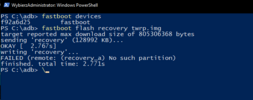MIUI 12.0 MIUI 12 STABLE RELEASE
- Thread starter ingbrzy
- Start date
You are using an out of date browser. It may not display this or other websites correctly.
You should upgrade or use an alternative browser.
You should upgrade or use an alternative browser.
- Status
- Not open for further replies.
Google is your friend. Please read and learn basic things. Out of scope here to spoon-feed people how to use TWRP.In twrp, where to go to get there? Don't want to "wipe" anything without knowing
If all together too complicated, Format and voila
WarBringer
Members
- 7 Nov 2021
- 6
- 3
Saying "google is your friend" is a waste of a comment, why bother writing that. Why couldn't you write something helpful like Igor did, the steps to get to file manager, instead of posting an unnecessary comment?Google is your friend. Please read and learn basic things. Out of scope here to spoon-feed people how to use TWRP.
If all together too complicated, Format and voila
For the record I've been dealing with custom roms since Cyanogen, but i've not delved much in twrp apart from wiping and installing, nor I do it often enough to remember everything at all times. Better to ask than to "experiment" (like you said) and then screw something up.
@Igor Eisberg , tried deleting the folder like you said, still not working. I ended up installing a different gallery app, I'll eventually backup and do the clean install.
- 6 Oct 2016
- 10,567
- 322
If you can see the crash dialog, do "View summary" and attach it here. Otherwise, follow these steps to get a logcat.Saying "google is your friend" is a waste of a comment, why bother writing that. Why couldn't you write something helpful like Igor did, the steps to get to file manager, instead of posting an unnecessary comment?
For the record I've been dealing with custom roms since Cyanogen, but i've not delved much in twrp apart from wiping and installing, nor I do it often enough to remember everything at all times. Better to ask than to "experiment" (like you said) and then screw something up.
@Igor Eisberg , tried deleting the folder like you said, still not working. I ended up installing a different gallery app, I'll eventually backup and do the clean install.
Open the log file, search for "FATAL EXCEPTION" and paste here the lines with the "AndroidRuntime" tag just after it.
FranzKS
Members
- 10 Jul 2021
- 19
- 15
Guys...you f'd me. The new stable release for 11 Ultra (12.5.20) deleted all my files. I had so many pictures on my phone that I hadn't yet backed up...it's all gone. I had to flash with mi flash tool to get the factory firmware...I thought I made the mistake, accidentally deleting /data in twrp, but no, apparently it's the new update file. I tried installing it again just now after having to put the original firm ware back on, unlocking the bootloader etc. and it again deleted the entire system. What should I do? Attach any files? I hope no one else gets this problem because half my life was on that phone and I just lost access to a bunch of stuff.
Have a pleasant evening...
Have a pleasant evening...
- 6 Oct 2016
- 10,567
- 322
"deleted the entire system"? Don't know what to tell you, you're the only one with such a problem, so nobody f'd you.Guys...you f'd me. The new stable release for 11 Ultra (12.5.20) deleted all my files. I had so many pictures on my phone that I hadn't yet backed up...it's all gone. I had to flash with mi flash tool to get the factory firmware...I thought I made the mistake, accidentally deleting /data in twrp, but no, apparently it's the new update file. I tried installing it again just now after having to put the original firm ware back on, unlocking the bootloader etc. and it again deleted the entire system. What should I do? Attach any files? I hope no one else gets this problem because half my life was on that phone and I just lost access to a bunch of stuff.
Have a pleasant evening...
LOLO9393
Members
- 8 Feb 2016
- 3,227
- 322
It is unpleasant situation, I share it with you because I did this mistake several times and I lost huge part of my life memory.Guys...you f'd me. The new stable release for 11 Ultra (12.5.20) deleted all my files. I had so many pictures on my phone that I hadn't yet backed up...it's all gone. I had to flash with mi flash tool to get the factory firmware...I thought I made the mistake, accidentally deleting /data in twrp, but no, apparently it's the new update file. I tried installing it again just now after having to put the original firm ware back on, unlocking the bootloader etc. and it again deleted the entire system. What should I do? Attach any files? I hope no one else gets this problem because half my life was on that phone and I just lost access to a bunch of stuff.
Have a pleasant evening...
But at any time I knew what I wrongly did. first was to not backup my data.
katerpanne
Members
- 19 Apr 2014
- 3,563
- 332
why did you delete /data? it would be nice if you can describe what you did in detail. so that other people dont make the same "mistake"Guys...you f'd me. The new stable release for 11 Ultra (12.5.20) deleted all my files. I had so many pictures on my phone that I hadn't yet backed up...it's all gone. I had to flash with mi flash tool to get the factory firmware...I thought I made the mistake, accidentally deleting /data in twrp, but no, apparently it's the new update file. I tried installing it again just now after having to put the original firm ware back on, unlocking the bootloader etc. and it again deleted the entire system. What should I do? Attach any files? I hope no one else gets this problem because half my life was on that phone and I just lost access to a bunch of stuff.
Have a pleasant evening...
normally an update should not delete your pictures and so on…
thx
goldencore
Members
- 13 Dec 2018
- 8
- 15
Any chance for a working recents menue with non standard launcher in the future? It's a dealbreaker for me at the moment. It used to work in previous releases.
I think it is a good question for Xiaomi, more than Xiaomi.euAny chance for a working recents menue with non standard launcher in the future? It's a dealbreaker for me at the moment. It used to work in previous releases.
- 6 Oct 2016
- 10,567
- 322
Both are not our apps. Looks like you either installed them yourself, or installed GetApps and they were auto-updated. "Uninstall updates" for both "Search" and "App vault" apps, and uninstall GetApps...Mi 11 ultra 12.5.20 Also when I swipe from the left it's all in Chinese. Just after I installed via TWRP.
Most likely this is the reason, but since i cant get them to give me the information i cant confirm my theory.We already discussed it, but if Activision doesn't explain how it works, there is nothing to fix on Xiaomi.eu side
FranzKS
Members
- 10 Jul 2021
- 19
- 15
No idea. The thing is, I installed 12.5.04 after that, unlocked the bootloader and installed TWRP again. When I then installed 12.5.20 the exact same thing happened. I usually wipe Dalvik and Metadata before installing a new ROM, and the 2nd time doing it I didn't wipe anything. The phone still ended up stuck in recovery mode. I'm clueless as to what caused this, I changed nothing about my approach to installing updates and the same thing happened twice, which lead me to conclude that there was a problem with the ROM.why did you delete /data? it would be nice if you can describe what you did in detail. so that other people dont make the same "mistake"
normally an update should not delete your pictures and so on…
thx
I might be wrong, however, the zip might be corrupted or it's something entirely different. Not sure I have to energy to go hunting for that mistake, though.
FranzKS
Members
- 10 Jul 2021
- 19
- 15
Yes I absolutely agree with you and I acknowledge that my first mistake was not backing everything up.It is unpleasant situation, I share it with you because I did this mistake several times and I lost huge part of my life memory.
But at any time I knew what I wrongly did. first was to not backup my data.
However, as I stated in my most recent reply, I tried installing the software again and the same thing happened. Might be something wrong with my phone, perhaps, or the zip is corrupted. Have you installed 12.5.20?
I'm going to try installing 12.5.17 now and will report back if it worked or not, if it did, I will try to upgrade to 12.5.20 and see what happens.
Hi, i want to install the REBUILD of the POCOF3 Rom and I have the next error:
"E:failed to mount /tmp/com.android.apex.cts.shim.apex to loop device /dev/block/loop0. Reason: Device or resource busy
E:Unable to create loop devices to mount apex files
E:Unable to load apex images from /system_root/system/apex"
the procedure has been the same as always
Thanks.
"E:failed to mount /tmp/com.android.apex.cts.shim.apex to loop device /dev/block/loop0. Reason: Device or resource busy
E:Unable to create loop devices to mount apex files
E:Unable to load apex images from /system_root/system/apex"
the procedure has been the same as always
Thanks.
- 6 Oct 2016
- 10,567
- 322
Doesn't look like those are actual errors that would affect anything. Nothing to do with the ROM, just TWRP quirks.Hi, i want to install the REBUILD of the POCOF3 Rom and I have the next error:
"E:failed to mount /tmp/com.android.apex.cts.shim.apex to loop device /dev/block/loop0. Reason: Device or resource busy
E:Unable to create loop devices to mount apex files
E:Unable to load apex images from /system_root/system/apex"
the procedure has been the same as always
Thanks.
Gentleman,
Yesterday i received Mi 11 from tra....shen.Preinstalled xiaomi.eu.12.5.5.Few days agoi i wanted be prepared i downloaded 12.5.15 for venus.I connected the phone to pc,transfer rom to memory .Choose install from file zip from menu and....nothing happened...I switched off the phone and wanted to start TWRP(people which selling this phone told me he has TWRP)and ... appear chinese stock recovery in chinese language...Thx to internet i didnt format data etc.I was trying flash TWRP from Your site but no success...Few moments ago i received notification that i have update OTA 12.5.15.Now im little bit confused...Maybe the rom was flashed via fastbot?thats why there is no TWRP?But what abt the update?Can i install this after downloading???im little bit afraid now....I would like to have TWRP this very important to me.Backups etc.Pgone doesent have any password,facelock ,fingerprint.Pls advice.Thx
Yesterday i received Mi 11 from tra....shen.Preinstalled xiaomi.eu.12.5.5.Few days agoi i wanted be prepared i downloaded 12.5.15 for venus.I connected the phone to pc,transfer rom to memory .Choose install from file zip from menu and....nothing happened...I switched off the phone and wanted to start TWRP(people which selling this phone told me he has TWRP)and ... appear chinese stock recovery in chinese language...Thx to internet i didnt format data etc.I was trying flash TWRP from Your site but no success...Few moments ago i received notification that i have update OTA 12.5.15.Now im little bit confused...Maybe the rom was flashed via fastbot?thats why there is no TWRP?But what abt the update?Can i install this after downloading???im little bit afraid now....I would like to have TWRP this very important to me.Backups etc.Pgone doesent have any password,facelock ,fingerprint.Pls advice.Thx
Attachments
- 6 Oct 2016
- 10,567
- 322
You have some research to do. You don't flash TWRP image directly on that device, you need to boot to it, then you install it from there.Gentleman,
Yesterday i received Mi 11 from tra....shen.Preinstalled xiaomi.eu.12.5.5.Few days agoi i wanted be prepared i downloaded 12.5.15 for venus.I connected the phone to pc,transfer rom to memory .Choose install from file zip from menu and....nothing happened...I switched off the phone and wanted to start TWRP(people which selling this phone told me he has TWRP)and ... appear chinese stock recovery in chinese language...Thx to internet i didnt format data etc.I was trying flash TWRP from Your site but no success...Few moments ago i received notification that i have update OTA 12.5.15.Now im little bit confused...Maybe the rom was flashed via fastbot?thats why there is no TWRP?But what abt the update?Can i install this after downloading???im little bit afraid now....I would like to have TWRP this very important to me.Backups etc.Pgone doesent have any password,facelock ,fingerprint.Pls advice.Thx
Code:
fastboot boot twrp.imgYou are a legend I uninstalled updates for App Vault and Search and it worked. I've searched I can't find get apps.Both are not our apps. Looks like you either installed them yourself, or installed GetApps and they were auto-updated. "Uninstall updates" for both "Search" and "App vault" apps, and uninstall GetApps...
I'm still new to this... I followed tophone4u re the TWRP install via the zip file from here.
What do you mean 'both are not our apps'?
Thanks again Igor
Both are not our apps. Looks like you either installed them yourself, or installed GetApps and they were auto-updated. "Uninstall updates" for both "Search" and "App vault" apps, and uninstall GetApps...
Thx.Everything clear and workingYou have some research to do. You don't flash TWRP image directly on that device, you need to boot to it, then you install it from there.
Code:fastboot boot twrp.img

Wysłane z mojego M2011K2C przy użyciu Tapatalka
- Status
- Not open for further replies.
Similar threads
- Replies
- 4K
- Views
- 3M
- Replies
- 292
- Views
- 891K