- 11 Feb 2012
- 11,619
- 322
Ok. Thank youjust a typo in the table.. follow real file name..
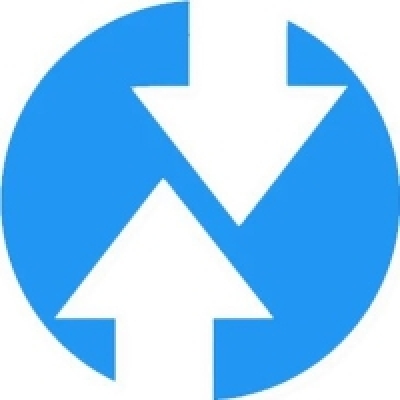
Had same errors on my mi11u, but worked for me after 2 or 3 attempts (reboots) with this version of TWRP https://androidfilehost.com/?w=files&flid=321510any idea ? mi 11 ultra
View attachment 43335
I haven't been successful so far. I was also trying to find someone who successfully upgraded on the MI 11 to find out exactly how they did it.
After flashing again twrp and a reboot it worked. Don't know which one helped. Thanks guysany idea ? mi 11 ultra
View attachment 43335
OTG and fast charge both works fine on Poco X3 pro 13.05Poco X3 Pro OTG and Fast Charging not working
Hi,
I am using Poco X3 Pro running on Xiaomi.Eu 13.0.5.
I noticed that my phone OTG stop functioning when I wanted to copy backup files from my phone before updating from 13.0.4 to 13.0.5.
The last time it was functioning when I fastboot it to install Miui 13.
Is anyone facing the same problem too?
Is this a software issue or a hardware issue?
I tried to search the forum, but I can't find similar post.
Sorry, this is my first time posting,
I'm not sure if this is correct.
Thanks
Leehanvoon
There won't be a fastboot ROM anymore, at least builds based on Android 12...Hi.
I am trying to flash with latest mi11 ultra rom via Twrp but it won't allow me to decrypt storage. I am 100%sure it is correct pin that i am punching. i ll really appreciate your help. Otherwise i have to wait fastboot version of the rom
I thank you so much for your advice. Done and flashed via TWRP. Thankshumanist
Forget fastboot ROMs. Now only recovery ROM will be released.
Change PIN to Pattern or turn off screen lock.
You can also use USB-OTG
Current TWRP for A12.:
thanks for the immediate reply. what would you suggest, ill flash my 11T Pro with TWRP?We don't release the same ROM in multiple flashing formats.
If you want to use the latest Xiaomi.eu ROM, then you don't have a choice but to use TWRP. I'm not sure I understand your question.thanks for the immediate reply. what would you suggest, ill flash my 11T Pro with TWRP?
fastboot is very convenient updating the phone. thanks so much
Hi @humanistI thank you so much for your advice. Done and flashed via TWRP. Thanks
We use essential cookies to make this site work, and optional cookies to enhance your experience. Cookies are also used for ads personalisation

