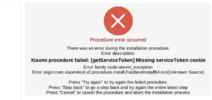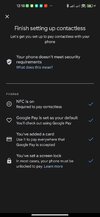how did you proceed?I have both on my Lisa. I am on weekly but I don't think that changes something.
installing magisk zip via orangefox?
i tried and magisk did not get installed
and the select file method in magisk works only with the original boot image, which doesn't have orangefox