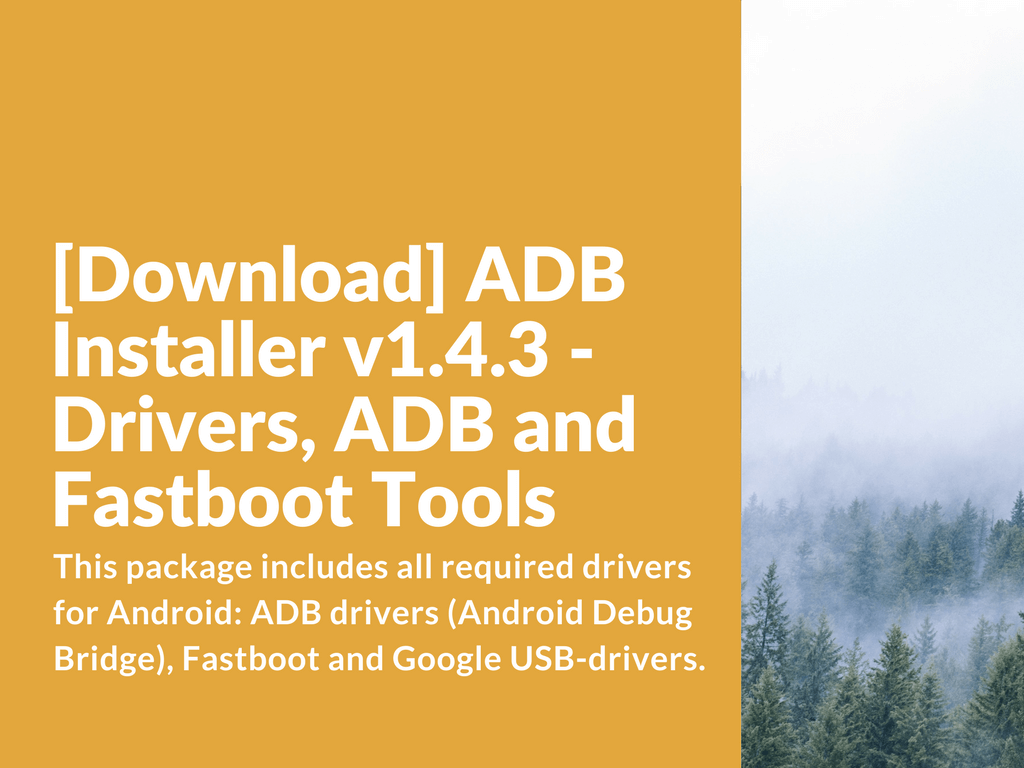I already answered all these questions here in #5,432Maybe, decryption works correctly (it decrypts only if you enter correct pin/pattern) but it just prints an error instead of success
- you don't enter pin/pattern, does OF still decrypts, ie, do you still see correct file names
--> If I don't enter a pin / pattern then internal storage and /data is unreadable (I mean: filenames are gibberish)
- you enter wrong pin/pattern, does OF still decrypts,
ie, do you still see correct file names
--> If enter a wrong pin / pattern then internal storage and /data is unreadable (I mean: filenames are gibberish)
And yes, that's my idea, too, that "it just prints an error instead of success" but without knowing what's the trigger for the error message I won't rely on it (i.e. what if I make a /data backup and I want to use it.. shall I trust the backup or not? Shall I trust the error message or not?). Sorry for being OffTopic but it seems that it does this only with /data encrypted by Xiaomi.EU (and more than likely with Xiaomi factory ROM, too).