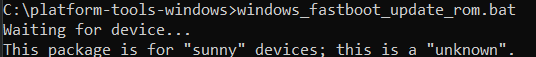I have the Mi 11 Ultra with a flashed stable ROM (13.0.5 stable xiaomi.eu).For those who are wondering, on Mi 11 Ultra, a factory reset via settings (even if you flashed the ROM with first_install_format) definitely helps getting better battery life. I was experiencing a severe battery drain after switching from weekly to stable with a clean install but now I'm getting very good stats:
I have used my phone quote a lot today, 2h calls and 5h 44m screen on time with about 7h of lossless music playing in background via Bluetooth from Apple Music and I have now 9%. Pretty good, at least comparable with MIUI 12.5.
I'm experiencing frames stutter in video mode. If i factory reset it, will it be a clean EU Stable ROM (just like when i flashed it the first time from its original stock version)? And will i need to do anything on the PC too or just a direct factory reset on my phone?
Sorry i am new to this and don't know where to search. Thanks in advance.