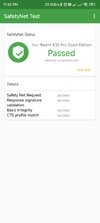MIUI 13 MIUI 13 STABLE RELEASE
- Thread starter ingbrzy
- Start date
You are using an out of date browser. It may not display this or other websites correctly.
You should upgrade or use an alternative browser.
You should upgrade or use an alternative browser.
- Status
- Not open for further replies.
Until now is no camera fix available for Mi 10proI am using Mi10T pro running rom Eu stable 12.5.8 (for HMK30SUltra - Mi10T). Can I update to rom Eu 13 stable now? Thank u
MeiGuddet
Members
- 29 Apr 2016
- 1,614
- 297
What exactly you don't understand in the WARNING?I am using Mi10T pro running rom Eu stable 12.5.8 (for HMK30SUltra - Mi10T). Can I update to rom Eu 13 stable now? Thank u
I am not clean on the , for Mi 11 fastboot ROM installation we need to have TWRP or it works with the MiFlash utility.. Please advise me.Currently have mi11 with stable xaomi.eu 12.5.16 , I see the OTA update to miui 13
So I can't do the update via OTA with twrp ? Have to do it using fast boot method ?
Thanks
katerpanne
Members
- 19 Apr 2014
- 3,563
- 332
look here for fastboot romI am not clean on the , for Mi 11 fastboot ROM installation we need to have TWRP or it works with the recovery.. Please advise me.
Have you did it with TRWP or Xiaomi MiFlash, pls advisejust flashed mi 11 from stable xaomi.eu 12.5.16 to 13 using windows_fastboot_update_rom.bat no data loss, everything seems to be working fine, thanks for the great support
There are many users who has problem with aod stucked in 120 hz. I am using mi11 ultra, so my research is limited to this device.
The best part is that I have contact with two people who get 30hz once the phone goes to aod. I analyzed their system and secure tables (setedit app), as well as I was in touch with the developer of GalaxyMaxHz app- still I am not able to figure out how is possible that some phones works in 30 hz in aod but some others not. I could not find any difference between their tables and mine.
Also, by writing "adb shell dumpsys display" I am getting info about supported refresh rates. I analyzed mine as well as one guy who is getting 30hz in aod- there is no information in this log about supporting 30hz. There is only info about 60, 90 and 120 hz, but nothing about 30hz. Strange, how info about the display doesn't mention anything about supporting 30hz where at the same time aod can force the screen to work in 30 hz??!!
I searched the entire internet for some information about some possible setting missing in some of the tables in setedit, whatever which could give me some sign what could be responsible for controlling the refresh rate of aod... I even tried to create my own setting in system table called aod_refresh_rate and always_on_display_refresh_rate, but there is 0 effect. Deleting the data of aod app, turning on battery powersaving mode, even forcing the entire system to work in 60 hz doesn't do anything because as soon as aod activates screen works in 120 hz which is ridiculous.
Perhaps the developers of xiaomi.eu could give me some clue what to do and where to search? I found one post of one of the developer who mentioned that they are not touching the refresh rates settings, but maybe you have a knowledge what could help to solve this issue?
I checked it with Mi 11 Pro and there is the same behavior. In AOD the 120 Hz is active and doesn't switch to 60Hz for example. Used the Refresh rate display setting in developer settings.
Thank You very much for the MIUI13 stable release debut, working great on my Redmi K30 Pro Zoom. feel like new again. you guys are awesome.
Attachments
GillyBoi100
Members
- 10 Oct 2021
- 10
- 15
Hi, for the Poco f2 pro it says that there are no mirrors, when will there be any as it says there is a fastboot for it. I am on stable one and would like to update to miui 13.
Thanks a lot.
Thanks a lot.
fmcheetah
Members
- 5 Dec 2014
- 428
- 67
You are 3 (Three) mouse clicks away from the ROM you want, why for god sake you ask questions like this ?
xMarvin732
Members
- 10 Aug 2019
- 699
- 102
Installation of A12 devices via Fastboot:Hi, for the Poco f2 pro it says that there are no mirrors, when will there be any as it says there is a fastboot for it. I am on stable one and would like to update to miui 13.
Thanks a lot.
- Download our ROM zip file
- Unpack downloaded zip file in the PC
- Reboot your device to fastboot mode (press volume down + power)
- Connect to PC via USB cable
- Run fastboot installation script from unpacked zip according your PC operating system:
--- For Windows OS - windows_fastboot_update_rom.bat
--- For Linux - linux_fastboot_update_rom.sh
--- For MacOS - macos_fastboot_update_rom.sh
katerpanne
Members
- 19 Apr 2014
- 3,563
- 332
look hereHave you did it with TRWP or Xiaomi MiFlash, pls advise
the obsession for twrp never ends eventho developer already mention installation method only via fastboot for time beingHave you did it with TRWP or Xiaomi MiFlash, pls advise
GillyBoi100
Members
- 10 Oct 2021
- 10
- 15
Hi, it has been a while since I've installed via twrp or pc. I am currently of POCO F2 PRO miui 12.5.7, android 11. I have completely forgotten how to install the ROM. I went and downloaded the xiaomi.eu_multi_HMK30Pro_V13.0.1.0.SJKCNXM_v13-12-fastboot.zip and I am not sure how I should install it. Should I go into update on my phone settings and use this as the package, then in twrp install it (if so, do I have to wipe anything or do anything else, or do I just swipe and do I have to extract it or leave it as a zip). If not, do I need a pc for this or something else. I would really like to not brick my phone, so what exactly do I have to do?
GillyBoi100
Members
- 10 Oct 2021
- 10
- 15
I have android 11 and twrp installed, how do i do itInstallation of A12 devices via Fastboot:
- Download our ROM zip file
- Unpack downloaded zip file in the PC
- Reboot your device to fastboot mode (press volume down + power)
- Connect to PC via USB cable
- Run fastboot installation script from unpacked zip according your PC operating system:
--- For Windows OS - windows_fastboot_update_rom.bat
--- For Linux - linux_fastboot_update_rom.sh
--- For MacOS - macos_fastboot_update_rom.sh
follow instruction on how to install.its already being mention on that postI have android 11 and twrp installed, how do i do it
Hi, it has been a while since I've installed via twrp or pc. I am currently of POCO F2 PRO miui 12.5.7, android 11. I have completely forgotten how to install the ROM. I went and downloaded the xiaomi.eu_multi_HMK30Pro_V13.0.1.0.SJKCNXM_v13-12-fastboot.zip and I am not sure how I should install it. Should I go into update on my phone settings and use this as the package, then in twrp install it (if so, do I have to wipe anything or do anything else, or do I just swipe and do I have to extract it or leave it as a zip). If not, do I need a pc for this or something else. I would really like to not brick my phone, so what exactly do I have to do?
installation only via FASTBOOT
haviv
Members
- 12 Feb 2013
- 57
- 30
now that we have stable for mi10T pro can we flash it and camera works fine >?
yes yes before you jokers reply "didn't you read the warning?" ..
well.. this is a STABLE version, and everything should work fine
and if not.. sorry, then this device cannot get a stable version.
yes yes before you jokers reply "didn't you read the warning?" ..
well.. this is a STABLE version, and everything should work fine
and if not.. sorry, then this device cannot get a stable version.
Thanks
Thanks for the clarification.the obsession for twrp never ends eventho developer already mention installation method only via fastboot for time being
Hi! The MIUI 13 fastboot update has a critical bug in the camera app in my MI 10T Pro cellphone:
- Bad quality image.
- Unfocussed image.
- App crashing in several camera modes.
- App crashing when pressing the shot button.
I'm going to downgrade until this mess is solved.
- Bad quality image.
- Unfocussed image.
- App crashing in several camera modes.
- App crashing when pressing the shot button.
I'm going to downgrade until this mess is solved.
Dawit Jackson
Members
- 26 Jan 2022
- 35
- 30
It's all on the first page...I have android 11 and twrp installed, how do i do it
Just read.
And follow the Forum rules!
I feel like the devs already answered the implied question : https://xiaomi.eu/community/threads/miui-13-stable-release.64441/post-651121now that we have stable for mi10T pro can we flash it and camera works fine >?
yes yes before you jokers reply "didn't you read the warning?" ..
well.. this is a STABLE version, and everything should work fine
and if not.. sorry, then this device cannot get a stable version.
GillyBoi100
Members
- 10 Oct 2021
- 10
- 15
Yes I know, but do I only have to click install, or do I have to wipe or use something else except the zip as it doesn't sayfollow instruction on how to install.its already being mention on that post
- Status
- Not open for further replies.
Similar threads
- Replies
- 4K
- Views
- 3M
- Replies
- 292
- Views
- 891K