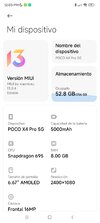MIUI 13 MIUI 13 STABLE RELEASE
- Thread starter ingbrzy
- Start date
You are using an out of date browser. It may not display this or other websites correctly.
You should upgrade or use an alternative browser.
You should upgrade or use an alternative browser.
- Status
- Not open for further replies.
gogocar62
XM12 Tester
- 22 Apr 2021
- 5,491
- 322
MIUI Launcher is used in all ROMs from xiaomi.eu. So also on Poco models.
BlackGhost72
Members
- 31 Mar 2022
- 6
- 15
Hi there,
I've got a question? Will there be a new update based on the global rom V13.0.1.0 for mi 11 (venus)? It's been a while since the last version came out. It would be nice if the recovery mode wasn't in Chinese.
I've got a question? Will there be a new update based on the global rom V13.0.1.0 for mi 11 (venus)? It's been a while since the last version came out. It would be nice if the recovery mode wasn't in Chinese.
Hi, I have an Xiaomi Mi 10 Ultra, and get a "No service" text on the top left corner of the pull-down notification screen. Also it seems to not connect to the same cell towers anymore (maybe some bands aren't being used in this release?) where I earlier had good reception. The problem disappears when I go back to stock China rom. Is there a way I can provide any logs etc. that will be useful in identifying the issue?
- 6 Oct 2016
- 10,568
- 322
We don't change ROM bases...Hi there,
I've got a question? Will there be a new update based on the global rom V13.0.1.0 for mi 11 (venus)? It's been a while since the last version came out. It would be nice if the recovery mode wasn't in Chinese.
der-mann-vom-mond
Members
- 26 Aug 2021
- 20
- 15
Yes, the bootloader was still locked. There was nothing in the manual at the beginning of the topic. Should perhaps be added there.Do you have an unlocked bootloader?
Unfortunately, the unlocking did not work. Will try it again in a week.
What can be the reasons so that the unlock did not go.
- 6 Oct 2016
- 10,568
- 322
It doesn't have to be in the manual. Unlocking the bootloader is a pre-requirement for any kind of modification to the system partitions.Yes, the bootloader was still locked. There was nothing in the manual at the beginning of the topic. Should perhaps be added there.
Unfortunately, the unlocking did not work. Will try it again in a week.
What can be the reasons so that the unlock did not go.
If you don't know this fact, you shouldn't be tinkering with the device if you don't want to brick it.
Does anyone know how to disable WIFI data from PlayStore and other apps? With MiUI12.5 I could AppInfo > Restrict data usage > Select or Deselect WIFI and Mobile data, with MiUI13 it only allows me to disable Mobile data. This sucks as I want to block most apps from using WIFI or Mobile data unless I allow it. What am I missing?
Lastly thanks devs for an easy install via Linux - worked great on my Mi10U
Lastly thanks devs for an easy install via Linux - worked great on my Mi10U
Friend, flashed xiaomi.eu 13.0.8 build for POCO X4 Pro VEUX yesterday and MIUI launcher doesn't come, Poco launcher still there.. tried to install mi launcher through apk and magisk module unsuccesfullyMIUI Launcher is used in all ROMs from xiaomi.eu. So also on Poco models.
Last edited by a moderator:
gogocar62
XM12 Tester
- 22 Apr 2021
- 5,491
- 322
pabloale
you have version 13.0.8 installed then you do not have a ROM from xiaomi.euCurrent ROM version from xiaomi.eu for VEUX:
xiaomi.eu_multi_VEUX_V13.0.4.0.RKCCNXM_v13-11-fastboot.zip
Last edited:
They are not start by their own hence doesn't use any juice of my battery. They are bothering me just because they are there and take up some valuable storage space. I never use them.It is more efficient and safer to deactivate these applications on your phone.
13.0.4 build, sorrypabloale
you have version 13.0.8 installed then you do not have a ROM from xiaomi.eu
Current ROM version from xiaomi.eu for VEUX:
xiaomi.eu_multi_VEUX_V13.0.4.0.RKCCNXM_v13-11-fastboot.zip
Attachments
Don't think it is related. I had this issue even on stable official ROMOn Xiaomi 12, when listening near the ear some consecutive audio messages on whatsapp , only the first can be heard in the ear capsule, the next plays on the main speaker. On telegram and signal consecutive audio messages play in the ear capsule without problem.
Anyone noticed this?
Bec de Xorbin
Members
- 4 Jan 2022
- 489
- 87
No usable storage space will be freed if you disable/remove system apps.They are not start by their own hence doesn't use any juice of my battery. They are bothering me just because they are there and take up some valuable storage space. I never use them.
What you mean?No usable storage space will be freed if you disable/remove system apps.
- 11 Feb 2012
- 11,619
- 322
Fixed.. download ROM again.. thanks for the report.Friend, flashed xiaomi.eu 13.0.8 build for POCO X4 Pro VEUX yesterday and MIUI launcher doesn't come, Poco launcher still there.. tried to install mi launcher through apk and magisk module unsuccesfully
Bec de Xorbin
Members
- 4 Jan 2022
- 489
- 87
System apps reside in a smaller fixed-size system partition. How much or little free space there is doesn't affect user at all. Usable user data is in a different partition. I strongly recommend that you just disable those apps from Settings -> Apps -> Manage apps.What you mean?
Oh, didn't know those apps in a different partition. Looks like I have to live with them. Thank you!System apps reside in a smaller fixed-size system partition. How much or little free space there is doesn't affect user at all. Usable user data is in a different partition. I strongly recommend that you just disable those apps from Settings -> Apps -> Manage apps.
i am using mi 10 ultra with eu miui V13.0.1.0 and not facing any such issues. may be your country have some bands that are not supported in eu rom. its strange because eu rom is based on china rom and devs don't modify the rom basics. may be @Igor Eisberg and @ingbrzy can better guide youHi, I have an Xiaomi Mi 10 Ultra, and get a "No service" text on the top left corner of the pull-down notification screen. Also it seems to not connect to the same cell towers anymore (maybe some bands aren't being used in this release?) where I earlier had good reception. The problem disappears when I go back to stock China rom. Is there a way I can provide any logs etc. that will be useful in identifying the issue?
- 6 Oct 2016
- 10,568
- 322
What "basics"?...its strange bacause eu rom is based on china rom and devs don't modify the rom basics.
- 11 Feb 2012
- 11,619
- 322
yes, we wants to show your real face to everyone..I noticed that beauty mode for video calls is missing
- Status
- Not open for further replies.
Similar threads
- Replies
- 4K
- Views
- 3M
- Replies
- 292
- Views
- 892K