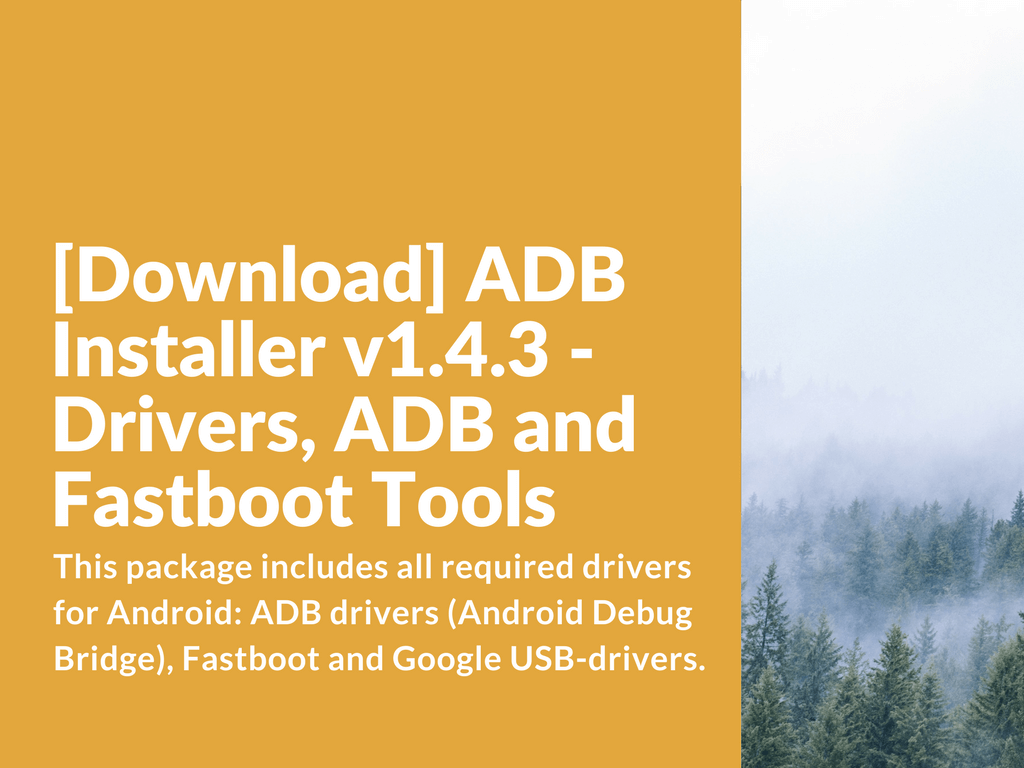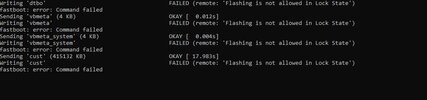Remember:
If you are going from MIUI 13 (or later) Weekly ROM to MIUI 13 Stable ROM, you are doing a downgrade, so format data is mandatory!
Tip for Android 12 devices:
Because TWRP doesn't work with Android 12, the update needs to be flashed in Fastboot mode.
Download the ZIP package, unpack it on your PC and run one of the following scripts:
* update_rom (without formatting data), if you're moving from Android 11 xiaomi.eu ROM.
* first_install_with_data_format (with format data), if you're flashing xiaomi.eu ROM for the first time.
Warning:
Camera doesn't work properly on Mi 10T Pro. We don't recommend upgrading to this version if you own Mi 10T Pro.
Redmi K30S Ultra/Mi 10T camera works fine.