After latest update with Gpay fix on MARBLE got bugs with Geolocation indicator(allow turn it on but not show it), can't erase "Finishing Android system update" notification and navigation button(play, pause, forward) don't work in some players such as Yandex Music.
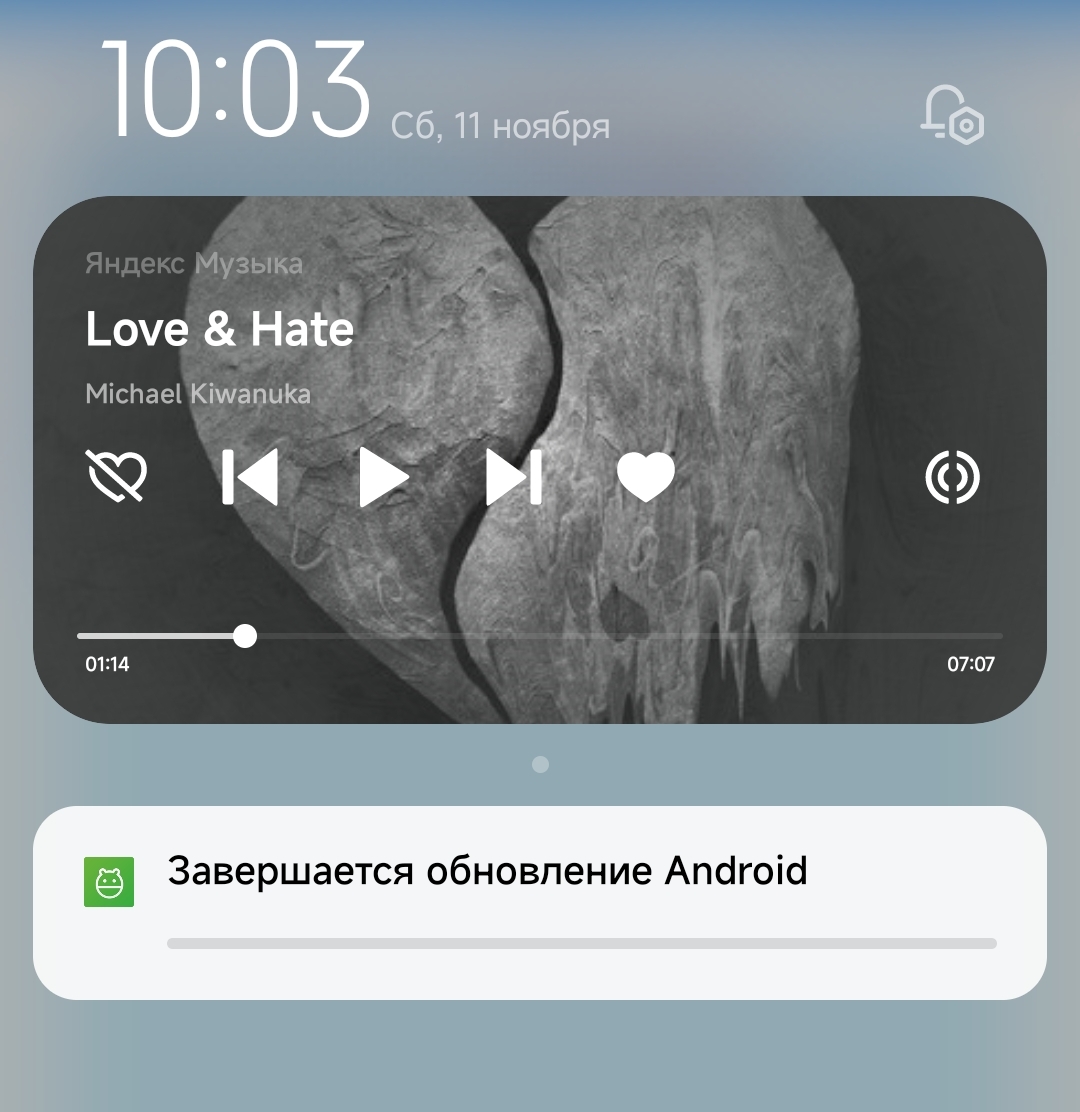
MIUI 14 MIUI 14 STABLE RELEASE
- Thread starter ingbrzy
- Start date
You are using an out of date browser. It may not display this or other websites correctly.
You should upgrade or use an alternative browser.
You should upgrade or use an alternative browser.
- Status
- Not open for further replies.
Unrelated to the rebuild.
I fix GPS problem in rebuild update by doing this:Does this Rom Rebuild that came out today for the Poco F5 (Marble) fix some bugs? I'm on the latest version, and I'm experiencing issues with the GPS. Is there any way to fix this?
1. In TWRP clear Dalvik/Cash and Cash.
2. Flash again same rebuild update and clear Dalvik before system reboot.
GPS problem and system notification gone, music player button still don't work.
- 18 Mar 2017
- 879
- 257
Yes, all reuploaded ROMs have also a fix for the Google Play system update bug.PS... Is this Google Security bug fixed ?
Who gets the money via PayPal?Yes, all reuploaded ROMs have also a fix for the Google Play system update bug.
After the update, my Redmi Note 9s (curtana) does not connect to the PC via USB in data transfer or photo transfer mode, the options appear on the mobile, but when choosing any of them, the device does not appear on the PC (Windows 10)
It does recognize it if I go into recovery (in my case, OrangeFox), and from there I do see the device and his folders
I have tried other ports, and with another cable, and the result is still negative, on the other hand, my wife's Redmi Note 5 manages to connect without problem
greetings
It does recognize it if I go into recovery (in my case, OrangeFox), and from there I do see the device and his folders
I have tried other ports, and with another cable, and the result is still negative, on the other hand, my wife's Redmi Note 5 manages to connect without problem
greetings
I tried with the reload rom in muy poco f5 pro and doesn't work. I update manually cause ota update fail and play store integrity and safety check fail. I wiped play store and wallet and Google data and doesn't work.
Update option always says there are one update.
Update option always says there are one update.
Attachments
- 6 Oct 2016
- 10,549
- 322
Works fine here.I tried with the reload rom in muy poco f5 pro and doesn't work. I update manually cause ota update fail and play store integrity and safety check fail. I wiped play store and wallet and Google data and doesn't work.
Update option always says there are one update.
Spookie
Members
- 14 Dec 2021
- 391
- 67
After the rebuild of the ROM, the Weather app on the Redmi Note 11 Pro 5G is very laggy when scrolling and while opening/closing it. Already tried clearing app data but that just fixed the widget for me.
Edit: it seems that the lag is caused by the clouds in the app

 streamable.com
streamable.com
Edit: it seems that the lag is caused by the clouds in the app

(VEUX G) Weather app is very laggy when opening/closing and scrolling in the app after the rebuild
Watch " (VEUX G) Weather app is very laggy when opening/closing and scrolling in the app after the rebuild" on Streamable.
Last edited:
I don't know why but in my wife's poco f3 works perfectly and not in my poco f5 pro. I Will try again and If It doesn't work I wait for the next rom versión. Thanks for your work anyway. I know it's not easy with too much device you have to work.Works fine here.
predatorvbg
Members
- 8 Oct 2013
- 36
- 20
Hello! Thanks to the team for the quick work! The nuwa rebuild is perfect, everything works! Google play is certified and Google Pay is now working!
- 6 Oct 2016
- 10,549
- 322
And what do you want us to do about that?...After the rebuild of the ROM, the Weather app on the Redmi Note 11 Pro 5G is very laggy when scrolling and while opening/closing it. Already tried clearing app data but that just fixed the widget for me.
Edit: it seems that the lag is caused by the clouds in the app

(VEUX G) Weather app is very laggy when opening/closing and scrolling in the app after the rebuild
Watch " (VEUX G) Weather app is very laggy when opening/closing and scrolling in the app after the rebuild" on Streamable.streamable.com
Spookie
Members
- 14 Dec 2021
- 391
- 67
Well I don't really know, I guess you have a fair point.And what do you want us to do about that?...
Bossweb
Members
- 22 Aug 2015
- 20
- 15
Yesterday morning, I started having several problems with my phone  and all without having updated anything in the system/ROM
and all without having updated anything in the system/ROM 
- Could not pay by NFC
- My camera didn't work
- From the gallery, no photo opened for me
- The YouTube app did not load
- The videos were not loading on Instagram
- Some applications did not open for me, such as Amazon Shopping, ...
But last night, I reinstalled the ROM that I already had, but patched by you (xiaomi.eu_multi_NUWA_V14.0.28.0.TMBCNXM_v14-13.zip), and... Now everything works correctly!!!
- Could not pay by NFC
- My camera didn't work
- From the gallery, no photo opened for me
- The YouTube app did not load
- The videos were not loading on Instagram
- Some applications did not open for me, such as Amazon Shopping, ...
But last night, I reinstalled the ROM that I already had, but patched by you (xiaomi.eu_multi_NUWA_V14.0.28.0.TMBCNXM_v14-13.zip), and... Now everything works correctly!!!
I couldn't buy lunch at work yesterday because of this Wallet problem. Guess if I was happy to find these posts when I got home? I updated my Mi 11 Ultra, have no idea if it works, but I sent you a Swedish beer anyhowALL 51 latest stable ROM MIUI 14 were reuploaded to SF with fixed Gpay.. uploading to AFH will take much more time..
You can Buy me a beer thanks!
Cyirus
Members
- 22 Dec 2017
- 13
- 15
clear Play store data.I updated the rebuilded rom and I still have problem with Google wallet, with the integrity check I see that I don't have the "meets_strong_integrity" I already tried to restart the phone but nothing, I have a mi 10 umi
digitalmousecz
Members
- 31 Dec 2021
- 16
- 15
I did it today and everything is OK so far. Payments are working (tested)Guys can I update my Poco f3 from 23.4.17 to latest stable 14.0.8.0? Dirty flash
- Status
- Not open for further replies.
Similar threads
- Replies
- 4K
- Views
- 2M
- Replies
- 292
- Views
- 784K





