MIUI 13 22.8.31
- Thread starter ingbrzy
- Start date
You are using an out of date browser. It may not display this or other websites correctly.
You should upgrade or use an alternative browser.
You should upgrade or use an alternative browser.
- Status
- Not open for further replies.
jeffrom
Members
- Aug 22, 2022
- 72
- 30
I usually have it to preferred Network LTE since 5G out here seems no faster but I switched it to the 5G for the screenshotDo you use T-Mobile (USA), don't you?
Do you know what kind of cover are you connected (4G, 4G+, 5G DSS or 5G NSA/SA)?
As far I know T-Mobile mainly cover with 4G+ and 5G DSS namely everything like 5G. Except in the large cities and this has less battery drain impact when connected in mobile network.
NOTE: If possible annex your NetMonster (screenshot) mobile network info like mine below.
Attachments
mansell68
Members
- Dec 5, 2019
- 41
- 20
Hi.That's only me on Poco F3 or someone else notice a strange behavior like unstable and slowest performance when using Google services after Weekly 22.8.31?
- Google Translate seem to be slower now
- WhatsApp backing up to Google Drive fail
Thanks in advance for your feedback.
No problem with backup in WhatsApp.
Birraque
Members
- Nov 12, 2018
- 954
- 257
Thanks for your prompt response.Hi.
No problem with backup in WhatsApp.
At least for me latest WhatsApp version seem to be buggy. Automatically backing up never ends.
Attachments
mansell68
Members
- Dec 5, 2019
- 41
- 20
Hi.Thanks for your prompt response.
At least for me latest WhatsApp version seem to be buggy. Automatically backing up never ends.
I have same version!!!
Birraque
Members
- Nov 12, 2018
- 954
- 257
Thanks for your feedback.I usually have it to preferred Network LTE since 5G out here seems no faster but I switched it to the 5G for the screenshot
Now I understand why you hasn't complain with battery drain on Poco F3. In this case me either!
When 4G/WiFi only connected the drain is acceptable in the MIUI 13 now. That's the same for me in the previous annex screenshots.
But when connected through external Snapdragon Modem X55 to Sub-6GHz 5G NSA/SA networks the huge battery drain/temperature still there lacking code optimization from Xiaomi side.
EDITED: The "HUGE" Battery Drain when connected in the 5G NSA/SA could be related with my Carrier then I'll remove it from this Week's Report. Post #108
Last edited:
Birraque
Members
- Nov 12, 2018
- 954
- 257
On this case... Houston I have a problem!Hi.
I have same version!!!
That's fine I'll search on WhatsApp how to fix it.
Thanks for your input!
Last edited:
carlosslpmx
Members
- Aug 14, 2016
- 1
- 13
Same problem here. I have the same OrangeFox version mentioned on the response to this post, and I also get the same error "the zip file is corruptedd. Any help you could brig?Again I tried to flash my Mi 11 Lite 5G NE (lisa). TWRP not working. It just doesn't start there. OrangeFox starts, but it always says that my ROM is "corrupted" and aborts. I do not understand why.
Could it be related on how to boot the recovery? Is tthere a guide on how to successfully install OrangeFox recovery on my lisa device?
The steps i followed were:
1. Run the command "fastboot boot twrp.img", because using the command "fastboot flash recovery twrp.img" I got a "no such partition" error
2. After Orangefox Recovery is booted and I have put my pin code, I chose the "format data" option, and chose boot to recovery, but didn't work, so I had to run the fastboot boot twrp.img command and in orangefox, choose the option to install the current version.
3. Then tried to flash the rom, and got the error I mentioned before.
I really really hope you can help me.
Dilesh
Members
- Sep 19, 2018
- 9
- 15
Yes I use mbn_eea txt for vowifi. And again my line support video calls . When I use my aim in Redmi note 9 it works well.Your Carrier having support for video calling doesn't mean it's still properly provisioned on your line/plan or some service instability now. As mentioned before, I suggest you contact them and push to check again. Probably the problem came from their side.
From your device side you can also double check if the "mbn_eea.txt" or "mbn_global.txt" are correctly setup. The follow @gogocar62 Step-by-Step Guide may help you.
Again I tried to flash my Mi 11 Lite 5G NE (lisa). TWRP not working. It just doesn't start there. OrangeFox starts, but it always says that my ROM is "corrupted" and aborts. I do not understand why.
I have no problem with the same device, Lisa, Orange Fox, pin protection and installing the WeeklySame problem here. I have the same OrangeFox version mentioned on the response to this post, and I also get the same error "the zip file is corruptedd. Any help you could brig?
Could it be related on how to boot the recovery? Is tthere a guide on how to successfully install OrangeFox recovery on my lisa device?
The steps i followed were:
1. Run the command "fastboot boot twrp.img", because using the command "fastboot flash recovery twrp.img" I got a "no such partition" error
2. After Orangefox Recovery is booted and I have put my pin code, I chose the "format data" option, and chose boot to recovery, but didn't work, so I had to run the fastboot boot twrp.img command and in orangefox, choose the option to install the current version.
3. Then tried to flash the rom, and got the error I mentioned before.
I really really hope you can help me.
I installed the weekly last week, 22.8.26:
- I downloaded the zip from phone
- fastboot boot <of img file>
- then I installed 22.8.26
- last step, I formatted Data
The point:
When transferring large file (3.5 GB) over MTP, there is a good chance that your file really become corrupted
Hence I do not use MTP at all - see above.
The zip file is directly downloaded to the phone and flashed from OF.
It's important to Format Data before booting to System - hence no need to Format Data before flashing (and in that case to transfer the zip file back to the phone by MTP), I do it upon flashing the zip and before rebooting to System
This week I upgraded Weekly again with no problem.
I downloaded 22.8.31 to the phone, rebooted to Recovery=already OF, as installed by the previous weekly 22.8.26, and I flashed the new Weekly 22.8.31 there (without Formatting Data since for upgrade it's no more required)
Btw, the checksum for 22.8.31 for Lisa is on the screenshot - you could check if your file is corrupted or not (I always use MiXPlorer, it can also correctly open the zip file if it is not corrupted - another check for zip file corruption)
Again, I download directly to the phone, use MiXPlorer there and never transfer that big zip file over MTP, specially not in OF (or TWRP - in my previous life, with the older devices and their Xiaomi.eu Weekly or Stable ROMs - I always practiced as described above)
Btw, for download I always use:
Advanced Download Manager - Apps on Google Play
ADM intercepts files from browsers and accelerates downloading by several times.
making it possible to download several chunks of the big zip file in parallel, to resume downloading if connection breaks, etc (although now, with my 190 Mbps fiber and 5 GHz Wifi I downloaded the zip in few minutes, hence with no breaks and resumes, etc)
Attachments
Last edited:
Birraque
Members
- Nov 12, 2018
- 954
- 257
Current Poco F3 Issues/Bugs Report - Weekly 22.8.31 based on the previous Report:
1) Download social network videos through Mi Video App doesn't work - Report
2) Some items show twice at Blur App Previews - Report
3) Share doesn't work ONLY when using File App by Xiaomi and Settings \ Privacy protection \ Protection \ Network interception \ Secure sharing <enable> - Report
4) When "One Hand" enabled change Brightness or Volume touch slider doesn't work - Report
5) Dark Mode feature "Adjust text and backgrounds automatically" doesn't work - Report
6) After Weekly 22.7.13 Poco F3 is running hotter when in 5G NSA/SA and Mi Turbo charging speed is slower - Report - Answered
7) Poco F3 still lack the new Clock App UI - Report
8) The "Usage Reset Date" isn't work at Mobile Data Usage - Report
9) "Scanner Shortcut" in the Control Panel was removed after every reboot - Report
10) Open "Files" option in the "Files App" doesn't work - Report
11) Some Privacy Protection notifications are buggy - Report
Let me know if you need more inputs with the open Issues/Bugs.
(*) Of course some (or all) of the above reports may be related with Xiaomi and/or App Dev side. Confirmation and some troubleshooting could be needed.
I noticed some improvements in the battery and performance management, magnet compass reliability, also a "bit" lower battery drain/temperature when connected in 4G and WiFi networks, a better optimised on UI's menus and a great Antutu's Score and Test Temperature in this build for Poco F3.
Keep kicking some bugs!
That's a GREAT Weekly version then green light to install.
1) Download social network videos through Mi Video App doesn't work - Report
2) Some items show twice at Blur App Previews - Report
3) Share doesn't work ONLY when using File App by Xiaomi and Settings \ Privacy protection \ Protection \ Network interception \ Secure sharing <enable> - Report
4) When "One Hand" enabled change Brightness or Volume touch slider doesn't work - Report
5) Dark Mode feature "Adjust text and backgrounds automatically" doesn't work - Report
6) After Weekly 22.7.13 Poco F3 is running hotter when in 5G NSA/SA and Mi Turbo charging speed is slower - Report - Answered
7) Poco F3 still lack the new Clock App UI - Report
8) The "Usage Reset Date" isn't work at Mobile Data Usage - Report
9) "Scanner Shortcut" in the Control Panel was removed after every reboot - Report
10) Open "Files" option in the "Files App" doesn't work - Report
11) Some Privacy Protection notifications are buggy - Report
Let me know if you need more inputs with the open Issues/Bugs.
(*) Of course some (or all) of the above reports may be related with Xiaomi and/or App Dev side. Confirmation and some troubleshooting could be needed.
I noticed some improvements in the battery and performance management, magnet compass reliability, also a "bit" lower battery drain/temperature when connected in 4G and WiFi networks, a better optimised on UI's menus and a great Antutu's Score and Test Temperature in this build for Poco F3.
Keep kicking some bugs!
That's a GREAT Weekly version then green light to install.
Last edited:
gogocar62
XM12 Tester
- Apr 22, 2021
- 4,908
- 322
Robert Toth
Members
- Apr 6, 2016
- 3
- 15
katerpanne
Members
- Apr 19, 2014
- 3,556
- 332
then your device will need a little bit more batteryWhat about the battery drain if always on display is enabled? Poco F3
gogocar62
XM12 Tester
- Apr 22, 2021
- 4,908
- 322
AoD has a negligible effect on battery consumption.What about the battery drain if always on display is enabled? Poco F3
Attachments
Robert Toth
Members
- Apr 6, 2016
- 3
- 15
Yeah, I know. But keeping the phone awake altime is not normal. On MIUI12 was worked properly.AoD has a negligible effect on battery consumption.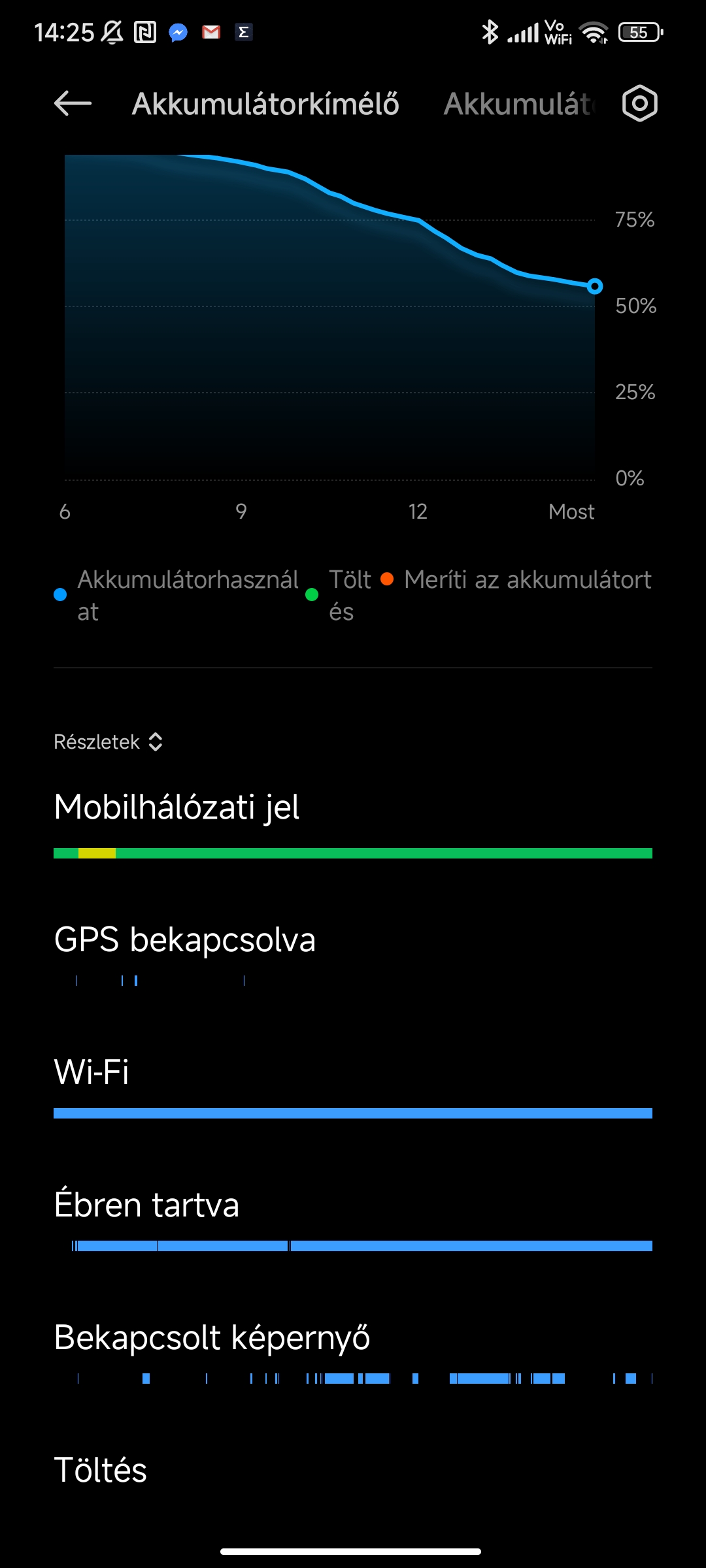
Birraque
Members
- Nov 12, 2018
- 954
- 257
Please better explain you issue.Yeah, I know. But keeping the phone awake altime is not normal. On MIUI12 was worked properly.
I never used the Always-on-Display feature and didn't understood the difference between MIUI 12 vs MIUI 13 on Poco F3. Me either didn't understood a non english language in the screenshot.
Robert Toth
Members
- Apr 6, 2016
- 3
- 15
Ok. If I turn on the always on display feature. The phone doesnt go to deep sleep mode as you can see in the screenshot, and it drains a lot of battery.Please better explain you issue.
I never used the Always-on-Display feature and didn't understood the difference between MIUI 12 vs MIUI 13 on Poco F3. Me either didn't understood a non english language in the screenshot.
If the always on display is off, everything is fine. The phone goes to deep sleep.
I attached an english screenshot. Look at the awake bar.
Dilesh
Members
- Sep 19, 2018
- 9
- 15
I confirm this . And also Bluetooth connectivity also makes phone so hotBattery drain is "insane" definitively isn't the word I could chose. But "maybe" it's a "bit" better now when in day-by-day tasks WiFi connected.
But if 5G SA/NSA is needed the battery drain and temperature still high on Poco F3. (annex)
Tuohivirsu
Members
- Jul 5, 2019
- 12
- 15
Same issue with 10T Pro tooI have a problem like this on Mi 11
There are three options (screenshot):Ok. If I turn on the always on display feature. The phone doesnt go to deep sleep mode as you can see in the screenshot, and it drains a lot of battery.
If the always on display is off, everything is fine. The phone goes to deep sleep.
I attached an english screenshot. Look at the awake bar. View attachment 43856
For 10 sec (recommend)
Always (consumes more power)
Scheduled
Did you test with 10 sec option?
AOD will turn off after 10 sec but if a notification comes, AOD Animation will show
Attachments
Birraque
Members
- Nov 12, 2018
- 954
- 257
Sometimes the issue come from Carrier side.I confirm this . And also Bluetooth connectivity also makes phone so hot
Read the post #108 above. It's mandatory double check to troubleshoot.
Note: None impact from bluetooth at least for me on Poco F3 temperature and I listening music for hours almost every day.
- Status
- Not open for further replies.
Similar threads
- Replies
- 292
- Views
- 237K








