Mohsen_Ahmed
Members
- 20 Nov 2020
- 3
- 13
I can't login to Wi-Fi it doesn't open page to login my device is redmi note 7
That's the bug report in screenshot
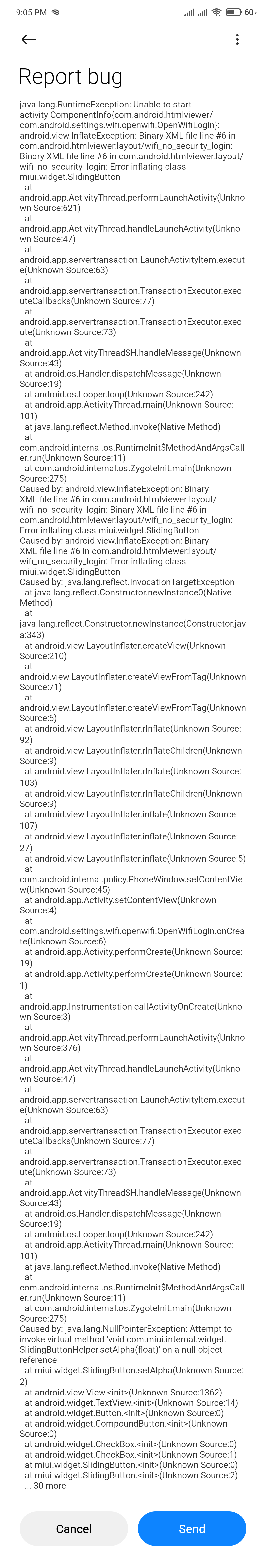
That's the bug report in screenshot
i also try installing the latest rom 20.11.18@Iain_B
It's exactly the same thing for umi , cmi and lmi ..
The difference is that on lmi and cmi the twrp 0623 can be installed and worked with buttons or powermenu , twrp is accessible on those devices ..
With umi we can't enter twrp other way except by fastboot and the known command
..
Probably because of this issue reported , friend has umi and make the mistake to flash the twrp 0623 and not boot , so the error can't load authenticate boot.img is known when we flash the twrp and not boot ..
Tap on "View summary" and screenshot or copy the crash log here.now it is OK, but I've a crash with note app, do you have same issue with 9se?
1. Because they are integrated inside the stock launcher, and the legacy gestures were removed on Android 11 ROMs. Ask Xiaomi, I'm confused too.1. Fullscreen gestures on Mi 10 for some reason do not work when using nova launcher. (using Fluid NG right now as an alternative but every reboot it reverts to buttons so i have to manually change it back every time i reboot)
2. Had some problems with magisk, but using default option in magiskhide props fixed that. See responses above
3. Dark mode breaks after reboot until manually toggled off and back on
4. Substratum isn't working at all, even for firefox, discord etc, apps just crash. Patching system launcher breaks the system also.
5. for some reason after restart my widget settings reset, but i didn't try clearing it's data yet. Working fine on my mi9se with miui12.1something
6. something else was annoying/not working but i forgot about it, maybe ill remember later and edit/reply
gpay gms patch works and i have added my card but never tried to pay with it yet.
1-3) Android 11? Read my reply to Barsoom here.
- Can't see full screen navigation settings with Nova Launcher. I can in stable.
- Can't switch previous app with gesture. I had that option before with both stock and custom launchers.
- Full screen gesture settings placed to Home Screen section which is sad. It were on Additional Settings before.
- Dark mode problems still continues. (3rd party app list shows up very late)
- New privacy features are great.
I can't login to Wi-Fi it doesn't open page to login my device is redmi note 7
That's the bug report in screenshot
View attachment 32986
System
New - Power and volume UI redesign [Android 11 - both, Android 10 - only volume for now]
By the user? No. What's there to change?Is it possible to change the display time of the volume UI?
For the last few weeks there have been problems with Mi 10 (umi) which is also what I have, and TWRP (as well as with cmi & lmi). There has been much discussion here about all of the problems that people have been having. It looks as though you have been using the 'new' 3.4.0 TWRP. This is based on an old version of TWRP which does not decrypt your storage. This therefore also shows storage of 0 MB. I would strongly advise against trying to reformat this storage because you may lose any files, data, etc you may have stored. You will probably now have to do a Factory Reset to get back into it. The file system should be f2fs. Unfortunately the TWRP that you are using does not give that option.Nice update great job! But I have one problem, when I go to twrp the system shows as 0mb because of the format that the data has I remember It was 2fb2f or something like that, I change It to FAT and then to EXT4 and It showed the internal storage but then I couldn't start the system. I think it's a problem with twrp or something I don't know how to fix It , also this error started when I updated my phone (mi 10) to this new version, anyways great job and try to fix It please!
If i understand well , because some parts of your post confused me , your phone don't startup because you have to format data probably to go back to 20.10.22 rom ..i also try installing the latest rom 20.11.18
an i didt it wiht twrp 1303
an it installed boot.img an twrp.img
after that i got error
an now it got hot because no matter what i didt it came wiht error 7 in twrp
an cut do nothing
i then to get back to my old rom 20.10.22
i fastboot flash boot boot.img from 20.10.22
restarted fastboot flashed my old twrp
fastboot flash recovery twrp.img
then fastboot boot twrp.img
niw i started in my old twrp
an i still hade my old rom 20.10.22 on so my phone didt start up again
As far as I remember, the developers recommend using the stable rom, because any bugs or security updates will no longer be fixed or addedHi, I have a question. When a device reaches the EOL state, which is the latest rom the stable one or the beta one?
1. since RCS messaging is already available worldwide according to the latest report of Google, can we change the default SMS app to Google Message instead of MIUI SMS?
Which phone are you using?Good Morning.. I try to update from xiaomi.EU 11.11 to 18.11 weekly... But after install magsik from recovery.. The phone open then make restart and i can't use it... Any solution?
Which phone are you using?
Which recovery version did you use for updating ROM & Magisk?
Which version of Magisk?
Try going toIs anyone having problems with sms app Pulse SMS? On my Mi9TPro with latest xiaomi.eu weekly ROM, this app doesn't make a sound when it receives a notification, only vibrates. Every is set up properly, an existing sound (that works in other apps) is assigned to every notification channel, every proper permission is given. I have reinstalled many times the app but nothing changed.
This problem occurs only on MIUI ROMs, on AOSP ROMs it's working just fine.
Thanks for that - it's raphael. It then allows someone more experieced to help you. But not me!K20 pro
Magsik 20.4
App last updated
Recovery SHRP_v2.3_raphael-193417062020.zip
Thanks for all those informations but you're using mi 10 and not mi note 10 (tucana) ?1. Fullscreen gestures on Mi 10 for some reason do not work when using nova launcher. (using Fluid NG right now as an alternative but every reboot it reverts to buttons so i have to manually change it back every time i reboot)
2. Had some problems with magisk, but using default option in magiskhide props fixed that. See responses above
3. Dark mode breaks after reboot until manually toggled off and back on
4. Substratum isn't working at all, even for firefox, discord etc, apps just crash. Patching system launcher breaks the system also.
5. for some reason after restart my widget settings reset, but i didn't try clearing it's data yet. Working fine on my mi9se with miui12.1something
6. something else was annoying/not working but i forgot about it, maybe ill remember later and edit/reply
gpay gms patch works and i have added my card but never tried to pay with it yet.
Don't worry nothing hapenned to my phone because I made a backup, I also tried to do a Factory Reset but It showed some errors like unable to mount system partition, unable to format data... Then I reboot the system and nothing hapenned I had all the applications and nothing changed. And yes the twrp version is 4.3.0, I had an old version of twrp but it has been updated to the new one with this rom update.For the last few weeks there have been problems with Mi 10 (umi) which is also what I have, and TWRP (as well as with cmi & lmi). There has been much discussion here about all of the problems that people have been having. It looks as though you have been using the 'new' 3.4.0 TWRP. This is based on an old version of TWRP which does not decrypt your storage. This therefore also shows storage of 0 MB. I would strongly advise against trying to reformat this storage because you may lose any files, data, etc you may have stored. You will probably now have to do a Factory Reset to get back into it. The file system should be f2fs. Unfortunately the TWRP that you are using does not give that option.
Hopefully the Factory Reset will get you up and running again, and reformat the partitions to f2fs. If not, come back here for further instructions!
Successfully managed to get from last week's build to this one keeping all my data as well as my installed 0623 TWRP.
There's a lil problem remaining:
Have had my Magisk Manager hidden. By the need to reinstall Magisk after flashing the ROM, I obviously got a second Magisk Manager installed. How to deal with that? How to get Magisk back to a proper clean state without losing GPay and Banking Apps activation?
Hello,Good Morning.. I try to update from xiaomi.EU 11.11 to 18.11 weekly... But after install magsik from recovery.. The phone open then make restart and i can't use it... Any solution?
K20 pro
Magsik 20.4
App last updated
Recovery SHRP_v2.3_raphael-193417062020.zip
Hey
All good in Mi 10 Ultra, except the silent bug posted.
Can we expect Advanced Reboot new ui?
Also the horizontal Recents app available for 3rd party launchers would be lovely.
Great work
We use essential cookies to make this site work, and optional cookies to enhance your experience. Cookies are also used for ads personalisation

