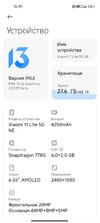MIUI 13 22.9.29
- Thread starter ingbrzy
- Start date
You are using an out of date browser. It may not display this or other websites correctly.
You should upgrade or use an alternative browser.
You should upgrade or use an alternative browser.
- Status
- Not open for further replies.
katerpanne
Members
- 19 Apr 2014
- 3,563
- 332
Fastboot or Recovery romMacros fastboot not found for MI12 X.
I have tried winrar and 7zip over WINDOWS. (I have unlocked before the 3,8 GB downloaded zip file)
- xiaomi.eu_multi_MI10Ultra_V12.5.10.0.RJJCNXM_v12-11.zip -> no fastboot in filename -> recovery rom / twrp
- xiaomi.eu_multi_MI10Ultra_V13.0.4.0.SJJCNXM_v13-12-fastboot.zip -> fastboot in filename -> fastboot rom

[HowTo] Install Recovery image
How to install a xiaomi.eu recovery image Because of more and more working TWRP or OrangeFox on MIUI13 Android12 a little How To and here we go .... Unlock your device (only once) - you need to unlock bootloader -> a small [howto] to unlock bootloader Install Tools and Drivers - install USB...
Birraque
Members
- 12 Nov 2018
- 956
- 257
Current Poco F3 Issues/Bugs Report - Weekly 22.9.28/29 based on the previous Report:
1) Download social network videos through Mi Video App doesn't work - Report
2) Some items show twice at Blur App Previews - Report
3) Share doesn't work when using File App by Xiaomi and Settings \ Privacy protection \ Protection \ Network interception \ Secure sharing <enable> - Report
4) When "One Hand" enabled change Brightness or Volume touch slider doesn't work - Report
5) Dark Mode feature "Adjust text and backgrounds automatically" doesn't work - Report
6) The "Usage Reset Date" isn't work at Mobile Data Usage - Report
7) Backup by Google One is TURNED OFF after each reboot and then bkp file is deleted from Google Drive - Report
8) Timestamp sequence in apps like Xiaomi Blocklist and Google Play Store don't correspond the event date - Report
9) The "features" in the Gallery app are downloading again after each reboot - Report
10) Timer function in the Clock App stopped to work rings / sounds when closed in the background. - Report
11) SIM Card's 1 & 2 PIN Security Number font size doesn't match when inputted. - Report
Let me know if you need more inputs with the open Issues/Bugs.
(*) Of course some (or all) of the above reports may be related with Xiaomi and/or App Dev side. Confirmation and some troubleshooting could be needed.
The current Weekly build has lower battery drain and temperature in day-by-day regular usage even when connected in 5G NSA/SA networks. The Antutu's Score on Poco F3 is great and the UI is more fluid when compared with previous versions.
But nothing is so perfect in the current version there is an weird behaviour after EACH REBOOT that deleting the Backup from Google One from Google Drive (#7 above) and some downloaded features from Gallery app (#9 above). Then there isn't any Backup to restore from Google when needed!
Some small issues with UI are present (#11 above).
It's a improved build and this kind of bugs is could happen in Beta flavours but if you don't updated yet maybe the previous 22.9.21 is a better choice.
Keep kicking some bugs!
Thanks to Dev Team for the hard work!
1) Download social network videos through Mi Video App doesn't work - Report
2) Some items show twice at Blur App Previews - Report
3) Share doesn't work when using File App by Xiaomi and Settings \ Privacy protection \ Protection \ Network interception \ Secure sharing <enable> - Report
4) When "One Hand" enabled change Brightness or Volume touch slider doesn't work - Report
5) Dark Mode feature "Adjust text and backgrounds automatically" doesn't work - Report
6) The "Usage Reset Date" isn't work at Mobile Data Usage - Report
7) Backup by Google One is TURNED OFF after each reboot and then bkp file is deleted from Google Drive - Report
8) Timestamp sequence in apps like Xiaomi Blocklist and Google Play Store don't correspond the event date - Report
9) The "features" in the Gallery app are downloading again after each reboot - Report
10) Timer function in the Clock App stopped to work rings / sounds when closed in the background. - Report
11) SIM Card's 1 & 2 PIN Security Number font size doesn't match when inputted. - Report
Let me know if you need more inputs with the open Issues/Bugs.
(*) Of course some (or all) of the above reports may be related with Xiaomi and/or App Dev side. Confirmation and some troubleshooting could be needed.
The current Weekly build has lower battery drain and temperature in day-by-day regular usage even when connected in 5G NSA/SA networks. The Antutu's Score on Poco F3 is great and the UI is more fluid when compared with previous versions.
But nothing is so perfect in the current version there is an weird behaviour after EACH REBOOT that deleting the Backup from Google One from Google Drive (#7 above) and some downloaded features from Gallery app (#9 above). Then there isn't any Backup to restore from Google when needed!
Some small issues with UI are present (#11 above).
It's a improved build and this kind of bugs is could happen in Beta flavours but if you don't updated yet maybe the previous 22.9.21 is a better choice.
Keep kicking some bugs!
Thanks to Dev Team for the hard work!
Settings / Password and security / unlock with fingerprint / shortcut and uncheck the fingerprint shortcut boxDoes anyone know how to deactivate this "menu". It appears time to time when I unlock the phone.
I have a mi 11 on last weakly.
Thx View attachment 44261
Thanks for your Weekly Report.Current Poco F3 Issues/Bugs Report - Weekly 22.9.28/29 based on the previous Report:
1) Download social network videos through Mi Video App doesn't work - Report
2) Some items show twice at Blur App Previews - Report
3) Share doesn't work when using File App by Xiaomi and Settings \ Privacy protection \ Protection \ Network interception \ Secure sharing <enable> - Report
4) When "One Hand" enabled change Brightness or Volume touch slider doesn't work - Report
5) Dark Mode feature "Adjust text and backgrounds automatically" doesn't work - Report
6) The "Usage Reset Date" isn't work at Mobile Data Usage - Report
7) Backup by Google One is TURNED OFF after each reboot and then bkp file is deleted from Google Drive - Report
8) Timestamp sequence in apps like Xiaomi Blocklist and Google Play Store don't correspond the event date - Report
9) The "features" in the Gallery app are downloading again after each reboot - Report
10) Timer function in the Clock App stopped to work rings / sounds when closed in the background. - Report
11) SIM Card's 1 & 2 PIN Security Number font size doesn't match when inputted. - Report
Let me know if you need more inputs with the open Issues/Bugs.
(*) Of course some (or all) of the above reports may be related with Xiaomi and/or App Dev side. Confirmation and some troubleshooting could be needed.
The current Weekly build has lower battery drain and temperature in day-by-day regular usage even when connected in 5G NSA/SA networks. The Antutu's Score on Poco F3 is great and the UI is more fluid when compared with previous versions.
But nothing is so perfect in the current version there is an weird behaviour after EACH REBOOT that deleting the Backup from Google One from Google Drive (#7 above) and some downloaded features from Gallery app (#9 above). Then there isn't any Backup to restore from Google when needed!
Some small issues with UI are present (#11 above).
It's a improved build and this kind of bugs is could happen in Beta flavours but if you don't updated yet maybe the previous 22.9.21 is a better choice.
Keep kicking some bugs!
Thanks to Dev Team for the hard work!
Anti-rollback does not apply to Xiaomi.euDoes 11 5G NE (lisa) have anti rollback? I downgraded from 22.9.29 to 22.9.21 and all apps are not usable and no access to the internal storage. It says "wait until your device is fully rebooted before opening apps". It works only after I switch back to 22.9.29.
However, it was mentioned elsewhere that for downgrading you have to Format Data
And Format is stronger than Wipe - you must take Format Data from TWRP
katerpanne
Members
- 19 Apr 2014
- 3,563
- 332
Do I have to format (not wipe) Data in TWRPI know that question comes very often, but.... anyway, is it possible to go straight from latest stable for mi12x to latest beta, without wipe?
You have to format (not wipe) data in TWRP
- if you install the xiaomi.eu rom for the first time
- if you change from weekly to stable (recommended)
- if you change from stable to weekly (recommended)
- you will loose your data -> make a backup
katerpanne
Members
- 19 Apr 2014
- 3,563
- 332
look here…I keep getting this

[HowTo] Install Recovery image
How to install a xiaomi.eu recovery image Because of more and more working TWRP or OrangeFox on MIUI13 Android12 a little How To and here we go .... Unlock your device (only once) - you need to unlock bootloader -> a small [howto] to unlock bootloader Install Tools and Drivers - install USB...
I am wondering about the error message -> old build is newer.
- is your package corrupted
- did you use TWRP for android 12
- try an older / another version of TWRP
If you are familar with Scripts you can try this
- within recovery rom
- look for the updater-script along the path – META-INF> com> Google> android
- edit the script
- delete this line...
(!less_than_int(1659279405, getprop("ro.build.date.utc"))) || abort("E3003: Can't install this package (Sun Jul 31 22:56:45 CST 2022) over newer build (" + getprop("ro.build.date") + ").");
- save it / put it into ROM
- reinstall the ROM
Or go to this WebSite, calculate a newer Date and insert it into the Script
https://www.unixtimestamp.com/
Last edited:
Schaeferreiner
Members
- 7 Dec 2016
- 161
- 40
I have a question, not depending to this rom. I´ve tried several times to change my mail adress in Xiaomi Account to gmail, but the activation mails didn´t arrive me. Now i´ve tried it with my outlook mail adress and it arrived immediately. Have some of you had the same problem?
To this rom: In my personal use it´s perfect and the update process has no problems, when i reboot after the inbstallation 1st to recovery and the again reboot to system. THX to the creators.
To this rom: In my personal use it´s perfect and the update process has no problems, when i reboot after the inbstallation 1st to recovery and the again reboot to system. THX to the creators.
trustkill
Members
- 28 May 2016
- 381
- 67
I am using @gmail.com in my xiaomi Account, too. Never faced any problems.I have a question, not depending to this rom. I´ve tried several times to change my mail adress in Xiaomi Account to gmail, but the activation mails didn´t arrive me. Now i´ve tried it with my outlook mail adress and it arrived immediately. Have some of you had the same problem?
To this rom: In my personal use it´s perfect and the update process has no problems, when i reboot after the inbstallation 1st to recovery and the again reboot to system. THX to the creators.
Schaeferreiner
Members
- 7 Dec 2016
- 161
- 40
Don´t know, why it´s happend to me - they arrived not on phone, tablet or pc. Also not in spam folders.
- 11 Feb 2012
- 11,619
- 322
it is.. just their servers are broken for new uploads..By the way: Is Androdfilehost no longer in use for your uploads?
Chupacabra83
Members
- 13 Sep 2021
- 151
- 40
How did you go for it? Wipes?From Stable to weekly all works finde thanks
mik101
Members
- 9 Mar 2021
- 379
- 87
Chupacabra83
Members
- 13 Sep 2021
- 151
- 40
No only Update via TRWp and all worksHow did you go for it? Wipes?
daciangeorge
Members
- 23 Jan 2019
- 20
- 15
trustkill
Members
- 28 May 2016
- 381
- 67
Indeed, autobrightness needs some second longer, it is very annoying.On latest stable for mi12x there is a big brightness bug. How is it with beta, same problem or is there not such a bug?
Neolimit69
Members
- 19 Mar 2020
- 32
- 20
Peter Pastír
Members
- 6 Oct 2022
- 2
- 5
Hello
I have a problem.. I wanna buy MiCloud Premium but it doesnt working. When I wanna pay write me this: Mipay service connection error. I can only pay in INR, I dont know why I cant pay in euros.
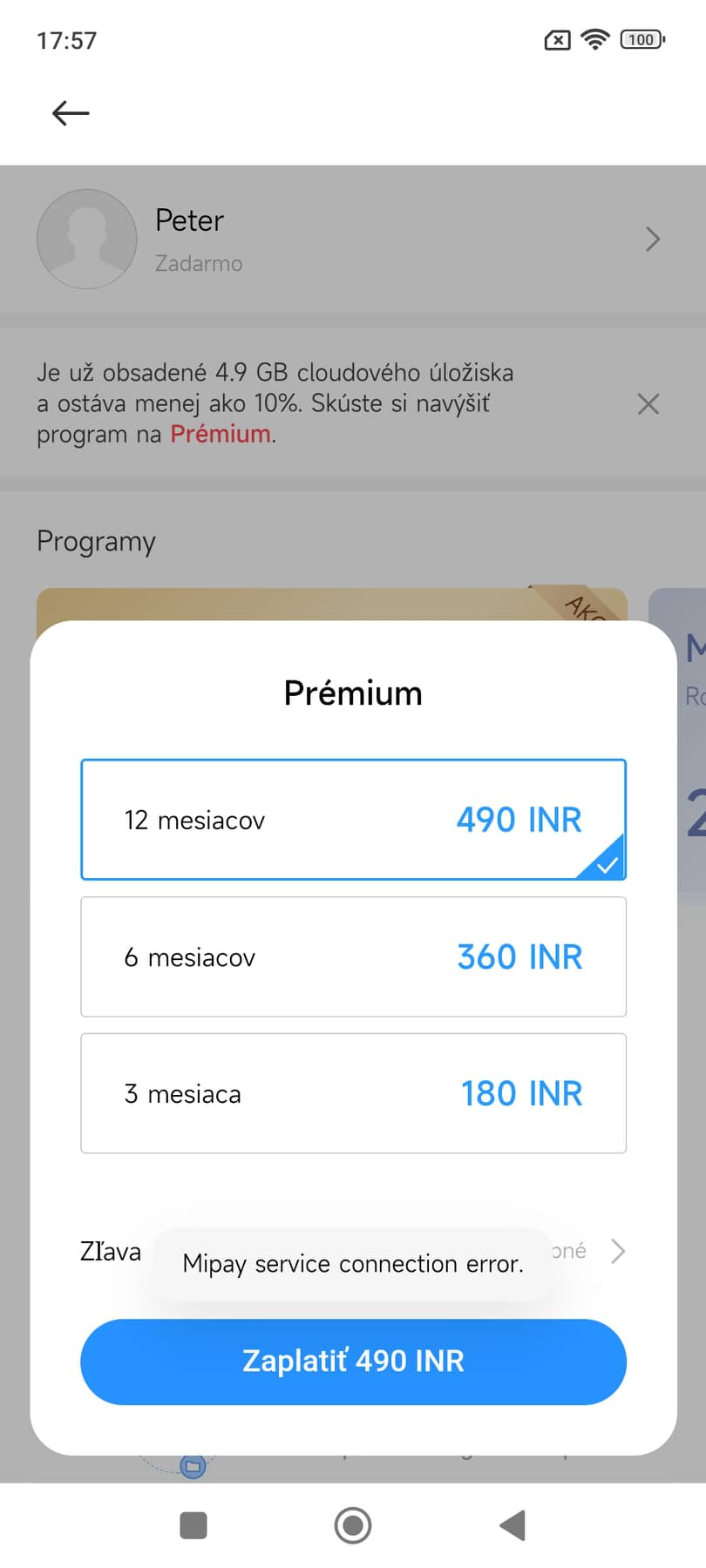
Someone said me try PayPal but It didnt work too. I wanna transfer my photos and files to another Xiaomi mobile. But I have no free space in MiCloud and cant buy Premium MiCloud.
Can someone help me with this?
I have a problem.. I wanna buy MiCloud Premium but it doesnt working. When I wanna pay write me this: Mipay service connection error. I can only pay in INR, I dont know why I cant pay in euros.
Someone said me try PayPal but It didnt work too. I wanna transfer my photos and files to another Xiaomi mobile. But I have no free space in MiCloud and cant buy Premium MiCloud.
Can someone help me with this?
- Status
- Not open for further replies.
Similar threads
- Replies
- 292
- Views
- 891K