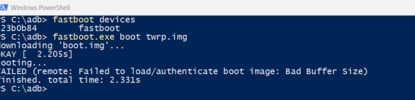gogocar62
XM12 Tester
- 22 Apr 2021
- 5,489
- 322
In developer settings it is 384 dp.I think my dpi has changed. What is the default dpi?
From my poco f3 via Tapatalk
On my Poco F3, 5x6 and 5x7 icon layouts are available. You may be using a theme.My home screen changed. I can't find 5x6 choice. Any suggestion?