Salvimb
Members
- 13 Dec 2015
- 227
- 52
Same problem from 2 hours now on mi4c.
Yes - time zone in the description (BST) in the settings seem to be correct, but for the clock, the time zone (GMT) is not.At the moment it's GMT + 1 for DST = BST right?

Because Amsterdam is GMT+1 plus 1 for DST = CEST which is correct
Sent from my Redmi 3S (land)
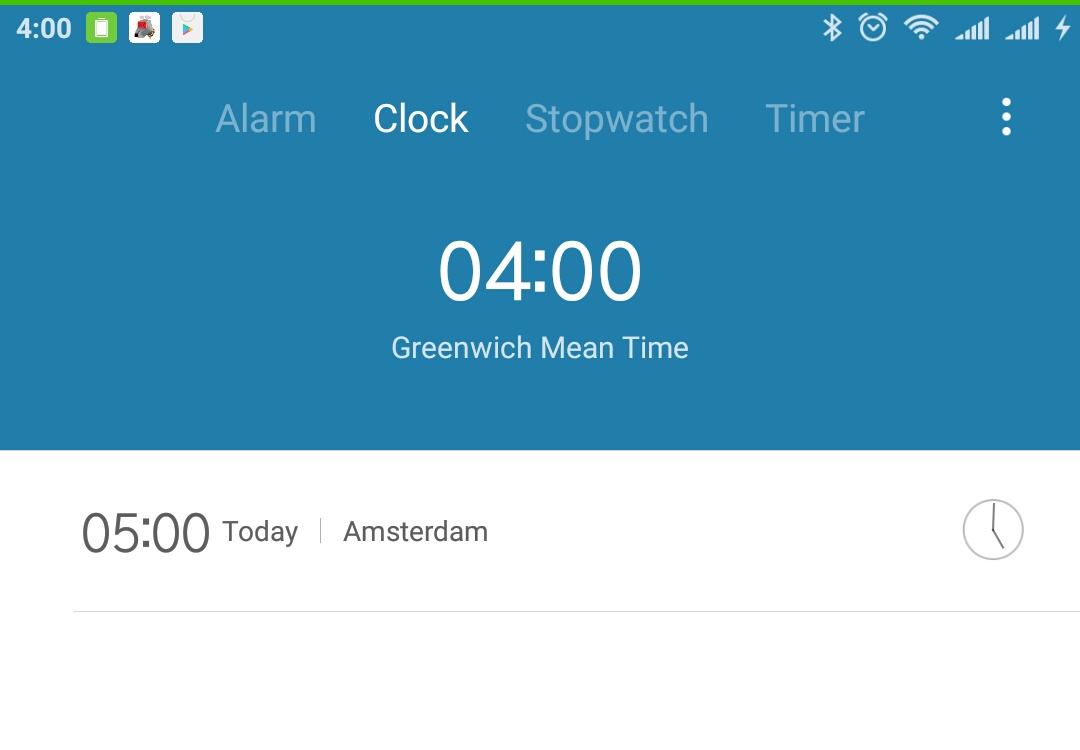
On Mido font for system messages (like ram available), status bar looks like global rom, and there isn't any animation when lock screen... It appears like a global rom with your icon packs... where are xiaomi.eu's
customizations? @ingbrzy
Sounds good the changelog.Version 7.3.30 will be next, teased here:
http://en.miui.com/thread-556156-1-1.html
Looks like they worked on their game booster thingy. No idea if it's actually useful, I think it's going to be omitted again for next ROM
It seems that it worked for me also. Thanx!!!I could have found a temporary solution.
As I understand switching between WiFi and Mobile data is not working properly and it may happen that the download stops when both are enabled.
Then it would also be an issue with the update of the Google Play Services which causes a great mess. I've updated manually to version 5.10.42, and everything, except the switching, now seems to be working fine. In fact, I downloaded all my apps with no problems.
It seems that it worked for me also. Thanx!!!
I made an experiment by reflashing this rom 7.3.23 to my Mi Max, just to see what the culprit is.
At the beginning, the Play Store version is 7.3.07.K
After some time, the Play Store updated itself to 7.6.08.N version and this is when the Play Store started to display "Waiting for Wifi" problem every time I downloaded/updated an app.
I uninstalled updates in the Play Store to make it go back to 7.3.07.K version and the download/update of apps always good without any problem.
But still, this is weird because we all know, Play Store always updates itself.
Glad to know that I have been helpful
I tried this, and a variety of other Google Play Services versions, and it didn't resolve the problem. Going to try downgrading the Google Play Store.
Im having this same problem, any fix?where is ignore data usage?

Version 7.3.30 will be next, teased here:
[Changelog - China] MIUI 8 China Developer ROM 7.3.30 Changelog Preview: Autostart, Game Booster
Looks like they worked on their game booster thingy. No idea if it's actually useful, I think it's going to be omitted again for next ROM
always MIUIwhich rom do you prefer xiaomi eu rom or multirom?somepeople said multirom is better is that true?
Multirom is faster(more RAM free)always MIUI
No, you don't need to wipe anything in case of general weekly updates...Do I need to wipe cache/dalvik every time update rom? Because after wipe cache and reboot new rom, I lost some thing like font, homescreen and lockscreen...
Hello @ingbrzy, please could you tell me if you have the opportunity to release stable ROM for Redmi 4x?Uninstall Google Play app updates..
~Tapatalk Mi5~
We use essential cookies to make this site work, and optional cookies to enhance your experience. Cookies are also used for ads personalisation

