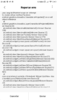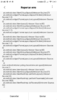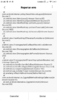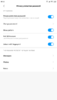i had this problem too, reboot to twrp , then in the mount menu , mount system ( and vendor if you want to edit there too) and reboot to android , should be working now and can system be mounted r/w ( i found this suggestion on google search , try it and work )i can't edit system files (i.e. build.prop) on poco
previous build had same issue, the one before that did not
anyone can confirm? any ideas?
(magisk 18, root works)
p.s: actually the problem is that system is mounted as read only , thats why u cant edit system file , but before mount in twrp , even when mount system as rw for example in terminal program or es file manager, toast msg it is done , but system stays readonly.