So i have a weird issue when trying to update my Xiaomi 12S Pro. In the past I had no issues updating to the newest weekly ROMs using the fastboot method.
The cmd window shows that the device is indeed detected, and it prompts me press any key to continue. However when I press anything, the cmd window simply closes and nothing happens. Ive tried with multiple different ROM versions and using a different pc and the same thing happens. Does anyone know what might be causing this and how do I go about fixing this? Thanks!
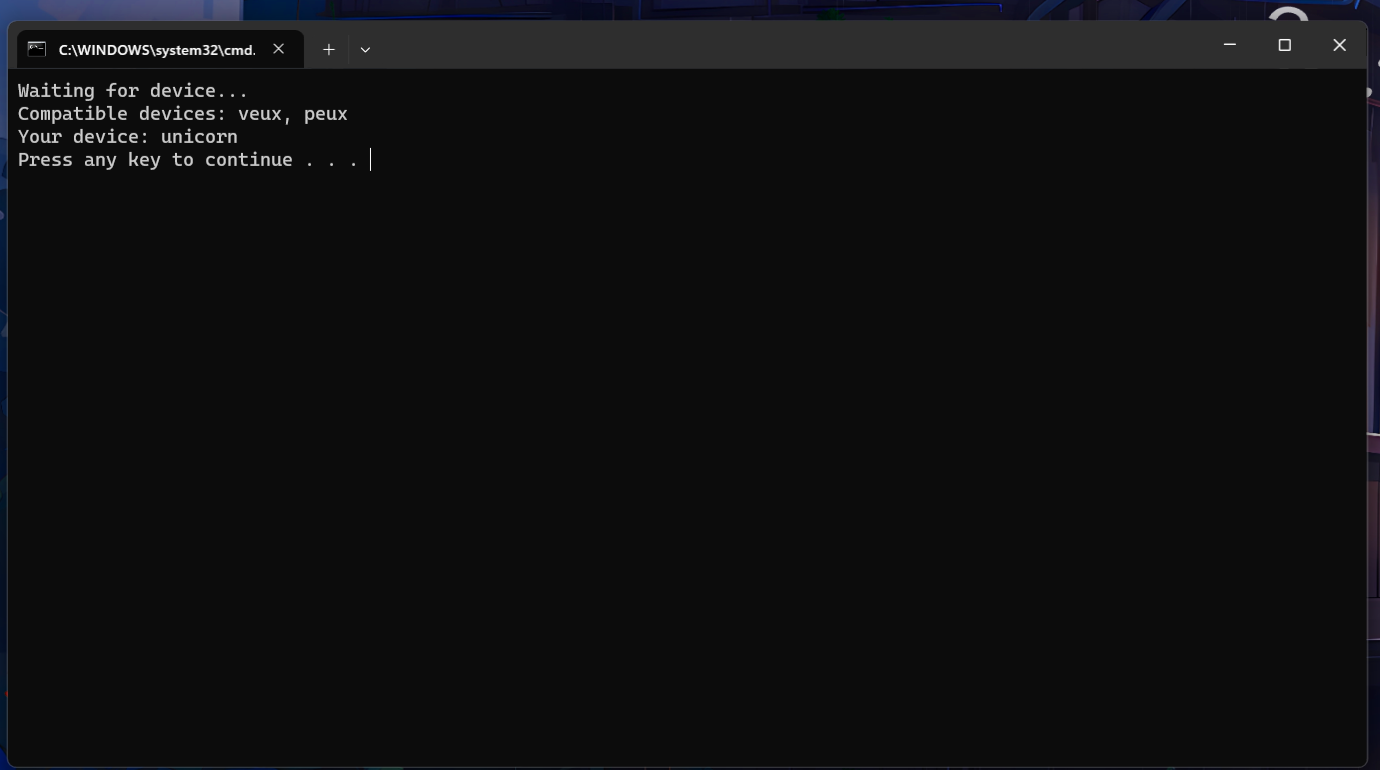
The cmd window shows that the device is indeed detected, and it prompts me press any key to continue. However when I press anything, the cmd window simply closes and nothing happens. Ive tried with multiple different ROM versions and using a different pc and the same thing happens. Does anyone know what might be causing this and how do I go about fixing this? Thanks!


