Because of chinese new year the next ROM release is on the 25/ 26 february. Its written in the Weekly forum btw.Why is there no weekly rom this week
[GUIDE][venus|star|mars] How to install Xiaomi.eu ROM for Xiaomi MI11 / Pro / Ultra
- Thread starter ingbrzy
- Start date
You are using an out of date browser. It may not display this or other websites correctly.
You should upgrade or use an alternative browser.
You should upgrade or use an alternative browser.
metegun
Members
- 9 Feb 2021
- 33
- 20
I also installed the latest version last night and it is working like a charm. Thanks everyone for the hard work.
Two major problems I had with the Chinese version (12.0.19) that has been resolved with eu rom are:
- unstable wifi connection: no internet message after a certain period of time of use,
- recent call logs not showing contact names despite all permissions granted.
Thanks again.
Two major problems I had with the Chinese version (12.0.19) that has been resolved with eu rom are:
- unstable wifi connection: no internet message after a certain period of time of use,
- recent call logs not showing contact names despite all permissions granted.
Thanks again.
theprovost
Members
- 8 Feb 2021
- 45
- 20
I also installed the latest version last night and it is working like a charm. Thanks everyone for the hard work.
Two major problems I had with the Chinese version (12.0.19) that has been resolved with eu rom are:
- unstable wifi connection: no internet message after a certain period of time of use,
- recent call logs not showing contact names despite all permissions granted.
Thanks again.
Awesome feedback. I'll be flashing tomorrow hoping to resolve those issues too!
damien_ding
Members
- 10 Feb 2021
- 3
- 3
Thanks, not trying to argue here, but it's still diminishing the point of hands free if you need to set up everything before you start the car. How about if you are in the bed and your phone is at the desk you just want the google to set up the alarm. I hope they can add this functionality like other android phoneIf you drive, you use android auto. And you can use android avto from the locked screen, just to plug-in the phone. And then you can use assistant. So it's not that useless.
theprovost
Members
- 8 Feb 2021
- 45
- 20
Counting down... only another 3hrs until I can unlock and flash EU on my China spec Mi11.
Google drive/one backup isn't working on my china ROM - I only need to backup and restore SMS/Call History.
Should I just do a local backup and restore after flashing?
Or is it better to restore from Xiaomi cloud?
Thanks!
Thomas
Google drive/one backup isn't working on my china ROM - I only need to backup and restore SMS/Call History.
Should I just do a local backup and restore after flashing?
Or is it better to restore from Xiaomi cloud?
Thanks!
Thomas
Karpfenhai
Members
- 17 Jul 2016
- 1,089
- 142
Use “SMS Backup and restore“ from PlaystoreCounting down... only another 3hrs until I can unlock and flash EU on my China spec Mi11.
Google drive/one backup isn't working on my china ROM - I only need to backup and restore SMS/Call History.
Should I just do a local backup and restore after flashing?
Or is it better to restore from Xiaomi cloud?
Thanks!
Thomas

Convenient and fast, comes with Google drive or local file.
Regards.
Sent from my Mi11
theprovost
Members
- 8 Feb 2021
- 45
- 20
Use “SMS Backup and restore“ from Playstore

Convenient and fast, comes with Google drive or local file.
Regards.
Sent from my Mi11
Excellent, I have set it up and using it now, thank you for your help again!
Also - how do I donate to the Xiaomi.eu project?
theprovost
Members
- 8 Feb 2021
- 45
- 20
theprovost
Members
- 8 Feb 2021
- 45
- 20
Everything looked fine except for this error:
View attachment 34857
All working well after setup - great job everyone, will donate now!!! Legends!!!
theprovost
Members
- 8 Feb 2021
- 45
- 20
All working well after setup - great job everyone, will donate now!!! Legends!!!
One thing not working - swipe up from corner for Google Assistant. Is this just me or a bug?
Happy to use knuckle tap or power button anyway.
Thanks!
pittrich67
Members
- 29 Dec 2016
- 604
- 82
The swipe gesture works for me.One thing not working - swipe up from corner for Google Assistant. Is this just me or a bug?
Happy to use knuckle tap or power button anyway.
Thanks!
Gesendet von meinem Mi 11 mit Tapatalk

Last edited:
theprovost
Members
- 8 Feb 2021
- 45
- 20
The swipe gesture works for me.
Gesendet von meinem Mi 11 mit Tapatalk

Did you have to do anything to enable it please?
pittrich67
Members
- 29 Dec 2016
- 604
- 82
Here...Did you have to do anything to enable it please?

Gesendet von meinem Mi 11 mit Tapatalk
SoulOfUniverse
Members
- 21 Jan 2021
- 53
- 30
I would like to ask guys to share some donation information , so everyone who will can donate for your hard work guys.
Poney70
Donator
- 3 Oct 2019
- 5,487
- 337
Check the forum's signature of a Staff member to find a "PayPal Donate" link, by example => https://xiaomi.eu/community/members/ingbrzy.55523/#aboutI would like to ask guys to share some donation information , so everyone who will can donate for your hard work guys.
EDIT: Or are you asking "helpers" to add donation info in their forum's signature? xD
1647838042
Members
- 26 Jan 2021
- 213
- 52
Hi, now I install the rom eu, I wanted to ask you before extracting the zip archive, do I need to unlock zip as seen in the video? Although I'll have to change the Power Shell command, thanks
Yes, unlock in properties and then extract itHi, now I install the rom eu, I wanted to ask you before extracting the zip archive, do I need to unlock zip as seen in the video? Although I'll have to change the Power Shell command, thanks
Gesendet von meinem M2011K2C mit Tapatalk
1647838042
Members
- 26 Jan 2021
- 213
- 52
Ok, thanksYes, unlock in properties and then extract it
Gesendet von meinem M2011K2C mit Tapatalk
1647838042
Members
- 26 Jan 2021
- 213
- 52
1647838042
Members
- 26 Jan 2021
- 213
- 52
A question, in the rom eu have the processor clocks been lowered? I wonder why it has long lag from time to time
Mrboombastixx
Members
- 14 Feb 2021
- 126
- 40
Currently I'm having battery drain issues during idle made by Always On Display apps but I already turn off all the AOD settings includes fingerprint animation icon during the screen is off.
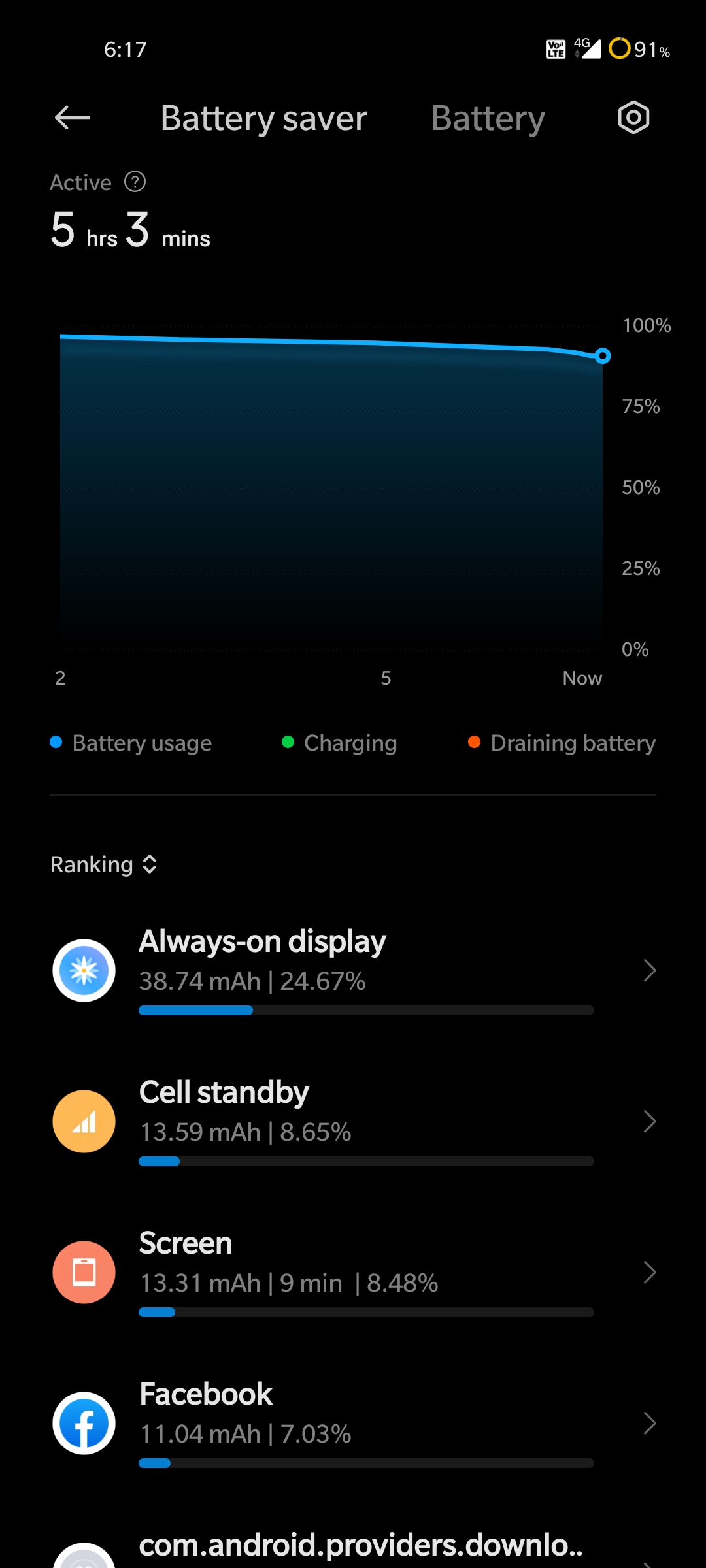
theprovost
Members
- 8 Feb 2021
- 45
- 20
Here...
Gesendet von meinem Mi 11 mit Tapatalk
Ok, so it works for me too when I don't hide the full screen indicator.
Once I hide the indicator it doesn't work anymore.
I guess I will just keep the indicator on?
theprovost
Members
- 8 Feb 2021
- 45
- 20
Still loving this ROM!
One thing that I enabled on my China ROM was displaying the step count on the lock screen. Can I do it with EU?
Thanks!
One thing that I enabled on my China ROM was displaying the step count on the lock screen. Can I do it with EU?
Thanks!
1647838042
Members
- 26 Jan 2021
- 213
- 52
Before on developer options I had the opportunity to see the bootloader status and fixed OEM unlock button, now I don't have the ability to see if the device is unlocked and I can select OEM unlock. Why?
- 11 Feb 2012
- 11,619
- 322
do you mean on AOD? its in AOD style settings..Still loving this ROM!
One thing that I enabled on my China ROM was displaying the step count on the lock screen. Can I do it with EU?
Thanks!
Similar threads
- Replies
- 9
- Views
- 16K
- Replies
- 6
- Views
- 4K
- Replies
- 4
- Views
- 6K
- Replies
- 56
- Views
- 36K


