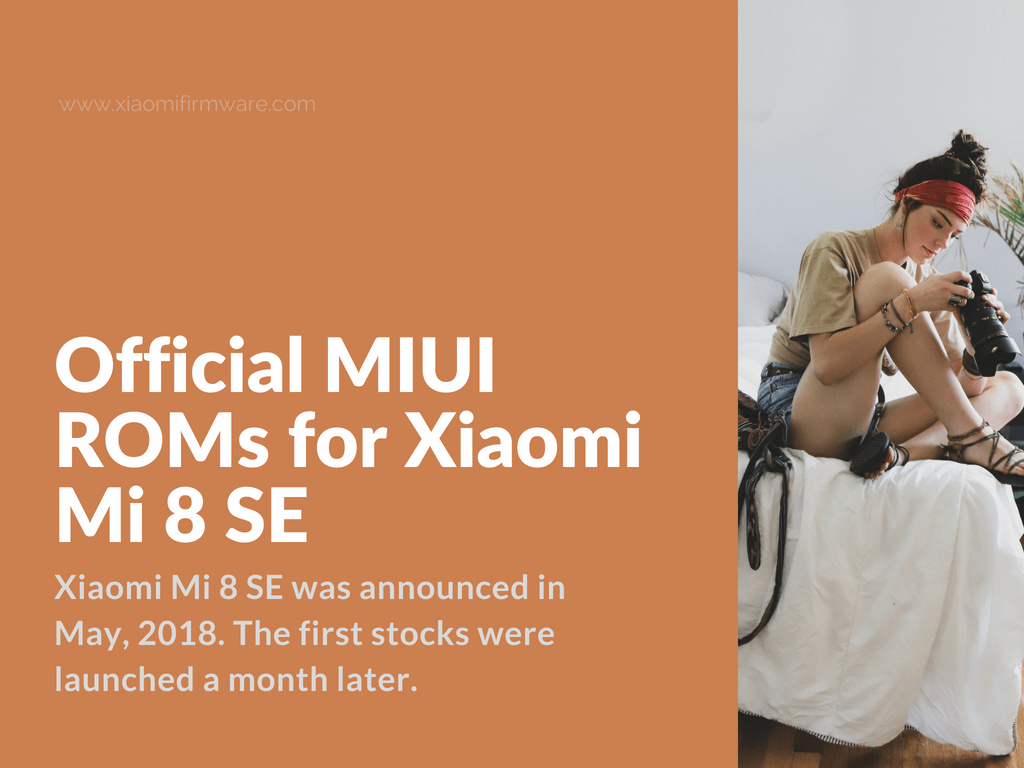Hello, i've just flash TWRP, and now my phone is stuck in fastboot mode. I've tried to flash the original rom ... but i can't... i get got this errors..
Can you help me?
https://drive.google.com/open?id ... kj-sX3KQWf6g612fpBH
Can you help me?
https://drive.google.com/open?id ... kj-sX3KQWf6g612fpBH