The guide in the first page focus on the Android version you try to install, not the one currently on your phone. Current stable MIUI13 ROMs are all A12.I searched and read but still cant figure out few things. On first page it says A11 devices must upgrade over twrp.
I got Mi11 Lite 5G with Android 11 and MIUI 12.5STABLE and want to install MIUI13. Can I also do it over fastboot or it must be over TWRP?
I downloaded many TWRP packages and images and I could not install it and many youtube videos are too complicated procedures for twrp i stall. And here there is no link and good manual how to install twrp first time. So I dont want to use twrp.
I have installed via fastboot miui13 on Mi11Ultra with A11 miui12.5 and it worked fine even when first page say it must be done with twrp.
Can someone please clarify my confusion. Thanks
MIUI 13 MIUI 13 STABLE RELEASE
- Thread starter ingbrzy
- Start date
You are using an out of date browser. It may not display this or other websites correctly.
You should upgrade or use an alternative browser.
You should upgrade or use an alternative browser.
- Status
- Not open for further replies.
Ohhhh that clarify it all thanks a lotThe guide in the first page focus on the Android version you try to install, not the one currently on your phone. Current stable MIUI13 ROMs are all A12.
gogocar62
XM12 Tester
- 22 Apr 2021
- 5,493
- 322
dok47
The information on the first page about the installation method is inaccurate. The installation method depends mainly on the ROM name (not exclusively on the Android version).If the downloaded ROM has the name fastboot, it is installed in fastboot mode.
If there is no fastboot in the name, it is installed in TWRP.
The ROM version is also indicated in the table on the first page.
Last edited:
Ok, thank you.You can have storage issue even with a clean flash on MIUI 13.
He don't talk about format data, he mean after fist install/boot > settings > additional paramaters > Erase all data (factory reset)
Yes i feel they both have bugs, but you are right that having notifications is very important and for that reason alone, i decided to stay on the .eu ROM for now.Very interesting post bro! I also switched from the China ROM to xiaomi.eu but I did it some months ago. I always thought xiaomi.eu ROM had some bugs compared to stock china one but then I also thought it was me that didn't notice those bugs before. This is weird as they should be the same firmwares with more languages and some improved translations.
Do you agree that stock china ROM is more stable and also way smoother than this one?
To revert back to stock ROM you have to use miflash and flash it via fastboot. Be sure not to check the "Lock bootloader" option not you may run into troubles. You can download the stock ROM from this XDA thread: https://forum.xda-developers.com/t/miui-updates-tracker-mi-11-pro-ultra-star-mars.4263135/
Anyway if i.was you I wouldn't revert to stock ROM since not getting notifications is a totally no go for me. Notifications are what make a smartphone "Smart", otherwise it's just a very good camera that can take photos.
Have a nice day
The camera bug that i am experiencing in the eu ROM can be resolved by using the Pro mode and turning off Image Stabilization - but that then introduces another issue, no stabilization. But i can accept that.
Have a great day
OK all clear now thanks for help guys...but I guess I was wrong about one more thing...did I wait 168h to unlock phone for nothing? Is fastboot update working also with locked phone? Is unlocking needed only to install twrp or also generally for installing new rom with twrp recovery or fastboot?dok47
The information on the first page about the installation method is inaccurate. The installation method depends mainly on the ROM name (not exclusively on the Android version).
If the downloaded ROM has the name fastboot, it is installed in fastboot mode.
If there is no fastboot in the name, it is installed in TWRP.
The ROM version is also indicated in the table on the first page.
I am so stupid
if you turn off eis in pro mode when you switch to video mode it remains disabled?Yes i feel they both have bugs, but you are right that having notifications is very important and for that reason alone, i decided to stay on the .eu ROM for now.
The camera bug that i am experiencing in the eu ROM can be resolved by using the Pro mode and turning off Image Stabilization - but that then introduces another issue, no stabilization. But i can accept that.
Have a great day
Hey, hopefully someone can help. I was trying to update to the latest stable miui 13 13.09... And I stupidly was trying to install TWRP because I forgot it's not available for A12. Anyway my mi11 ultra got stuck in fastboot mode so I had to wipe device now I'm back on stable 13.05. and when I try to update via fastboot mode I'm getting this error.
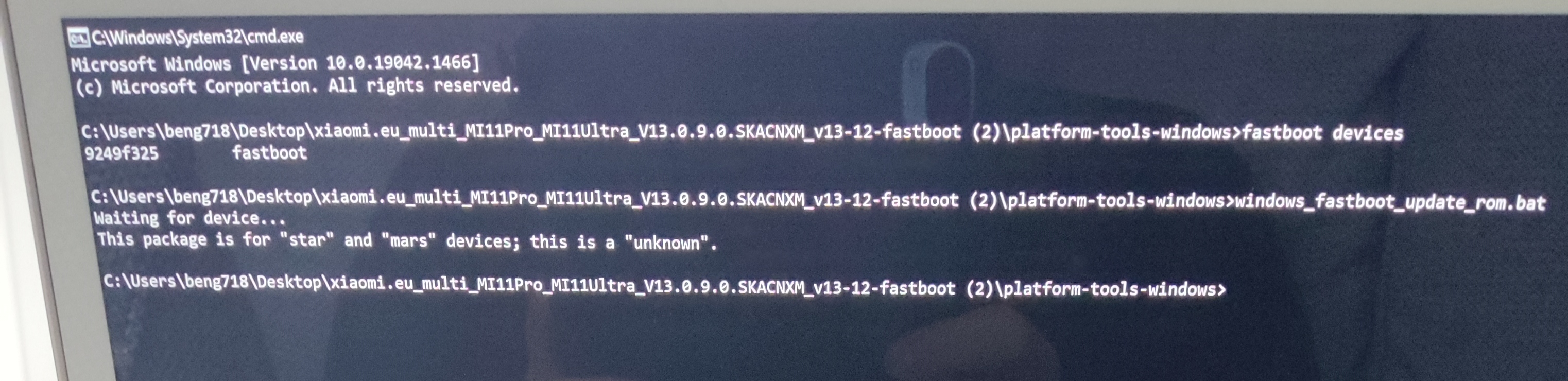
x2optimizer
Members
- 17 Nov 2018
- 130
- 40
the same thing happens to me whenever I try to flash my poco f3 on windows 10 21H2 via CMD.Hey, hopefully someone can help. I was trying to update to the latest stable miui 13 13.09... And I stupidly was trying to install TWRP because I forgot it's not available for A12. Anyway my mi11 ultra got stuck in fastboot mode so I had to wipe device now I'm back on stable 13.05. and when I try to update via fastboot mode I'm getting this error. View attachment 40710
I only use Windows PowerShell to flash, then it works.
No, it only works in the pro mode. When i go back into video mode, eis is still on.if you turn off eis in pro mode when you switch to video mode it remains disabled?
mankokoma
Members
- 5 Aug 2019
- 206
- 67
For me also works 'normal' CMD but you have to open it as Administrator. And keep in mind that syntactical characters (slashes, space, brackets etc.) are still problematic used in path- and filenames!the same thing happens to me whenever I try to flash my poco f3 on windows 10 21H2 via CMD.
I only use Windows PowerShell to flash, then it works.
I just upgraded my Poco F3/Alioth from MIUI12/A11 to MIUI13/A12 and have to mention:
When I rebooted from adb shell reboot fastboot I was coming up to a strange TWRP-fastboot-UI (never seen before)... There it didn't work to do the upgrade, it seemed okay first but ended in bootloop (logcat looping 5 line errors with something like ......vendor/qcom/proprietary/.... restart in 25ms..... and reboot phone after a while).
Fact is:
You have to power off the device and then boot fastboot by pressing Vol Down + Power. Then finally you get into this funny commy bunny(?)-logo-fastboot-UI and the update works flawlessly!
In between I thought: FCK, all gone - you have to format data and do from scratch, but no! Everything is fine now apart from known problems.
- 6 Oct 2016
- 10,568
- 322
1) What the hell are you doing?Hey, hopefully someone can help. I was trying to update to the latest stable miui 13 13.09... And I stupidly was trying to install TWRP because I forgot it's not available for A12. Anyway my mi11 ultra got stuck in fastboot mode so I had to wipe device now I'm back on stable 13.05. and when I try to update via fastboot mode I'm getting this error. View attachment 40710
2) Why is there a " (2)" in the ROM's folder name?
3) Why is windows_fastboot_update_rom.bat inside platform-tools-windows? That's not how the ZIP was packed, you moved it yourself.
4) Normally, you're supposed to "cd" to fastboot ROM's folder, then run it as ".\windows_fastboot_update_rom.bat", or simply double-click the script...
Thanks for your time man.1) What the hell are you doing?
2) Why is there a " (2)" in the ROM's folder name?
3) Why is windows_fastboot_update_rom.bat inside platform-tools-windows? That's not how the ZIP was packed, you moved it yourself.
4) Normally, you're supposed to "cd" to fastboot ROM's folder, then run it as ".\windows_fastboot_update_rom.bat", or simply double-click the script...
mcfear
Members
- 19 Jan 2022
- 9
- 15
Thank you very much!Menu icon on top-right corner -> Show all apps.
I solved the rebooting with installing it new and then reset the phone to factory defaults. No more rebooting after that and it runs great.
RestarTmen
Members
- 11 Sep 2019
- 90
- 30
Just one question, the rom for the poco x3 pro will have the miui launcher or the poco launcher as the official have?
HockeyNinja
Members
- 23 Jan 2022
- 2
- 5
Mi 11 Ultra here. Updated to 13.0.9 yesterday and can't access the 'Wallpaper & Personalization' settings. It opens and immediately shuts down every time. Tried rebooting, but no luck, just keeps crashing.
Bec de Xorbin
Members
- 4 Jan 2022
- 489
- 87
Related to this maybe? https://xiaomi.eu/community/threads...gs-open-and-close-instantly.64740/post-647078Mi 11 Ultra here. Updated to 13.0.9 yesterday and can't access the 'Wallpaper & Personalization' settings. It opens and immediately shuts down every time. Tried rebooting, but no luck, just keeps crashing.
add1ction337
Members
- 13 Mar 2021
- 2
- 15
HockeyNinja
Members
- 23 Jan 2022
- 2
- 5
Thanks, Switching from Nova back to default fixed this.
- 6 Oct 2016
- 10,568
- 322
We use MIUI launcher on all of our ROMs.Just one question, the rom for the poco x3 pro will have the miui launcher or the poco launcher as the official have?
I have a quick question, if we get MI 11 - global rom 13.0.5 released, then will the current MIUI 13.0.5 stable rom will be replaced with the EU ROM Global 13.0.5 ? Currently the stable rom is based on China ROM, so when we get global rom released, will we get another version ? Please advise.
THanks
THanks
- 6 Oct 2016
- 10,568
- 322
No... only Global-exclusive devices get Xiaomi.eu ROMs based on Global ROMs.I have a quick question, if we get MI 11 - global rom 13.0.5 released, then will the current MIUI 13.0.5 stable rom will be replaced with the EU ROM Global 13.0.5 ? Currently the stable rom is based on China ROM, so when we get global rom released, will we get another version ? Please advise.
THanks
If a device gets China ROMs, our ROM for it will always be based on China ROM.
- Status
- Not open for further replies.
Similar threads
- Replies
- 4K
- Views
- 3M
- Replies
- 292
- Views
- 895K


