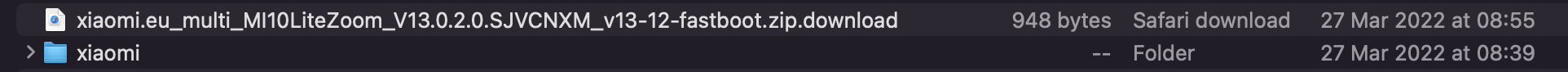Hi All!
First, many thanks to the XIAOMI.EU team for releasing this for my awesome Mi 10 Lite Zoom 5G (Youth Edition 5G).
I had a question about using the FASTBOOT method ... I have downloaded and un-zipped the folder as shown below. Is the "Fastboot" script under "Darwin" the code that I need to execute via Terminal (MacOS 12.3 here on a M1MBA)?
I read the OP and the next post and it's not clear to me.
Many thanks in advance and have a nice afternoon!
First, many thanks to the XIAOMI.EU team for releasing this for my awesome Mi 10 Lite Zoom 5G (Youth Edition 5G).
I had a question about using the FASTBOOT method ... I have downloaded and un-zipped the folder as shown below. Is the "Fastboot" script under "Darwin" the code that I need to execute via Terminal (MacOS 12.3 here on a M1MBA)?
I read the OP and the next post and it's not clear to me.
Many thanks in advance and have a nice afternoon!