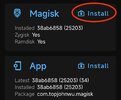Really don't know what is the proper TWRP for your device (I have different device and for my device it is Orange Fox, not TWRP)I have a question. I used TRWP for the recovery rom. I used the wipe button. I connected my phone to the computer and I found the recovery rom that worked, but in mount the rom couldn't download to my mi 11 ultra.
So I did a fastboot with the latest fastboot rom and the I uploaded the recoveryrom to the downloadfolder and via trwp i could installll the recoveryrom because it was visible.
In the tutorial on Trading Shenzeng they say for a fresh install wipe the phone and connect the phone to the computer and via mount install the rom.
Why didn't it work via mount?
And don't know if TWRP for your device has some limitations (all those TWRP and OF's are not the official versions).
Hence you can expect some bugs, etc
And I installed (when I was switching from Fastboot to Recovery) this way:
- download the Recovery ROM from the phone (hence saved to the phone)
- Only boot one time to TWRP (or OF)'
fastboot boot <my OF>
and then install the downloaded ROM
- Only AFTER THAT Format Data (if needed - not needed when updating Xiaomi.eu
Reboot and you have the Recovery type Xiaomi.eu ROM installed.
As part of its own installation, it installed (permanently) the TWRP (or OF) - hence you didn't know to bother with that
If you want to root:
- from the downloaded ROM, unzip and copy out boot.img
- install Magisk APP (it is just the app, not Magisk yet)
- from Magisk app, take Install and Patch the extracted boot.img
- Reboot to Recovery (you have that option in Updater)
- From TWRP, install the patched boot img to Boot partition
Reboot to the rooted Xiaomi.eu, and voilla
Last edited: