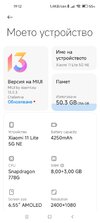Thank you very much!unfortunately xiami 12 with face unlock on kills apps and clears notifications even with the latest update XM12_V14.0.3.0.TLCCNXM_v14-13.
turn off face unlock
MIUI 14 MIUI 14 STABLE RELEASE
- Thread starter ingbrzy
- Start date
You are using an out of date browser. It may not display this or other websites correctly.
You should upgrade or use an alternative browser.
You should upgrade or use an alternative browser.
- Status
- Not open for further replies.
What about the other way around from V14.0.4.0 to V13.0.20.0? Can I use the same update.bat without data loss?Yes you can flash it with the update.bat option
Abbashady
Members
- 22 Nov 2022
- 546
- 82
No you have to format data to downgrade. With windows_fastboot_first_install_with_data_format.bat optionWhat about the other way around from V14.0.4.0 to V13.0.20.0? Can I use the same update.bat without data loss?
lpsouzalima
Members
- 27 Dec 2022
- 6
- 15
Hi friend, did you try with this latest version if it works?Hello @lpsouzalima!
We are not alone with the issue. I found a thread with other "lucky" guys on the forum.
I guess @igor-eisberg will be a bit more happier if we continue our discussion in a specific thread and then come back here with an update once we have it
So, since that seems to be an opportunity on Microsoft side, Igor, I won't disturb you with queries to troubleshoot logs
Abbashady
Members
- 22 Nov 2022
- 546
- 82
What version are you currently on? Do you use global rom?Hello, will my data be deleted if I update the 11 Lite 5G NE phone? Is there a case of not opening the device, I have never updated the eu rom before.
1umut
Members
- 22 Aug 2022
- 20
- 13
I am using xiaomi eu.rom version 13.0. I want to update to miui 14 version will my data be deleted?What version are you currently on? Do you use global rom?
robertyrk13
Members
- 8 Sep 2022
- 6
- 13
Hi guys!!!
first off i want to thank to the admin for the great work they doing.
... So i installed the update for MIUI 14 for mi Xioaomi 12s ultra (version 14.0.3.0. TLACNXM), after update the phone started normally but when i want to open any app a message pops up " Wait until your device is fully rebooted before opening apps" i waited a few hours nothing, i reinstalled it and still nothing. can i get some help please. Thank you!
first off i want to thank to the admin for the great work they doing.
... So i installed the update for MIUI 14 for mi Xioaomi 12s ultra (version 14.0.3.0. TLACNXM), after update the phone started normally but when i want to open any app a message pops up " Wait until your device is fully rebooted before opening apps" i waited a few hours nothing, i reinstalled it and still nothing. can i get some help please. Thank you!
Abbashady
Members
- 22 Nov 2022
- 546
- 82
No, your data will not be deleted. you flash it with the update.bat optionI am using xiaomi eu.rom version 13.0. I want to update to miui 14 version will my data be deleted?
Abbashady
Members
- 22 Nov 2022
- 546
- 82
No, there is no miui 14 rom for courbet. If you want you can install miui 13 stable romThis firmware aweible for mi 11 lite (courbet)???
purgenerator
Members
- 6 Sep 2022
- 15
- 15
Hello! Let's continue in the specific thread I mentioned earlier.Hi friend, did you try with this latest version if it works?
stickmanChampion
Members
- 6 Jul 2017
- 24
- 15
Bug on MI 11 Lite MIUI V14.0.3.TKICNXM
When the alarm starts playing when I have the screen on, the notification of alarm doesn't appear and I cannot turn off the alarm.
When the alarm starts playing when I have the screen on, the notification of alarm doesn't appear and I cannot turn off the alarm.
What ROM was it with before? And a clean installation?Successfully installed on Xiaomi 11 Lite 5G NE (lisa).
I use
Attachments
Last edited by a moderator:
MaDMaxibo
Members
- 15 Apr 2014
- 87
- 30
Probably battery drain faster, right? Usually so with new miui updates.Successfully installed on Xiaomi 11 Lite 5G NE (lisa).
Abbashady
Members
- 22 Nov 2022
- 546
- 82
No format is not requiredWhat about installing this stable 14 over weekly miui 13 ?
Do I have to format data or not needed?
i've tried to dirty flash but it bricked my phone so i did a clean flashWhat ROM was it with before? And a clean installation?
I use
i think it is a bit fasterProbably battery drain faster, right? Usually so with new miui updates.
gogocar62
XM12 Tester
- 22 Apr 2021
- 5,490
- 322
No. You have to update using the fastboot method. (Did you read the first post of this thread?)
- Download our ROM zip file
- Unpack downloaded zip file in the PC using WinRAR
- Reboot your device to fastboot mode (press volume down + power)
- Connect to PC via USB cable
- Run fastboot installation script from unpacked zip according your PC operating system:
--- For Windows OS - windows_fastboot_update_rom.bat
--- For Linux - linux_fastboot_update_rom.sh
--- For MacOS - macos_fastboot_update_rom.sh
- Download our ROM zip file
- Unpack downloaded zip file in the PC using WinRAR
- Reboot your device to fastboot mode (press volume down + power)
- Connect to PC via USB cable
- Run fastboot installation script from unpacked zip according your PC operating system:
--- For Windows OS - windows_fastboot_update_rom.bat
--- For Linux - linux_fastboot_update_rom.sh
--- For MacOS - macos_fastboot_update_rom.sh
- Status
- Not open for further replies.
Similar threads
- Replies
- 4K
- Views
- 3M
- Replies
- 292
- Views
- 891K