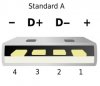Redmi 3s 3/32gb Completely Bricked. No Edl, No Fastboot, No Logo, No Led - Solved
- Thread starter MaciekV
- Start date
You are using an out of date browser. It may not display this or other websites correctly.
You should upgrade or use an alternative browser.
You should upgrade or use an alternative browser.
Here is an easyer way to enter download mode :
1. device off
2. connect black(gnd) and green(D+) wires of usb cable (you just Can peel it off no need to cut wires)
3. connect micro usb to your phone and in a few seconds disconnect green from black wires
4. wait a sec......and everything ok you will see ......qualcom 9008.....etc
This is our "beta" version of cable....
At step 2.-4. : without power conncetor on the other end of the usb cable, correct?
Exactly. I did it with a copper wire positioning on the 2nd pin on the left in the usb connector. Whatever is neccesarry to see the Qualcomm Q Loader instead of Diagnostics is fine.
Ok, thanks. I will try it today.
Interesting.
I was also trying the use of cable described but with no effect except destroying quite pretty good cable.
I thought the tommyboy7's case was just different than mine - he had got his phone being able to enter fastboot, while I was not. But after your experience with 100% bricked phone I can see there is still a hope for Redmi 3s owners for not opening the lid.
Opening a phone and removing screws on the mainboard (it is necessary to get to the test points) can lead to loose a warranty.
Not everyone can decide on this.
I was also trying the use of cable described but with no effect except destroying quite pretty good cable.
I thought the tommyboy7's case was just different than mine - he had got his phone being able to enter fastboot, while I was not. But after your experience with 100% bricked phone I can see there is still a hope for Redmi 3s owners for not opening the lid.
Opening a phone and removing screws on the mainboard (it is necessary to get to the test points) can lead to loose a warranty.
Not everyone can decide on this.
Yes, i was at the point where i didn't care about warranty, since the phone was for someone else and time was running out.
The 2pin method did nothing for me but in the meantime i got a deepflash cable from aliexpress just to be prepared for this in the future.
If your phone's mainboard didn't die there's always hope. Snapdragon devices are almost impossible to brick beyond repair.
Also important note. I've found it almost impossible to remove the back cover of 3s without scratching the edges a bit. It's not a disaster, but you can see it. If on the other hand you're faced with the possibility of a brick, you end up trying everything.
The 2pin method did nothing for me but in the meantime i got a deepflash cable from aliexpress just to be prepared for this in the future.
If your phone's mainboard didn't die there's always hope. Snapdragon devices are almost impossible to brick beyond repair.
Also important note. I've found it almost impossible to remove the back cover of 3s without scratching the edges a bit. It's not a disaster, but you can see it. If on the other hand you're faced with the possibility of a brick, you end up trying everything.
Last edited:
crawler009
Members
- 25 Nov 2016
- 1
- 11
Guys, you dont have to open the phone to turn it off completely.
(BRICK con el Tutorial Método Alternativo ROM Oficial sin desbloquear Bootloader)
(i cannot post links)
Push all 3 Buttons until it restarts like 3 times. Then when the mi logo disapears again, drop all 3 Buttons and the phone is completely turned off.
(BRICK con el Tutorial Método Alternativo ROM Oficial sin desbloquear Bootloader)
(i cannot post links)
Push all 3 Buttons until it restarts like 3 times. Then when the mi logo disapears again, drop all 3 Buttons and the phone is completely turned off.
phonefix
Members
- 25 Nov 2016
- 1
- 15
The cable method worked for me! I didn't know how turn off the phone . So i let it overnight discharge in fastboot mode  .
.
then i made the cable connections. At that point, after connecting and disconnecting green and black cable the phone was unrecognized by windows. I changed it with a good usb one and windows recognized the phone in edl mode.
hope this workaround helps someone else.
then i made the cable connections. At that point, after connecting and disconnecting green and black cable the phone was unrecognized by windows. I changed it with a good usb one and windows recognized the phone in edl mode.
hope this workaround helps someone else.
Just wanted to thank the thread starter and confirm this method works like a charm! Trust and follow the step by step description and you'll definitely get back your Redmi 3S back to life. The only pain is opening the battery cover, but if it's an alternative to the USB cable wiring method, than I would prefer opening the battery cover.
PS: My phone was in a boot loop after flashing went wrong, because of data link broke. The edl mode was unreachable, could only get through the fast boot menu. And Phone was locked.
PS: My phone was in a boot loop after flashing went wrong, because of data link broke. The edl mode was unreachable, could only get through the fast boot menu. And Phone was locked.
Hello guys, I'm in he position with my Redmi 3S is bootlooping and only entering Fastboot mode. (I tried to flash recovery with TWRP :/ ).
So with one of these 2 methods will I be able to unbrick it?
Bootloader locked again after flashing. If I do the cable or test point method and the phone is detected as Qualcomm 9008, should I flash a stable global rom via MiFlash, right?
So with one of these 2 methods will I be able to unbrick it?
Bootloader locked again after flashing. If I do the cable or test point method and the phone is detected as Qualcomm 9008, should I flash a stable global rom via MiFlash, right?
My phone had a locked bootloader and the test point method worked for me. After unbricking you get actually the possibly to use EDL (download of rom to the phone) back. Which means you can flash whatever ROM you want. In my case I flashed the gobal dev rom with MiFlash.
@luryi
There is always a risk and taking the risk is on your side
But if you just shortcut the cable in the way described nothing bad should happen.
Let us know if you were successful with the cable or you had to use the pinpoint method.
In case you would have open your phone I suggest to watch the video before:
It was my guide for opening and I used exactly the same blue, hard plastic tool.
What is the most important - start the opening exactly in the point the guy from the movie did.
In my case there were no visible traces after opening the housing but I was very gentle.
Have fun anyway.
There is always a risk and taking the risk is on your side
But if you just shortcut the cable in the way described nothing bad should happen.
Let us know if you were successful with the cable or you had to use the pinpoint method.
In case you would have open your phone I suggest to watch the video before:
It was my guide for opening and I used exactly the same blue, hard plastic tool.
What is the most important - start the opening exactly in the point the guy from the movie did.
In my case there were no visible traces after opening the housing but I was very gentle.
Have fun anyway.
@MaciekV
It worked! I used the cable method, I did it a little bit different, but it worked and now I my Redmi S3 is working again
I say it was a little different because I connected the USB with the copper wire, I removed the USB (and copper) and connected it again in the other port next to it without the copper and the device was recognized as Qualcomm 9008 :3
Thank you so much!
It worked! I used the cable method, I did it a little bit different, but it worked and now I my Redmi S3 is working again
I say it was a little different because I connected the USB with the copper wire, I removed the USB (and copper) and connected it again in the other port next to it without the copper and the device was recognized as Qualcomm 9008 :3
Thank you so much!
@MaciekV
It worked! I used the cable method, I did it a little bit different, but it worked and now I my Redmi S3 is working again
I say it was a little different because I connected the USB with the copper wire, I removed the USB (and copper) and connected it again in the other port next to it without the copper and the device was recognized as Qualcomm 9008 :3
Thank you so much!
Hello, I am in the same trouble but with redmi note 3 SD, can I ask you, did your phone go to recharge mode after connecting with the coppper wire?
Hi,Tried to connect USB Pin 3 and 4 for several seconds and finaly it worked. Flashing RomBig thanks!
I have a completely bricked (no led, completely black and silent) redmi 4 pro and I think the problem might just be the same.... How did You exactly do?
U connected the microusb to phone, shorted pin 3 and 4 from the normal usb side, then connected to the pc and everything worked??
I just wanted to say: a big thank you to the people in this thread for sharing solutions. Thanks to you I've finally managed to unbrick my Redmi 3s (3GB).
My situation was the same as that of Antimatter (only MI-logo or Fastboot screen). I made a primitive deep flash cable and shut down the device as explained by crawler009 . I found that I had to shortcut the green wire to the ground (i.e. the black wire) while holding the power + volume down buttons (for 10-20 seconds), then releasing the buttons and breaking the shortcut. I had to try quite a few times before it worked (possibly a bad connection in my cable). When QDLoader 9008 was recognized I flashed the newest stable official MIUI 8 rom installed (20161208) using XiaoMiFlash(Beta).
Anyway, have a nice day, all of you and thanks again.
My situation was the same as that of Antimatter (only MI-logo or Fastboot screen). I made a primitive deep flash cable and shut down the device as explained by crawler009 . I found that I had to shortcut the green wire to the ground (i.e. the black wire) while holding the power + volume down buttons (for 10-20 seconds), then releasing the buttons and breaking the shortcut. I had to try quite a few times before it worked (possibly a bad connection in my cable). When QDLoader 9008 was recognized I flashed the newest stable official MIUI 8 rom installed (20161208) using XiaoMiFlash(Beta).
Anyway, have a nice day, all of you and thanks again.
Last edited:
bertarobert73
Members
- 18 Dec 2016
- 9
- 15
Hello Everyone, i'am at a loss... This thread, and you people are my last hope...
My situation is as above. My redmi 3s is totaly dark. Completely. No Fastboot, just shere black as outer space.... I installed all the drivers and the latest MIFlash Tool on my PC and tried the 2 Pin method (opening the Back, disconnecting the Bat etc, The Bat had some 4.xx Volts, so fully charged) as described above. Nothing.
MiFalsh Tool finds a Device at COM3, but, hits an error, "cannot receive hello packet", after that, stoping with an error!
Since the Devicemanager from WIN10 finds the "Quallcomm HS-USB QDLoader 9008" i assume I'm in EDL Mode???
So, the Deep Flash Cable is not needed?
Googeling the Error Message from MiFlash-Tool only brought some thing like rebooting the PC, running MIFlashTool as Admin etc, but none of that helped...
What am i doing wrong?
Thanx in andvance!
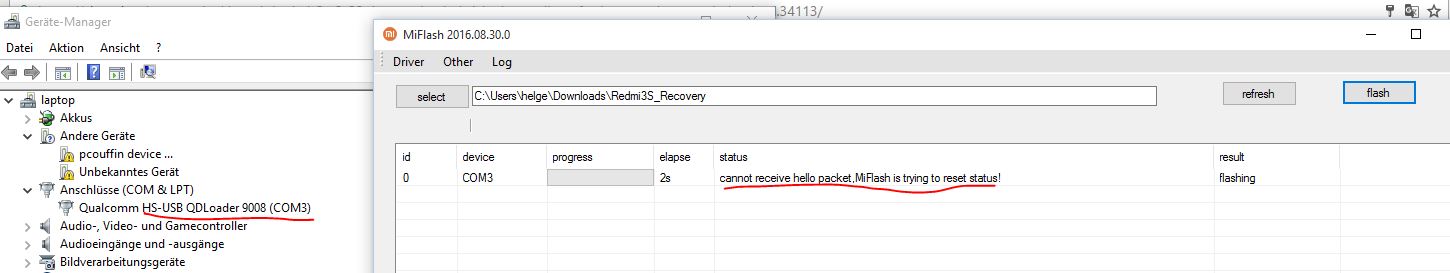
After That:
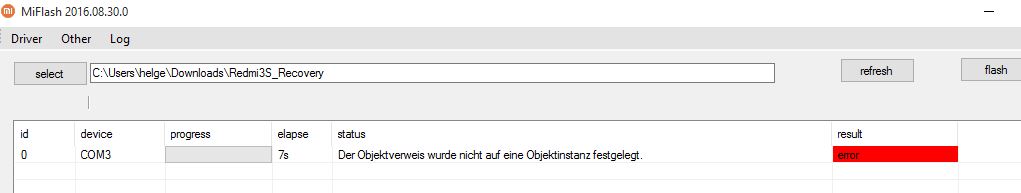
My situation is as above. My redmi 3s is totaly dark. Completely. No Fastboot, just shere black as outer space.... I installed all the drivers and the latest MIFlash Tool on my PC and tried the 2 Pin method (opening the Back, disconnecting the Bat etc, The Bat had some 4.xx Volts, so fully charged) as described above. Nothing.
MiFalsh Tool finds a Device at COM3, but, hits an error, "cannot receive hello packet", after that, stoping with an error!
Since the Devicemanager from WIN10 finds the "Quallcomm HS-USB QDLoader 9008" i assume I'm in EDL Mode???
So, the Deep Flash Cable is not needed?
Googeling the Error Message from MiFlash-Tool only brought some thing like rebooting the PC, running MIFlashTool as Admin etc, but none of that helped...
What am i doing wrong?
Thanx in andvance!
After That:
bertarobert73
Members
- 18 Dec 2016
- 9
- 15
Try to flash with MiFlash Beta Version ,Sometime flash is work only without battery ,use only USB connection!
Similar threads
- Replies
- 1
- Views
- 3K
- Replies
- 1
- Views
- 8K
- Replies
- 6
- Views
- 10K
- Replies
- 4
- Views
- 11K