Xiaomi.eu Multilang Rom For Xiaomi Mi5 (unlocked Bl Only!) Released!
- Thread starter ingbrzy
- Start date
You are using an out of date browser. It may not display this or other websites correctly.
You should upgrade or use an alternative browser.
You should upgrade or use an alternative browser.
pjgoncalves
Members
- 10 Jun 2014
- 290
- 67
Thanks, tried now and I'm getting an error 
What could be the cause of this?
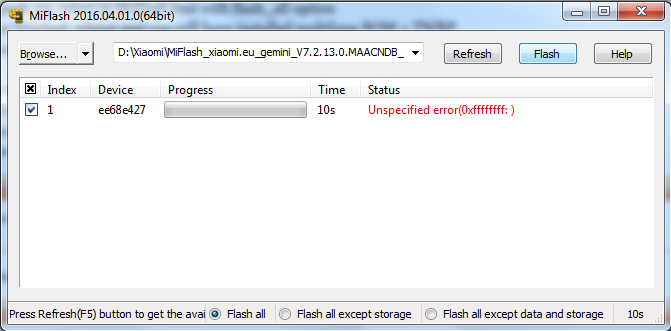
What could be the cause of this?
Yes but only with the two first roms issued here, others do install only as updates via twrp
Because touch driver is different..
~Tapatalk Mi5~
Is that in the kernel? Does TWRP use the kernel?
tarkan37
Members
- 24 Feb 2016
- 308
- 52
Hi, with the new update 6.5.7 look like less RAM memory, i make a clean, it comes to 1,7 gb free memory, after a few minutes, when i checked, it gives me 1,1 gb memory space...not happened with older version
Strange...Does the next update will arrange this little problem ?
Thank you
Strange...Does the next update will arrange this little problem ?
Thank you
Pramana Yhoga
Members
- 27 Apr 2016
- 33
- 20
just follow instruction on first page. I foolowed it with fastboot mode and work well.I don't understand how to do with Miflash can someone explain me? I tried to flash via fastboot twrp but now it asks for a password. Please help. Thx
Can you explain with more details because i don't know how to know after unzip, do i need EDL? I don't know how to do to because it is not a classic miflash with imagesjust follow instruction on first page. I foolowed it with fastboot mode and work well.
Pramana Yhoga
Members
- 27 Apr 2016
- 33
- 20
Download MiFlash type ROM and unzip it. It comes with default structure of Official's Fastboot ROM. And then flash it with MiFlash on Fastboot mode.Can you explain with more details because i don't know how to know after unzip, do i need EDL? I don't know how to do to because it is not a classic miflash with images
Superwitschi
Members
- 24 Mar 2012
- 962
- 162
- 11 Feb 2012
- 11,619
- 322
Install original China ROM first..I can't unlock my bootloader ( can't verify device)! I have permission to unlock.
~Tapatalk Mi5~
Pramana Yhoga
Members
- 27 Apr 2016
- 33
- 20
Am i only who encounter this issue?I have an issue here, looks like happened from first update of this ROM.
Everytime i customized themes always appear notification that some themes downloaded. Anda i think that make my offline themes duplicated. I tried delete the duplication it always come back again and again.
Am i only who encounter this? Ia there anything that i can di to fix it?
Thank you.
Superwitschi
Members
- 24 Mar 2012
- 962
- 162
I can't install it. Can't verify update and with edl mode also i can'tInstall original China ROM first..
~Tapatalk Mi5~
Pramana Yhoga
Members
- 27 Apr 2016
- 33
- 20
i install weekly rom, root and xposed. Update still work well. I do flash superSU and xposed again, root and xposed work again.hi to all guys!
first of all, thank you for your big and excellent work!
second:
I have flashed weekly rom on my mi5, and I want know: can I don't make the root access?
will I have problem flashing future update?
thanks in advance! bye
- 11 Feb 2012
- 11,619
- 322
then just reboot to TWRP and install there directly...I can't install it. Can't verify update and with edl mode also i can't
- 17 May 2013
- 4,332
- 322
I can't install it. Can't verify update and with edl mode also i can't
What ROM version are you using currently?
Superwitschi
Members
- 24 Mar 2012
- 962
- 162
It was the global 7.2.4.0 installedWhat ROM version are you using currently?
Superwitschi
Members
- 24 Mar 2012
- 962
- 162
Don`t have TWRP because i can`t unlock bootloader!then just reboot to TWRP and install there directly...
Superwitschi
Members
- 24 Mar 2012
- 962
- 162
- 11 Feb 2012
- 11,619
- 322
then install China ROM first, then unlock and after that you can install TWRP and our ROM:..Don`t have TWRP because i can`t unlock bootloader!
- 17 May 2013
- 4,332
- 322
It was the global 7.2.4.0 installed
1. install china developer fastboot ROM via EDL mode using MiFlash
2. unlock BL
3. install our fastboot ROM via fastboot mode using MiFlash
4. update to 6.5.7 via updater app
Thanks there was a problem with the dl.Download MiFlash type ROM and unzip it. It comes with default structure of Official's Fastboot ROM. And then flash it with MiFlash on Fastboot mode.
Ok, but I don't want make root.. Can I update also without root?i install weekly rom, root and xposed. Update still work well. I do flash superSU and xposed again, root and xposed work again.
Inviato dal mio MI 5 utilizzando Tapatalk
Superwitschi
Members
- 24 Mar 2012
- 962
- 162
Can't install china rom! look here!!then install China ROM first, then unlock and after that you can install TWRP and our ROM:..
http://en.miui.com/thread-278189-1-1.html
- 17 May 2013
- 4,332
- 322
Can't install china rom! look here!!
http://en.miui.com/thread-278189-1-1.html
You are using global stable 7.2.4.0, so for you EDL mode is available, do it pls...
Similar threads
- Replies
- 0
- Views
- 3K
- Replies
- 10
- Views
- 4K
- Replies
- 56
- Views
- 34K
- Replies
- 6
- Views
- 4K


