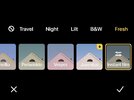- 6 Oct 2016
- 10,568
- 322
All looks great, I don't see what your complaint is about. You're passing BASIC_INTEGRITY and DEVICE_INTEGRITY, which is the maximum you're going to pass with an unlocked bootloader. I've no idea why you're trying to test for SafetyNet, it's obsolete.Thank you for answer, this is the result:
star:/ $ getprop | grep -F 'ro.boot.'
[ro.boot.baseband]: [msm]
[ro.boot.boot_devices]: [soc/1d84000.ufshc]
[ro.boot.bootdevice]: [1d84000.ufshc]
[ro.boot.bootreason]: [reboot,userrequested]
[ro.boot.camera.config]: [0]
[ro.boot.console]: [ttyMSM0]
[ro.boot.dp]: [0x0]
[ro.boot.dtb_idx]: [0]
[ro.boot.dtbo_idx]: [25]
[ro.boot.dynamic_partitions]: [true]
[ro.boot.flash.locked]: [1]
[ro.boot.force_normal_boot]: [1]
[ro.boot.fstab_suffix]: [default]
[ro.boot.hardware]: [qcom]
[ro.boot.hardware.sku]: [star]
[ro.boot.hwc]: [CN]
[ro.boot.hwlevel]: [MP]
[ro.boot.hwversion]: [2.9.1]
[ro.boot.keymaster]: [1]
[ro.boot.memcg]: [1]
[ro.boot.oled_panel_id]: [K2_0A_MP]
[ro.boot.oled_wp]: [01f50bb00c4c]
[ro.boot.product.hardware.sku]: [star]
[ro.boot.product.vendor.sku]: [lahaina]
[ro.boot.ramdump]: [disable]
[ro.boot.secureboot]: [1]
[ro.boot.serialno]: [f62b276f]
[ro.boot.slot_suffix]: [_a]
[ro.boot.ufsid]: [0x198]
[ro.boot.usbcontroller]: [a600000.dwc3]
[ro.boot.verifiedbootstate]: [green]
star:/ $