- Aug 23, 2020
- 1
- 3
Hi,
My problem is with developing a mobile application on Xiaomi devices
Each time when I install me developed application by command
"$ adb install app/build/outputs/apk/release/studio-arm64-v8a-release.apk"
Popup dialog is shown (please see the attached picture) and I have to unlock my phone and press the Install button.
If I will not press in 10 seconds "Install" button installation fails with error message:
"$ adb install app/build/outputs/apk/release/studio-arm64-v8a-release.apk
Performing Streamed Install
adb: failed to install app/build/outputs/apk/release/studio-arm64-v8a-release.apk: Failure [INSTALL_FAILED_USER_RESTRICTED: Install canceled by user]
}
"
Question is how to get rid (disable) popup dialog from the attached image after each "adb install app/build/outputs/apk/release/studio-arm64-v8a-release.apk"?
p.s.
1. On the dialog, there is option "Remember my choice" - but it does not work
2. turn off “Turn on MIUI optimization” in developer options remove this dialog but it changes many thinks in MIUI
Regards,
Mariusz
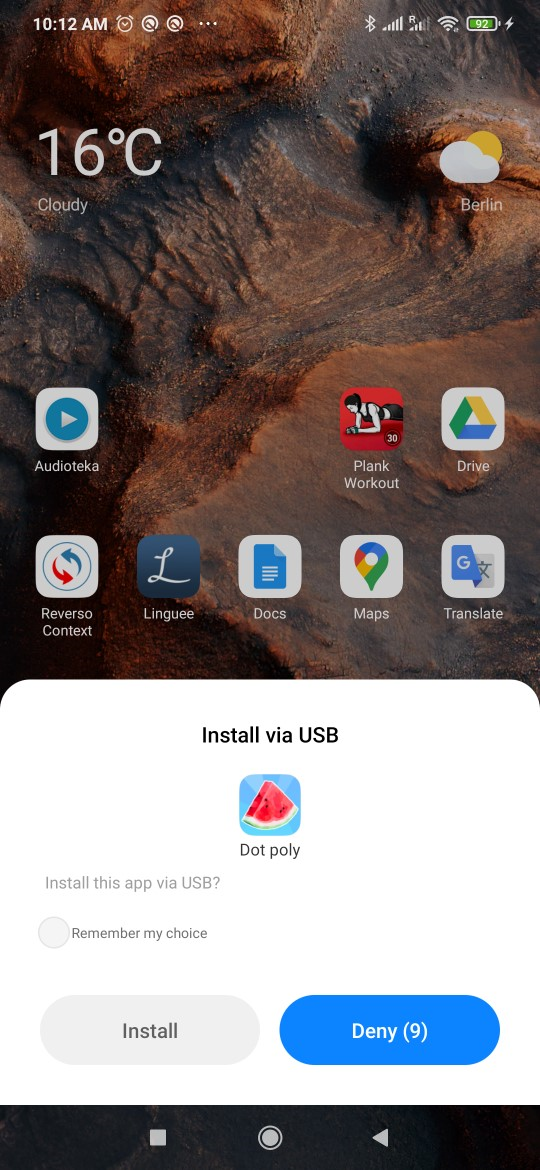
My problem is with developing a mobile application on Xiaomi devices
Each time when I install me developed application by command
"$ adb install app/build/outputs/apk/release/studio-arm64-v8a-release.apk"
Popup dialog is shown (please see the attached picture) and I have to unlock my phone and press the Install button.
If I will not press in 10 seconds "Install" button installation fails with error message:
"$ adb install app/build/outputs/apk/release/studio-arm64-v8a-release.apk
Performing Streamed Install
adb: failed to install app/build/outputs/apk/release/studio-arm64-v8a-release.apk: Failure [INSTALL_FAILED_USER_RESTRICTED: Install canceled by user]
}
"
Question is how to get rid (disable) popup dialog from the attached image after each "adb install app/build/outputs/apk/release/studio-arm64-v8a-release.apk"?
p.s.
1. On the dialog, there is option "Remember my choice" - but it does not work
2. turn off “Turn on MIUI optimization” in developer options remove this dialog but it changes many thinks in MIUI
Regards,
Mariusz


