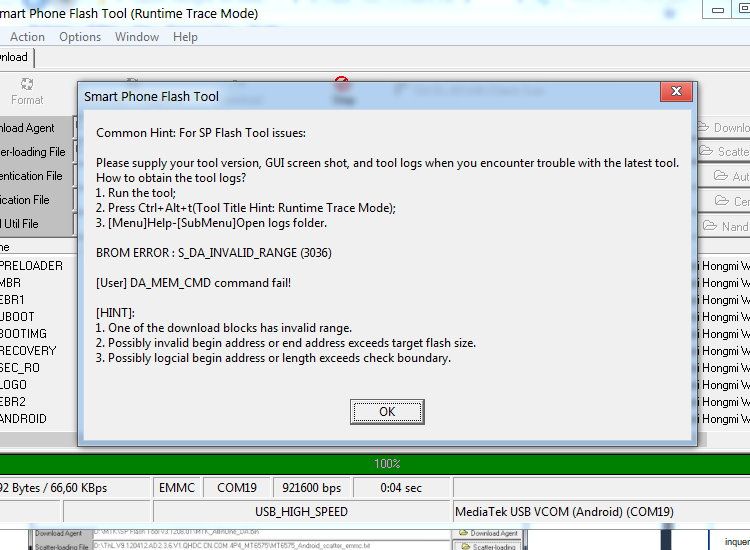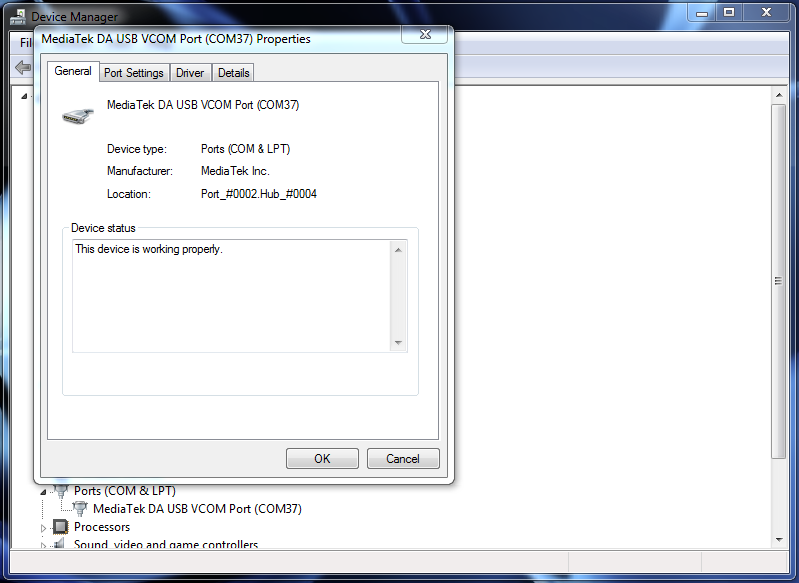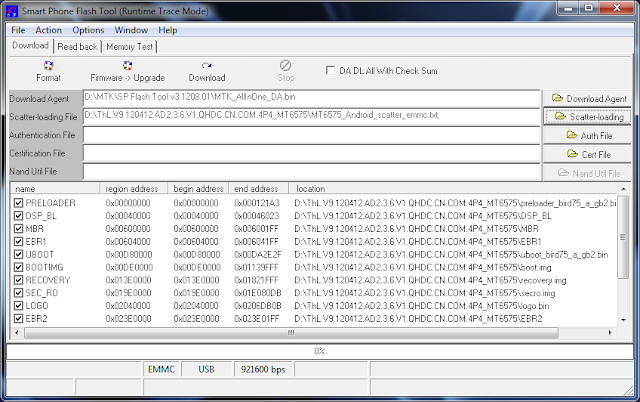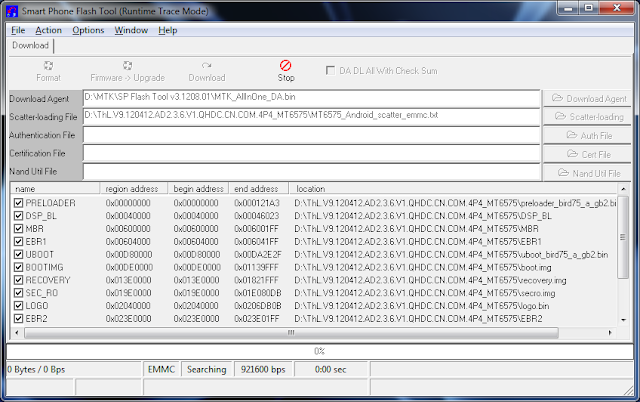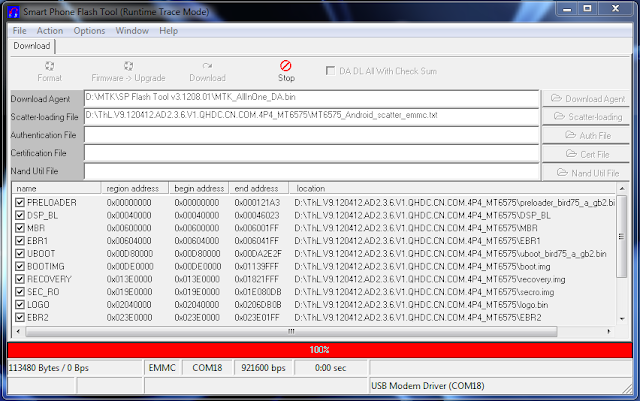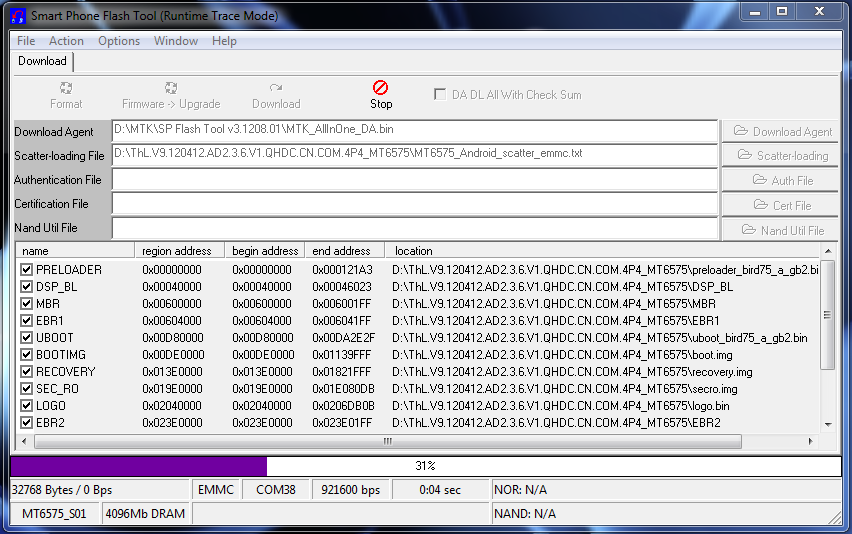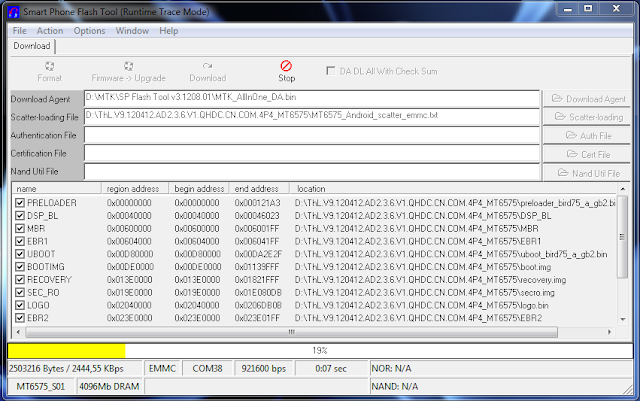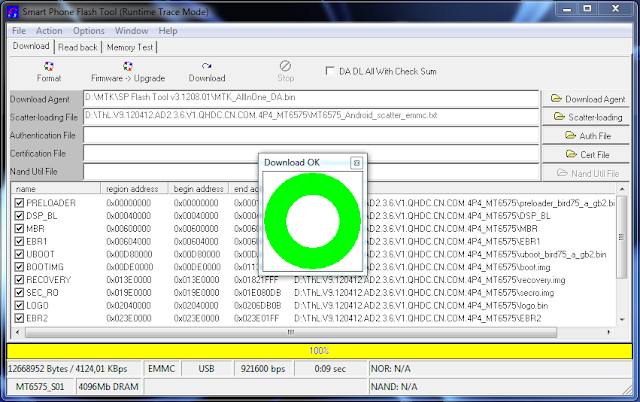no.. question is how did you lost imei..
~Tapatalk~
After wrongly flashing with Redmi 1S Rom
FLashing with flash_all.bat
Flashing was done. But the screen show nothing, it just black.
But I can see the phone screen in MI PC suite. It show to choose
language.
So I flash with correct with right rom.
The screen comeback and I can use everything.
But...
IMEI was lost.
I haven't backup anything such as IMEI or EFS.
So how do I can recover.
Help me.
Thank you.
The fastboot script...
echo "Fastboot Tool Ver 7.0"
@echo off
for /f "delims=" %%i in ("%cd%") do set folder=%%~ni
echo %folder%
set p=%folder:~2,5%
echo %p%
fastboot %* getvar product 2>&1 | findstr /r /c:"^product: WT%p%" ||fastboot getvar product 2>&1 | findstr /r /c:"^product: *MSM8916" || @echo Missmatching image and device error
fastboot %* getvar product 2>&1 | findstr /r /c:"^product: WT%p%" ||fastboot getvar product 2>&1 | findstr /r /c:"^product: *MSM8916" || exit /B 1
fastboot %* flash partition %~dp0images\gpt_both0.bin || @echo "Flash tz error" && exit /B 1
fastboot %* flash tz %~dp0images\tz.mbn || @echo "Flash tz error" && exit /B 1
fastboot %* flash sbl1 %~dp0images\sbl1.mbn || @echo "Flash sbl1 error" && exit /B 1
fastboot %* flash rpm %~dp0images\rpm.mbn || @echo "Flash rpm error" && exit /B 1
fastboot %* flash aboot %~dp0images\emmc_appsboot.mbn || @echo "Flash emmc_appsboot error" && exit /B 1
fastboot %* flash hyp %~dp0images\hyp.mbn || @echo "Flash hyp error" && exit /B 1
fastboot %* flash tzbak %~dp0images\tz.mbn || @echo "Flash tzbak error" && exit /B 1
fastboot %* flash sbl1bak %~dp0images\sbl1.mbn || @echo "Flash sbl1bak error" && exit /B 1
fastboot %* flash rpmbak %~dp0images\rpm.mbn || @echo "Flash uboot rpmbak" && exit /B 1
fastboot %* flash abootbak %~dp0images\emmc_appsboot.mbn || @echo "Flash abootbak error" && exit /B 1
fastboot %* flash hypbak %~dp0images\hyp.mbn || @echo "Flash hypbak error" && exit /B 1
fastboot %* erase boot
fastboot %* flash modem %~dp0images\NON-HLOS.bin || @echo "Flash modem error" && exit /B 1
fastboot %* flash system %~dp0images\system.img || @echo "Flash system error" && exit /B 1
fastboot %* flash cache %~dp0images\cache.img || @echo "Flash cache error" && exit /B 1
fastboot %* flash userdata %~dp0images\userdata.img || @echo "Flash userdata error" && exit /B 1
fastboot %* flash recovery %~dp0images\recovery.img || @echo "Flash recovery error" && exit /B 1
fastboot %* flash boot %~dp0images\boot.img || @echo "Flash boot error" && exit /B 1
fastboot %* flash persist %~dp0images\persist.img || @echo "Flash persist error" && exit /B 1
fastboot %* flash sec %~dp0images\sec.dat || @echo "Flash sec error" && exit /B 1
fastboot %* flash splash %~dp0images\splash.img || @echo "Flash splash error" && exit /B 1
fastboot %* reboot
pause