- 11 Feb 2012
- 11,619
- 322
Guide for flash a stock FW by SP Flash tools to recover lost IMEI or baseband
With this procedure you will lost all your data and settings, backup them first and unplug your SD card..!
Download required files here:
- Xiaomi Hongmi WCDMA (5.0)
- Xiaomi Hongmi TD (5.0)
- Unzip downloaded file
- Install MTK Driver
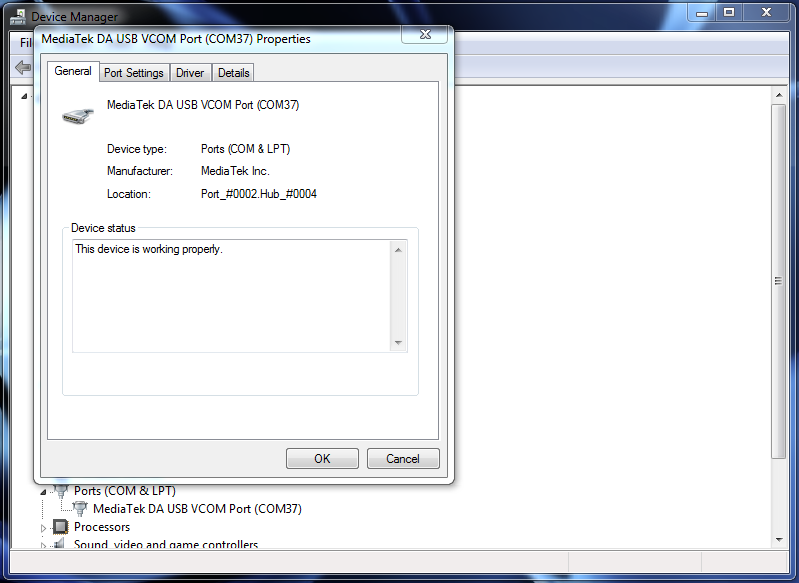
- Run SP Flash Tool (Flash_tool.exe)
- Select button Scatter-loading
- In unzipped folder "HM2013023_images_JHBCNAH1.0_4.2" select "MT6589_Android_scatter_emmc.txt" it will load all required files to the tool
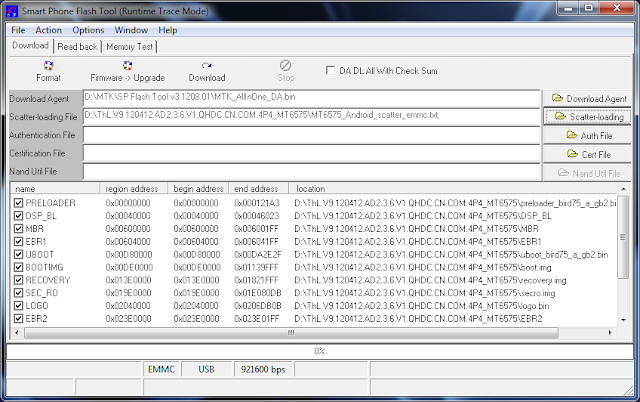
- Turn off your phone and remove battery
- Press button firmware -> upgrade
- Plug in your phone to the PC (with removed battery) process will start automaticaly and after 3seconds, input your battery to the phone (do not remove USB cable)
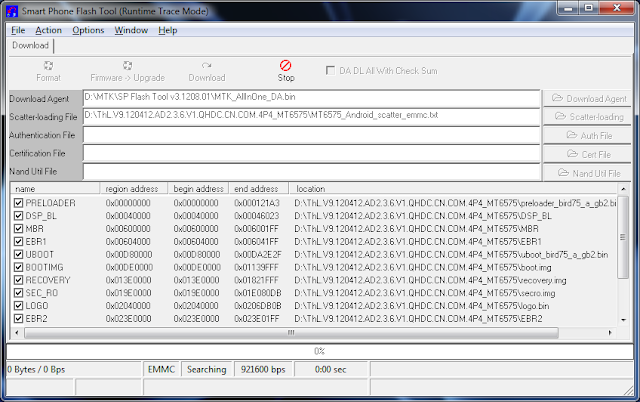
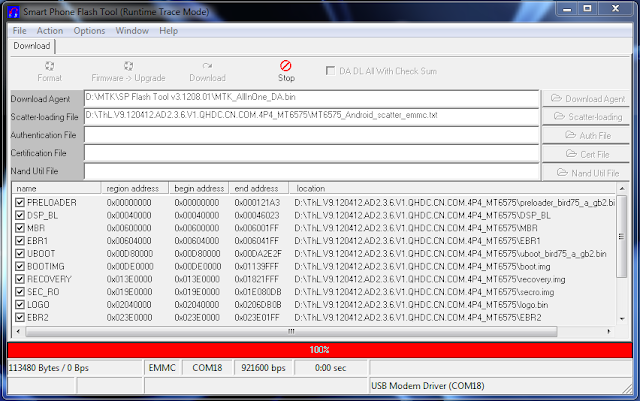
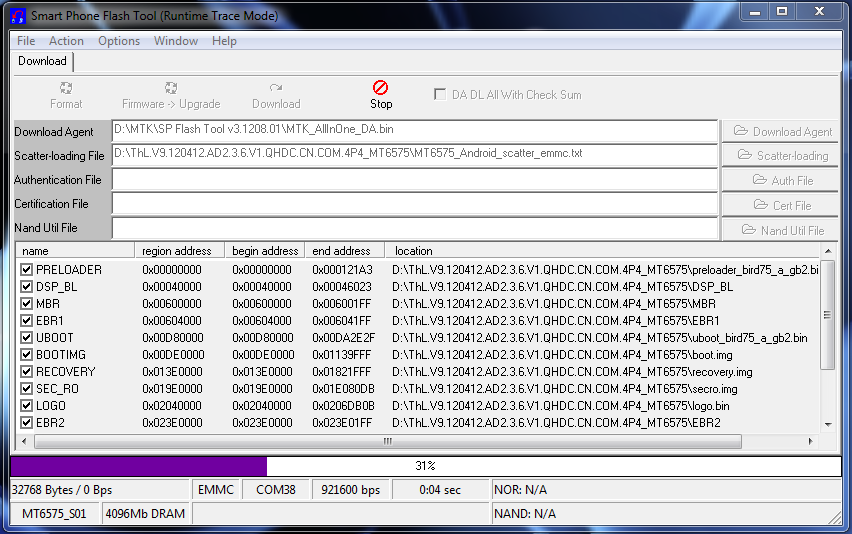
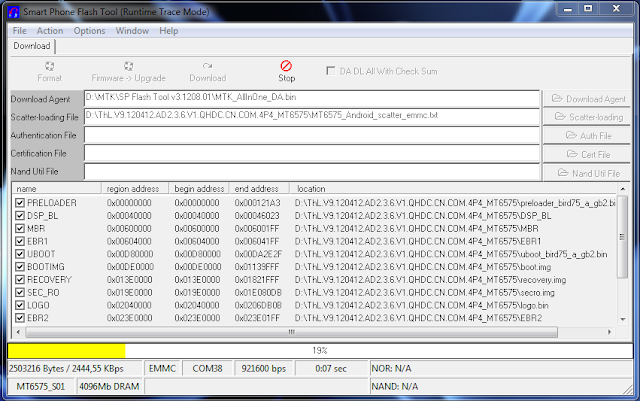
- Wait for loading all files and after successful process, green circle will show up "Download OK"
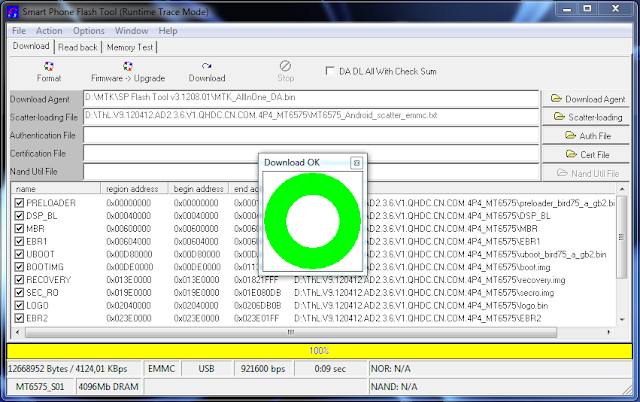
- Now you can unplug your phone and turn it ON...
- Next you can continue with installing our last stable build for Xiaomi Hongmi
With this procedure you will lost all your data and settings, backup them first and unplug your SD card..!
Download required files here:
- Xiaomi Hongmi WCDMA (5.0)
- Xiaomi Hongmi TD (5.0)
- Unzip downloaded file
- Install MTK Driver
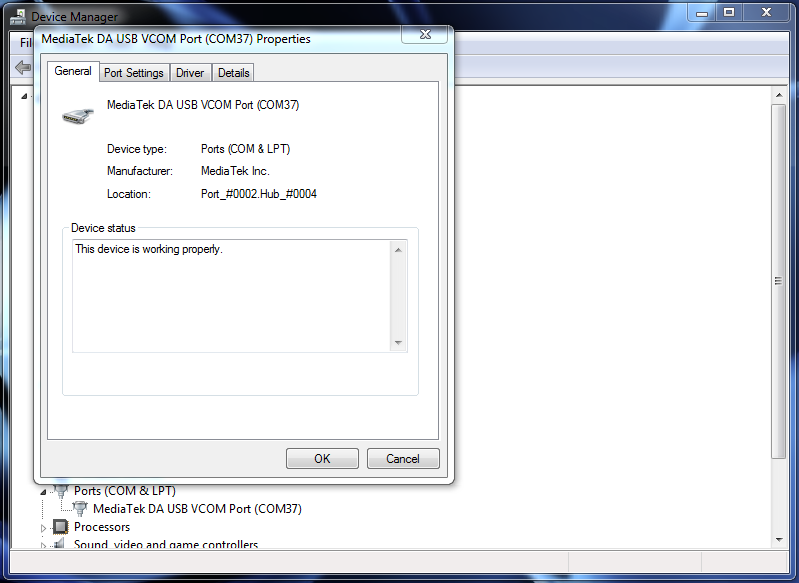
- Run SP Flash Tool (Flash_tool.exe)
- Select button Scatter-loading
- In unzipped folder "HM2013023_images_JHBCNAH1.0_4.2" select "MT6589_Android_scatter_emmc.txt" it will load all required files to the tool
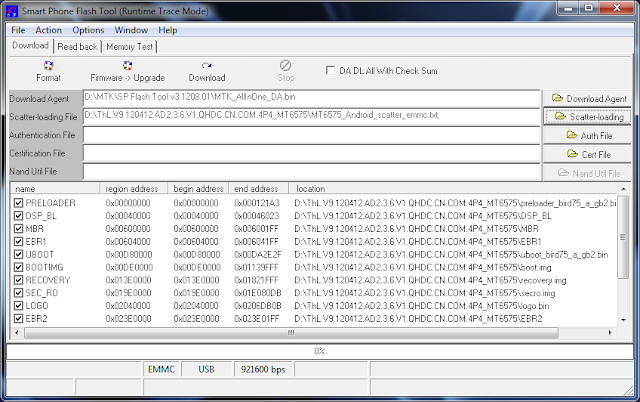
- Turn off your phone and remove battery
- Press button firmware -> upgrade
- Plug in your phone to the PC (with removed battery) process will start automaticaly and after 3seconds, input your battery to the phone (do not remove USB cable)
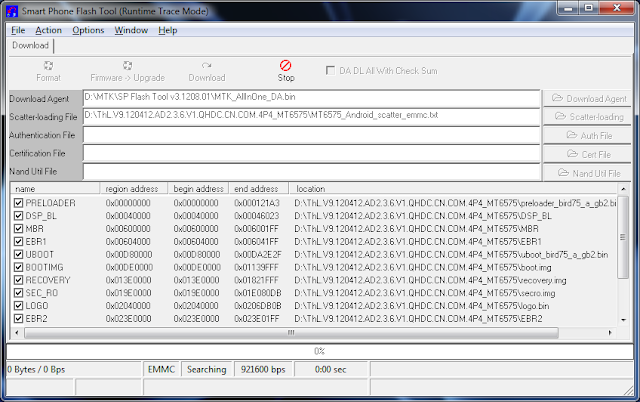
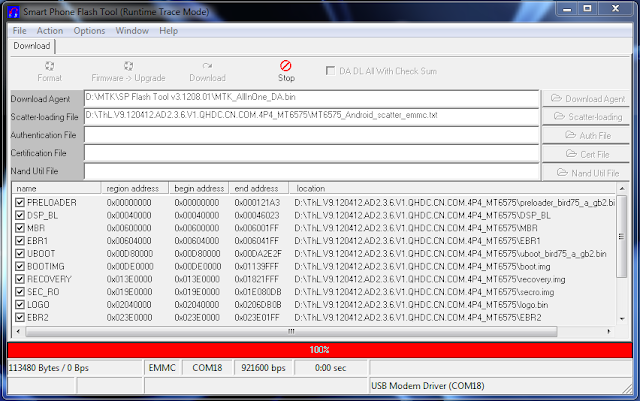
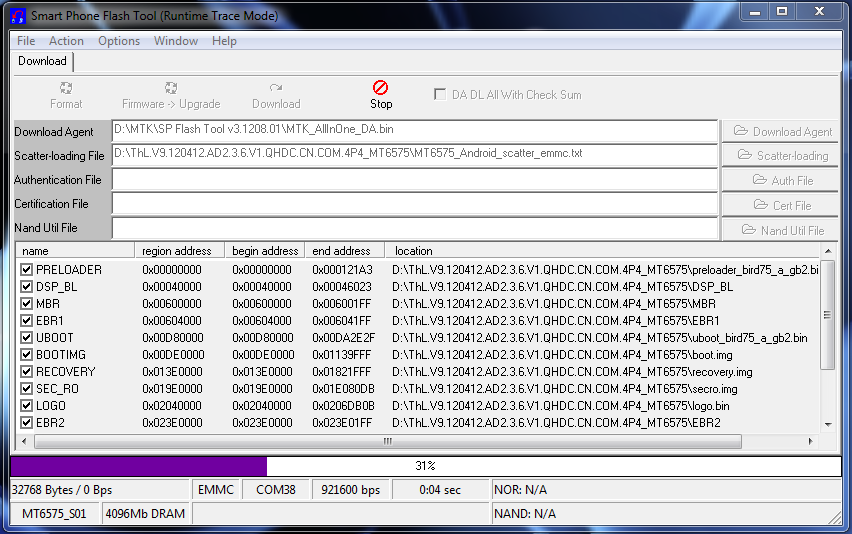
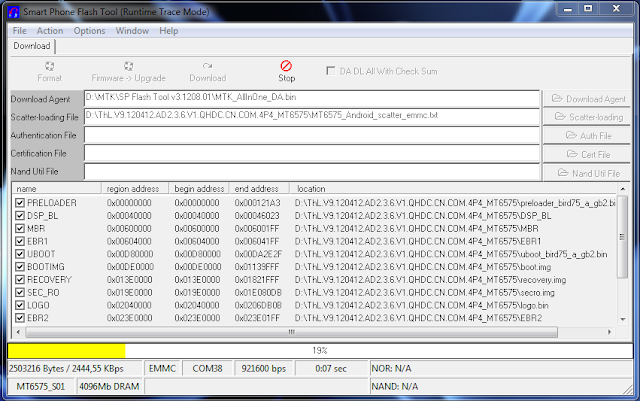
- Wait for loading all files and after successful process, green circle will show up "Download OK"
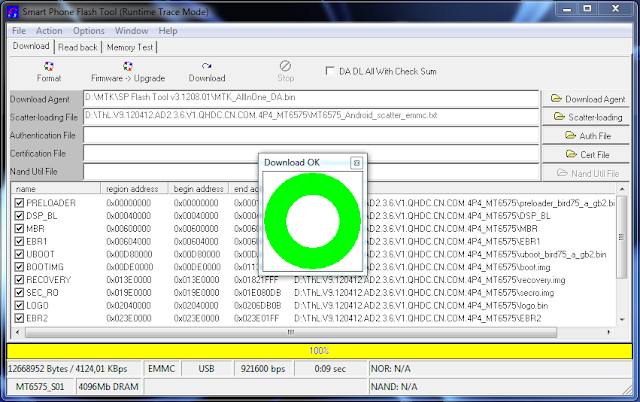
- Now you can unplug your phone and turn it ON...
- Next you can continue with installing our last stable build for Xiaomi Hongmi
Last edited:



