MIUI 10 9.1.24/26
- Thread starter ingbrzy
- Start date
You are using an out of date browser. It may not display this or other websites correctly.
You should upgrade or use an alternative browser.
You should upgrade or use an alternative browser.
- Status
- Not open for further replies.
- 17 May 2013
- 4,332
- 322
Have you formatted data partition?Hi, im new to mi mix 2s.
i had the global rơm, then unlock and install this rom. bút it booted rly slow. i ve been waiting for 10mins.
Amt wrong?
Sent from my MIX 2S using Tapatalk
LOLO9393
Members
- 8 Feb 2016
- 3,227
- 322
it is to be fixed at Xiaomi central.It would be nice if you could fix the auto brightness Bug for mi8 (se) with next release. The brightness is constantly too dark in Auto Mode.
You can't say "constantly" I would say "sometime". Today I didn't see it once... but it will come at night most of the time.
This effect is the due to the brightness slider that lost the consign and return to lowest position.
This has been improved since july because it was permanent at this time.
yes i did and i installed the 8.0 rom successfully.Have you formatted data partition?
Sent from my MIX 2S using Tapatalk
Now all i have to do is install this 9.0 as usual right?
- 17 May 2013
- 4,332
- 322
Why didn't you install pie based ROM directly?yes i did and i installed the 8.0 rom successfully.
Now all i have to do is install this 9.0 as usual right?
Sent from my MIX 2S using Tapatalk
Cuz idk, I did but then I got error.Why didn't you install pie based ROM directly?
Sent from my MIX 2S using Tapatalk
Then the tech guy wiped the data for me and then I lost the 90 ROM and had to did the 80.
now I'm downloading the 9.0. any thing that I should be aware of?
- 17 May 2013
- 4,332
- 322
Theoretically changeover from 8.0 base to 9.0 works by simply installing via updater app but I prefer clean install in this case...Cuz idk, I did but then I got error.
Then the tech guy wiped the data for me and then I lost the 90 ROM and had to did the 80.
now I'm downloading the 9.0. any thing that I should be aware of?
Also use pie compatible TWRP recovery. You can find official release by TeamWin
Sent from my MIX 2S using Tapatalk
Now everything is fine. Cant wait to try mix 2s. Originally from Mix 2 hahaTheoretically changeover from 8.0 base to 9.0 works by simply installing via updater app but I prefer clean install in this case...
Also use pie compatible TWRP recovery. You can find official release by TeamWin
Sent from my MIX 2S using Tapatalk
Jose Luis Moraleda
Members
- 10 Oct 2014
- 60
- 40
When installing the new development rom, it is necessary to register again the MI account and the device in my unlocked state?
Thanks again.
I tried to install the 9.1.24 developer ROM and show that:
Can´t verify update
It´s not allowed to upgrade to unofficial ROM package.
ggkameleon
Members
- 23 Mar 2016
- 229
- 52
Hi ! After 2 days and setting well the Rom. It's a very good rom and very good work Amazing global Rom and same autonomy.
But the Xiaomi camera had same libs than global Rom ? And they had a mistake on my mi 8 with slowmo don't have on global when use it on 960 or 240 or 120 they had a flicker ? And it's not good than slomow on xiaomi camera on global Rom. It's normal ?
Thank you.
But the Xiaomi camera had same libs than global Rom ? And they had a mistake on my mi 8 with slowmo don't have on global when use it on 960 or 240 or 120 they had a flicker ? And it's not good than slomow on xiaomi camera on global Rom. It's normal ?
Thank you.
- 17 May 2013
- 4,332
- 322
Of course you can't change from official ROM to unofficial ROM via system updater.I tried to install the 9.1.24 developer ROM and show that:
Can´t verify update
It´s not allowed to upgrade to unofficial ROM package.
I said upgrade from official global stable to official global developer release via system updater in order to unlock bootloader on developer ROM
Sent from my MIX 2S using Tapatalk
cold_fire88
Members
- 12 Feb 2019
- 6
- 5
Hi all, I am on whyred (r5n global), would ask: better the weekly (beta) or the stable version? I am focused on smoothness (just want a ROM without lag and stuttering).
Thank you!
Thank you!
IgorBarony
Members
- 8 Feb 2019
- 17
- 5
Hi, I cant' flash my Mi8 SE.
Every time that I select the ROM for flash, an error message appears!
Look:
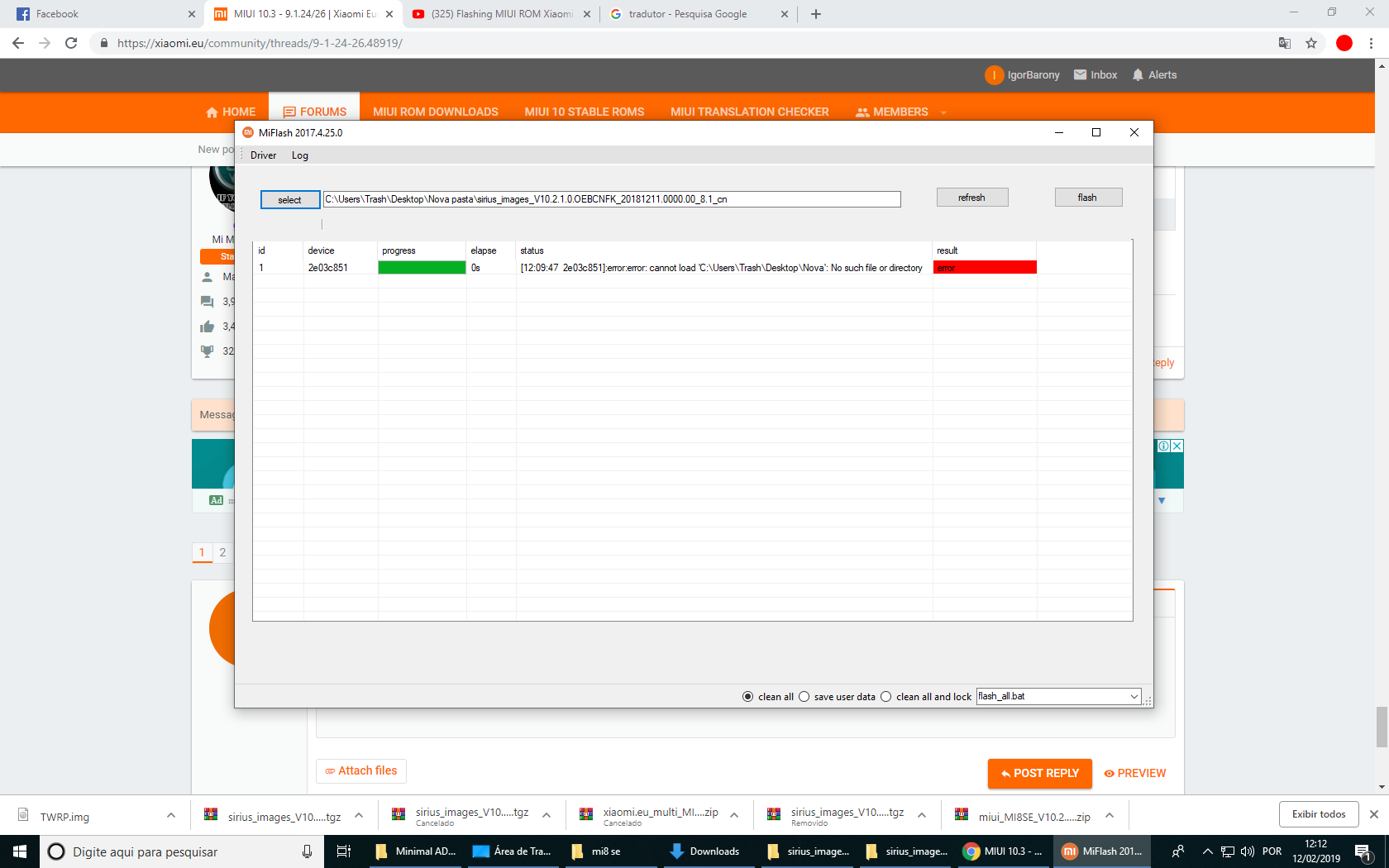
Someone could help me?
Every time that I select the ROM for flash, an error message appears!
Look:
Someone could help me?
Jose Luis Moraleda
Members
- 10 Oct 2014
- 60
- 40
Of course you can't change from official ROM to unofficial ROM via system updater.
I said upgrade from official global stable to official global developer release via system updater in order to unlock bootloader on developer ROM
Sent from my MIX 2S using Tapatalk
Sorry for my lack of knowledge but I do not know how upgrade from official global stable to official global developer release via system updater. I have been looking in the phone configuration for an option that allows me to make that change but I can not find it.
Thank.
Hi, I cant' flash my Mi8 SE.
Every time that I select the ROM for flash, an error message appears!
Look:
Someone could help me?
Try to rename your "Nova pasta" folder deleting the space. Something like "Novapasta" or "Nova_pasta"
IgorBarony
Members
- 8 Feb 2019
- 17
- 5
Try to rename your "Nova pasta" folder deleting the space. Something like "Novapasta" or "Nova_pasta"
Wow! You right!
It's flashing now!
I will wait the finish!
Thank You!
El Porcharo
Members
- 5 Mar 2018
- 148
- 40
Put the global developer into your internal memory then go to Settings > My device > tap the MIUI version (first row)Sorry for my lack of knowledge but I do not know how upgrade from official global stable to official global developer release via system updater. I have been looking in the phone configuration for an option that allows me to make that change but I can not find it.
Thank.
Then



and select the global developer file the go on
- Tapatalked from my Mi Max 3 -
- 17 May 2013
- 4,332
- 322
Sorry for my lack of knowledge but I do not know how upgrade from official global stable to official global developer release via system updater. I have been looking in the phone configuration for an option that allows me to make that change but I can not find it.
Thank.
Download global developer ROM for your device from here: http://en.miui.com/download.html and copy rom.zip to phone internal storage
Open system updater > Choose update package > Install ROM
This is the way how to swith from official global stable to official global develeoper relaase without unlocking bootloader. After that hopfully you will be able to unlock bootloader without any issue...
pjgoncalves
Members
- 10 Jun 2014
- 290
- 67
Try uninstalling theme app updates

I caN'T OPEN themes ( it's not available in your region)
And you can't change region in the settings

Last edited:
LukaNyan
Members
- 23 May 2013
- 54
- 20
Hey thanks, it works!Try uninstalling theme app updates
Everytime I update this rom, the recovery stops working completely.. this is funny. Why I'm a even bother doing this tedious process every week? XIAOMI MI 8 SE Doesn't work even if i flash recovery again , and it's the most updated one 1227
f**k! I've updated to the stable instead of the latest developer.. what a genius to stick the stable at the top, which is the one that gets the least updates
Last edited:
LOLO9393
Members
- 8 Feb 2016
- 3,227
- 322
It has been re^ported that 1227 TWRP doesn't fit with STABLE rom.Hey thanks, it works!
Everytime I update this rom, the recovery stops working completely.. this is funny. Why I'm a even bother doing this tedious process every week? XIAOMI MI 8 SE Doesn't work even if i flash recovery again , and it's the most updated one 1227
f**k! I've updated to the stable instead of the latest developer.. what a genius to stick the stable at the top, which is the one that gets the least updates
hellfreezover
Members
- 29 Aug 2015
- 584
- 82
There is a bug opened in xiaomi on thisSame here on mi6
When searching in recents there is no search results . In RTL language
Sent from my MI 6 using Tapatalk
Sent from my MI 6 using Tapatalk
- Status
- Not open for further replies.
Similar threads
- Replies
- 292
- Views
- 899K


