- Feb 23, 2021
- 1
- 3
Hello everybody,
I have 2 problems with my Xiaomi mi 10T lite:
1) the main problem is that I am no longer able to connect my phone to my computer via USB.
It worked at first without problems for about a month after I bought the phone! But for no reason (after the phone downloaded a system update?), with the same USB cable it suddenly could not connect to the computer anymore: when I plug the USB cable to the computer, the phone shows in the right upper corner an icon that it is charging, but it does NOT show me ANYMORE the floating notification that it is plugged to a USB cable (neither the notification for charging, neither the notification for USB connection), and the computer does not recognise the phone.
I have now MIUI Global 12.0.8.0 stable, and Android 10 QKQ1 with all with the updates up to date.
Does anyone know how to solve it?
I have set in Developer options > Default USB configuration > File Transfer
But it STILL does NOT show me any notification on the phone when I connect to the computer via USB, and it still looks as if it is just charging, as if neither the phone, nor the computer know that they are connected via USB cable, and the phone looks like it is just charging (not for file transfer)
I have also installed on my PC the new drivers for Xiaomi mi 10, but it still does not work
and now comes my second problem:
2) Trying to set the notification priority to "low" for Android (to make , I went to
Settings > Apps > Manage Apps > Android system > Notifications
But there it shows me 3 times the same option "USB connection" !!!
Like in the attached pictures.
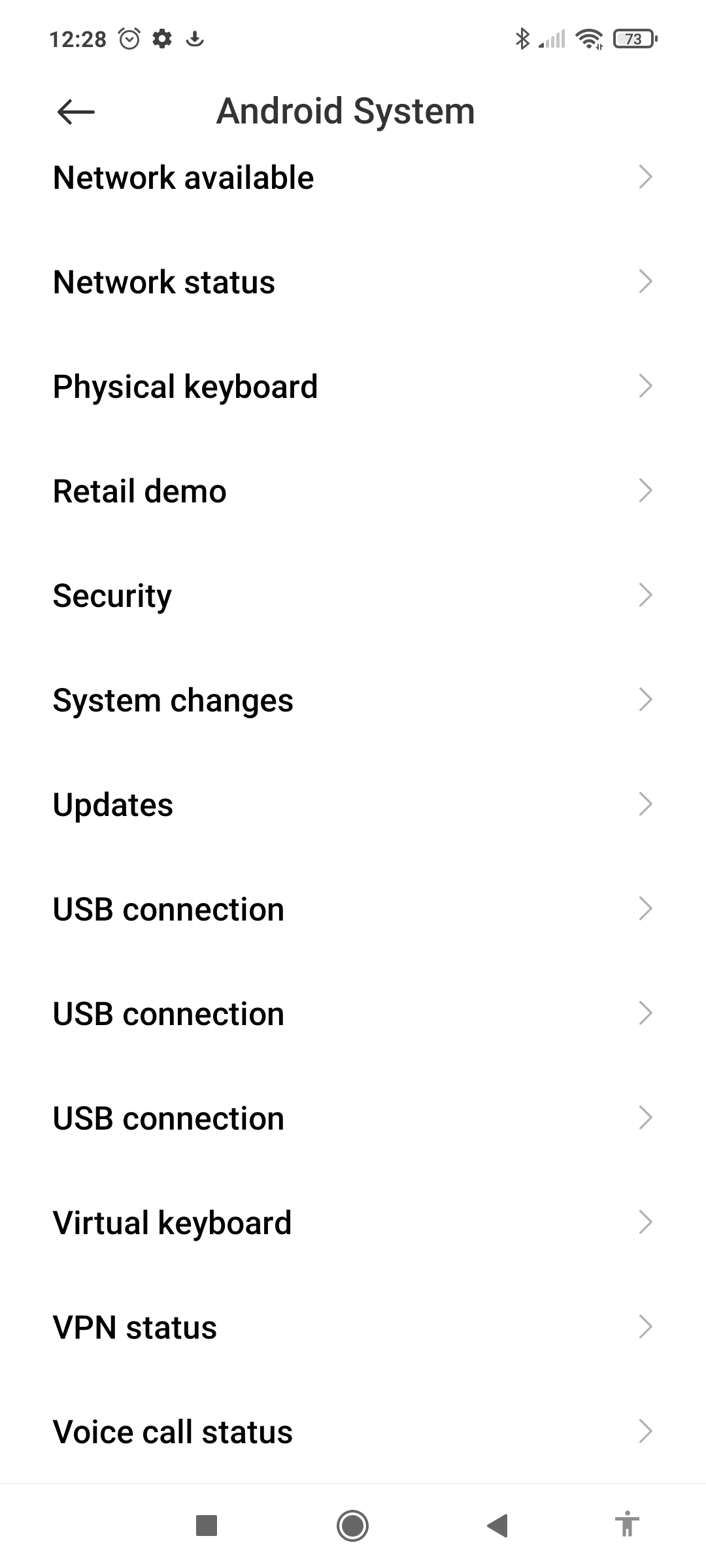
Does anyone know how to fix this?
And when I go on each of these 3 options, that are named the same: "USB connection", it does not show me any option to set the priority to "low" for the USB notifications!
Like in the pictures attached
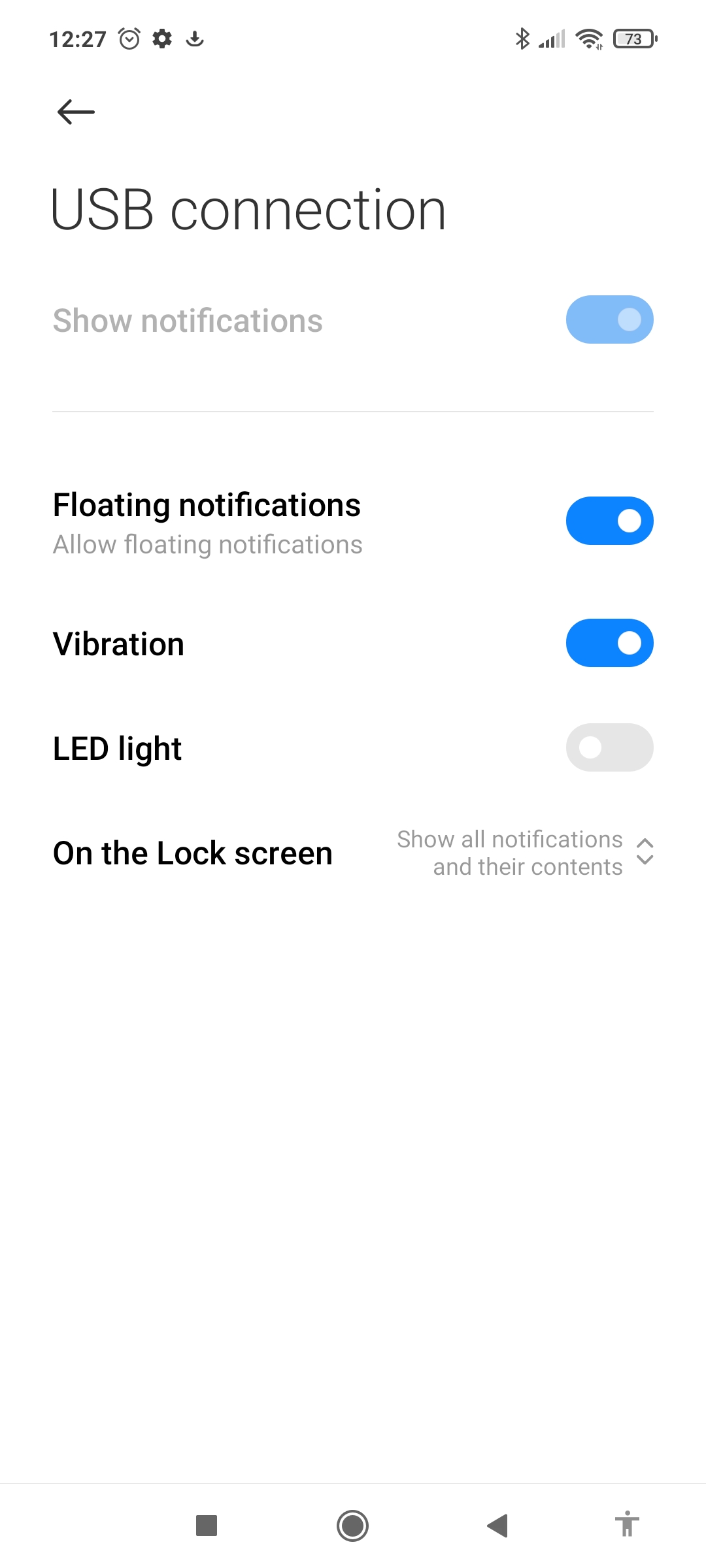
So there must be something wrong - Why does it show me, one under the other, for 3 times "USB connection"? And how can I set the USB notifications priority to "low", when it shows me no such option?
How can I make it work, and be able to connect to the computer via USB and make a file transfer?
I have 2 problems with my Xiaomi mi 10T lite:
1) the main problem is that I am no longer able to connect my phone to my computer via USB.
It worked at first without problems for about a month after I bought the phone! But for no reason (after the phone downloaded a system update?), with the same USB cable it suddenly could not connect to the computer anymore: when I plug the USB cable to the computer, the phone shows in the right upper corner an icon that it is charging, but it does NOT show me ANYMORE the floating notification that it is plugged to a USB cable (neither the notification for charging, neither the notification for USB connection), and the computer does not recognise the phone.
I have now MIUI Global 12.0.8.0 stable, and Android 10 QKQ1 with all with the updates up to date.
Does anyone know how to solve it?
I have set in Developer options > Default USB configuration > File Transfer
But it STILL does NOT show me any notification on the phone when I connect to the computer via USB, and it still looks as if it is just charging, as if neither the phone, nor the computer know that they are connected via USB cable, and the phone looks like it is just charging (not for file transfer)
I have also installed on my PC the new drivers for Xiaomi mi 10, but it still does not work
and now comes my second problem:
2) Trying to set the notification priority to "low" for Android (to make , I went to
Settings > Apps > Manage Apps > Android system > Notifications
But there it shows me 3 times the same option "USB connection" !!!
Like in the attached pictures.
Does anyone know how to fix this?
And when I go on each of these 3 options, that are named the same: "USB connection", it does not show me any option to set the priority to "low" for the USB notifications!
Like in the pictures attached
So there must be something wrong - Why does it show me, one under the other, for 3 times "USB connection"? And how can I set the USB notifications priority to "low", when it shows me no such option?
How can I make it work, and be able to connect to the computer via USB and make a file transfer?



